🍁HOW TO HIGHLIGHT🍁
Happy 1 month mga ka-ibis! Lol😂 It has been 1 month since I published this tutorial book and I'm so happy that this already reached 5k+ reads♥ So I'm going to post 4 tutorials today as a thank you for those who do vomments and do stalking on this book😂
Bdw, I didn't put labels on the screenshots since I know that some of you are already familiar with the tools and come on, you can read so I know that you can find the tool that I'm referring to even without those labels.
----
HOW TO HIGHLIGHT IN IBISPAINTX:

1. Upload your png/photo.
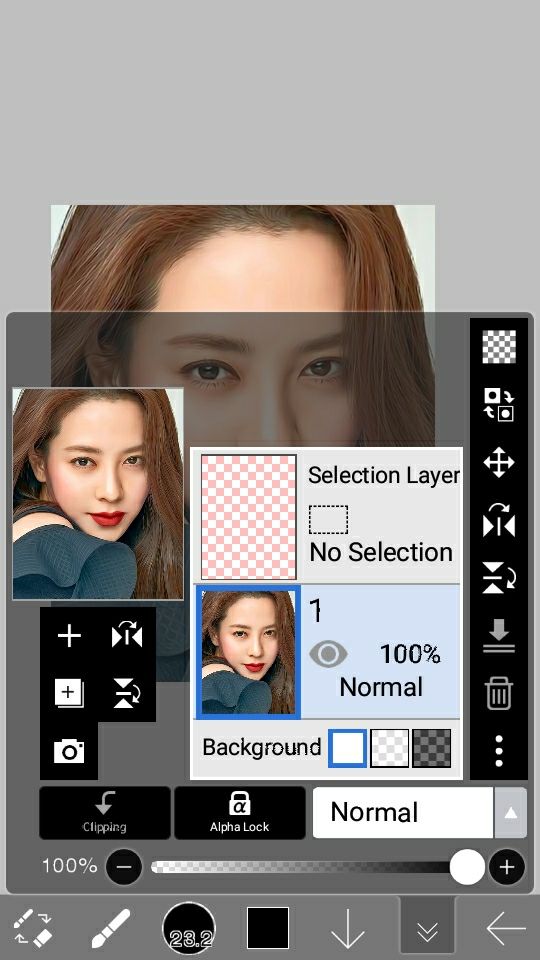
2. Duplicate your photo/ press Clone layer.
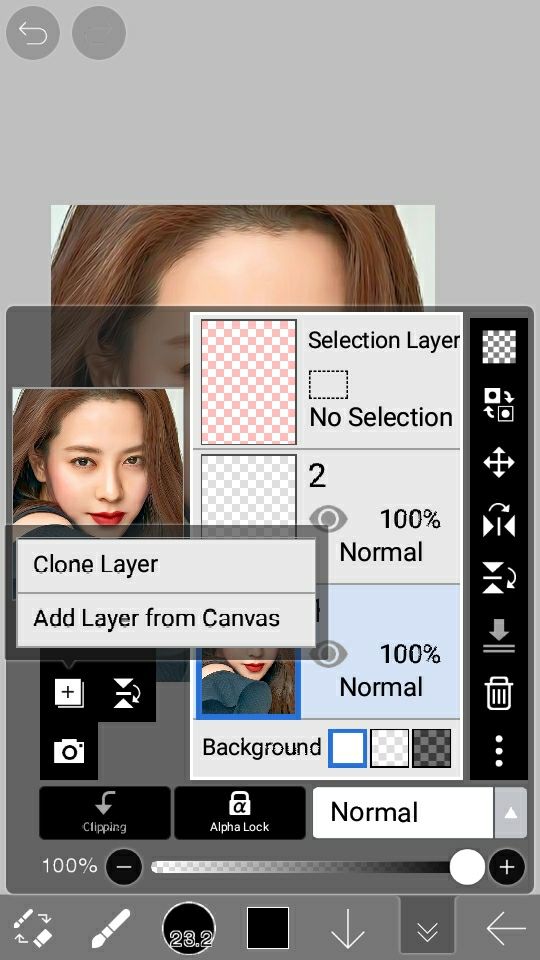
3. Change the blending mode of the duplicate layer to MULTIPLY. Lower the opacity if needed.
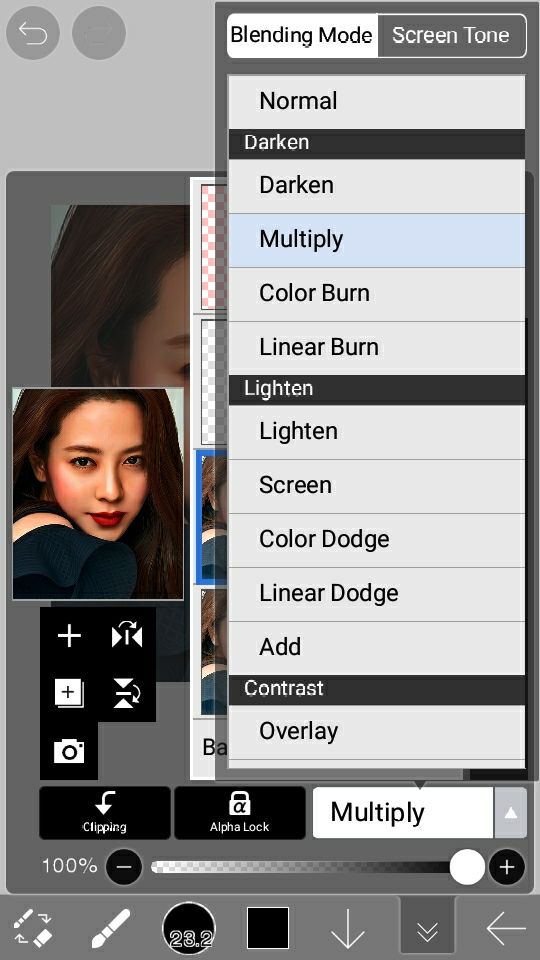
4. Add another layer.

5. Go to brush tool and change it to Airbrush trapezoid.
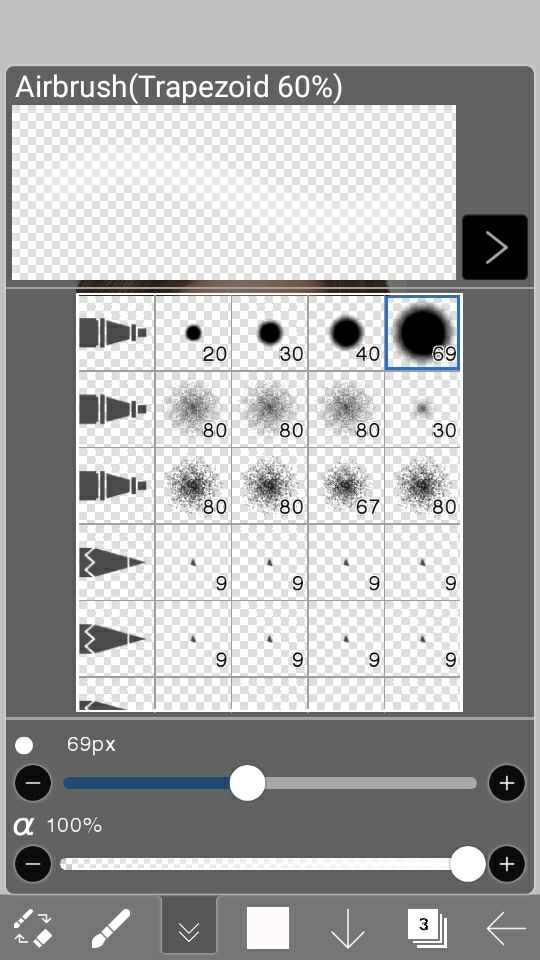
6. Apply the brush on the cheeks, chin, nose or any part of the face that is reflected by light.
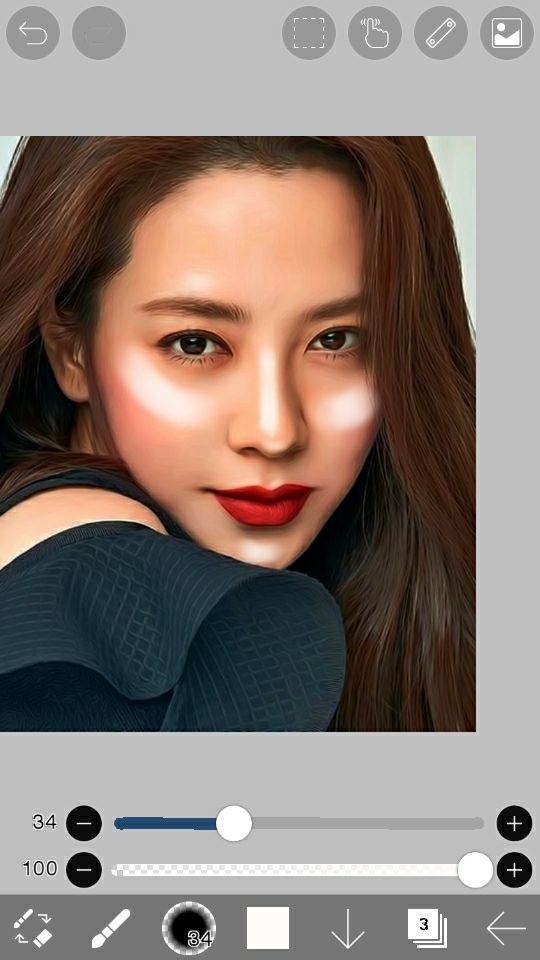
7. Go to pen tool and choose filter. Look for Blur and choose Gaussian Blur.

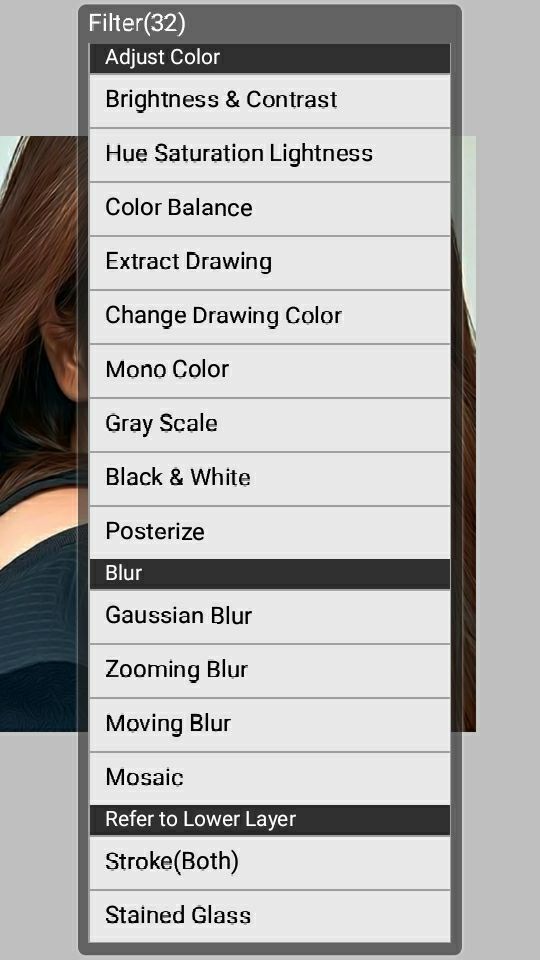
8. Put the blur to 30-40 radius.

9. Go to the blending option and change it to ADD. Lower its opacity.
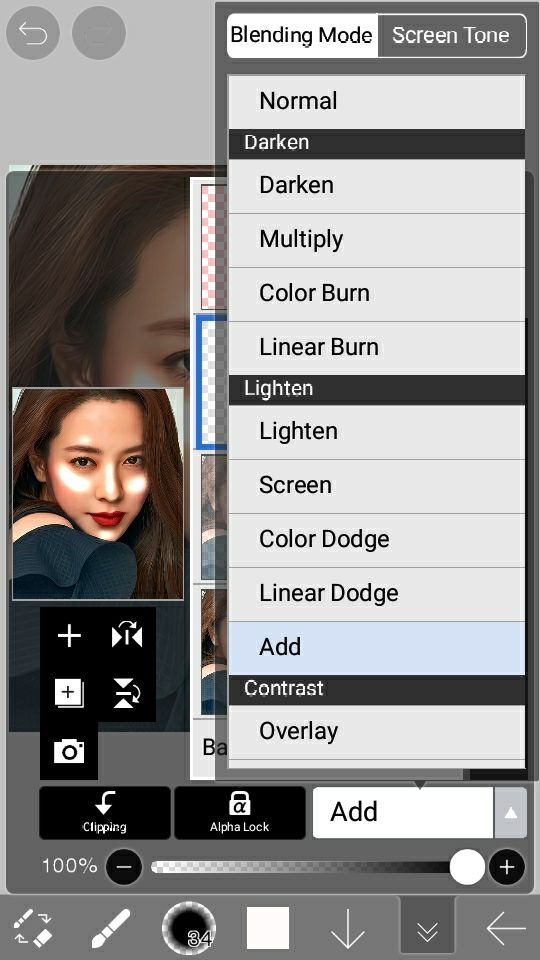
10. Add another layer. Go to brush tool and change it to DIP PEN BLEED.


11. On your stabilizer and force fade.
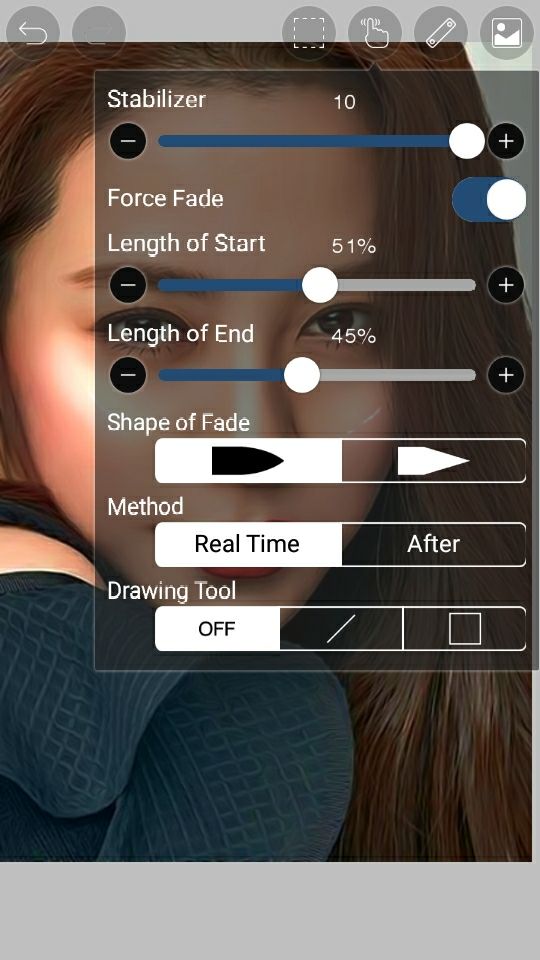
12. With 3 to 4 size of brush. Draw lines on the highlights you created earlier.
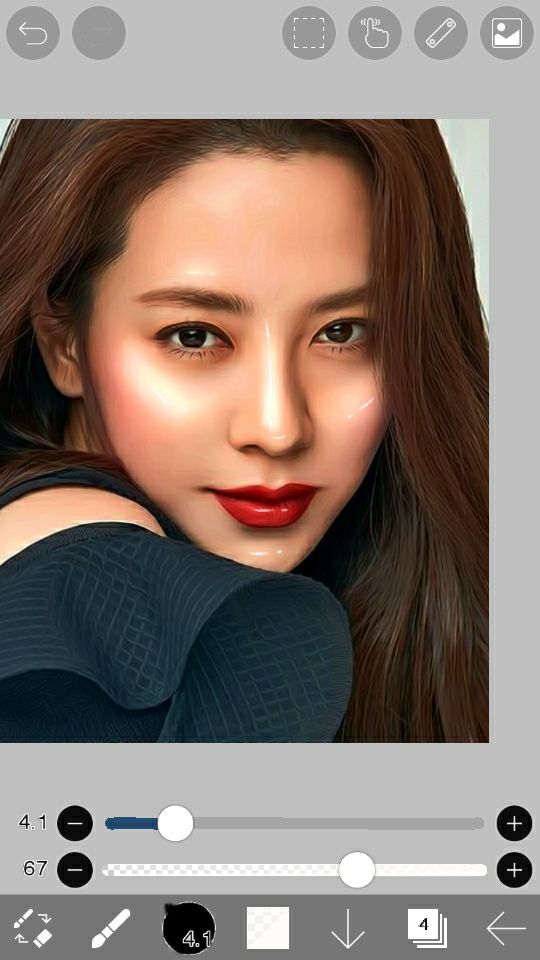
13. Add another layer. Go to brush tool and change it to dip pen soft.
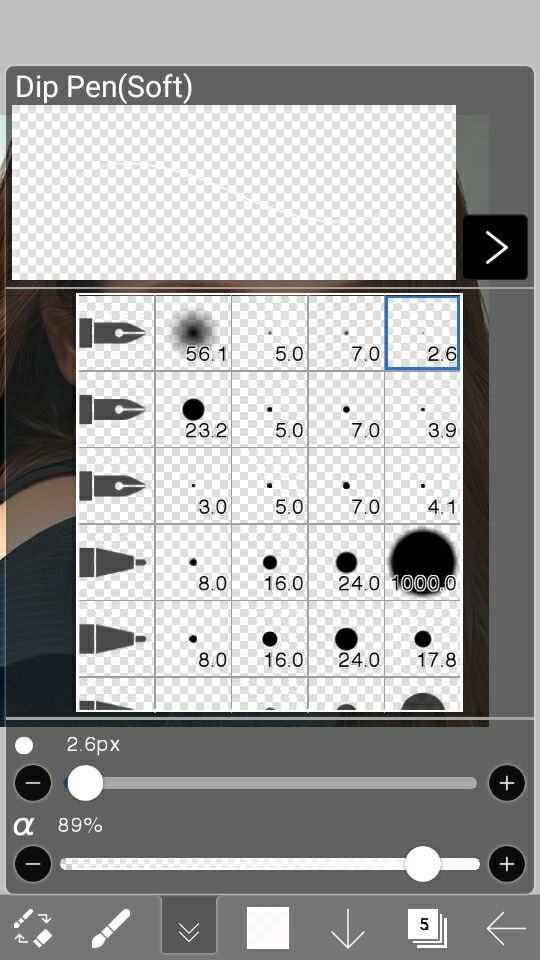
14. Draw lines/strokes on the side of the face, nose, eyes, lips and eyebrows.

15. Go back to the duplicated layer and tap it.
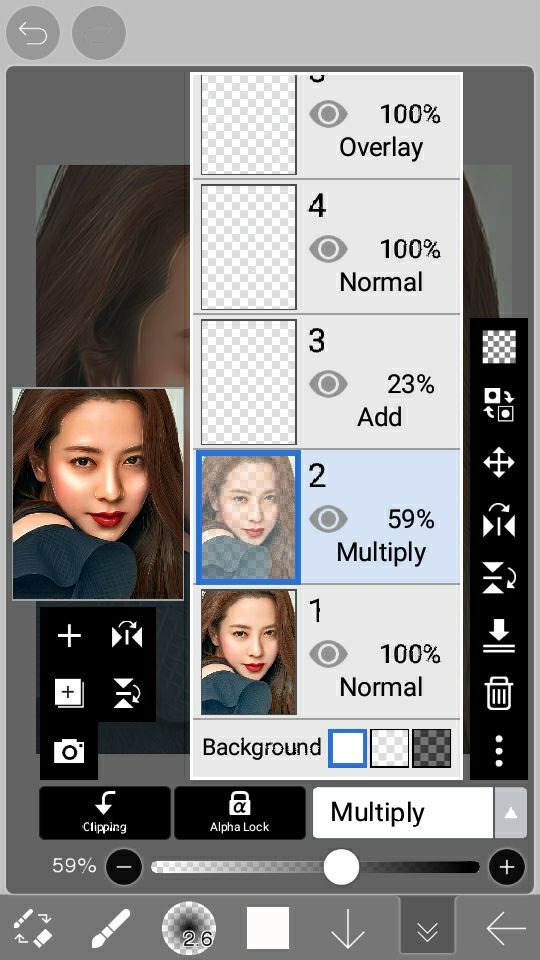
16. Go to the pen tool and change it to smudge. Smudge the face but be sure to lower the opacity. You can also use the blur tool. Smudge and blur tool is useful to smoothen the face of the portrayer.

Apply your finishing touch and you're done♥

~
Don't hesitate to ask if the steps are not clear to you. Hope you learned something♥
Bạn đang đọc truyện trên: Truyen247.Pro