🍁HOW TO DO HAIR STROKES🍁
HOW TO DO HAIR STROKES IN IBISPAINTX:
Requested by geminigraphics and Cotton_Galaxy♥
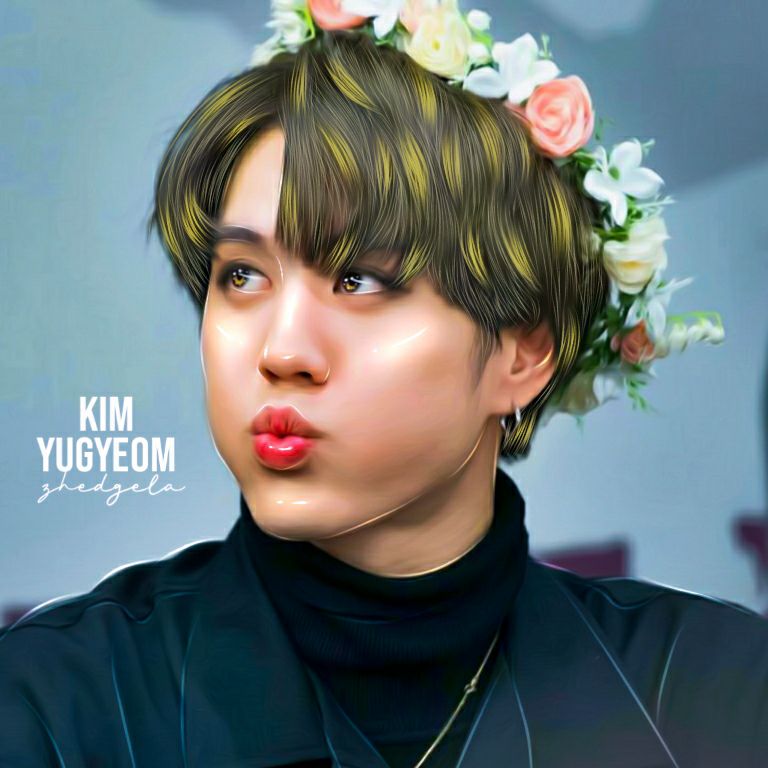
1. Upload your photo/png. Go to pen tool and change it to smudge tool.

2. Smudge the hair to make it smooth but make sure to lower the opacity before using it.
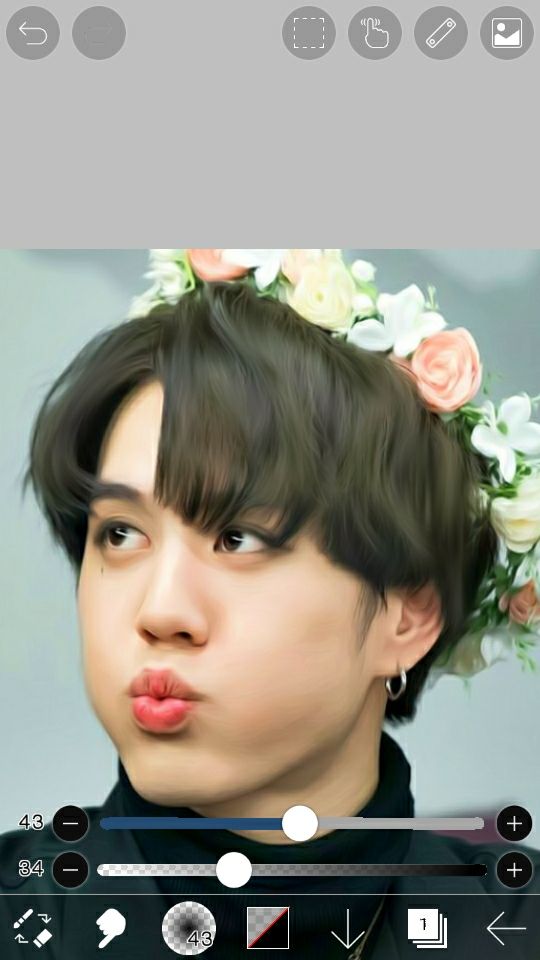
3. Add a new layer.
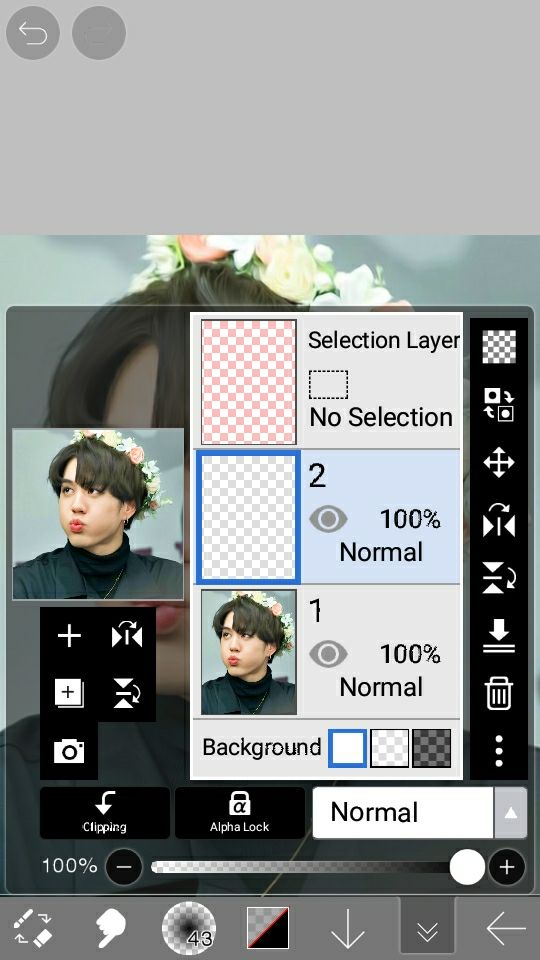
4. Change the smudge tool to pen tool and choose Dip pen soft for the brush.

5. Make sure to ON/enable your stabilizer and Force Fade.

6. Press and hold on the part of the hair to get its color.
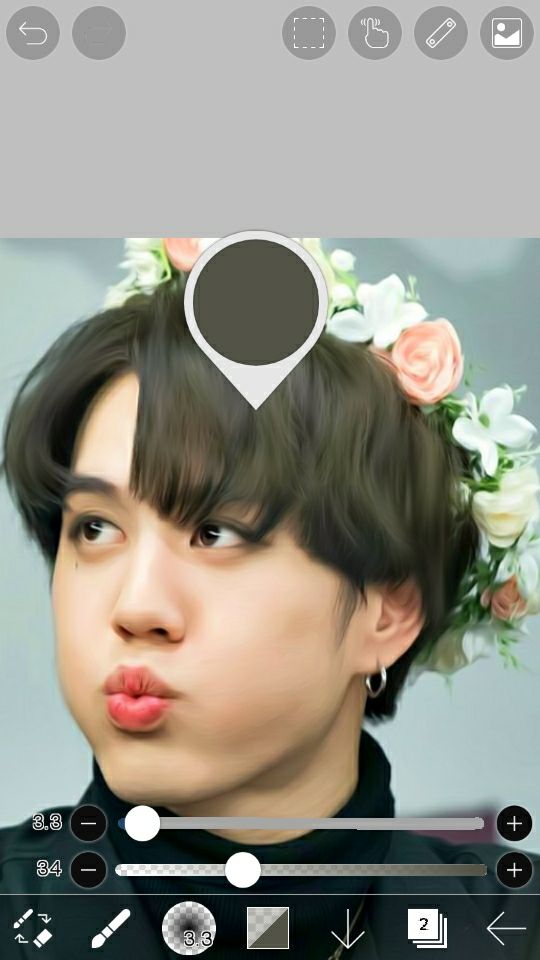
7. Choose the lighter palette of the color.
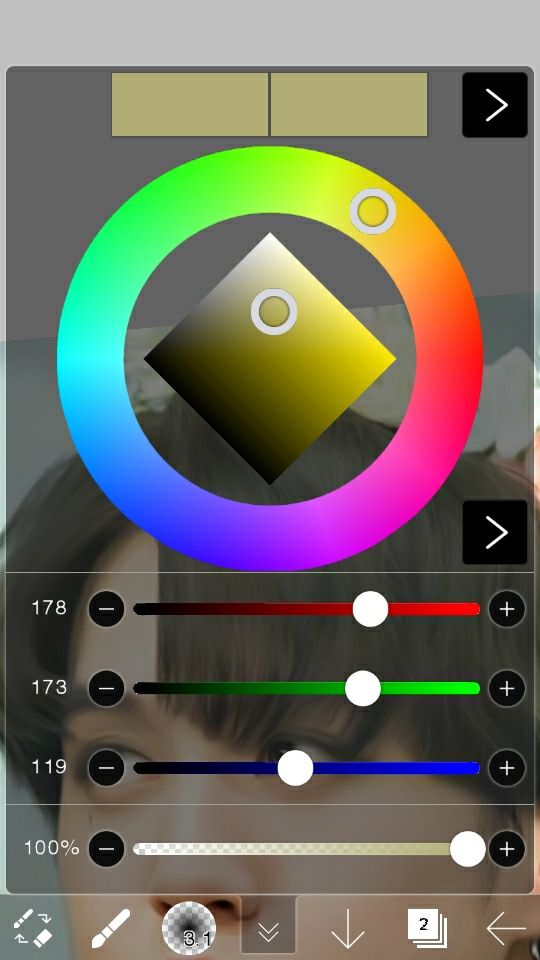
8. Start creating strokes on the hair. Make sure that the size of the brush is in 1.5 to 2 and the opacity is full. You can adjust the opacity later.

9. Create the strokes on the part where you can see waves on the hair.


10. Add a new layer and change the size of the brush to 1.4 and below.

11. Apply those thin brushes to all the spaces that was not occupied by the strokes.

12. Adjust the opacity of the strokes and you're done. Apply your finishing touch to make it better.

~
Don't hesitate to ask if it's unclear to you. Hope you learned something♥
×××
P.S, My maknae yugyeom is so cute on the photo! Uhg. I'm wrecked!
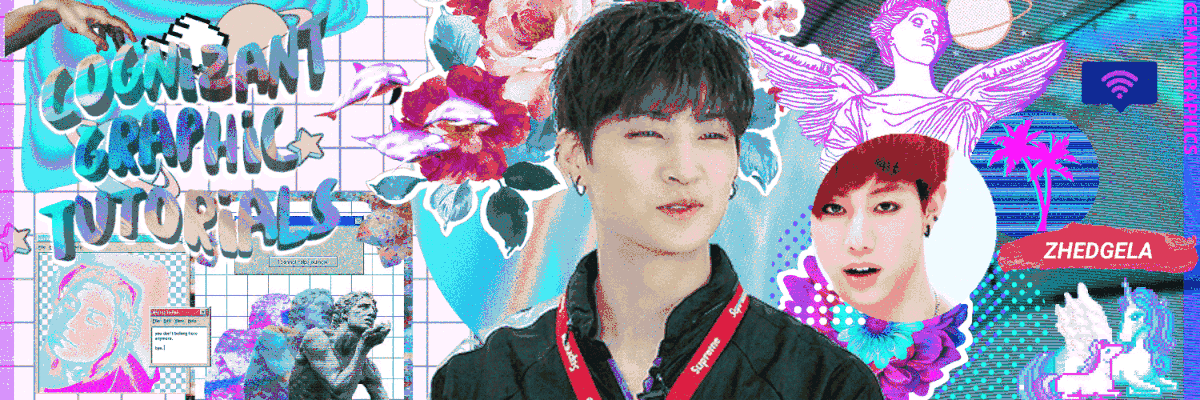
Bạn đang đọc truyện trên: Truyen247.Pro