🍁HOW TO APPLY A FAKE PSD🍁
HOW TO APPLY A FAKE PSD IN IBISPAINTX:
Thanks to otophile for the tutorial suggestion♥

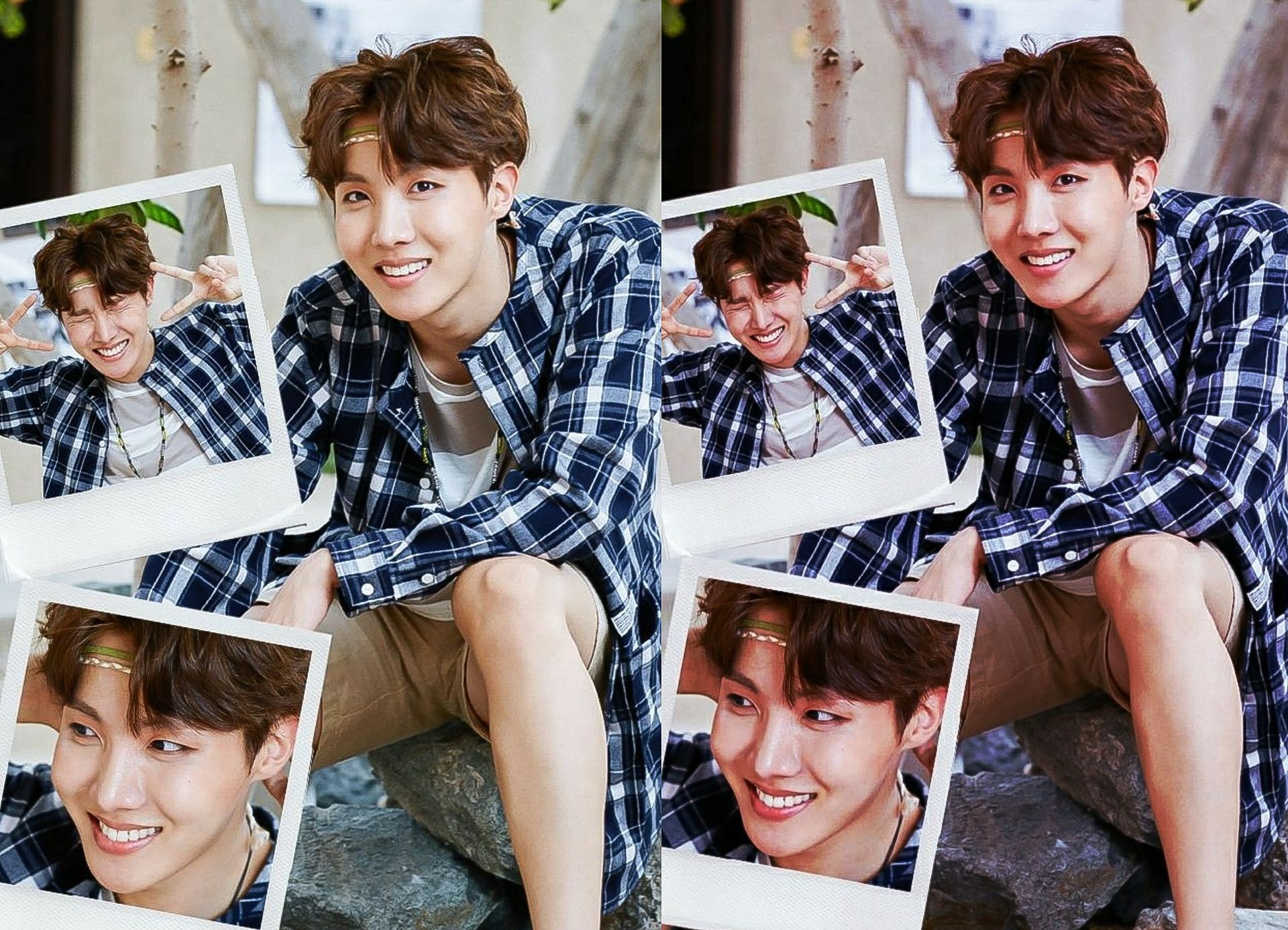
Well to apply colorings, ito lang ho ang ginagawa ko. Pero depende ang option ng opacity mo sa kung ganu ka hd ang photo mo.
1. Add 3 layers. The color of the first layer should be the colorscheme of the photo. Since blue ang colorscheme ng photo ni hobi, yun ang unang layer ko. Change it to overlay and the opacity depends sa quality ng photo. 'Yung akin ay ginawa kong 50%
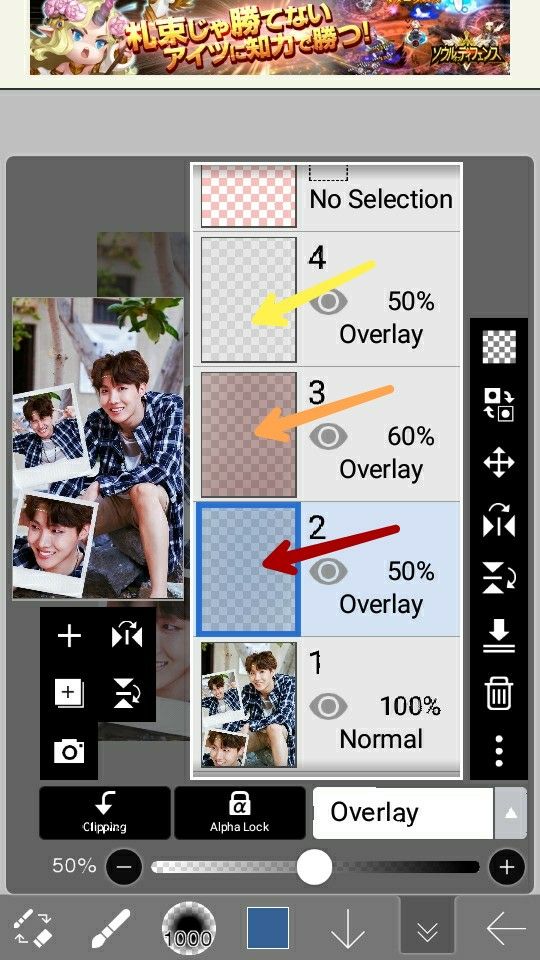
2. Second layer should be brown. Para mapanatili ang kulay ng skintone ng png mo. Change it to overlay too and I put 60% opacity.
3. Third layer should be white or gray. Para mapanatili ang vibrance ng photo. Overlay din dapat at 50% opacity.
*How did I put colorings on the layer?

Use airbrush trapezoid 40 or 60 and maximum yung size ng brush at pwede mo nang kulayan ang layer.
~
Ganun lang din ang ginawa ko sa photo ni namjoon but I used green as the first layer since yun ang colorscheme niya.
Inuulit ko, depende sa photo ang pag-aaply mo ng opacity. Baka kasi masobrahan pag ginaya mo ang option ko but just follow the order of the layer and you can already have your fake psd♥
⇨ZHEDGELA
--
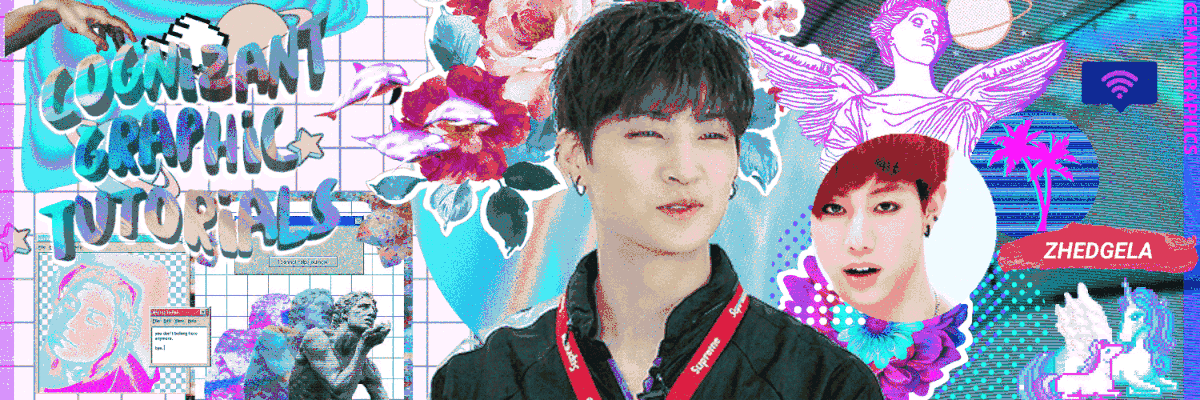
Bạn đang đọc truyện trên: Truyen247.Pro