
🍁HOW TO ADD EFFECTS ON TEXT🍁
HOW TO ADD EFFECTS ON TEXT IN IBISPAINTX:
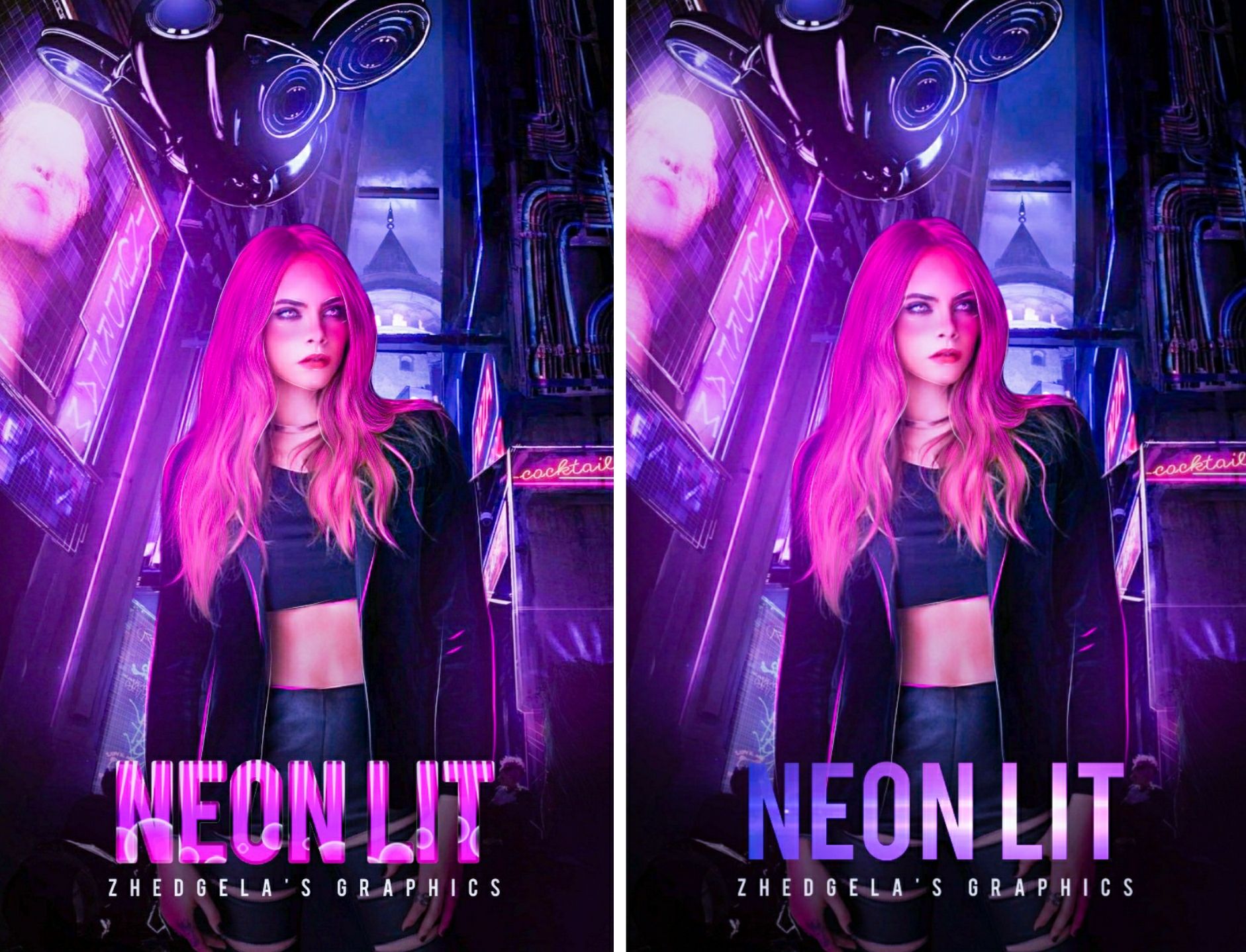
Yes! It's possible to add effects on text without using pixellab. Such as gradient, brushes and textures.
Reminder: Please increase the brightness of your phone. I didn't notice that the sample I made was too dark.
Thank you ayenshaaan for the tutorial suggestion♥
××××
1. After you're done doing your base and you want to add text, click the pen icon and choose the text tool.

2. Tap the canvas and click the "add text."
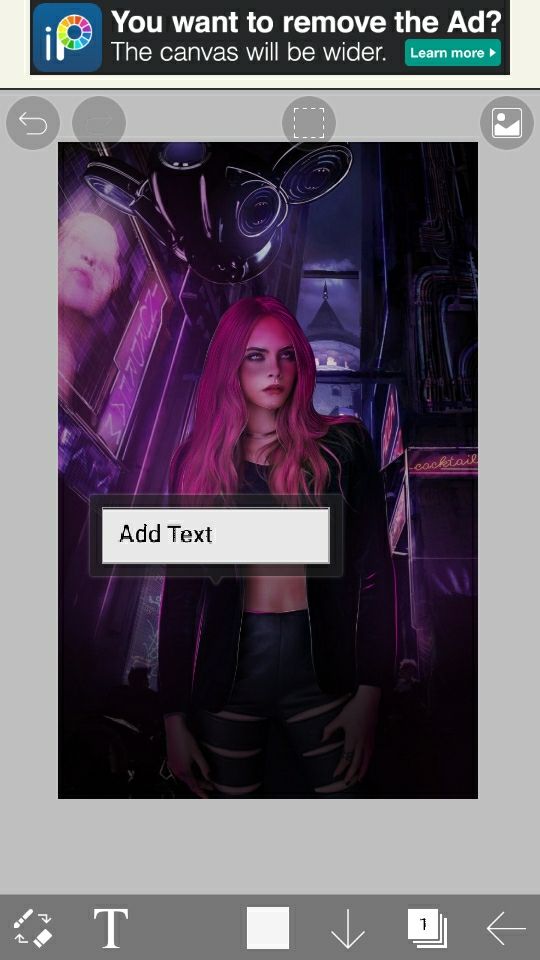
3. Input the title/word you want to have. Just press size to adjust, and press style to choose the color or to add outline.
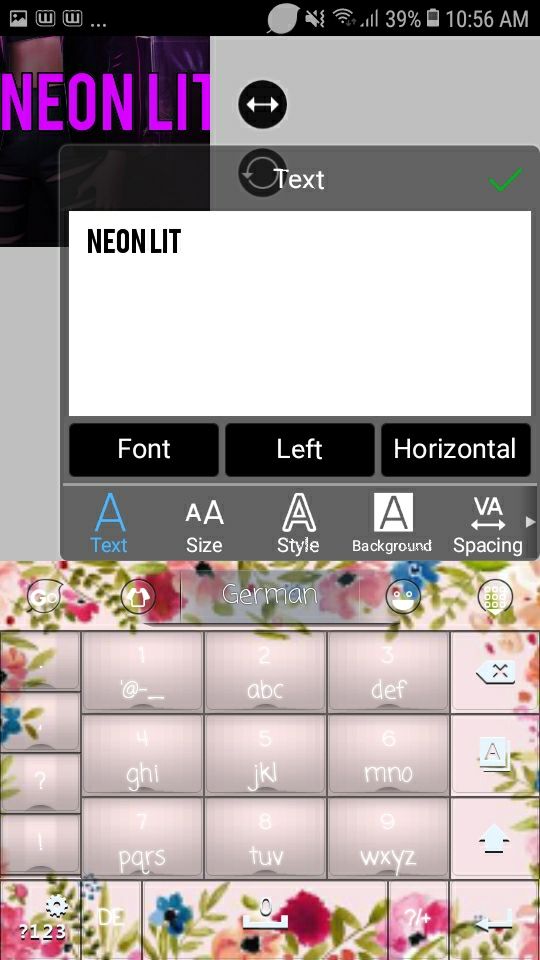
4. Move the text to where you want it to be placed.

5. Add new layer. Make sure to click the new layer.
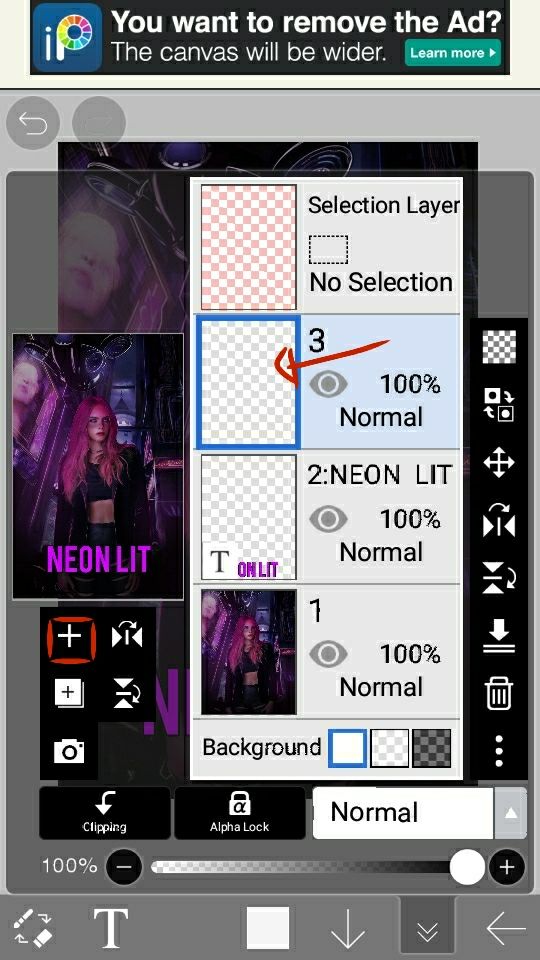
6. Press the clipping tool. Make sure that the clipped layer is on top of the text.

7. Change the text tool to brush tool.
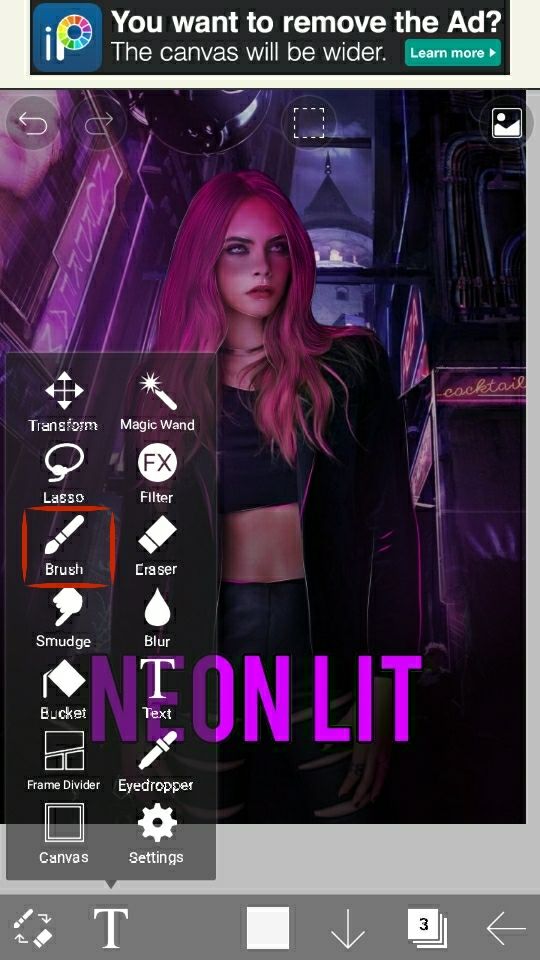
8. Choose the color that you want for the gradient of the text. I chose pink.

9. Color it on the text. You can do it vertically, horizontally, circular or in any direction.

10. You can add brush to the text too. Add a new layer and click the clipping tool.

11. Choose the brush that you want to add on the text. I chose flare.

11. Apply it on the text, and this is how it will look like:
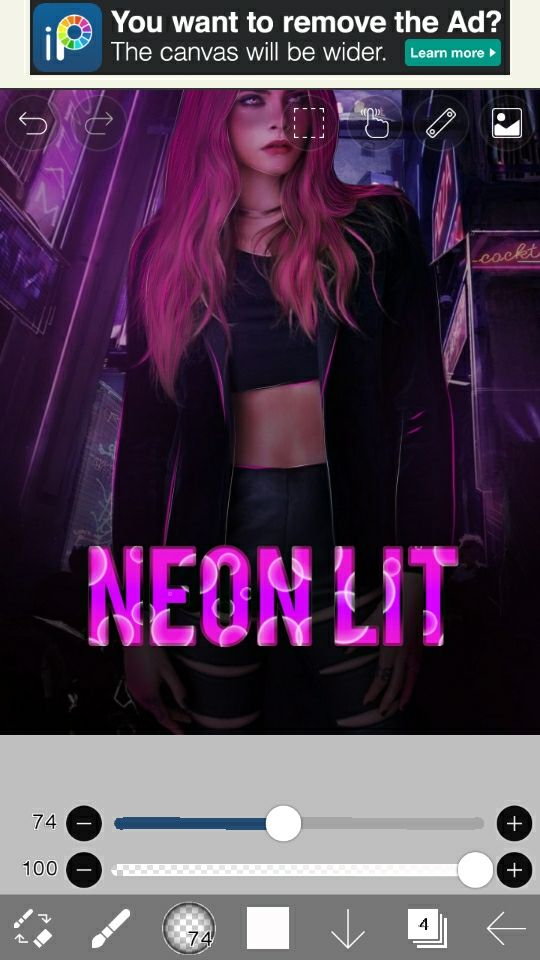
Other brush:

That's how you add gradient and brush on text.

~
You can also add texture on text:
1. Upload the photo that yot want to be your texture.

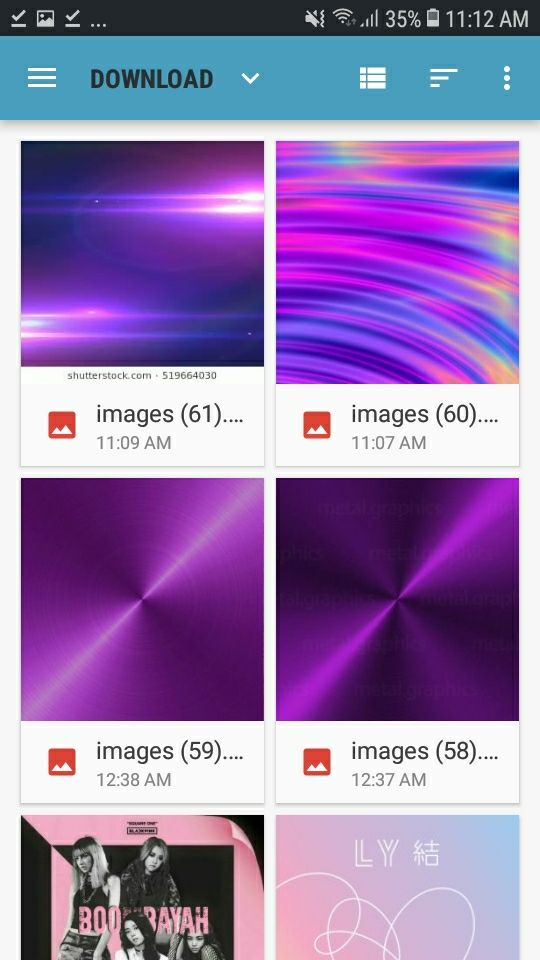
2. Make sure that the photo is clipped on the text too.
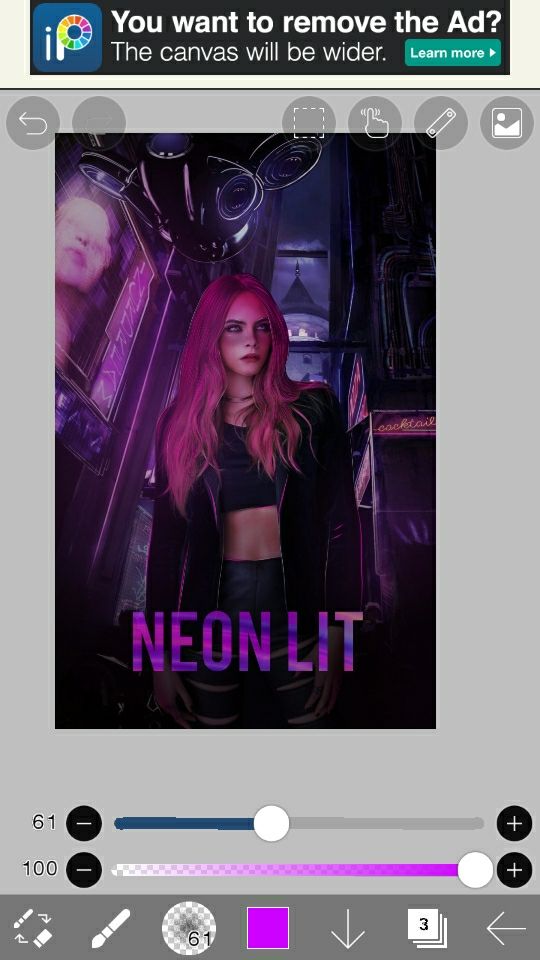

~
And you're done! Adding brush on text is useful when doing cute/pastel covers too. Anyway, Don't hesitate to ask if the explanation was vague♥
⇨ZHEDGELA
--

Bạn đang đọc truyện trên: Truyen247.Pro