
08 》Of People And Power Tutorial
Tutorial by: xxheadlightsxx
This is what the end product looks like -
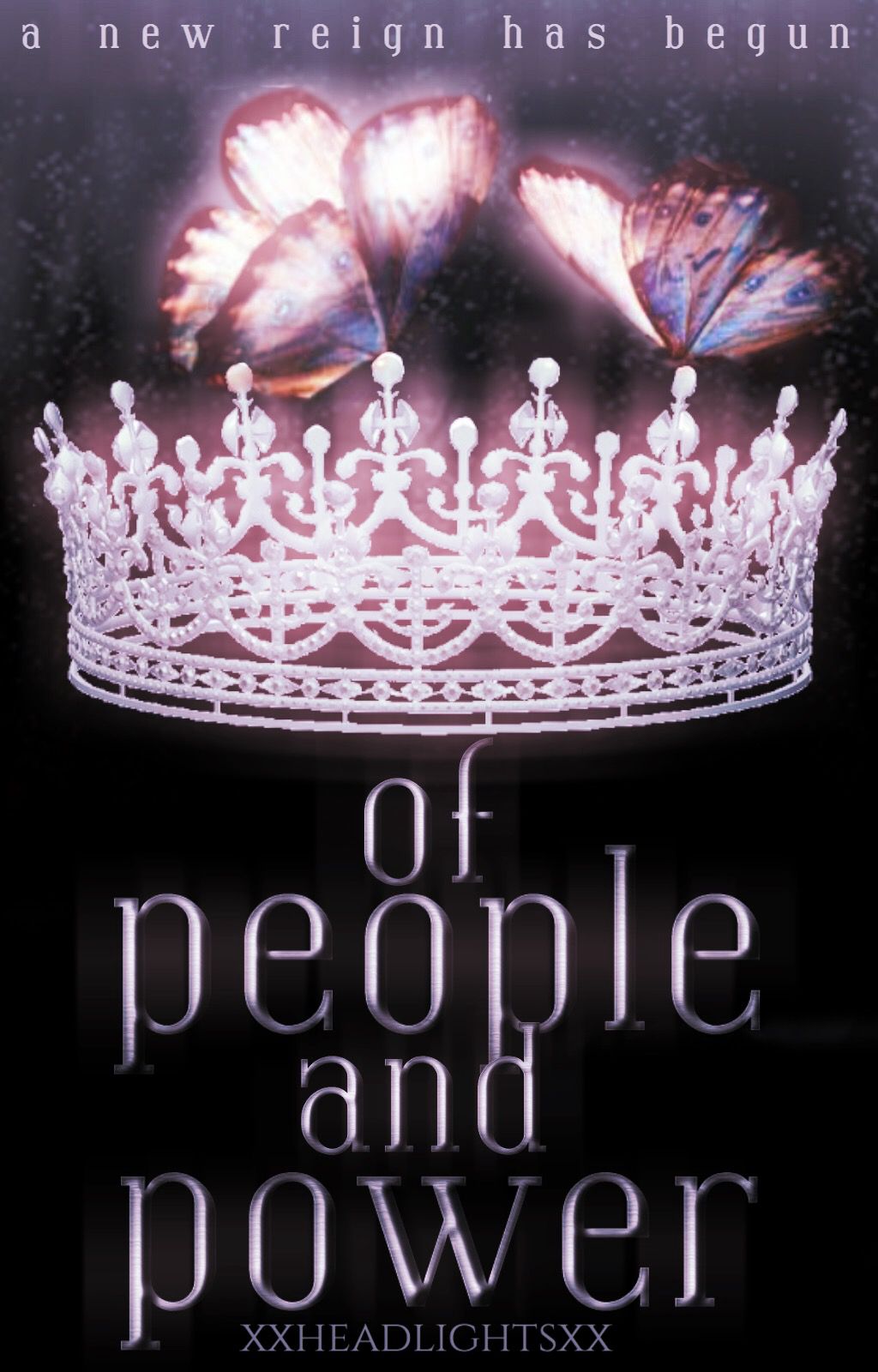
So let's get started!
First, we get the images we need to use:

(The PNG that I cut out was really bad, so don't zoom on the cover too much)

(Credits to @Vicleeqw and wherever she found the image)




(Made on picturetopeople.org)
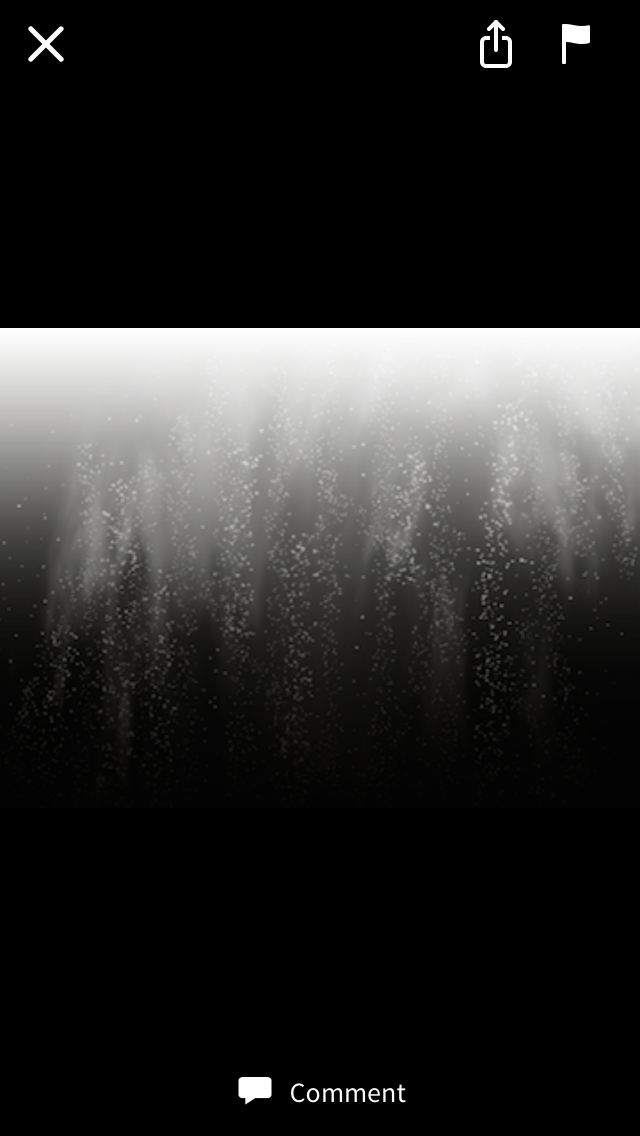
(Credits to @voidallison-, I believe, or whoever created this amazing light texture)
---
Start with a black, empty canvas, size 512x800.

Add the light texture by clicking the two circles at the bottom, then selecting "Double Exposure".
Reduce its opacity.
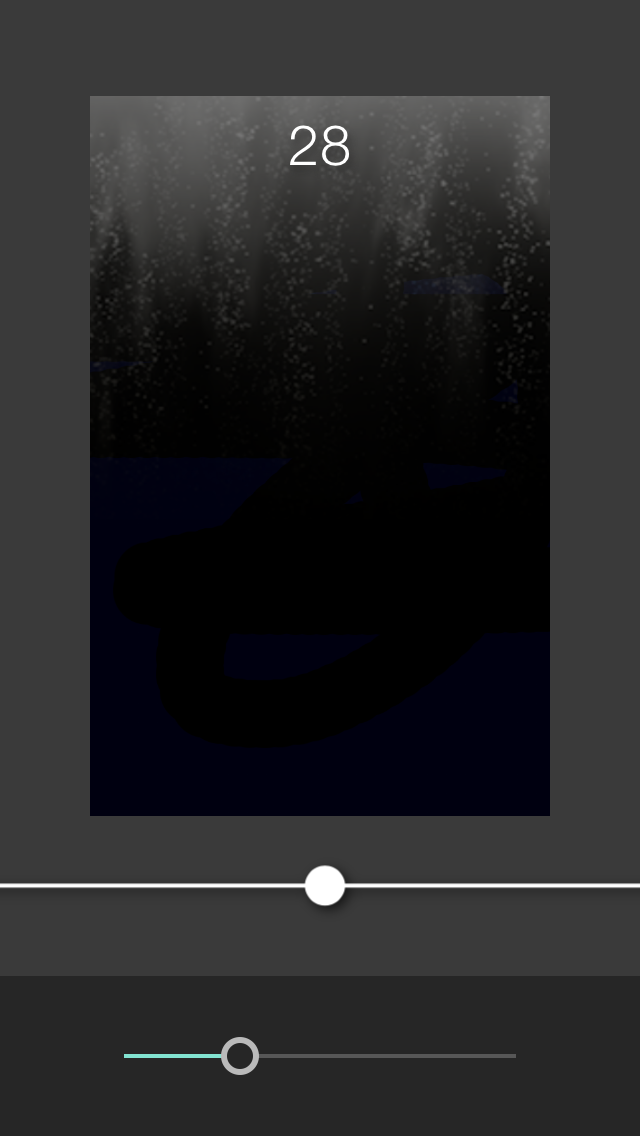
Click the check mark, and then get the crown PNG (arrange it closer to the top so that you have space for the text later on)
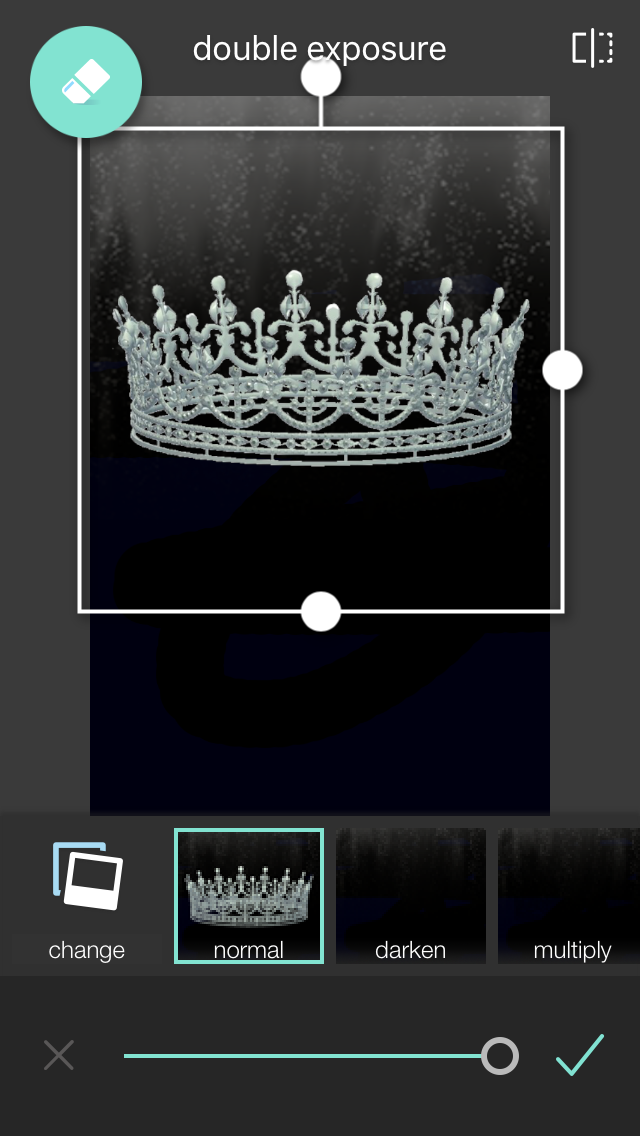
Click the check mark to confirm, then double exposure the image of the butterflies and the girl. Arrange the bottom butterfly to be resting on one prong of the crown. Change the mode to "lighten" or "screen".
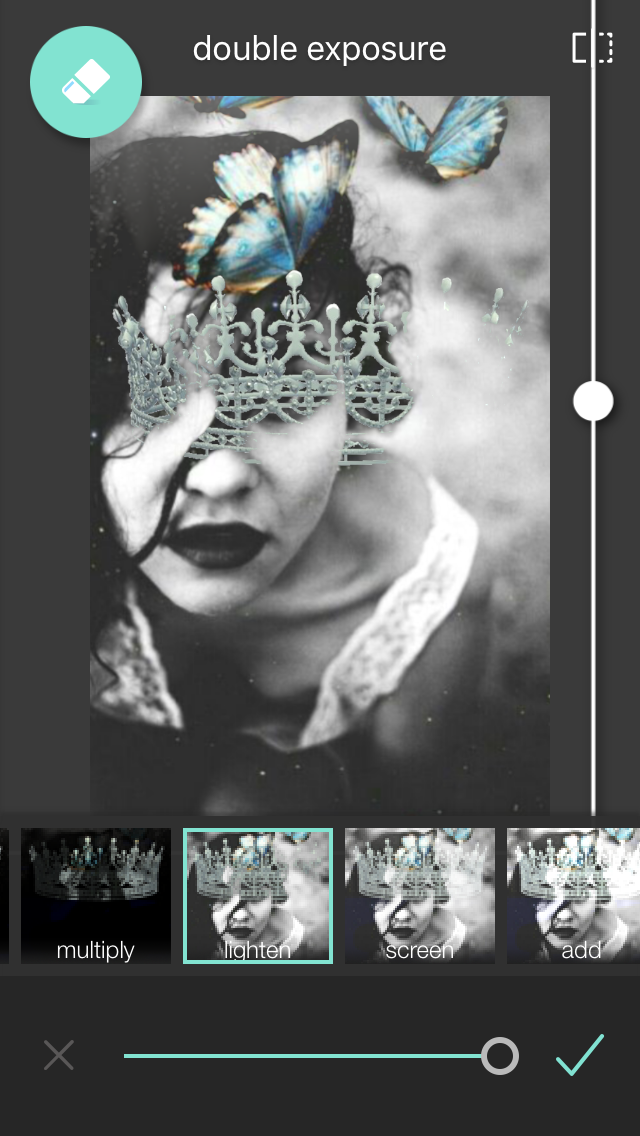
Erase everything but the butterfly with the eraser tool.
Repeat with another butterfly (I chose the one on the right so that it looked like it was bowing to the other [for royalty's sake], but don't overthink as much as me. Just do what you want to).

Arrange your text and save.

Afterwards, apply your filters (I used Fred and then Samantha on Pixlr under Default).
Take note of you are going to use the same filters as me:


Erase the filter off the butterflies' wings (only for Fred, leave it for Samantha) and create that little black arch (just for aesthetic purposes).
Afterwards, add your subtitle and author's name in Phonto, and voila!
This tutorial was created on Pixlr and the font used was Covington.
Hope you guys enjoyed this tutorial! If you have any questions, please tag me (xxheadlightsxx ) in the comments section, and I'll try to get back to you as soon as possible.
Bạn đang đọc truyện trên: Truyen247.Pro