xii: PADs / PICSART COLORINGS
Today I'll be teaching you how to use and make PAD's, which are basically psd's, except for Picsart. And ok, maybe PAD's aren't as adept as psd's, but that's ok. We'll make the most of it.
1. Open up your designated photo in the 'draw' feature.

2. I'm thinking of a green, slightly pink & yellowish coloring for this photo. So tap your layers icon on the bottom right hand corner.

3. Now, I'm going to fill in the first layer with pink, so click on the paint bucket icon next to the blend choosing section.
Tips
- If you want your coloring to look more stable on your photo, start off with a orange-ish or brown layer (In this tutorial I didn't, however it'd recommended. PUT IT AT A 15 OR LOWER %, AS IT ISN'T THE MAIN COLOR FOCUS)
- Always end off your coloring with a dark orange or brown layer. These are stabilizing colors. However, if you'd like your image to be, let's say, super colorized, then at times you might not want to apply the 'stabilizing' layer
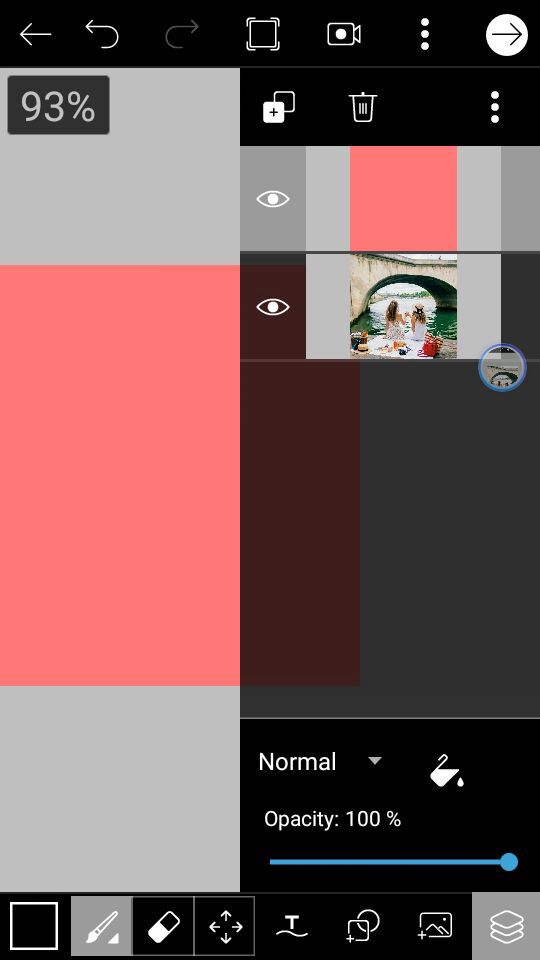
4. Right above the opacity, and to the left of the paint bucket, change the 'normal' to overlay
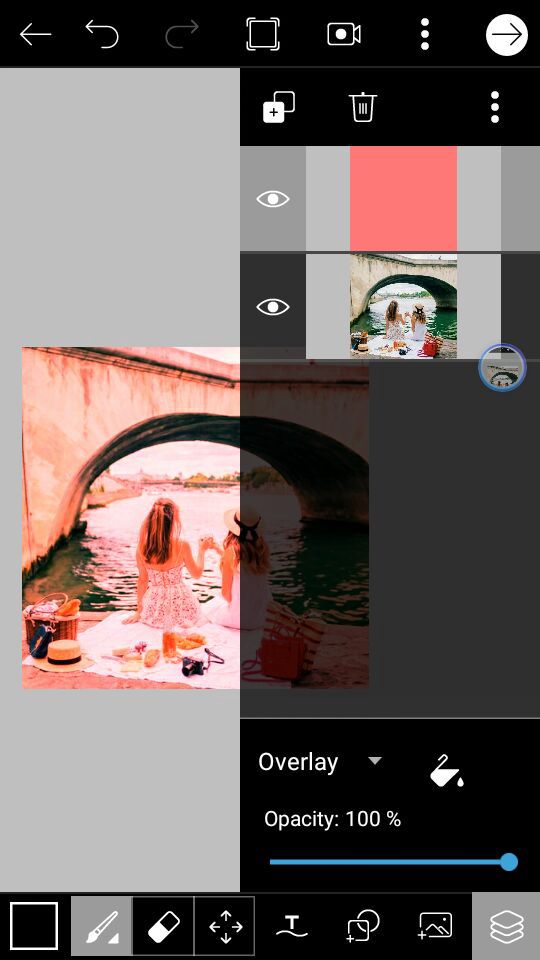
It's too strong, right? Decrease the opacity. I decreased mine to about 50%.
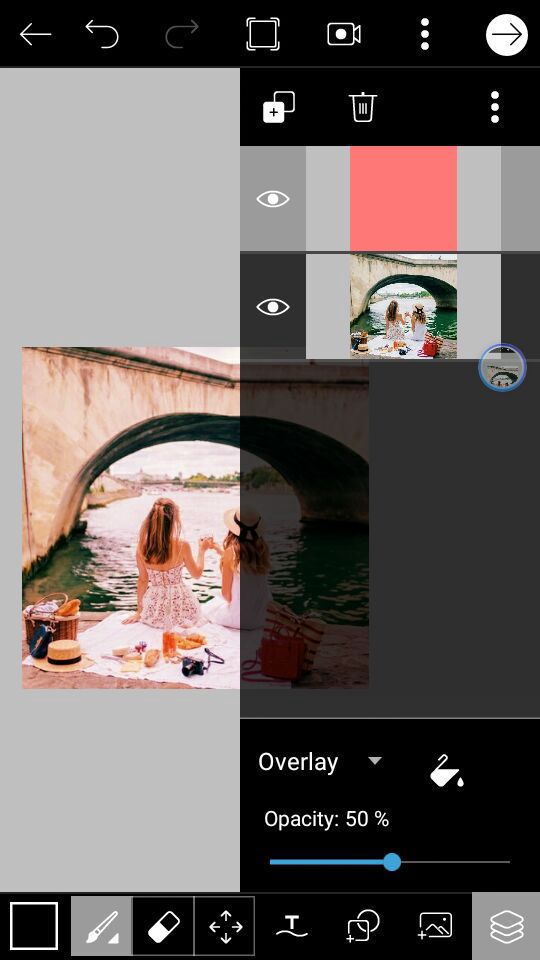
5. Now, let's add our green layer.
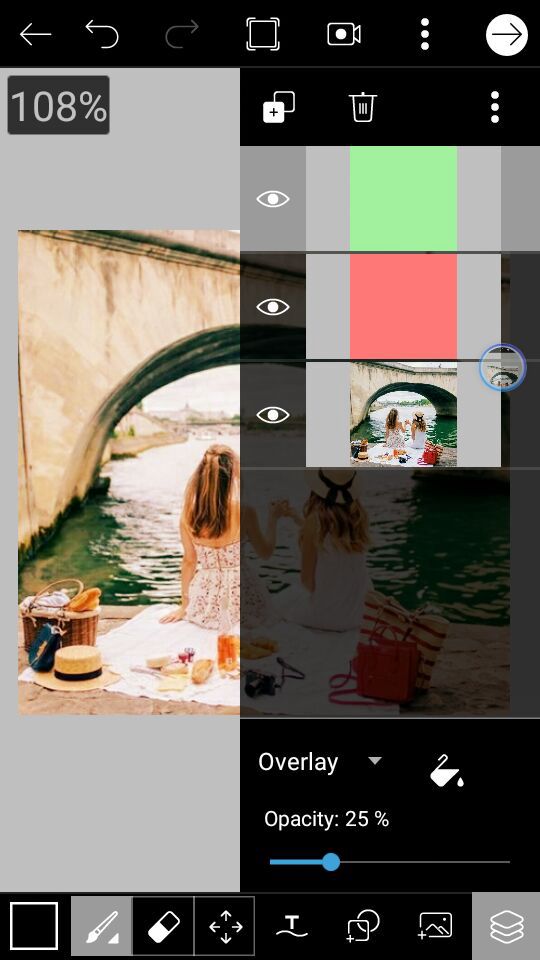
I decreased the opacity of this layer to 25%, and of course changed the blend mode to overlay.
6. Now, I'll add my stabilize layer. In this case, a murky orange, which can probably be classifed as brown too! (As you can see, the opacity level of this is at 10%)
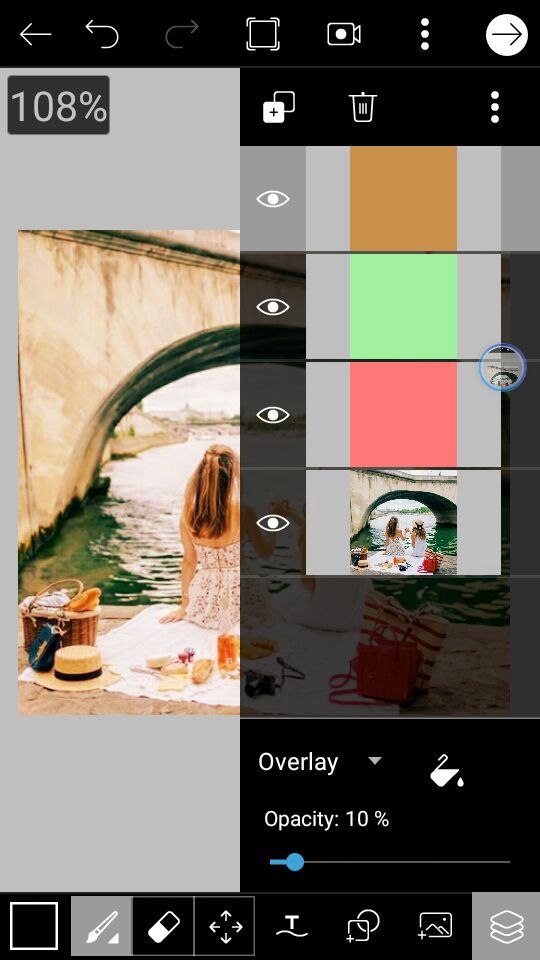
It's going to turn out like the below, which is actually not my best work. I think it would have looked nicer if I had added a 10-20% layer of white somewhere in the mix, or a lighter colored stabilizer layer, but what's done is done.

7. (optional but highly recommended) Head over to Photoshop Express, & denoise it by 50 percent or so, and then defog around 25%.

You're done!
SELF PROMO TIME
if you're looking for PAD's to download, I have PAD packs on my deviantart (@ slayvxdom). They're zip files, so you're going to need your file manager or ES file explorer to extract the files. Then you save the PAD colorings, and basically apply it to your picture, filter to overlay, play with the opacity and voila! You're done ;)
Please tell me if this helped or not! Also, I appreciate very much all my voters & supporters ;)
Remember to vote & comment!
Bạn đang đọc truyện trên: Truyen247.Pro