Step 2 Importing and Foreground isolation
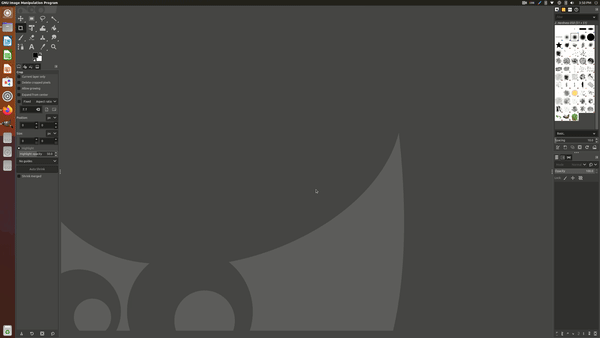
Using Gimp you want to make sure everything you use is in a dedicated file. In this case it should be in either your photos folder or your documents folder. For a person who uses Linux this is /home/user/photos or /home/user/documents - it's probably the same for Apple's file structure.
So in Gimp you want to go to file then click open and select the file you want. It will them open the photo in the full resolution. Or you can drag and drop the photo if that's your type.

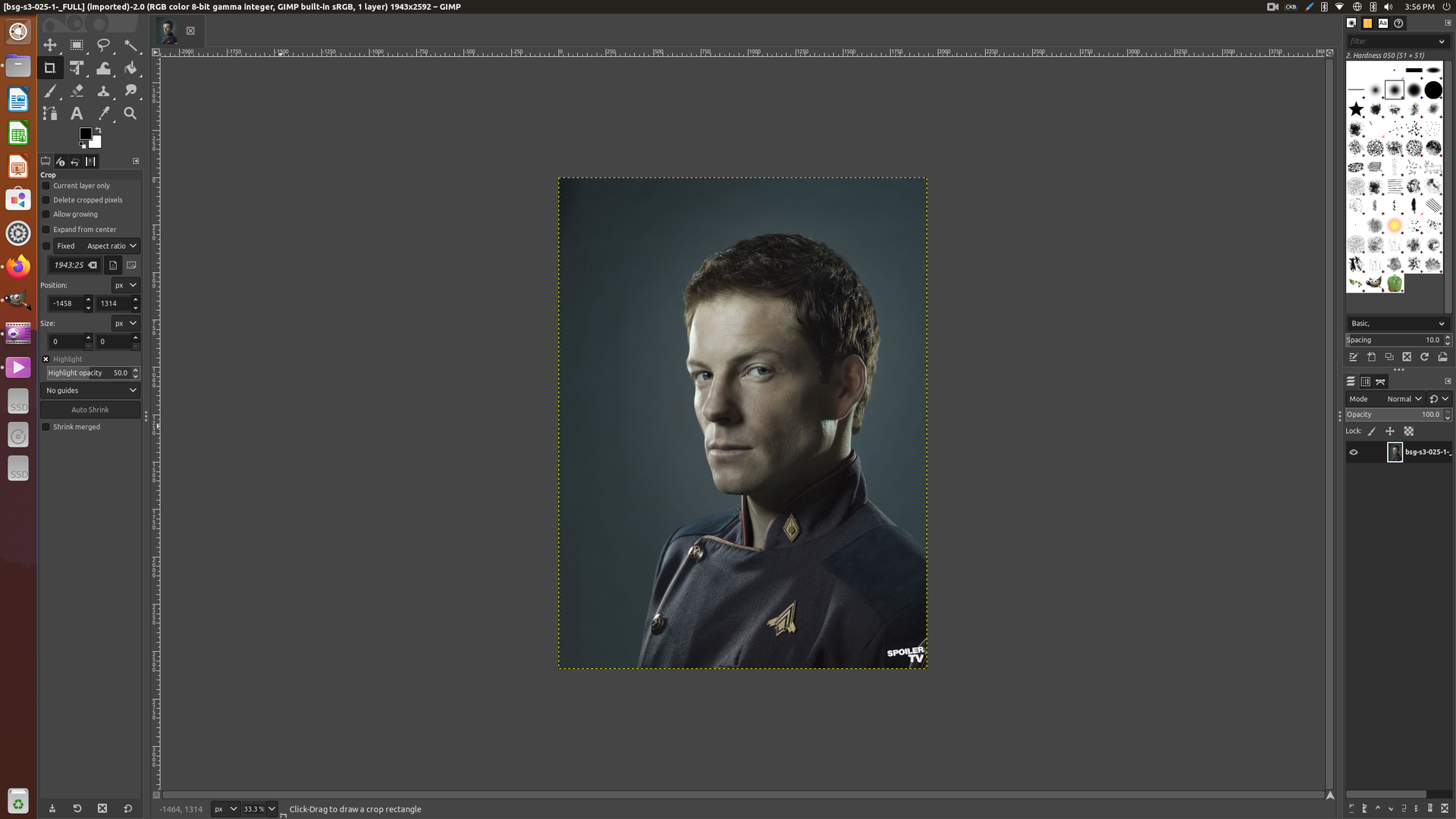
There it is your base photo. Let's isolate Jamie from the background. Now one tool you SHOULD NOT USE is the magic wand tool. GIMP does not have the same isolating abilities as Powerpoint or even Photoshop. Instead we need to do it manually. You will want to use the erase tool.
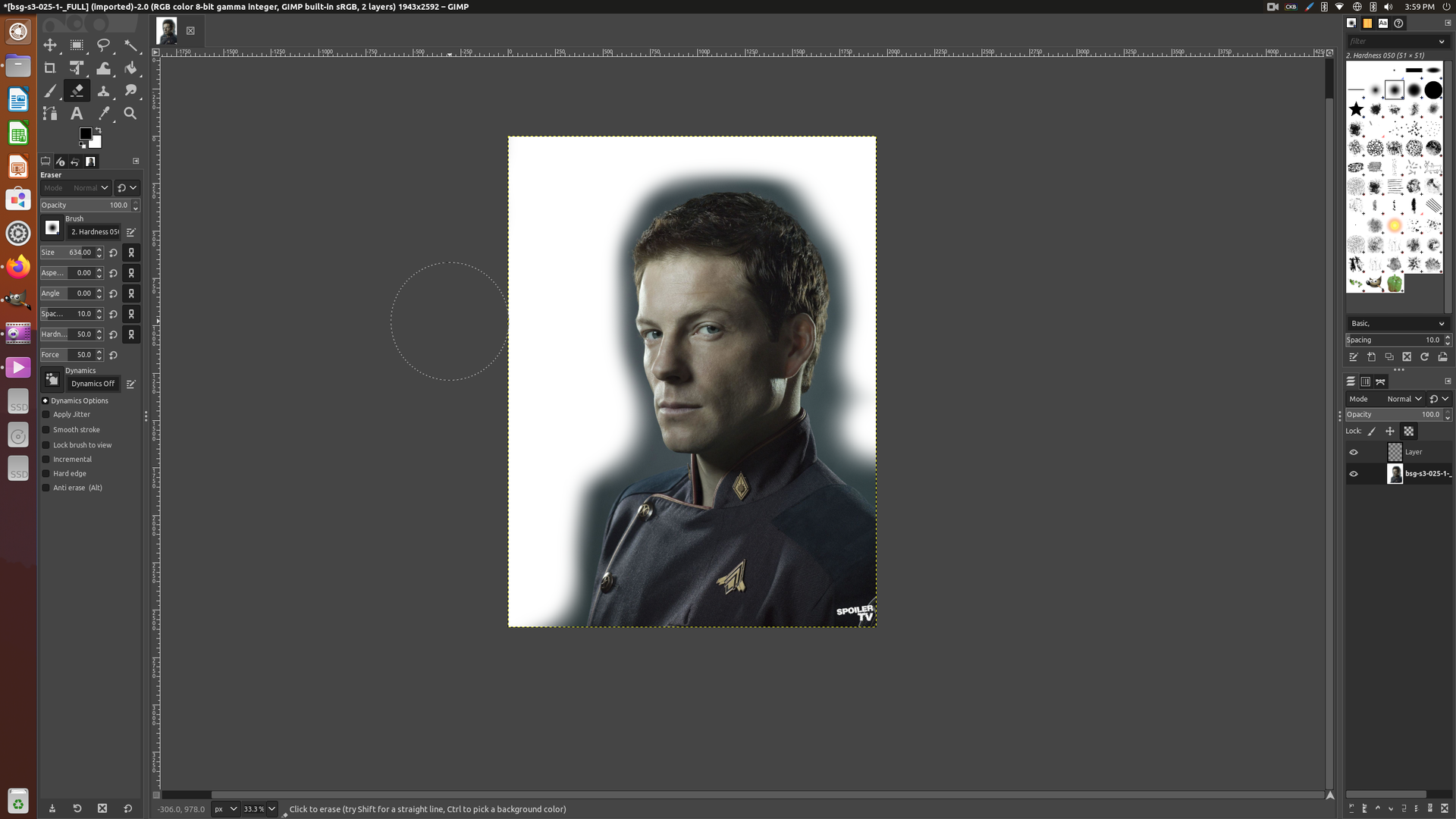

One trick to not cutting off any part of the foreground is by keeping the erase bush as softened which will prevent errors.
Bạn đang đọc truyện trên: Truyen247.Pro