
HOW TO│Wattpad Header
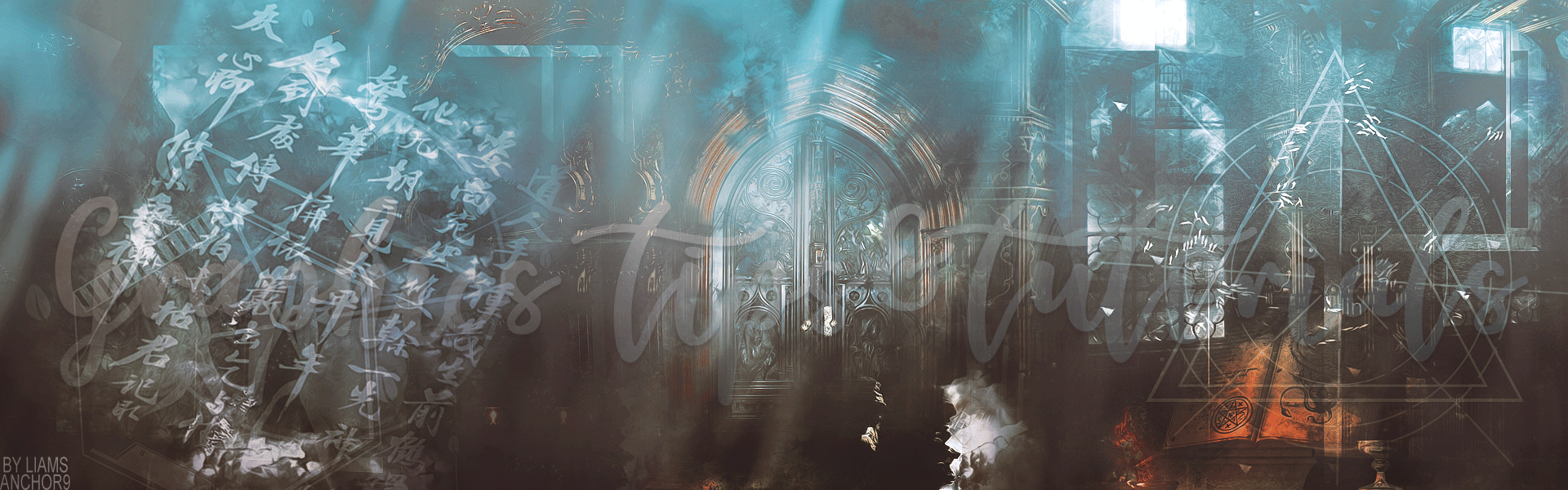
Okay, so this tutorial will be on a simple banner for beginners.
【What you'll need】
1. Photoshop
2. Choice of textures
3. Png's of your model
STEP 1: Click on 'file' on the top left corner of photoshop then click on 'New'
STEP 2: Change the settings like so:

STEP 3: Open your textures in photoshop, arrange and blend them. You can find textures on Deviantart (I posted a chapter on textures, check it out for more info) Blend your textures together with the eraser tool.
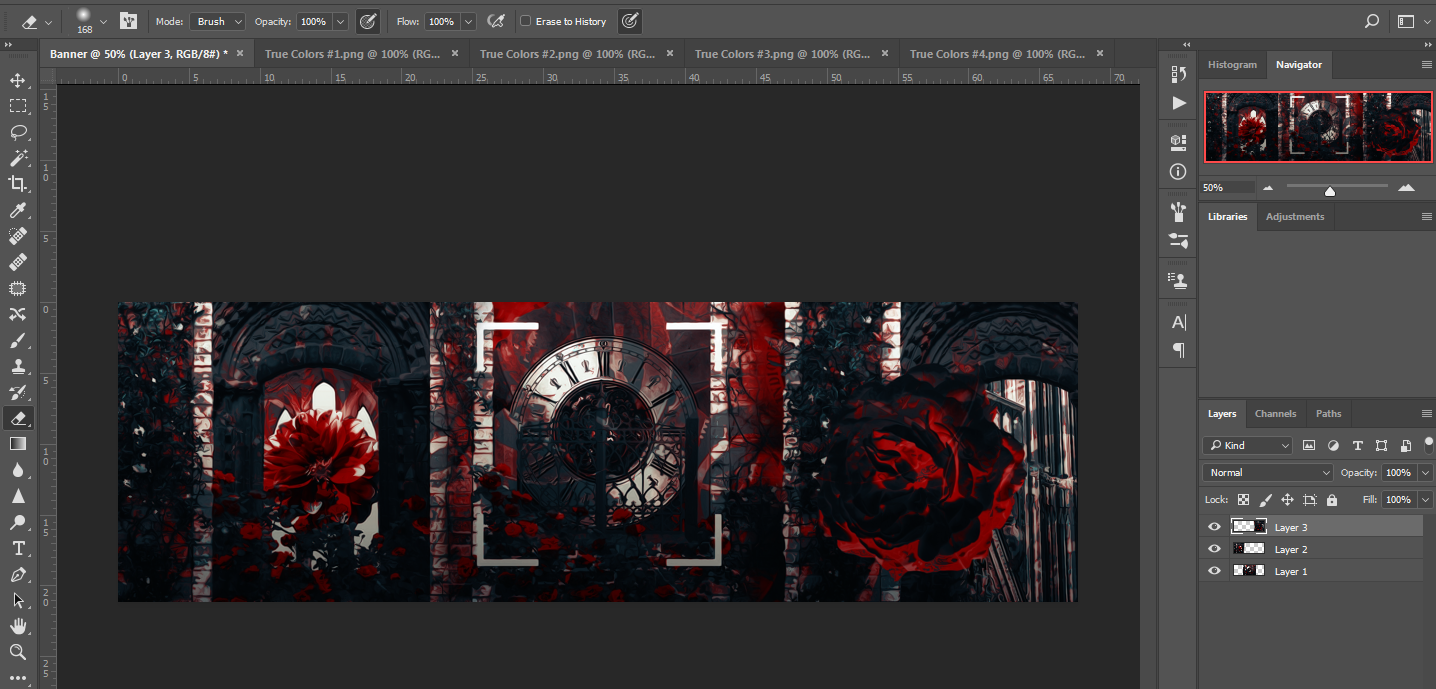
STEP 4: Add your model and text on top of the textures.
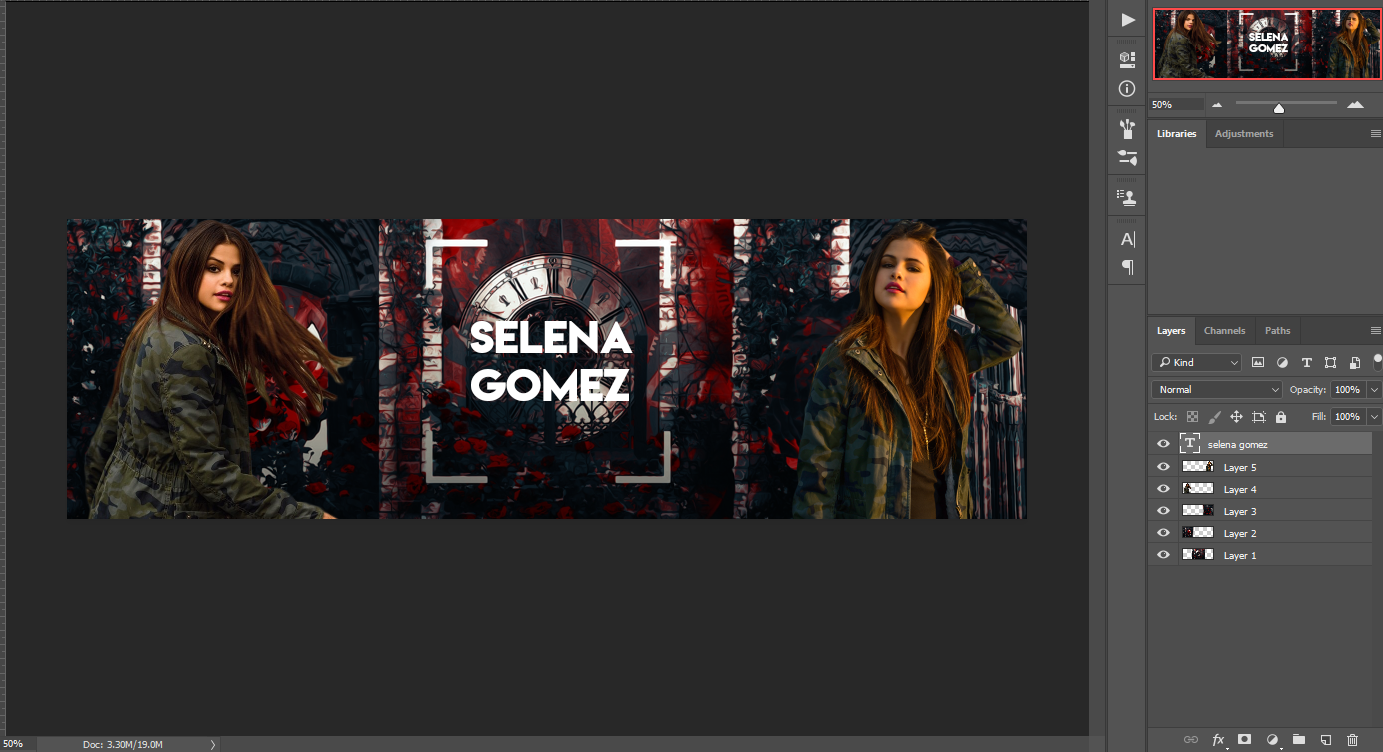
STEP 5: Right-click on the text layer then at blending options then click on the box beside 'gradient overlay' making a checkmark appear. Change the settings like so:


STEP 6: Change the font and size of the text. (I used fonts: Bebas and Mayton) Adjust the text like so:

STEP 7: Add PSD's over your work. I added only one but you can add more according to your likings.
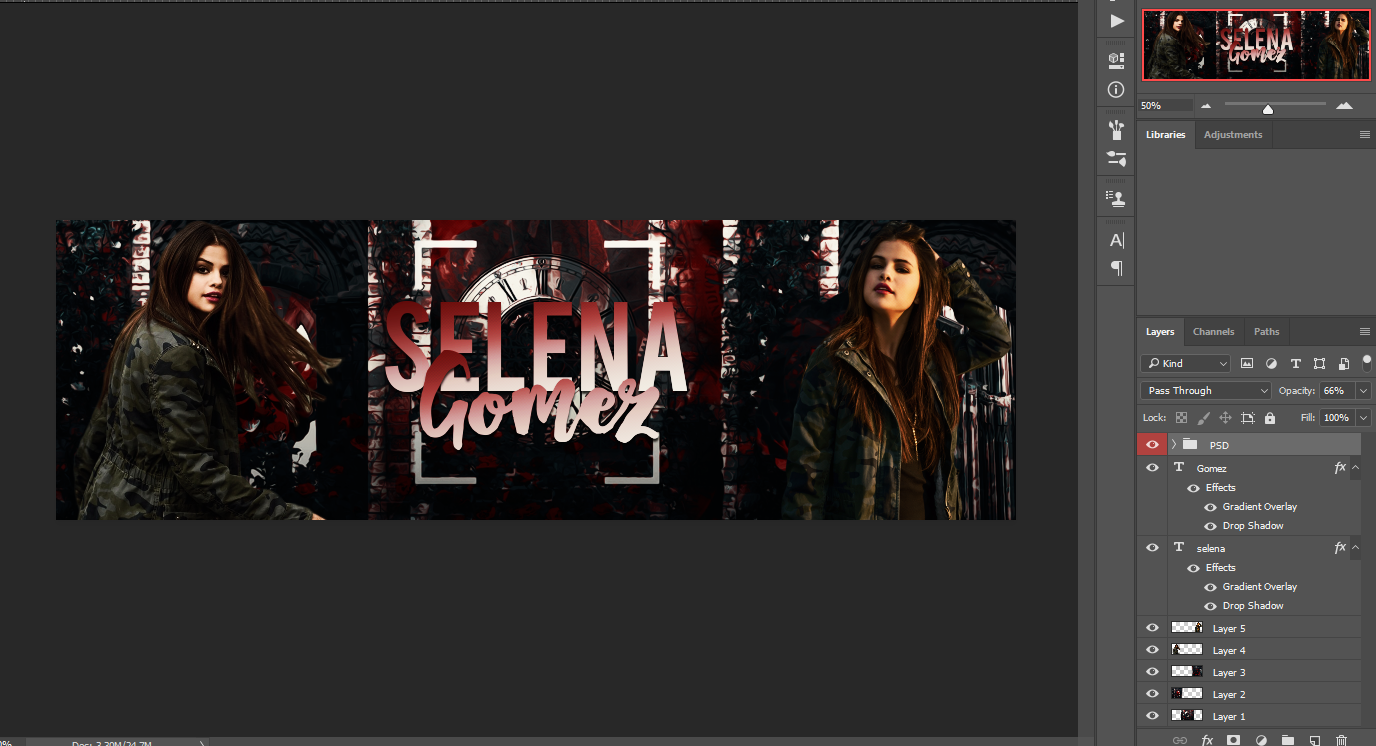
STEP 8: Add a lightning texture on top of everything (I posted a chapter explaining how to use these)

STEP 9: Save your work by clicking on 'file', 'save as' and then choose the location where you want to save your banner. Change 'Save as type' into the following:
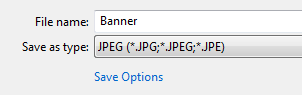
You can also save it as a PSD so you can edit and make changes later if you want to. And you're done!
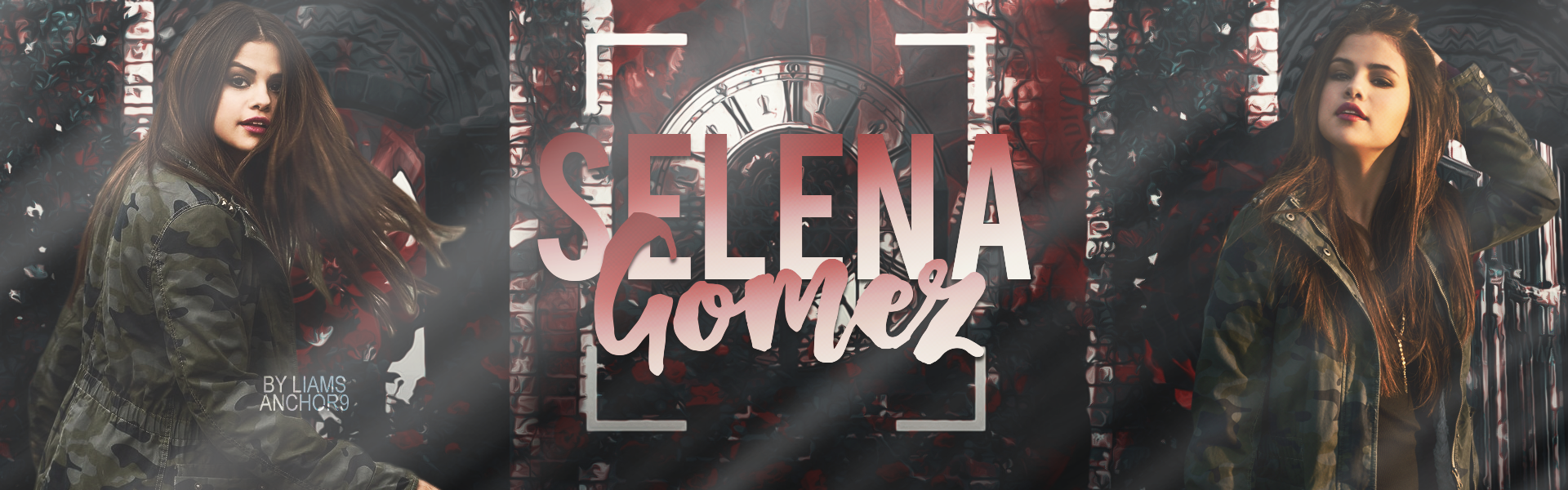
Stuff I used:
PSD 12 by mymockingjay on deviantart
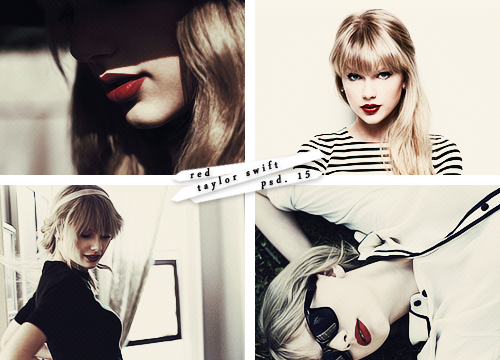
Texture PACK 36 True Colors by SugarRush19 on deviantart

PNG's and lightning textures can be also found on Deviantart, just search it up.
I hope this was helpful! Requested by @theurbanhood

Bạn đang đọc truyện trên: Truyen247.Pro