
0.3 || Fonts? || Harry Styles
Hey guys! TheTaibs with you, um I'm doing this tutorial thing for the first time so yeah.
And (I'd say it's better read this chapter in the night background, It's on the top setting in the chapter can change you're reading style from a white page to a black page, you've gotta click on the [Aa] ocon)
Only for mobiles and tablets
But I've noticed this when people make covers they face one common problem or lets say they usually have one flaw.
The never get the perfect font for the cover.
It's a big deal. The perfect font can make a cover gorgeous.
So here's how to download fonts-:
(1) download phonto, it's an app used for placing fonts on images. It has pretty cool fonts in it but if you want something special you've got to download.
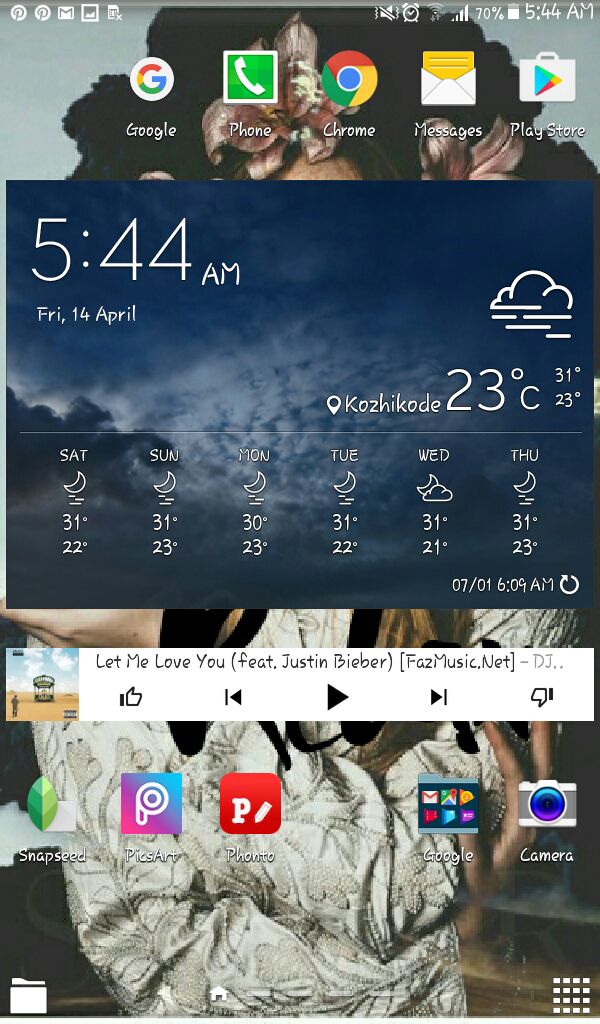
That red app there ?
That's phonto
(2) next Google the website,
Dafont.com
It had the most gorgeous and super cool fonts it's like heaven. I'm serious you've gotta check it out.
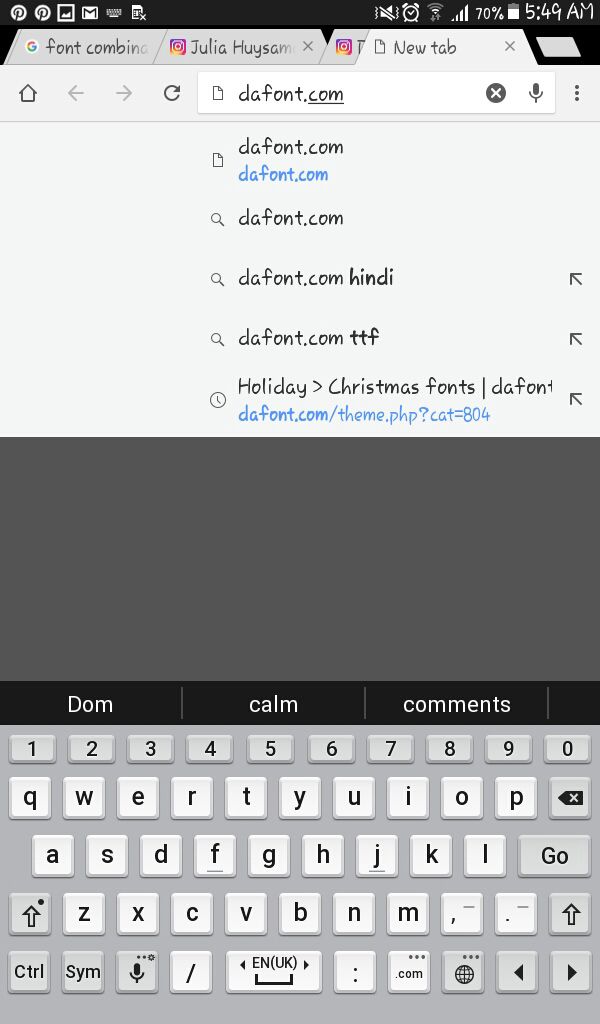
So this is how the website it looks like↘

(3)So to select a font of your choice, there's a box on top with the categories. Or you can just type it in the search engine which is the website. Yeah?
I've selected brush
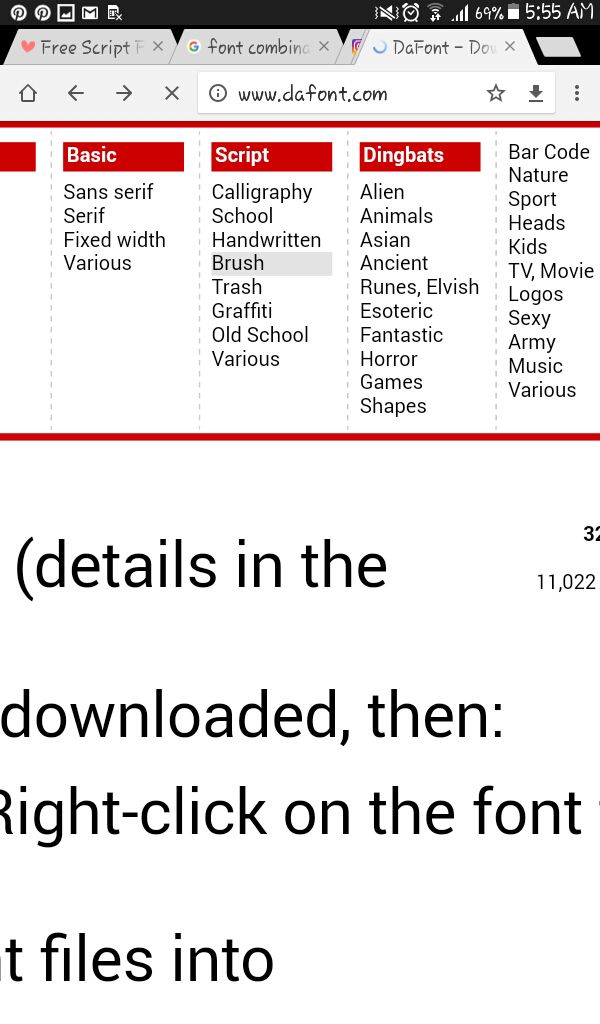
Now we come to the serious work, no monkey business people!
Scroll Down for the perfect font and click the download button which is on the right hand Side of the font.
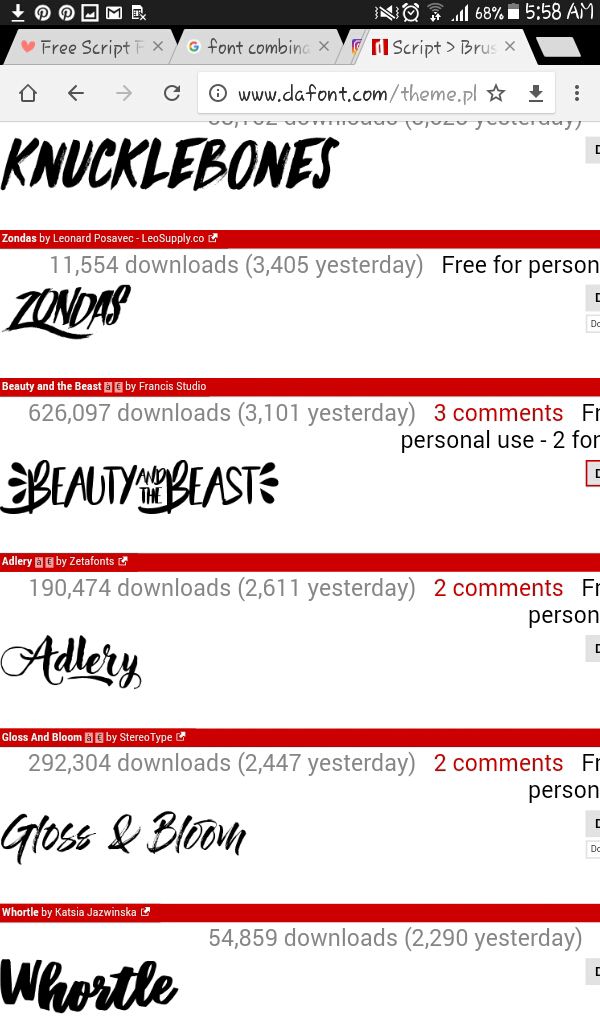
I've selected beauty and the beasts the font is super cute and it'd do go old with titles on the covers.
(4) now click the download button on the right hand side
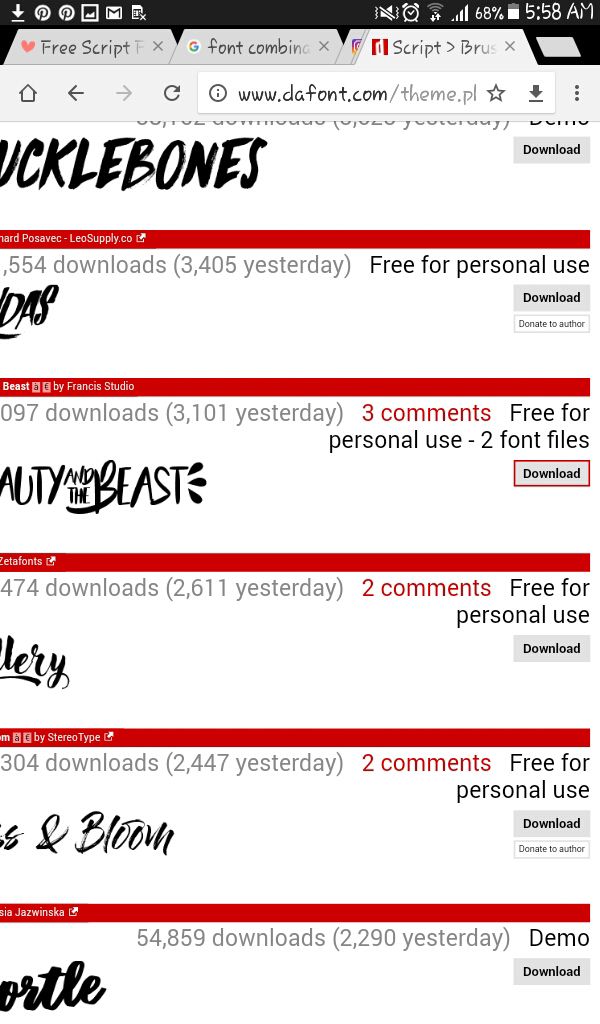
It'll start downloading.
you can check the download by dragging your notification bar down.
After it's downloaded this is what you get

Click on it or tap it. I don't know what device you're using. Then click on which app you want to open the file.
As soon as you click or tap the downloaded file. There's this thing that pop's up like a notification on whether you want to open it on phonto.
Click or tap phonto.
This what you get after selecting phonto
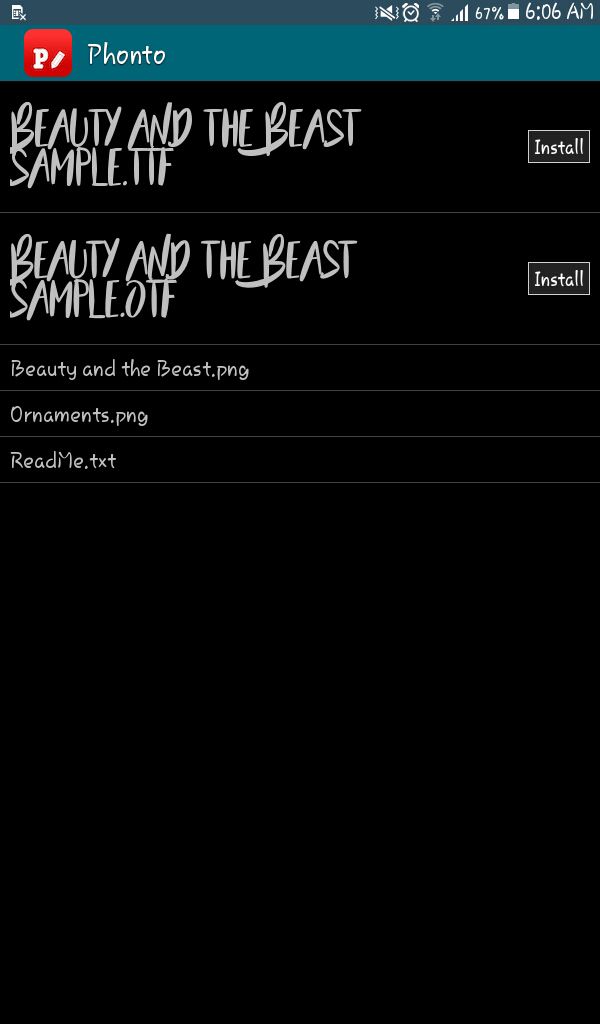
(5) click or tap install on both the install buttons, one after the other
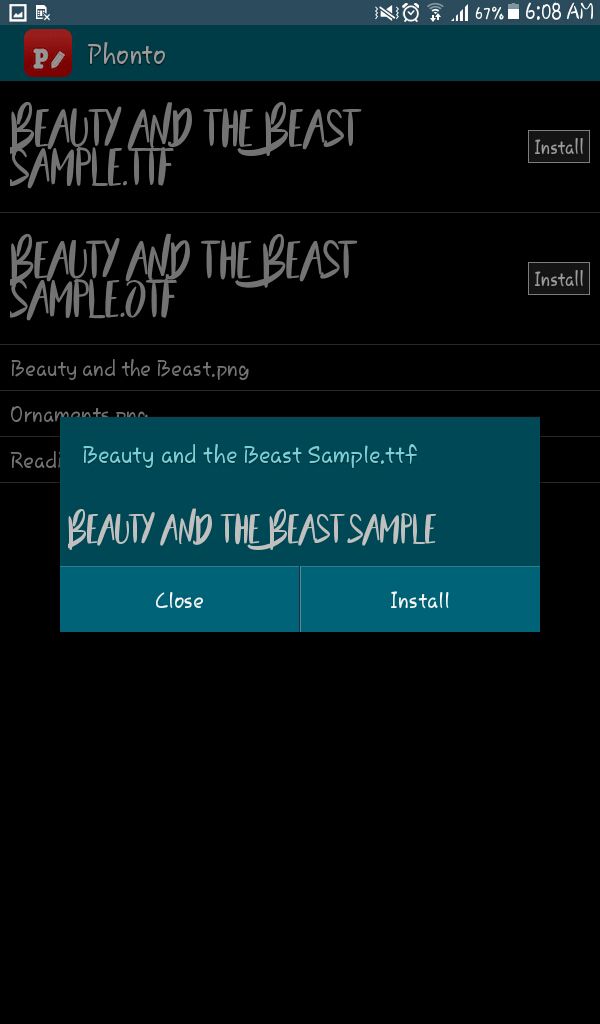
Tap or click install
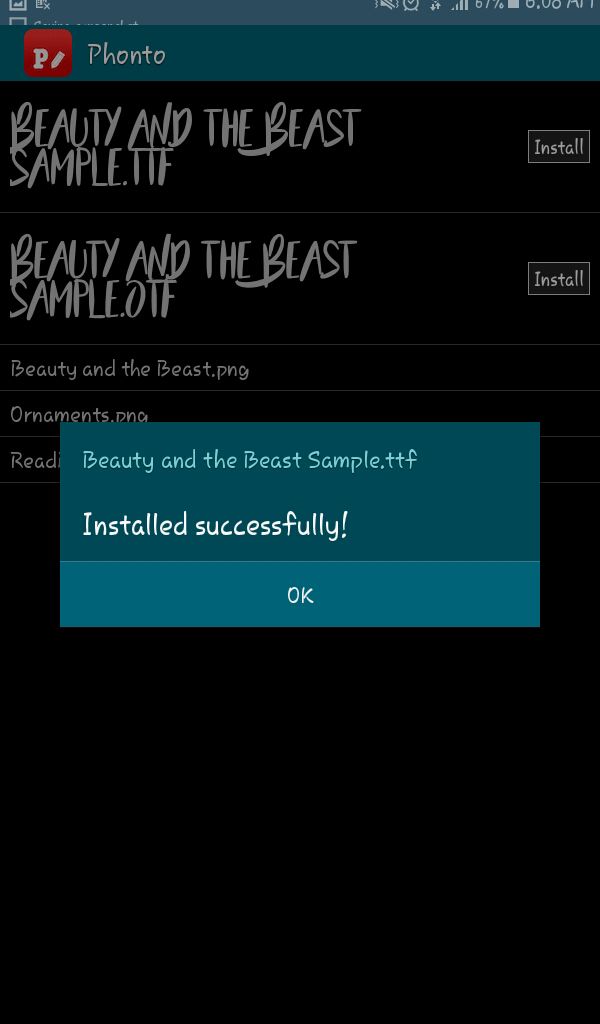
Repeat it with the next install button too and then..

Both are installed and click or tap return and go back to you homepage.
(6)click or tap on the phonto app.
Upload an image by clicking the image icon on the the top right side (select the image younwantt) and then tap the pencil icon for the text
Type ,what you want on the image like this

For example, "Harry styles " is the gjven text.
Do you see the font button? Click on it

That green circle.
It's usually on 'all font'
If you want the font you've downloaded click 'my font'
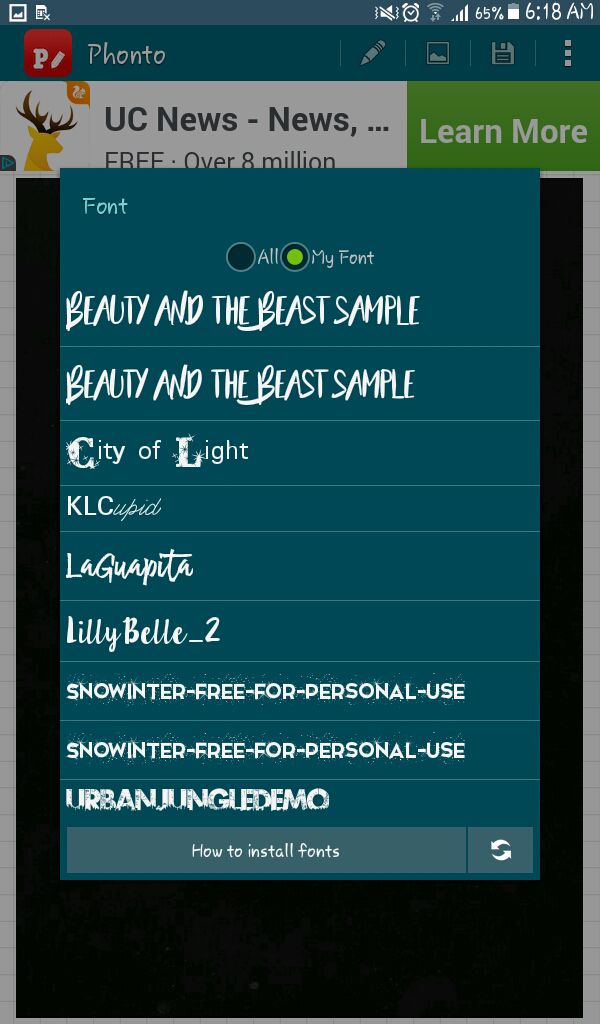
You get the fonts you've downloaded.
see that beauty and the beast? The one I downloaded?
I'm clicking on that. It then shows you how the text looks with the selected font.
like this
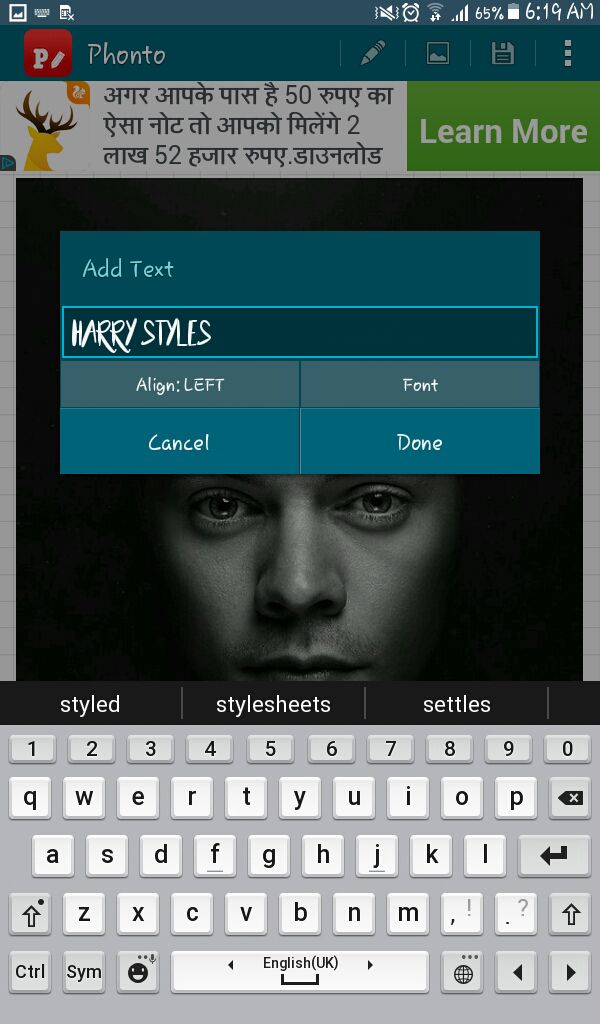
Cool eh?if you like the way it ism and want it in the image click done.
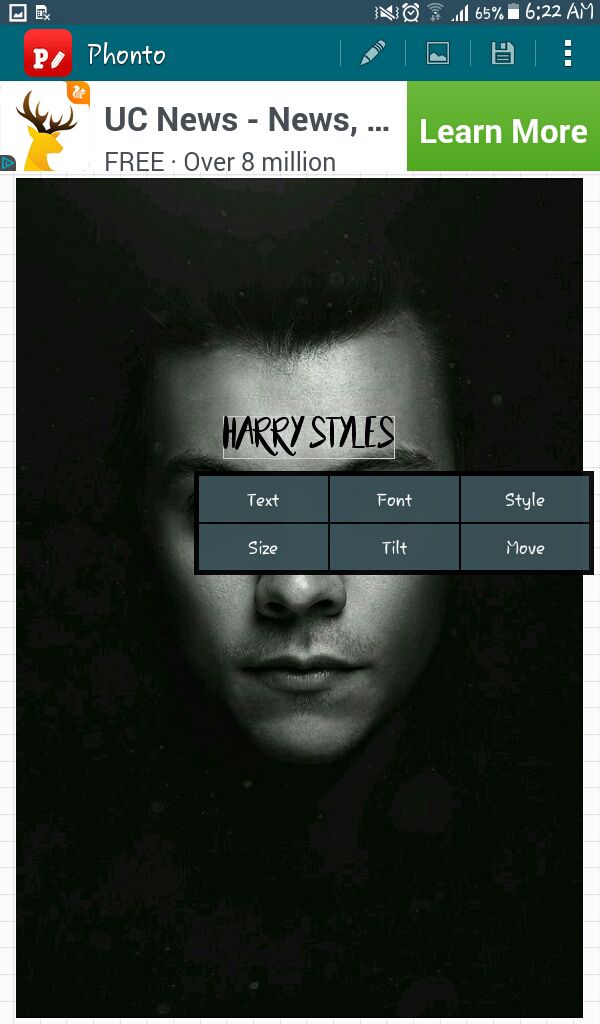
Now you can change the size by clicking the size button and increasing the size number.
If you want to change the colour , tap on style and change the colour.
If you want to move the text click move and move it using the arrow shown on screen.
If you want to change other stuff with the font click style and then click on the style and then click on the bar where text colour is written do what you want. Play around and see what comes out

I've selected shadow and and chose blue
See the result
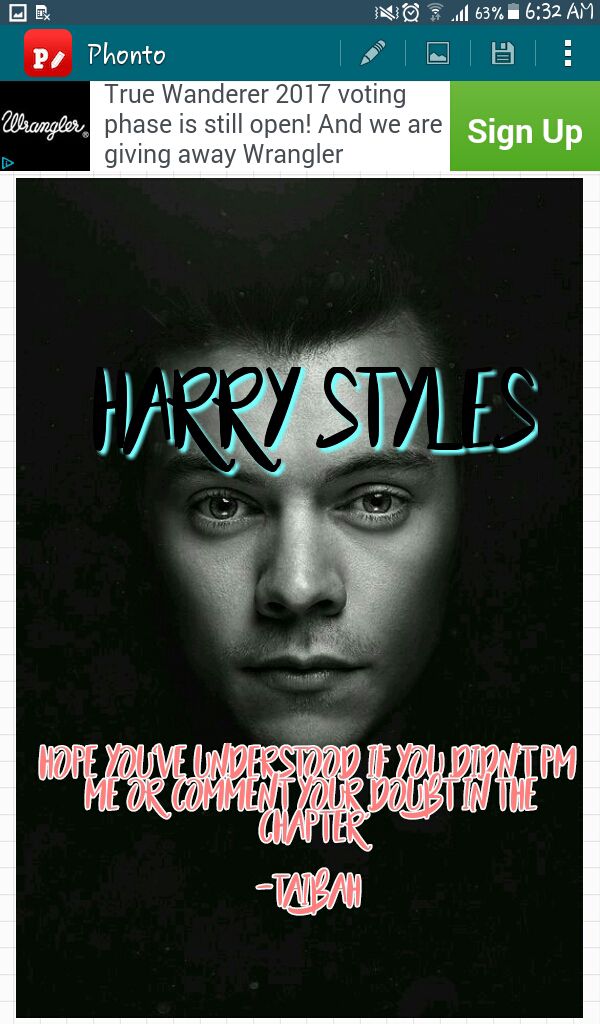
K.. So we're done I do hope you've understood the tutorial.
Vote and comment
If you didn't post your doubt in the comments section and we'll answer them for sure I promise.
One again Taibah signing off
!TheTaibs
Bạn đang đọc truyện trên: Truyen247.Pro