Simple Png Cover - @calistaax
I didn't know what else to call this so, lol
Anyways, open up superimpose and open a 2:3 ratio background with any colored background. (I recommend black or white)
And then you should find yourself here.
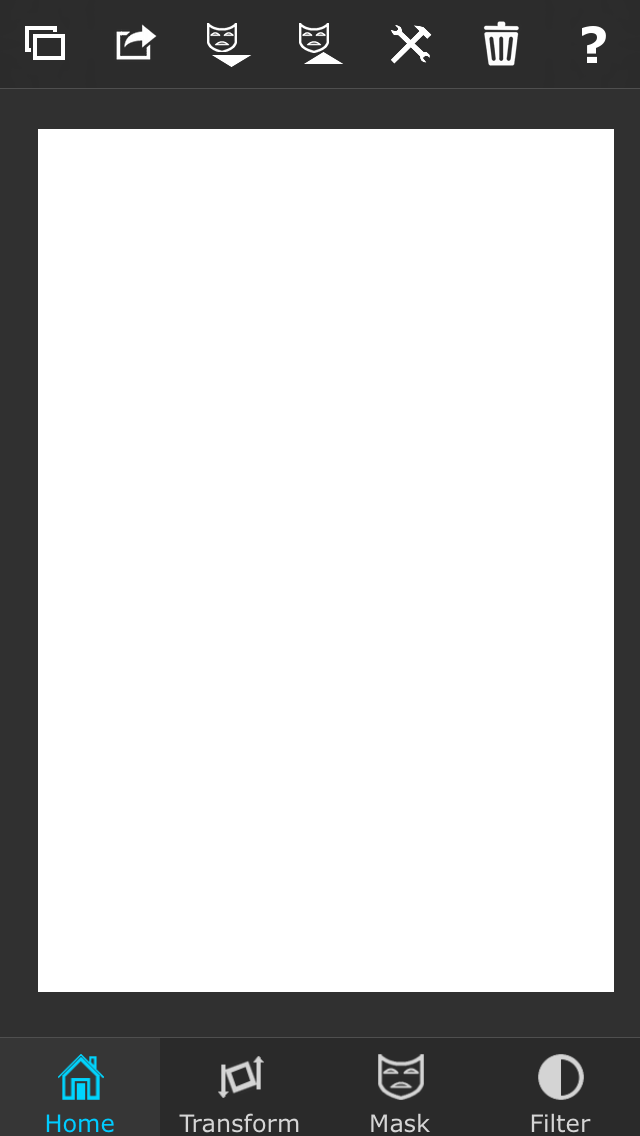
Next, add your png as a foreground and move and size it to your desire
After that, go to the settings (located in the filter option and the settings option is in the right top corner) for the foreground and bring the exposure down to zero. You should find yourself here.
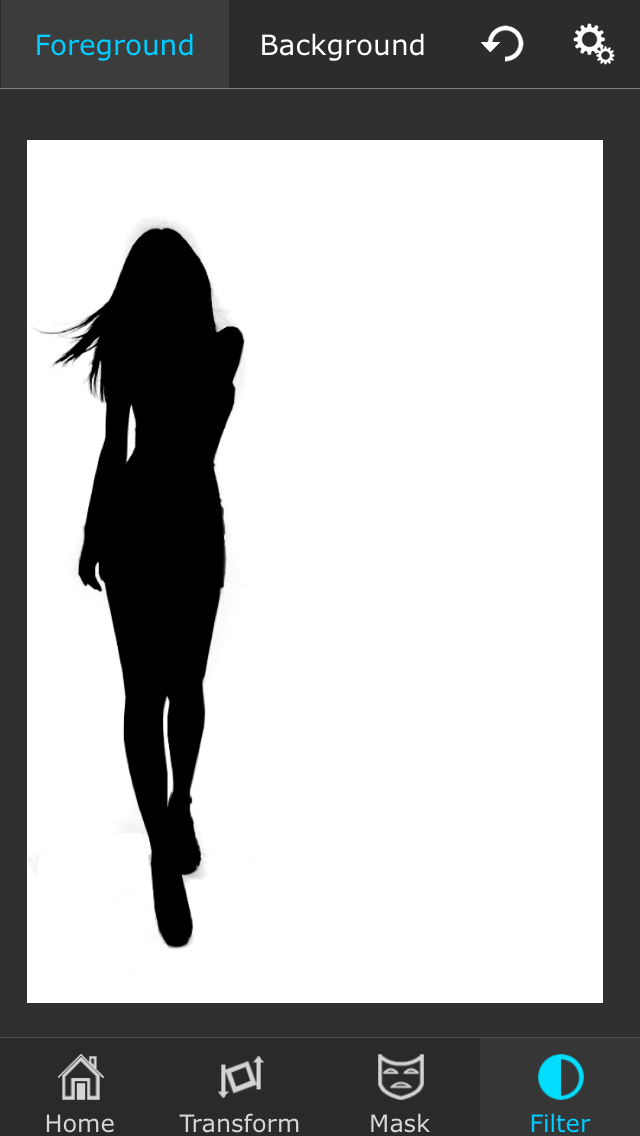
Merge and save.
Open up phonto and add whatever text or font you'd like.

I really didn't know what to do for the text so I just did it for this tutorial.
Thanks for reading! And if you have any questions don't hesitate to ask in the comments!
Bạn đang đọc truyện trên: Truyen247.Pro