
IV
Hey guys! I know it's been awhile but I hope to get back into updating more. I just have no idea what to post.
Here's the cover I'll be showing you how to make!

It's not my best, and I couldn't find a font I liked to go with it so it's just the cover for today!

I used this picture alongside a sticker from PicsArt.
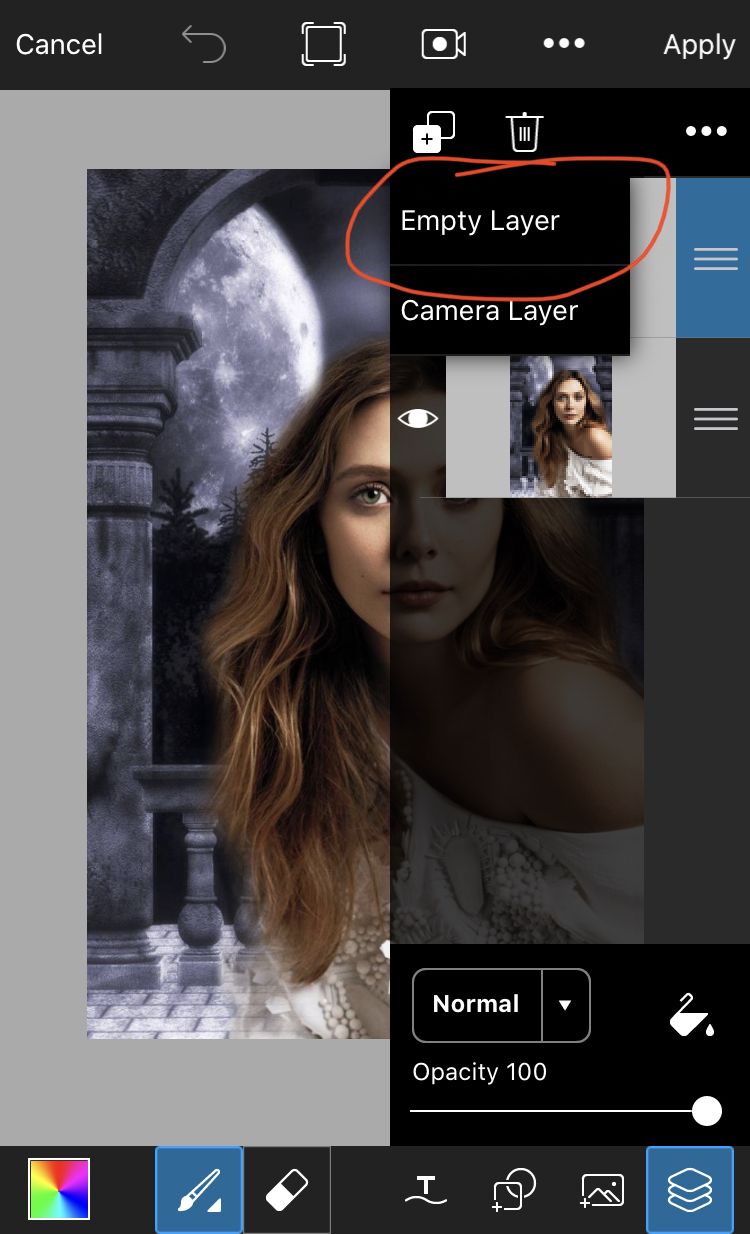
1. Add your picture and png. Click "DRAW" and then the little icon in the bottom right.
Click the "+" icon and click "empty layer." You're adding another layer on top of your image to add dark and light effects.

2. Adjust your brush so your opacity is medium to low, and your hardness is low. Choose the colour black and draw around where you want the image to be darker. Don't worry about it being too dark! We can adjust that in a minute.
BE SURE YOU'RE DRAWING ON ONE OF THE TWO EMPTY LAYERS.
3. Go back to where you added a new layer, and select the other one. There should be the one you drew on, the image of your photo, and a blank one. If not, just add another layer. Choose white, and add white where you want it on your image.

Your image should look kinda like this.

4. Go back to where you added the other layers before and select the layer you wish to edit first. I edit the black layer first, and then the white.
Find the box that says "normal" and select one of the effects. I chose "soft light."
The green circle is where you can adjust how prominent the layer is.
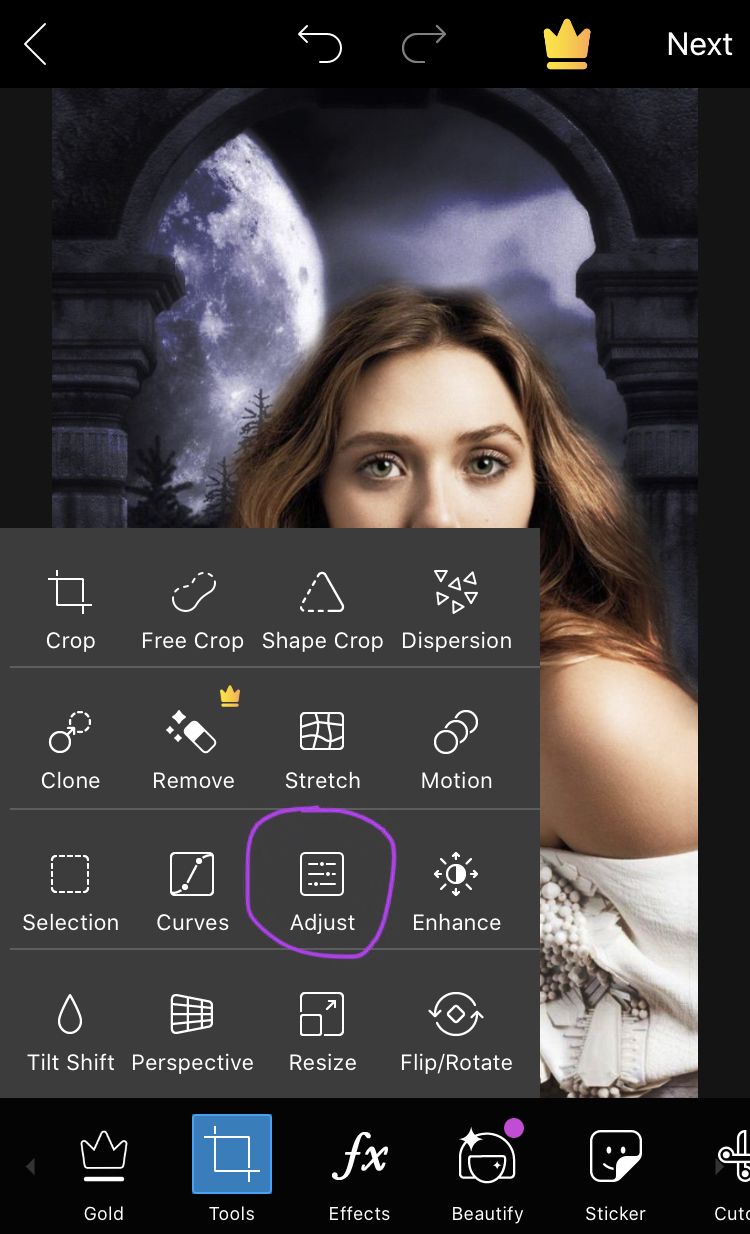
5. Go back to the main screen and find "tools" along the bottom. Click on it and find "adjust."
Scroll along and edit until you're happy with the finished product and hit apply.

6. Again, scroll along until you find "beautify." I have a previous tutorial on how to edit eye colour.
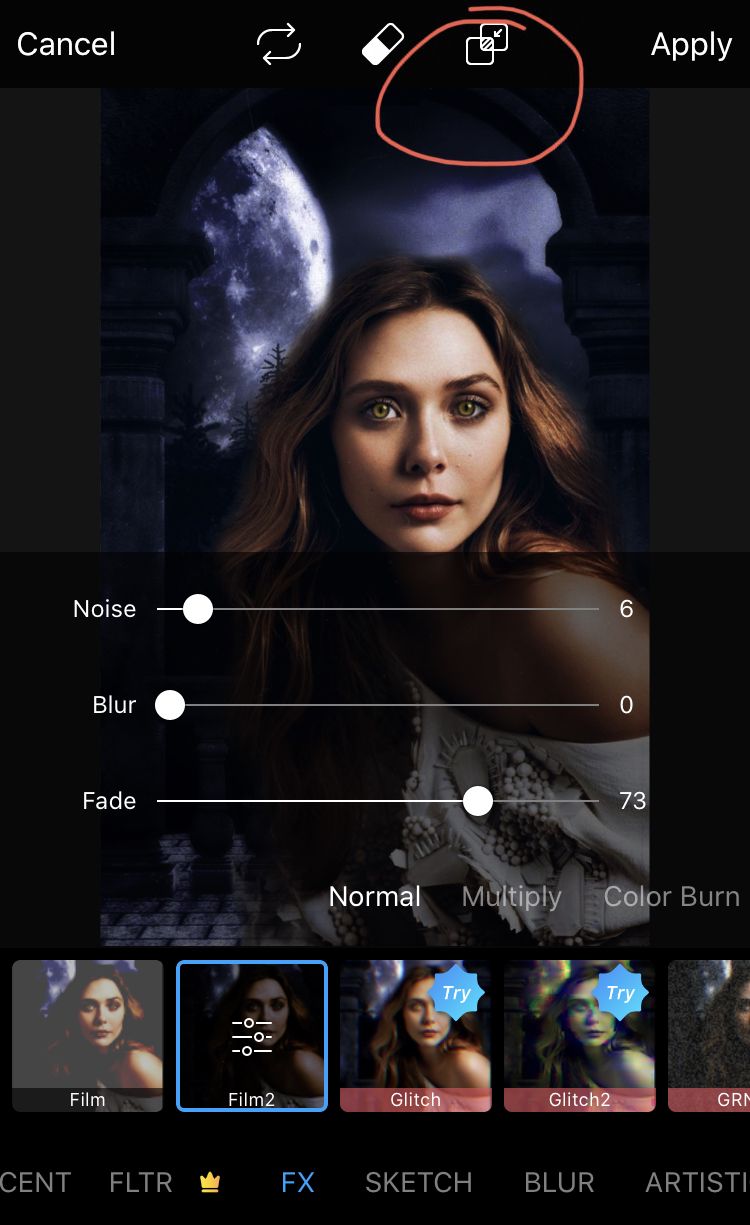
7. Find "effects" along the bottom and scroll through the different options of effects and adjust them to your liking. The ones with the blue badges that say "try me" are available in the premium version of PicsArt.
8. Go back and make any final adjustments; add fonts, add colours or pngs, add brush effects etc.
Finished! I hope this tutorial was helpful!
Thanks for reading, and don't forget to vote!
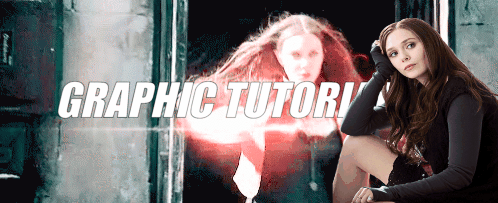
Bạn đang đọc truyện trên: Truyen247.Pro