
basics of phonto
Hey everyone! I just realized I didn't do a chapter on the basics of Photo, so here we are!
INDEX
-download fonts
-font design
HOW TO DOWNLOAD FONTS
So, first lesson is how to download fonts!
Search up the name of your font you want to download (I'll just do a random font) with either "dafont," or "free download" after it.

You'll want to click "download." It's just under the red stripe.

Click "Open in "Phonto.""
You'll be taken to the Phonto app.
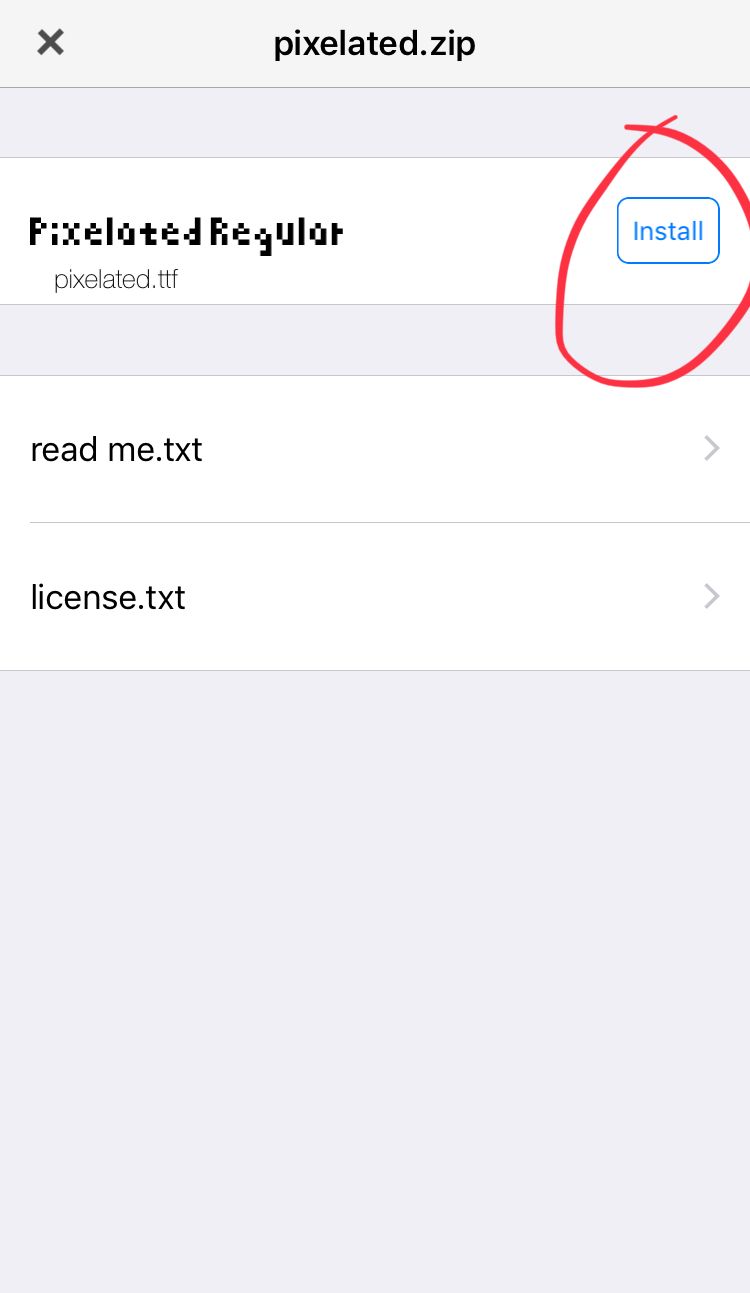
Click "Install."
FONT DESIGN
Open your completed graphic, and click anywhere on the photo, then click "Add text."
After you've added your text, click on it to adjust it.
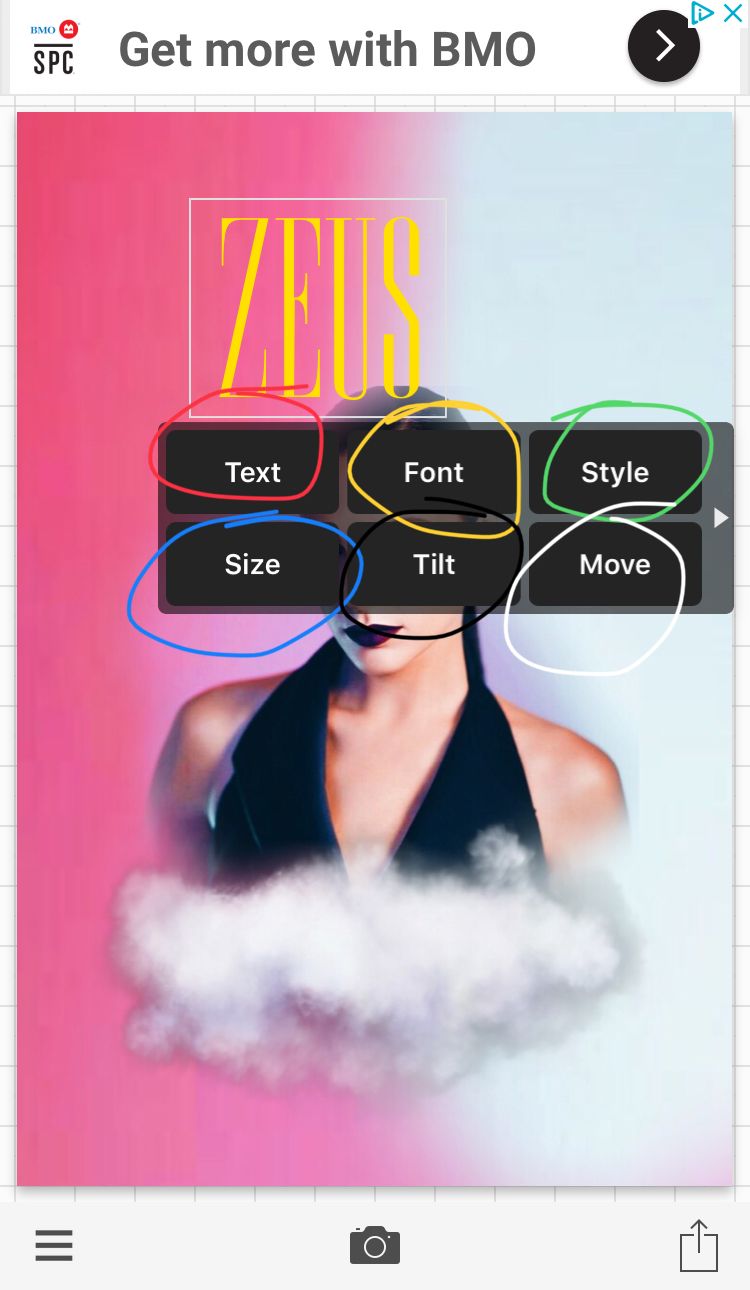
RED; Change the text.
YELLOW; Change the font.
GREEN; The style (to be explained)
BLUE; Change the size of the text.
BLACK; To tilt the text.
WHITE; Move the text slightly, other than dragging it.

RED; Adjust the text colour.
YELLOW; The stroke/outline of the text.
GREEN; The background of the text (I don't use this, so I personally won't be explaining it)
BLUE; More options.
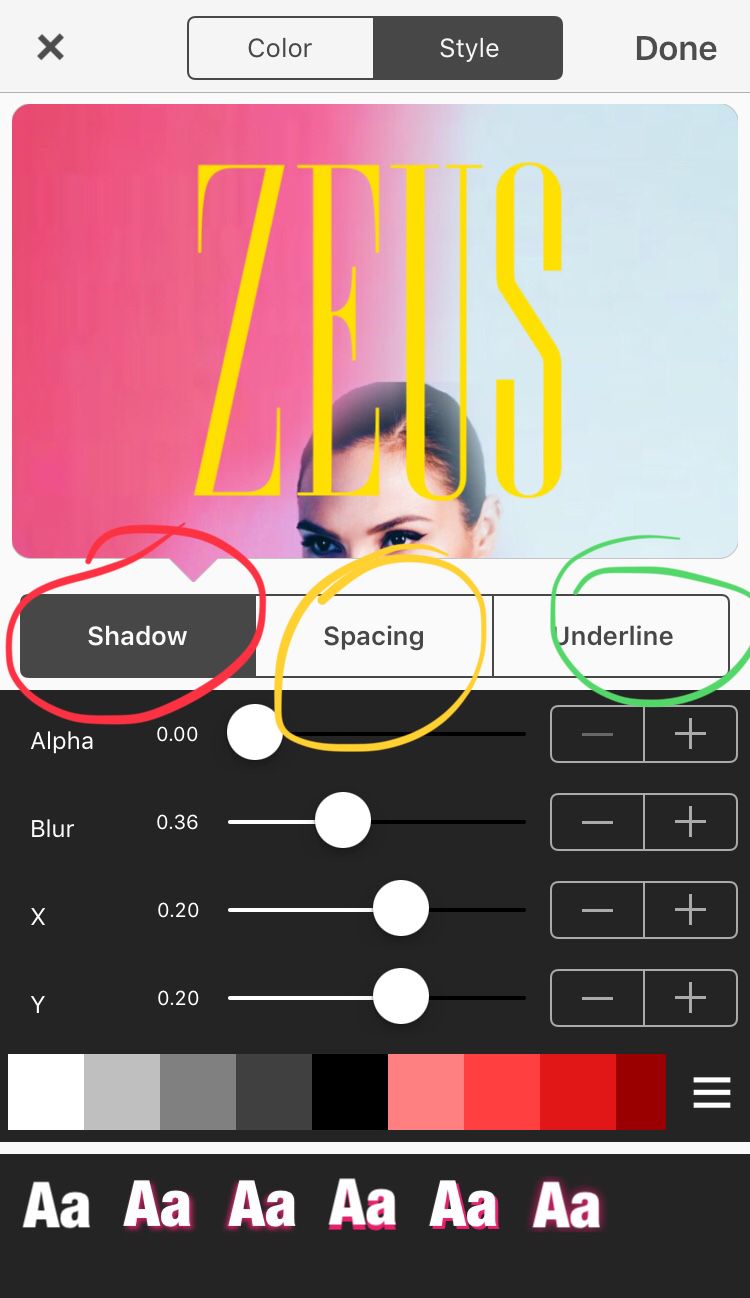
RED; The shadow behind the text. (Alpha; opacity, Blur; blur amount for shadow, X; Horizontal placement for the shadow, Y; Vertical placement for the shadow)
YELLOW; The spacing between the text, and between lines.
GREEN; To underline the text.
Bạn đang đọc truyện trên: Truyen247.Pro