ii| [Vector] [PA]

Hey! So this tutorial is on how to make a simple vector.
STEP 1
|Open PicsArt. Then click on Draw for a photo.
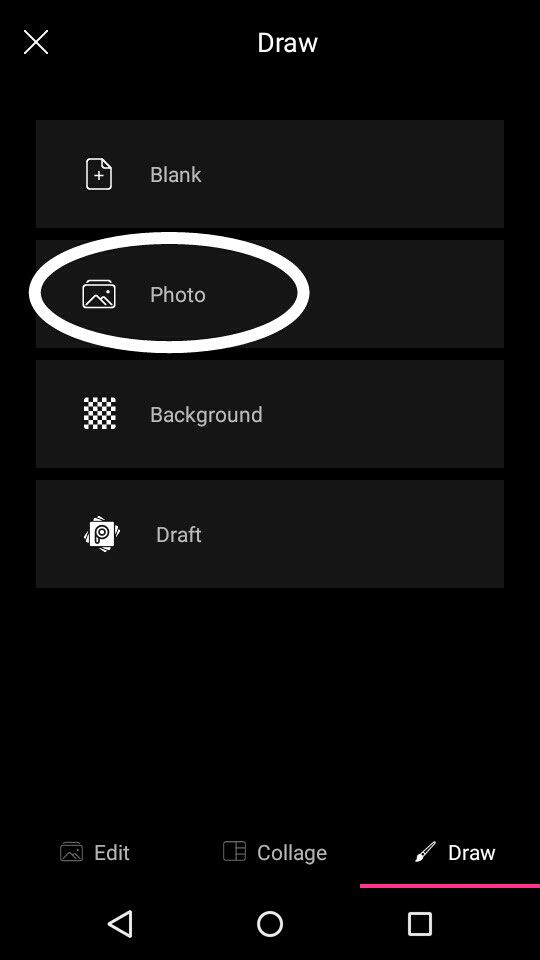
STEP 2
|Then select a simple picture to get started with. Then immediately create a new layer.
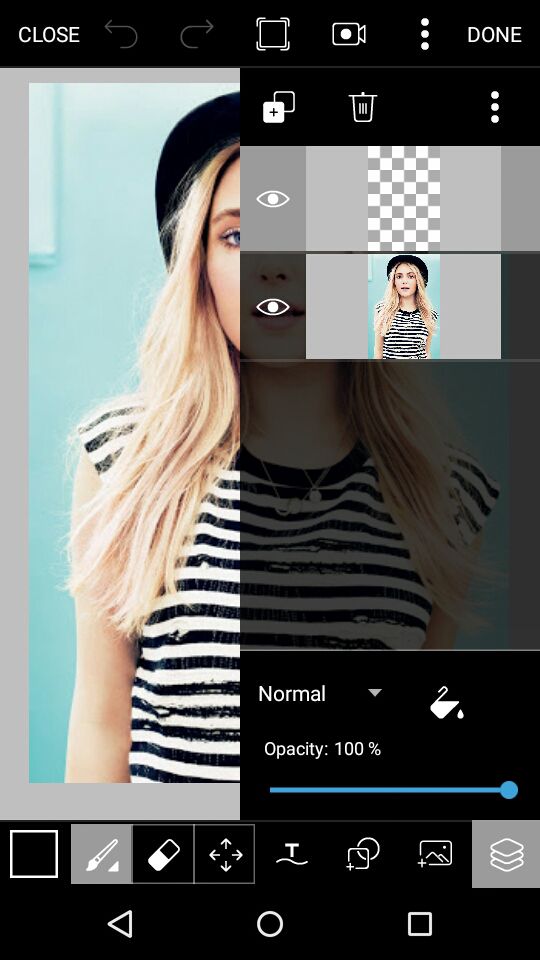
STEP 3
|Then tap on the change color/color selection tool on the bottom left corner.

Next tap on the dropper like tool to select the color from the picture.

STEP 4
|Select the color complexion from the model's face. Make sure to pick a color that's not too pale or not too dark either.

STEP 5
|Tap on the brush sets and select the first brush with any size but with 100% opacity.
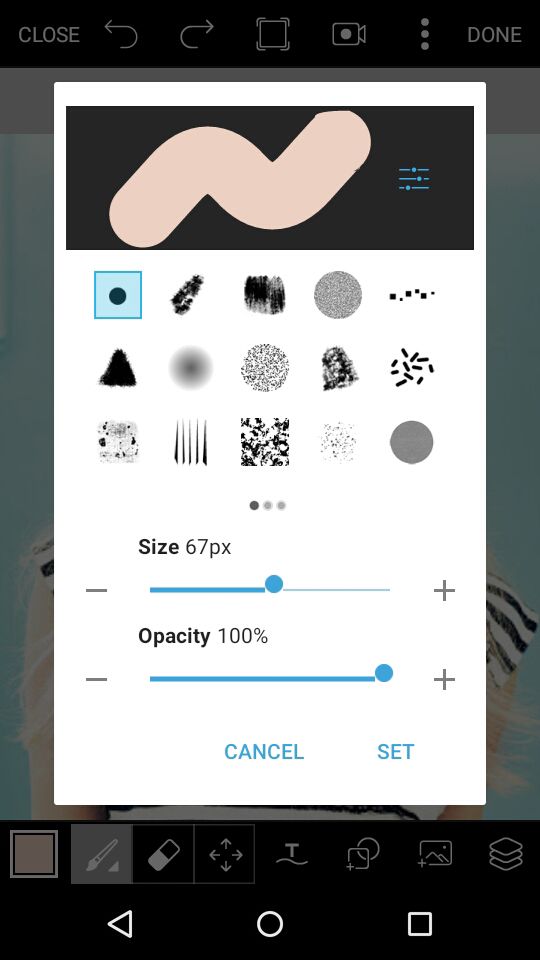
STEP 6
|Go ahead and cover the model's face completely.

FINAL
|You'll be done with something like this.

Making vectors can be really fun and to be honest vectors can be really cool icons. Maybe you could even add text on it to make it more interesting.
---- F O O T N O T E ----
Hopefully you guys liked this tutorial. There's more that'll come. Many more types of tutorials from various softwares will also be posted. I hope you'll look forward to it! I also have a video tutorial of this up on my YouTube channel if you need more of like a live tutorial!
// Throws heart to each and every one of you //
Bạn đang đọc truyện trên: Truyen247.Pro