
✨Simple Covers✨
( published : may 18 | 20 )
( updated : dec. 29 | 20 )
In this chapter I'll be showing you how I make my simple covers !
The cover at the top will be the final result ^
_________
First, I choose a picture I like and make it the size of a Wattpad cover ( i use 1380x2160 but 512x800 works as well ) i'll be using this picture —

i then add the picture of my faceclaim on top and erase the background —
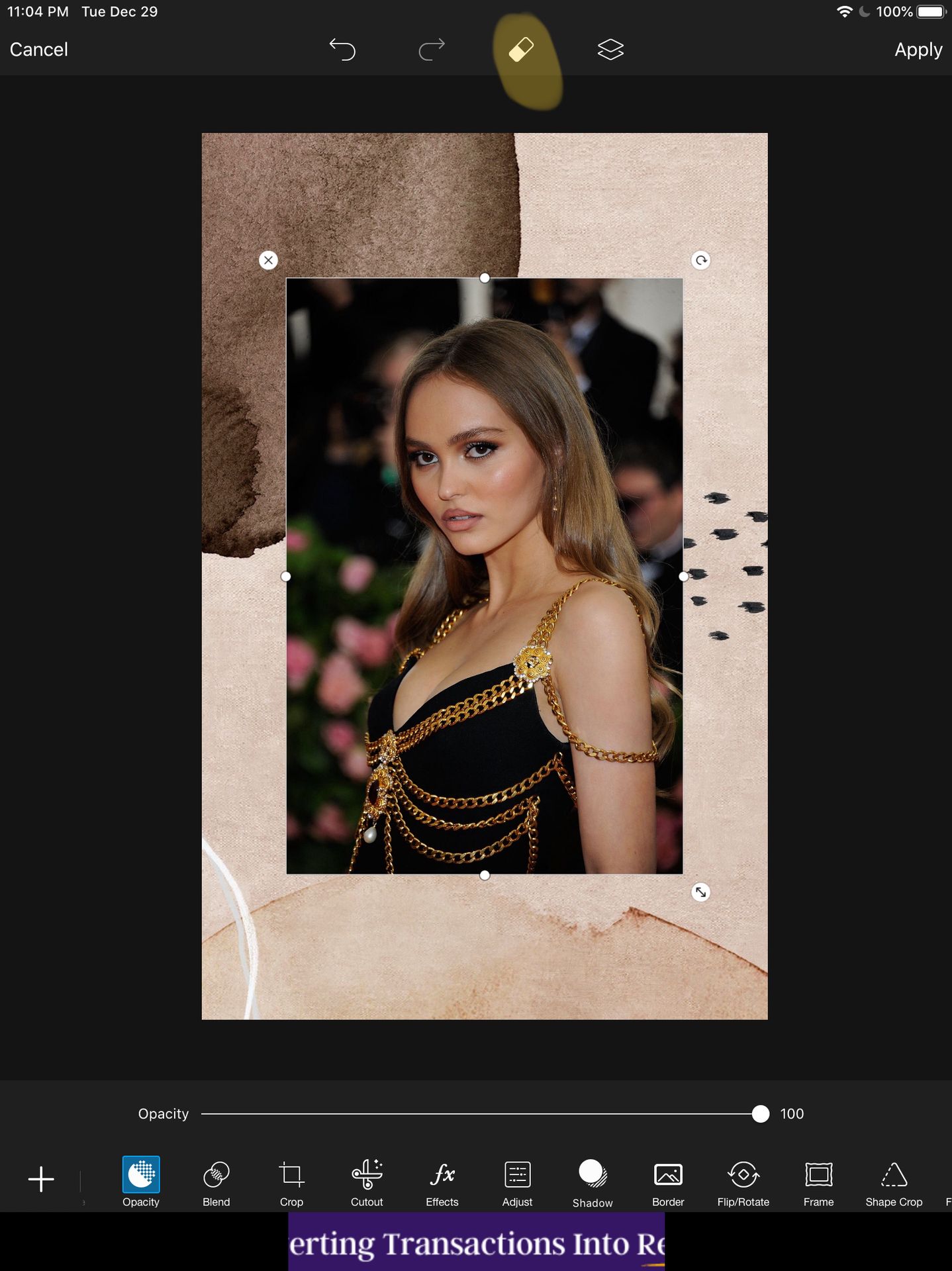
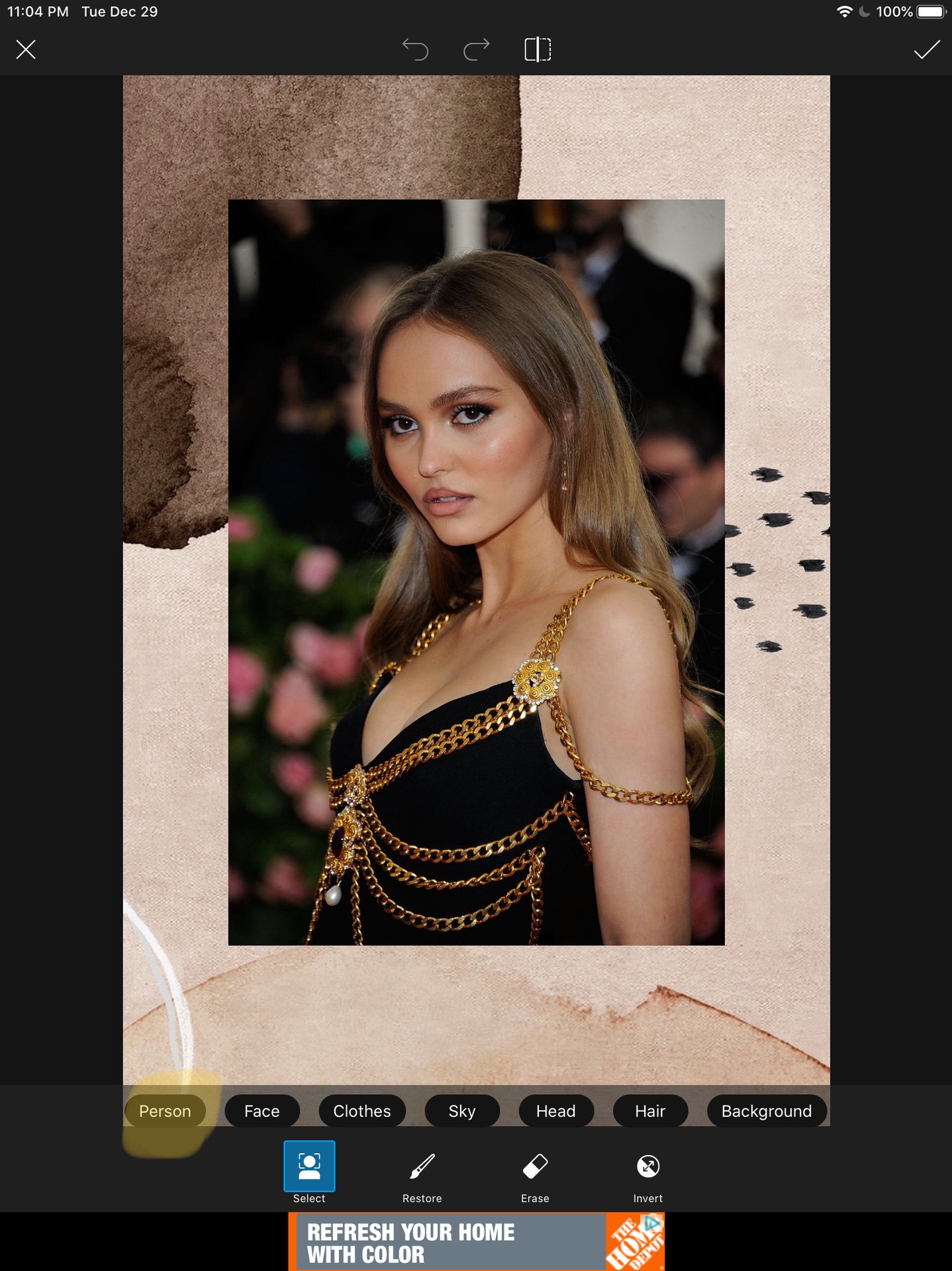
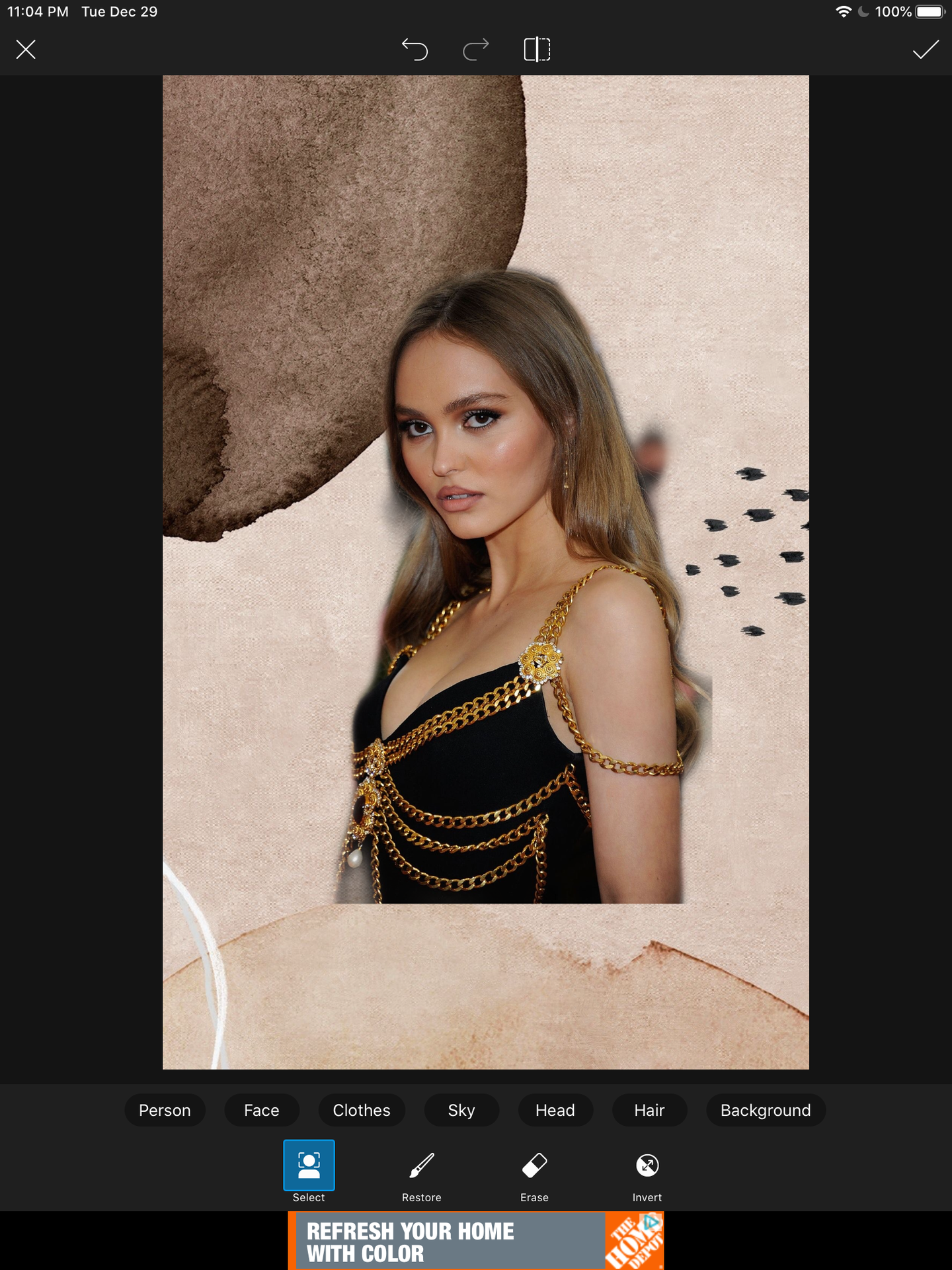
clicking on "person" when trying to erase a background helps a lot , but it usually still leaves some unwanted parts there . the rest needs to be erased manually , so i click on "erase" and then turn the size of the eraser down a bit and the hardness up . leaving the hardness down will leave you with a soft eraser which will make the edges of the faceclaim look really soft and just not looking good . it's good to have the hardness up since it erases everything and makes the person look more realistic and it gives the cover an overall cleaner look . i recommend zooming into the faceclaim when erasing the background since it'll be easier not to mess up or over erase.
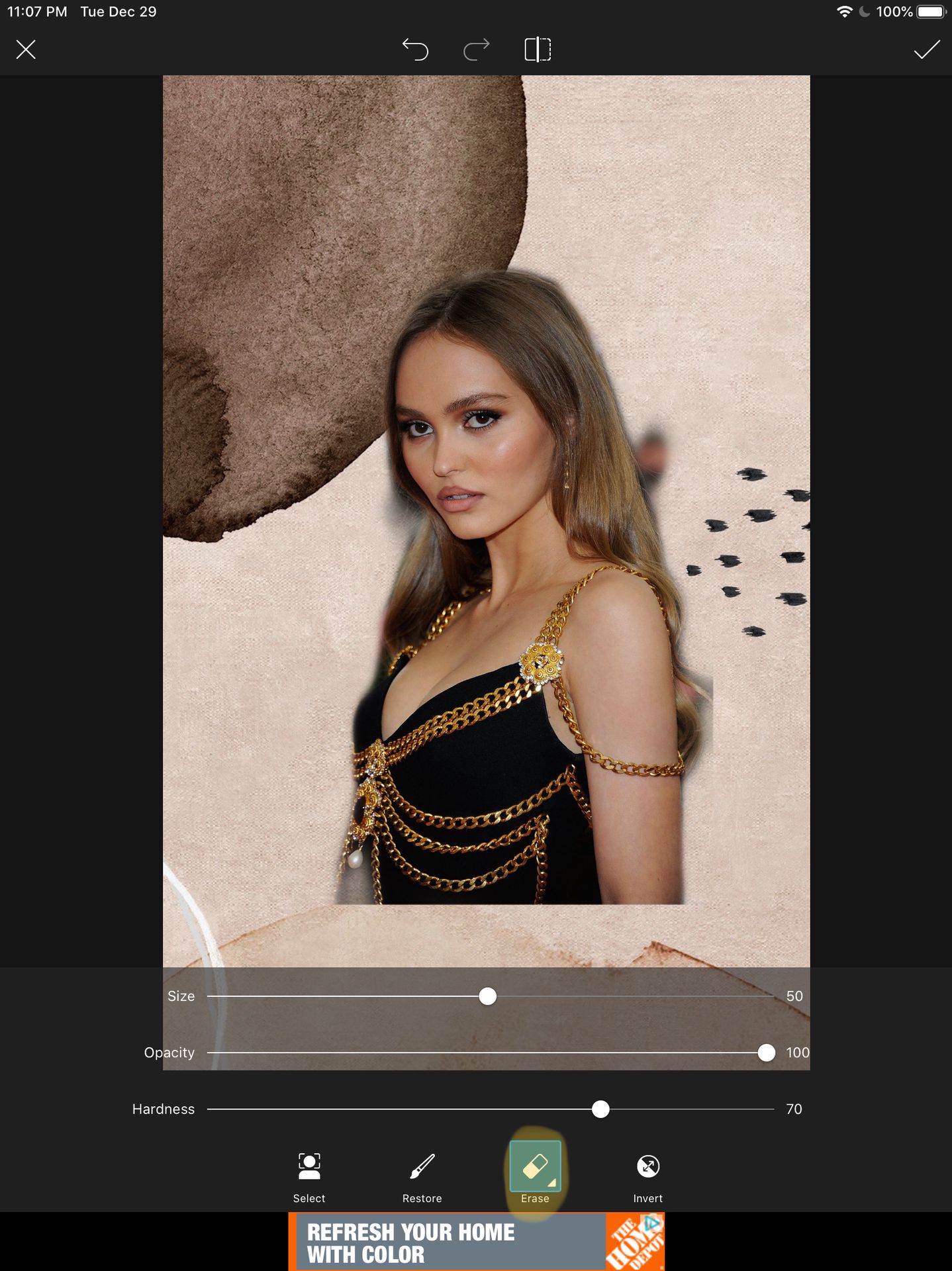
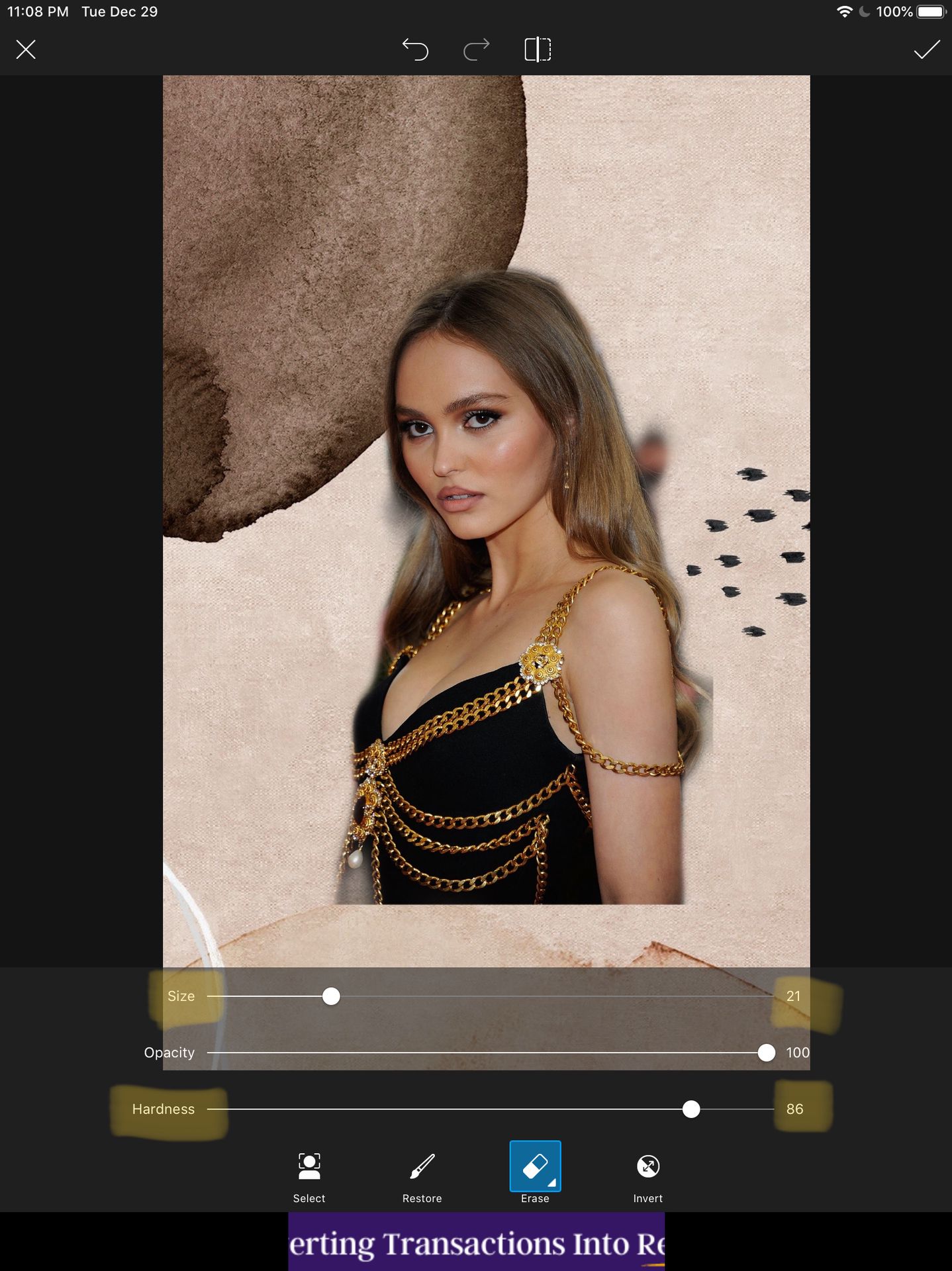
after carefully erasing the background that's left , here's what it looks like now —
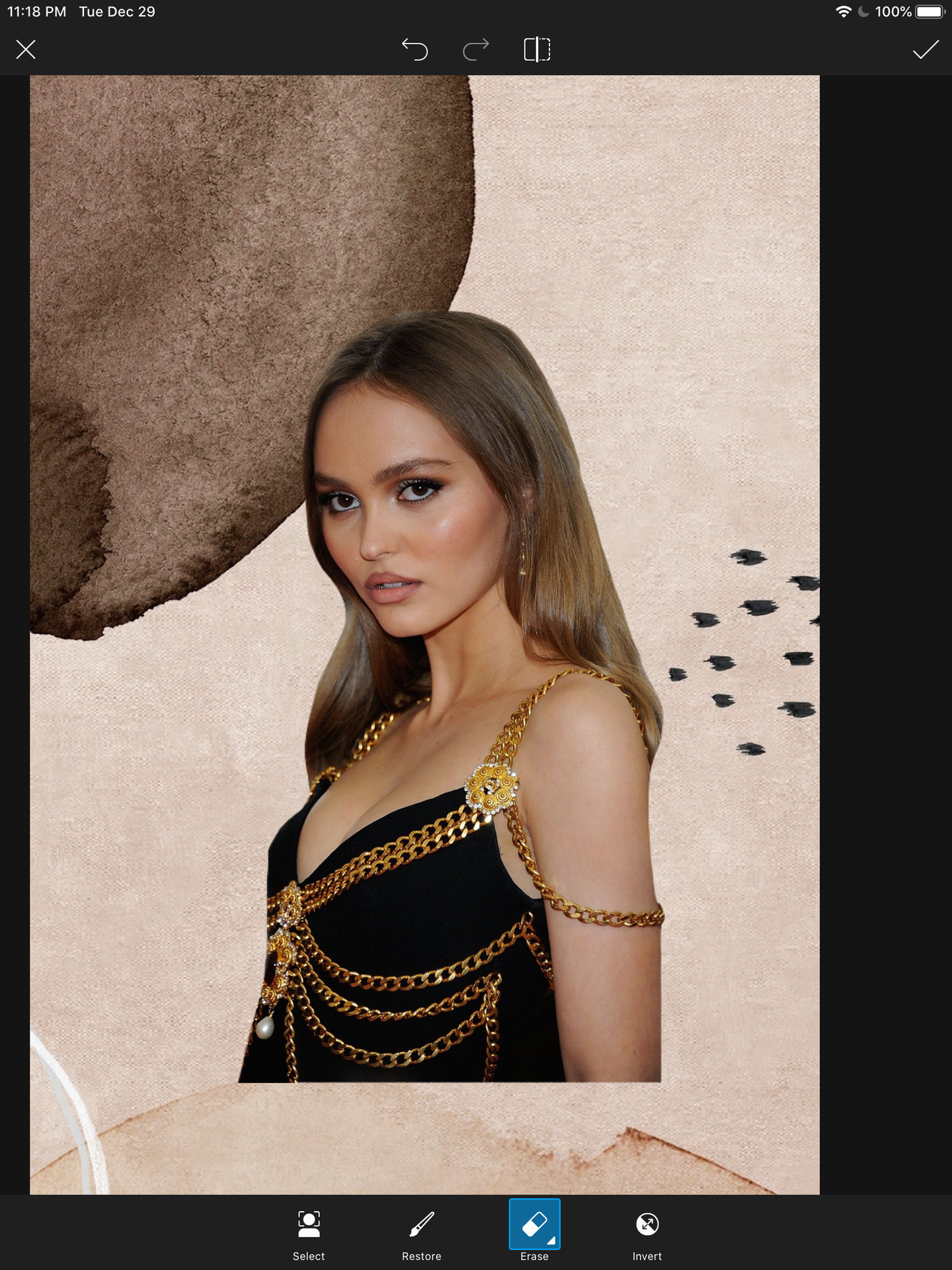
i then place her where i want her to be and add some effects . i recommend messing around with the free picsart effects ! there all mostly really good and can make a cover go from a 7 to a 10 .
here's what it looks like after adding the effects —
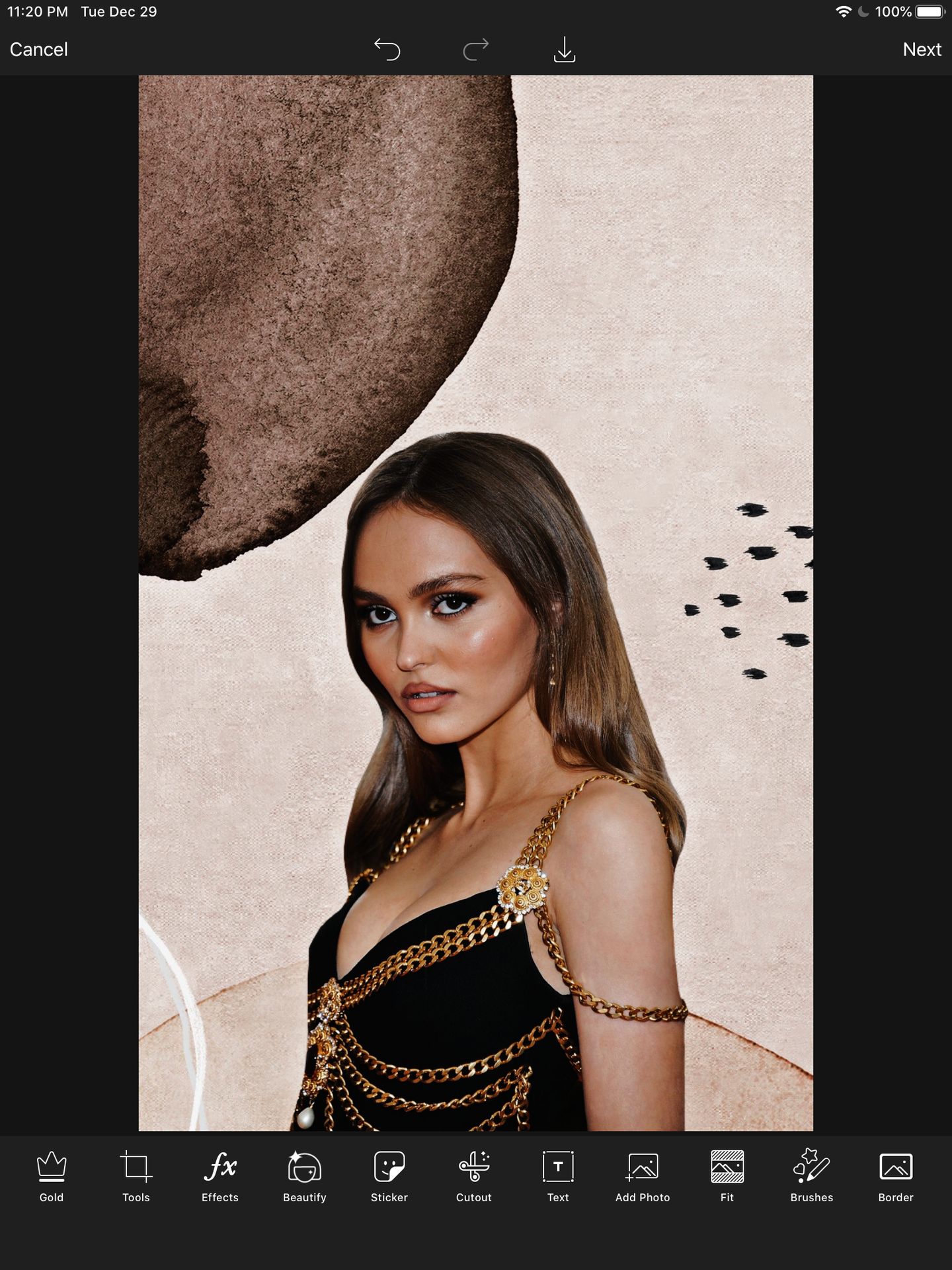
I then add a light template. I click on "blend" then "soft light" and make it bigger so it covers the whole cover and then apply it .
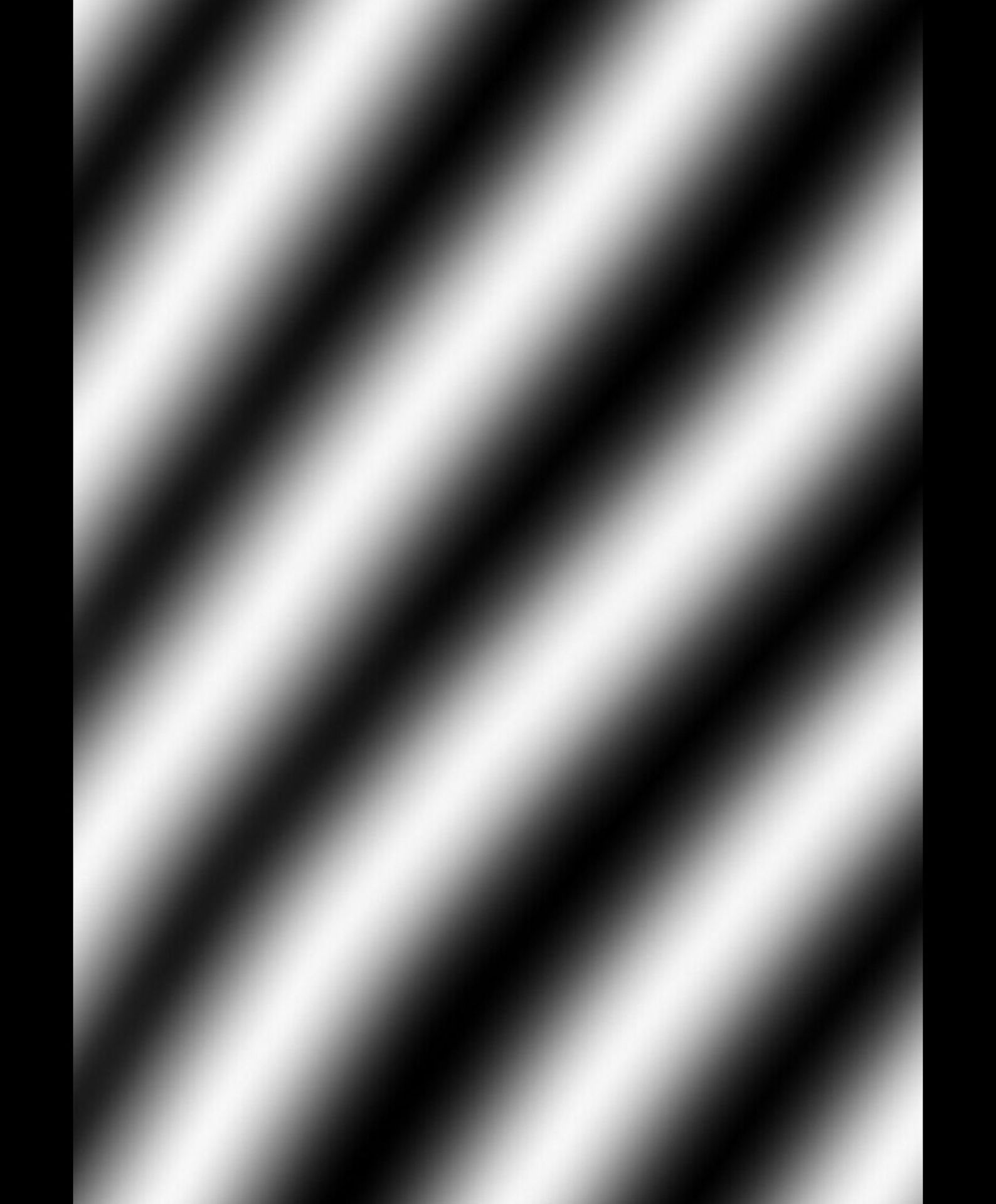
Then I go to Phonto, add text and it's done !
This is the final result —
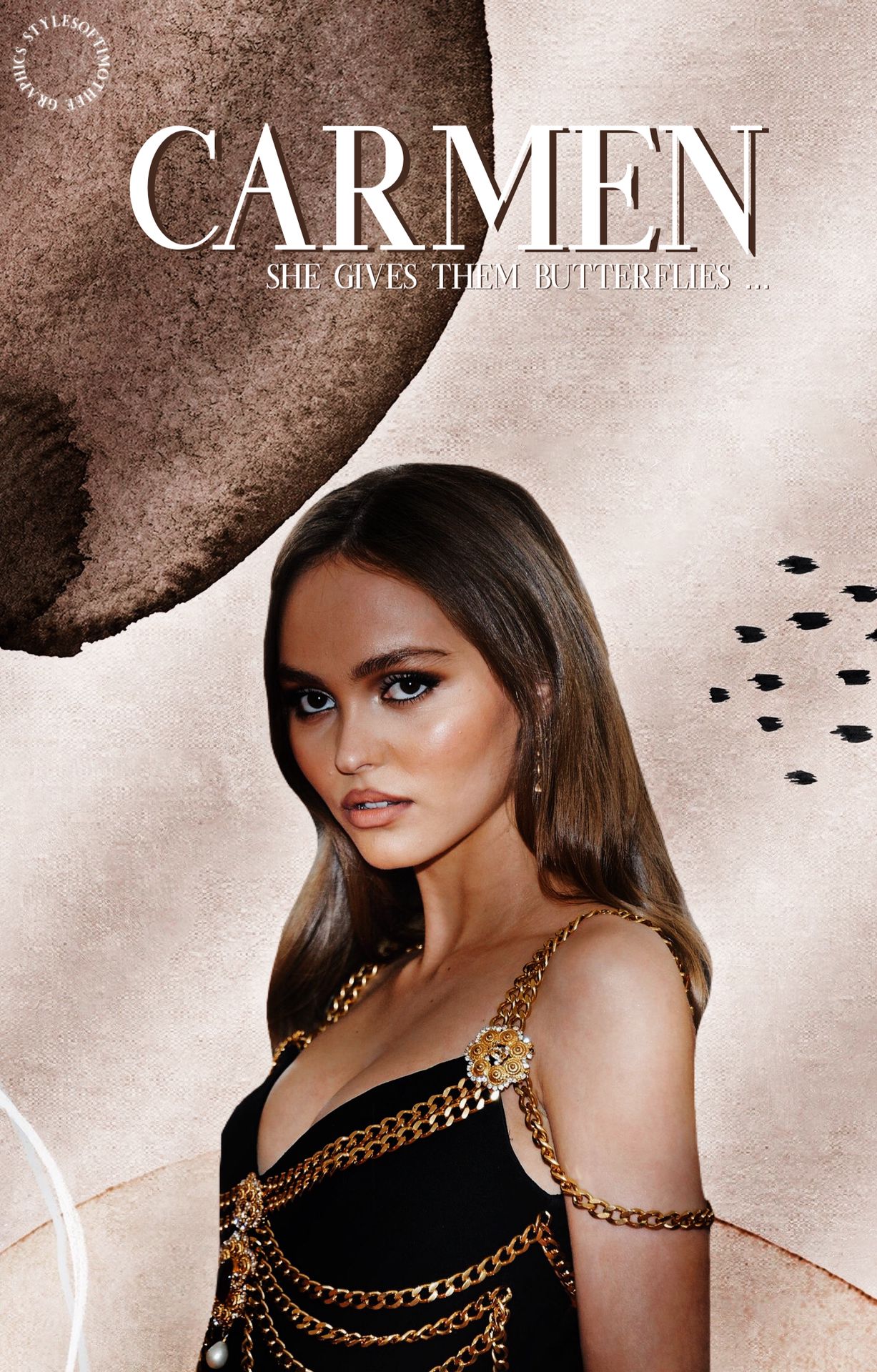
✨I hope this was helpful!If you have any questions don't be afraid to ask!✨
Also, if you want me to make a tutorial on anything else, just ask!
Don't forget to:
Vote
Comment
Share
Love y'all!❣️
Bạn đang đọc truyện trên: Truyen247.Pro