
✨ Neon Text ✨
In this chapter I'll be showing y'all how to make your text "neon" more like the shadow but same thing.
Requested by: KavyaAgnihotri
Thank you for requesting!
____________
First, I open Phonto and choose the picture I want to add text to. I'll be using a plain picture since it's just an example.
Add your text to the picture and then click on "style" and then click on "style".

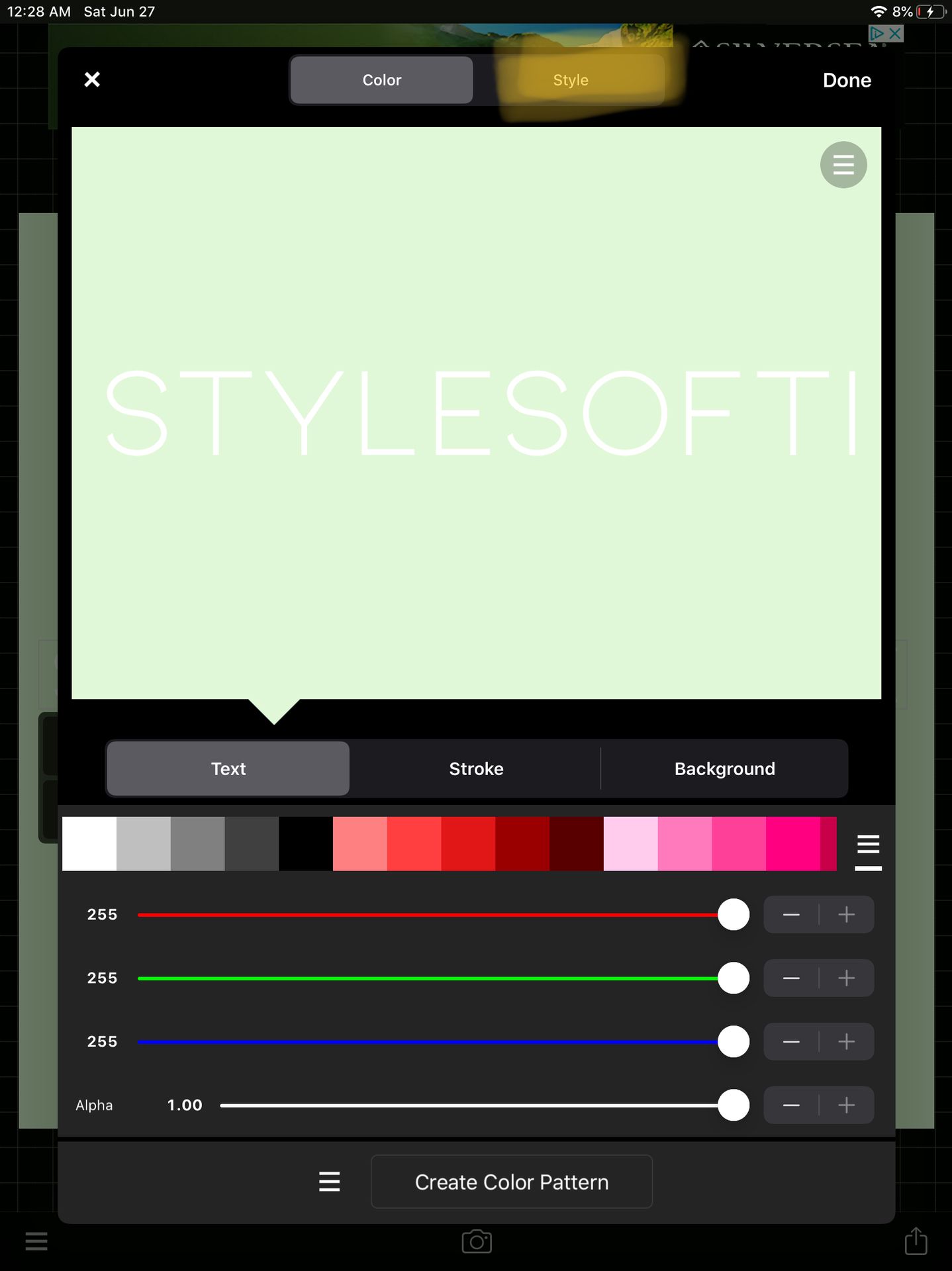
There, you can add a shadows and do other things to your text. Click on "shadow" and move the alpha all the way to the top (1.00)

Then, just choose a bright or very light color as your shadow. There's some options at the bottom but you can make your own colors, save them and then just choose whatever you like.
I chose the bright pink for the shadow:

And that's basically it! Here's more examples:
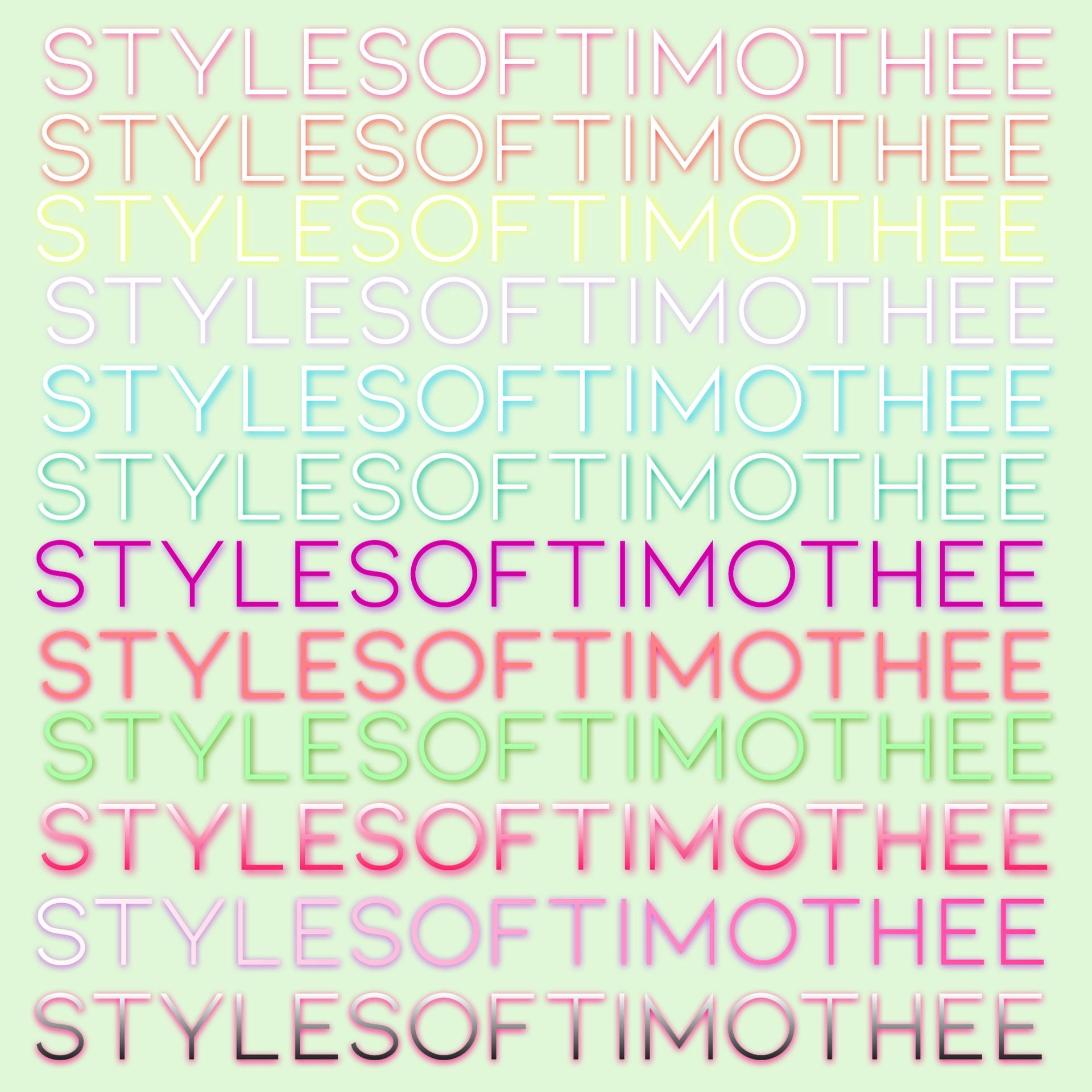
I hope this was helpful!
If you have a request, let me know!
Don't forget to:
Vote
Comment
Share
Love yall❤️
Bạn đang đọc truyện trên: Truyen247.Pro