
✨ lock screens ✨
hey guys ! in this chapter i'll be showing y'all how i make my lock screens / wallpapers !
there's an example of them at the top ^
this was a graphic that was included in my last graphic shop which a lot of you guys seemed to like so why not make a tutorial on it ! if you do try this out, tag me ! i love it when y'all show me stuff y'all have learned here so yeah !
requested by itsjustfireflies
apps needed — picsart (pinterest, optional)
* REMINDER * — you're not allowed to claim my work as yours . you may not take any work that belongs to me from this book unless i've mentioned you can .
___________
the first step is to gather your pictures . i personally only use pinterest for my pictures so i recommend using that but use whatever source you like best !
the theme of this lock screen will be a "dark academia" aesthetic since i've been loving it these past few months ! i searched up "dark academia aesthetic" for these pictures , i also have a board for this aesthetic in my pinterest account so you can check that out (@stylesoftimothee) !
after gathering all your pictures , think of which pictures you like the most . like you can see in the lock screens showed at the very top , the pictures all match but there's 3-4 pictures that are the main ones (the ones with people to be exact) and the rest are background pictures . just keep in mind which ones you want to use for the back and which ones you want to use as your main ones.
here are the pictures i'm using :
background pictures —
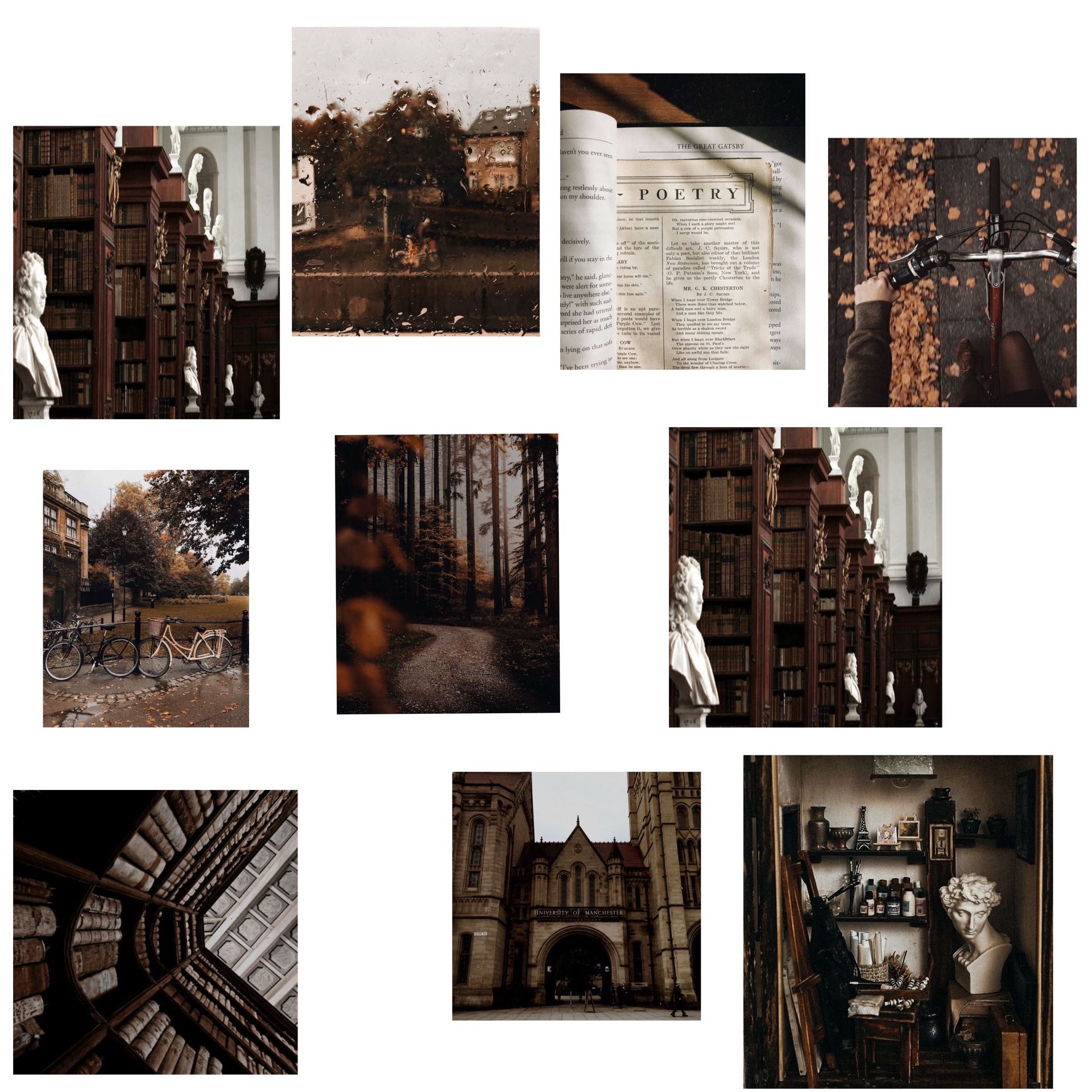
(two are repeated but they are fixed later on lol ^)
main pictures —

the last picture you need to have is one that is the size of your phone screen . for that , you can search up a wallpaper for your type of phone on google and it should be the exact size needed . i have an iphone 11 so this is the base i'm using —

now we head on to picsart , open up the image that is the size of your screen as your base . then , add the pictures you're using for your lock screen on top (the ones for the background ) —
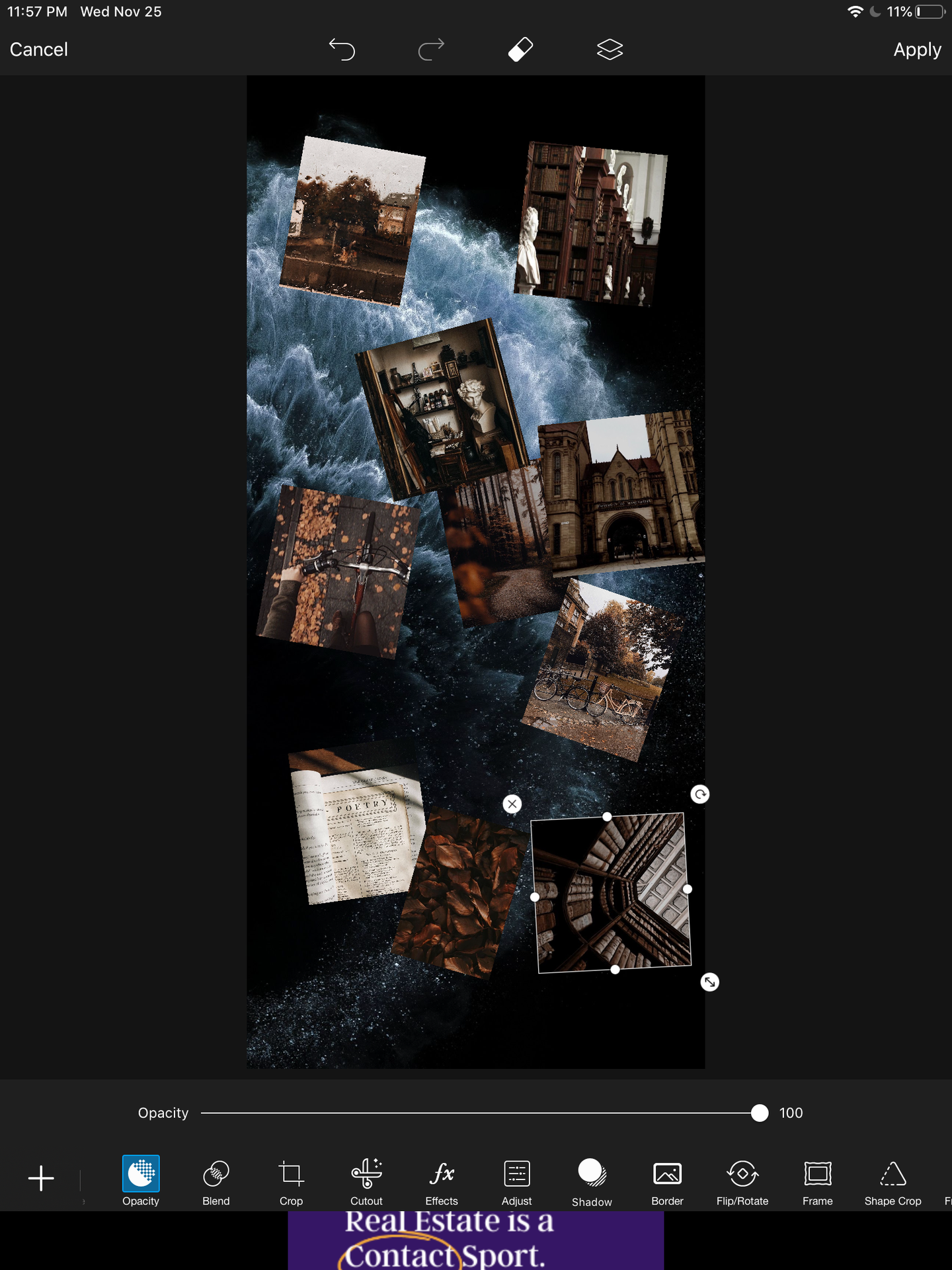
place those pictures so they fully cover the base , you can do this however you want but just make sure they cover the whole thing . then , click on apply and the check mark . this is how i placed mine —
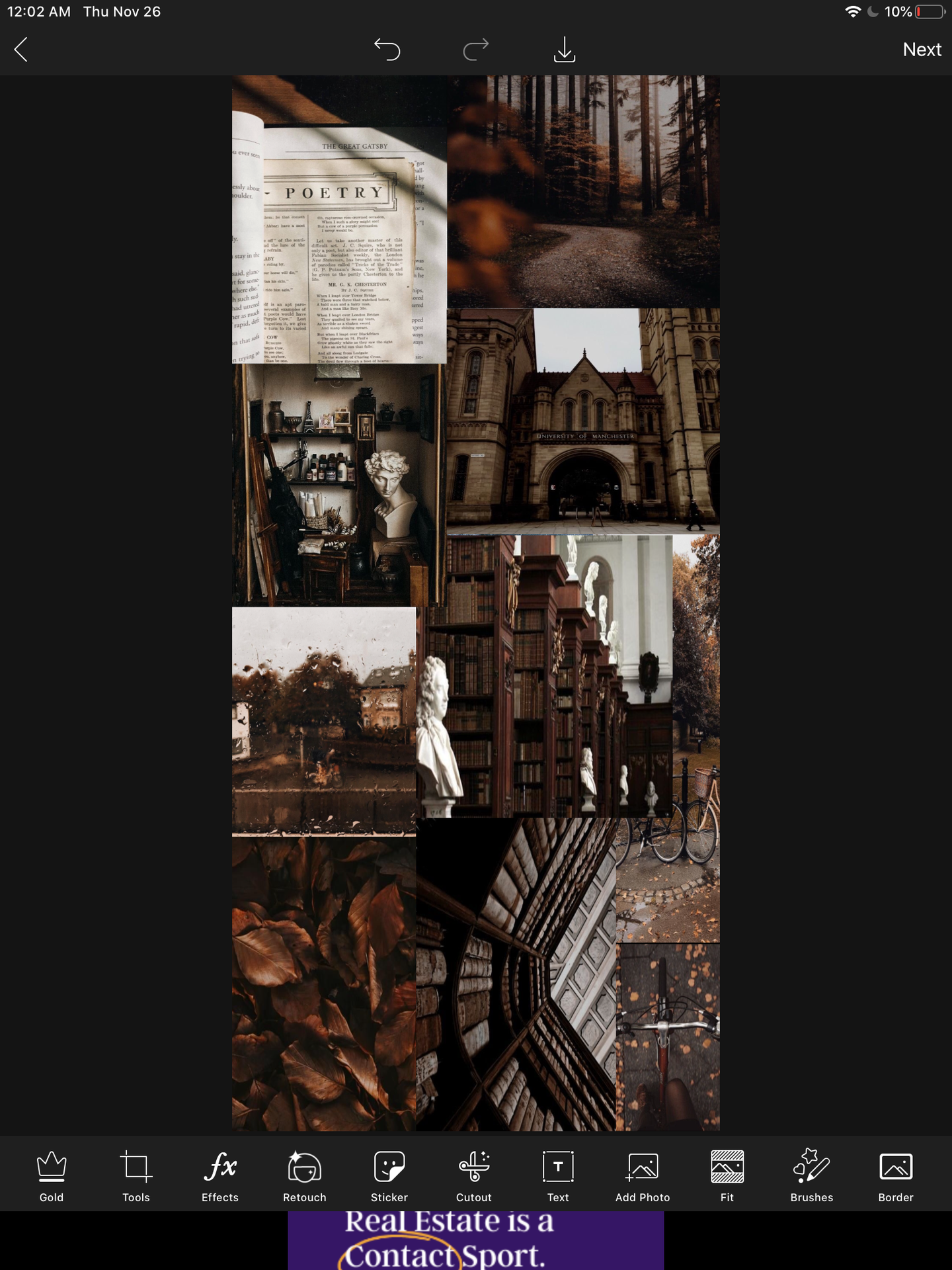
after doing that , add your main pictures . place those wherever you like best , i usually add 3-4 pictures and make sure they are somewhat spread out . i also like to add a small shadow to them so they can stand out more from the rest , like this (i made the shadow white since black wasn't visible) —
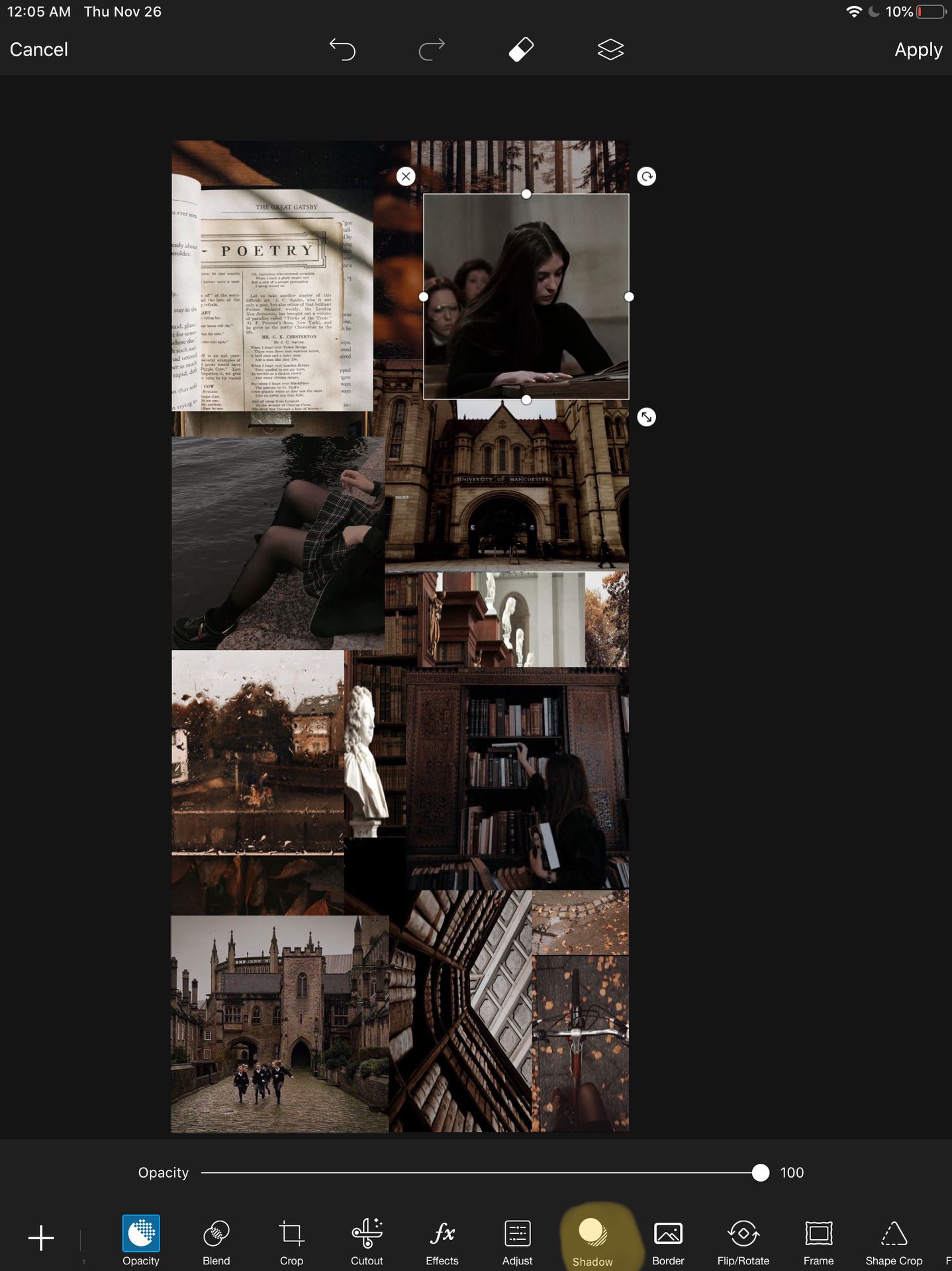
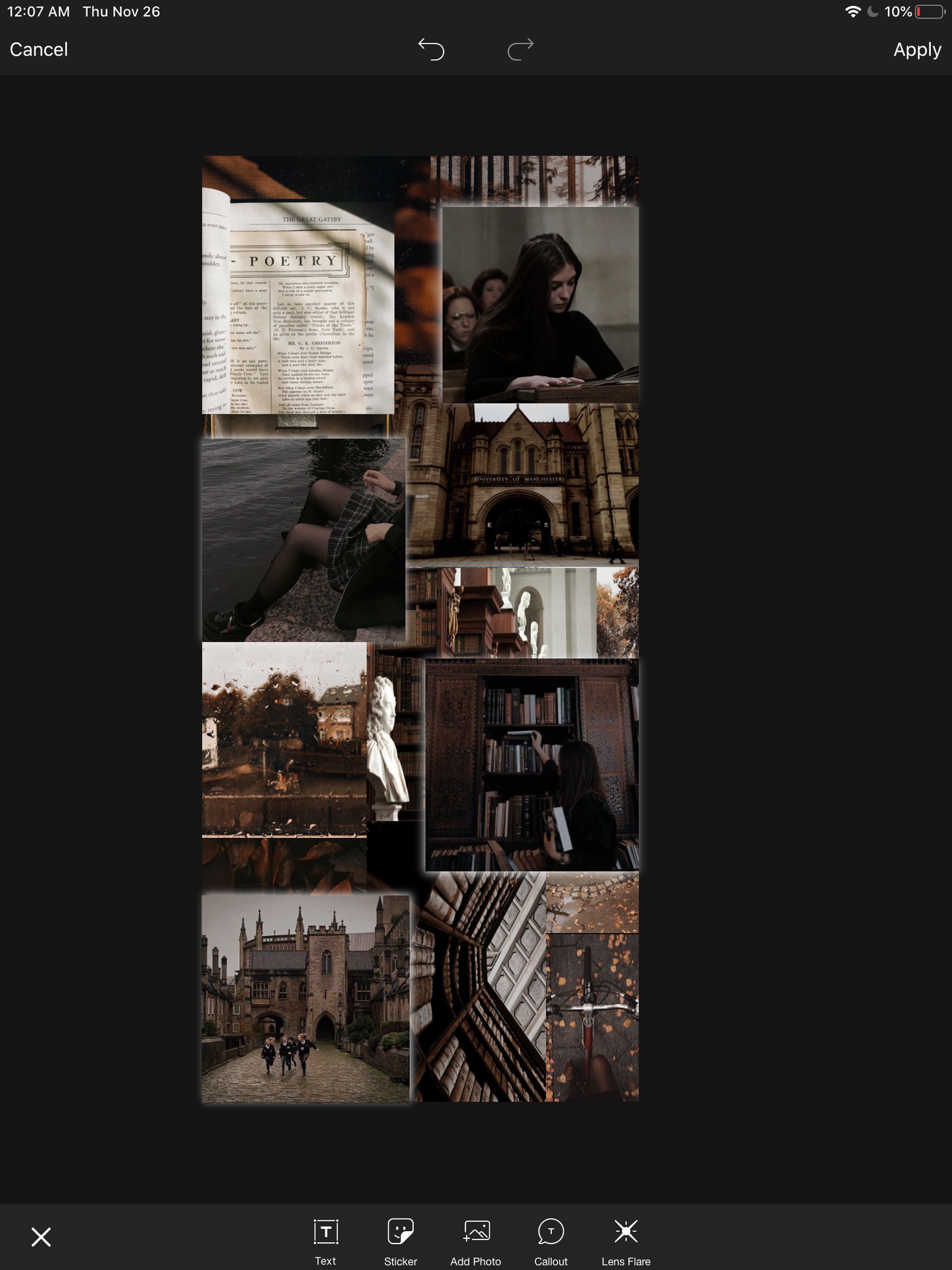
after i'm done moving them around , i apply them and move on to the next step which is adding extras / effects .
i add a few effects so the pictures can match a bit more and added a few stickers as well but not too many to make it seem messy .
here is the final result ! —
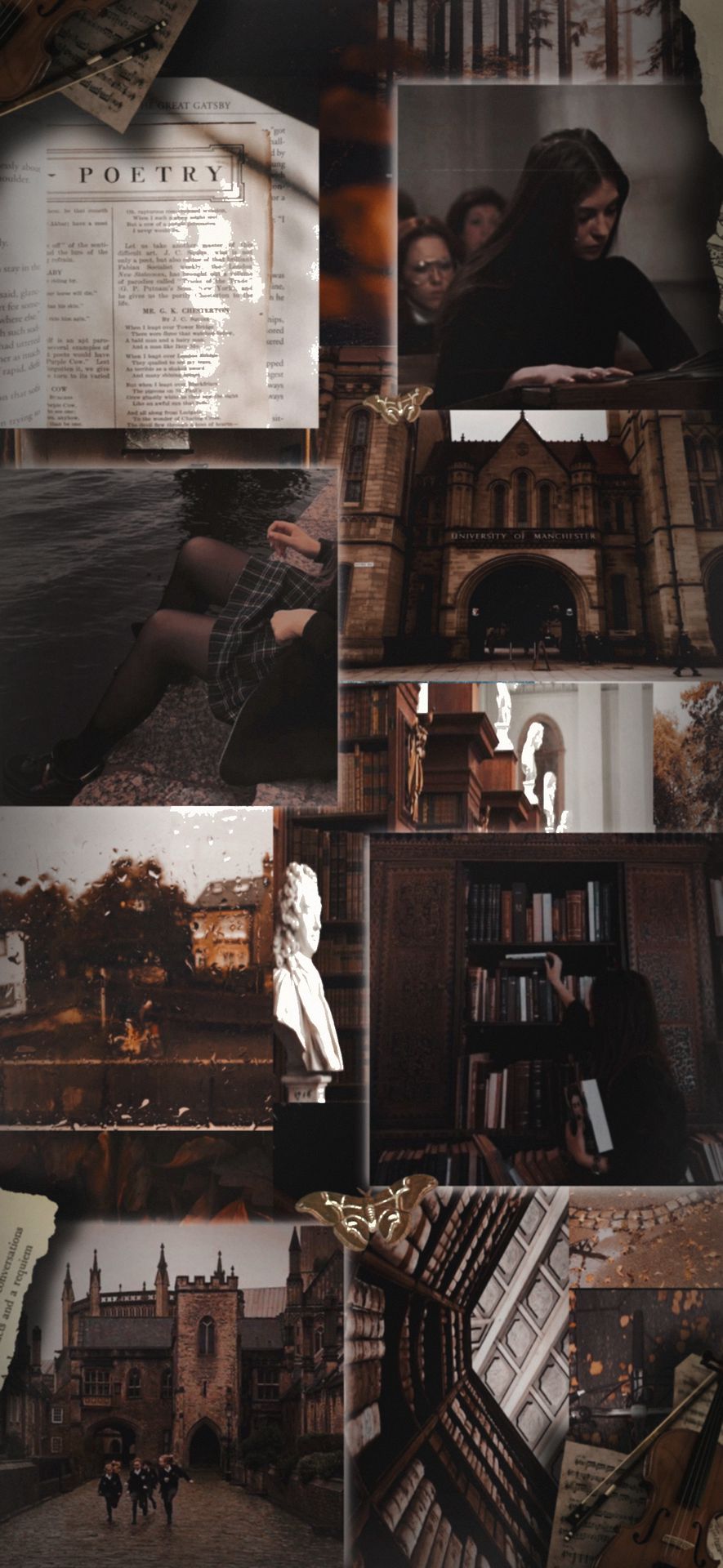
i honestly really like how this came out !
if you like it , you're more than
welcome to screenshot it and use it as your phone wallpaper but please don't claim it as your own work !
___________
i hope this was helpful ! don't forget to share this book with friends, vote and comment !!
if you have a request , let me know in the comments and i'll reply letting you know if i can make a tutorial on it !
next in line —
covering tattoos
see y'all then ! 🧸
Bạn đang đọc truyện trên: Truyen247.Pro