
PIXELLAB TEXT STYLE PRESETS
I see people posting Photoshop text styles on DeviantArt, onederstruck- (sarabatdesigns) is one of them and they look gorgeous!
I felt real jealous that I being a mobile designer cannot use them but thanks to PrincessDoha2006 now we can! She found a way to make it work. Yeet!
There's still a sad little detail though, it works for Android users only. Sowwy iOS users. Or if you could find a text editor that allows .plp format files, this could work for you too.
So I made a few presets that you can download from my DeviantArt, http://fav.me/dd2qsox.
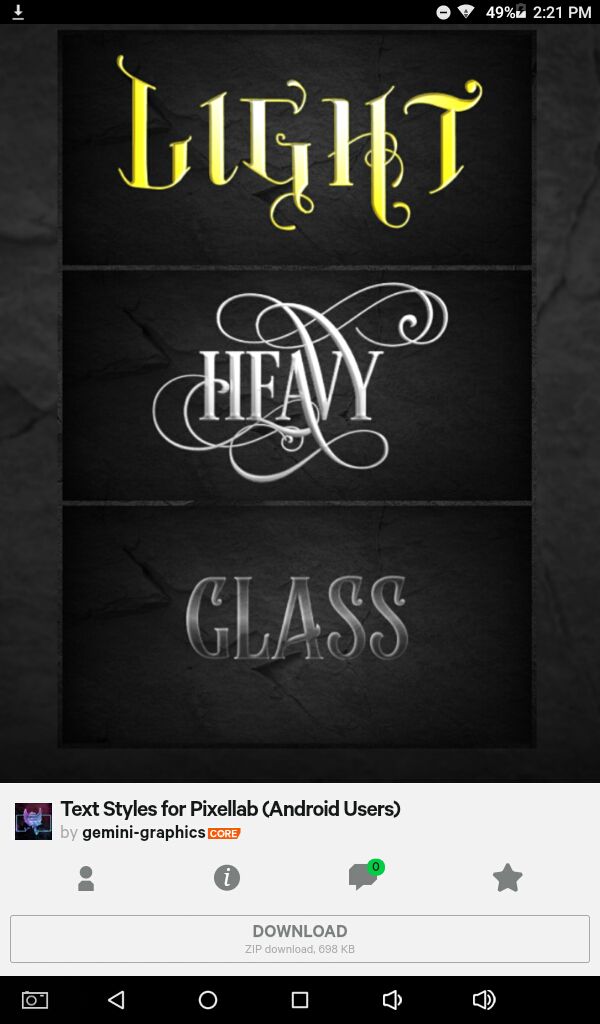
Fonts used for the purpose of display are property of their rightful owner.
It's a zip file so you'll have to unzip it before we can open it in pixellab and for that you need a zip extractor app. I personally prefer ZArchiver but I have used AndroZip in the past as well.
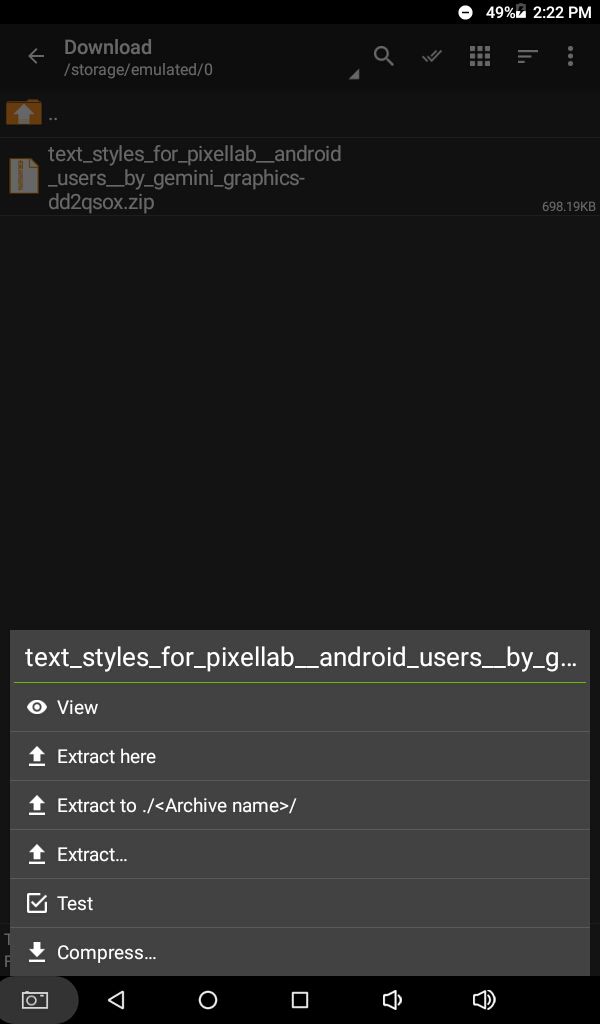
In the extraction app, go to your downloads and you should find the zip file you just downloaded from DeviantArt there, click on it and a pop menu will come up. Extract the file with the second option from top.
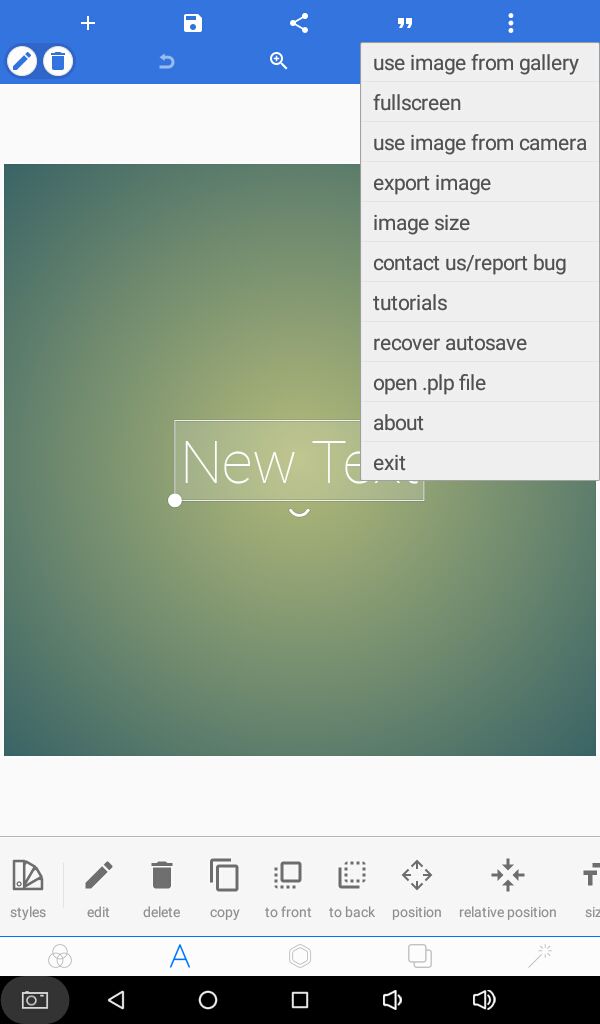
Now open your pixellab app, on the main screen click on the three dots icon on top right, and from the drop down menu select open .plp file.
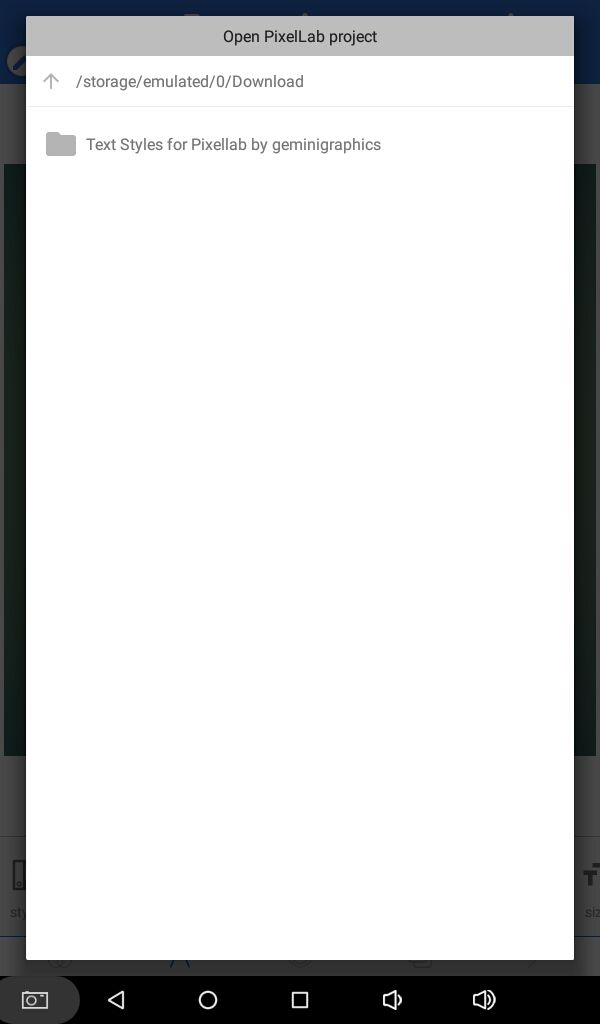
It should take you to such a screen. If you select my file, it should you to another screen that looks something like this:
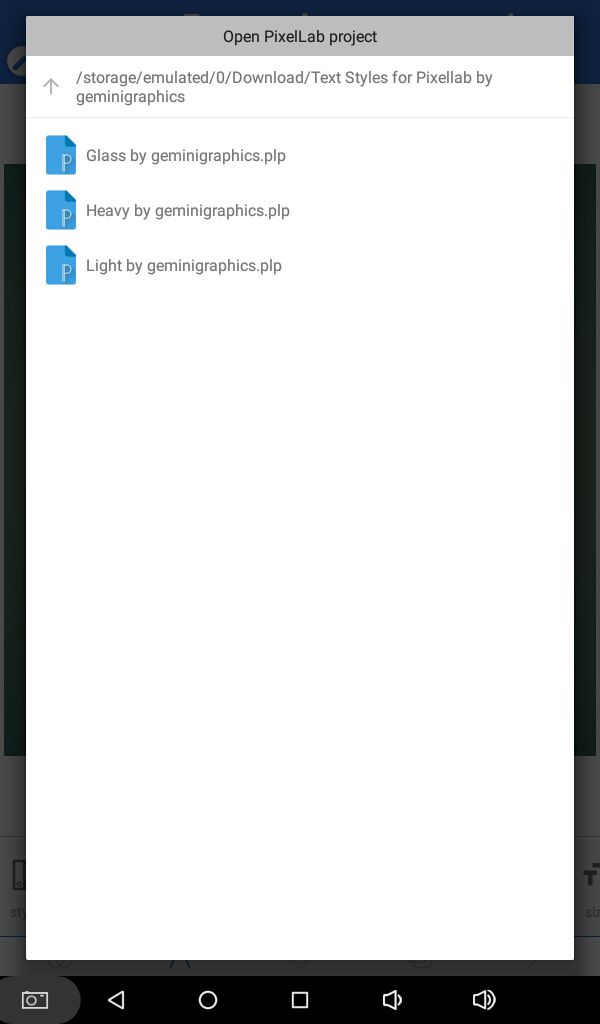
Select whichever preset you would like to use. I chose the glass one. When prompted, select open and add.
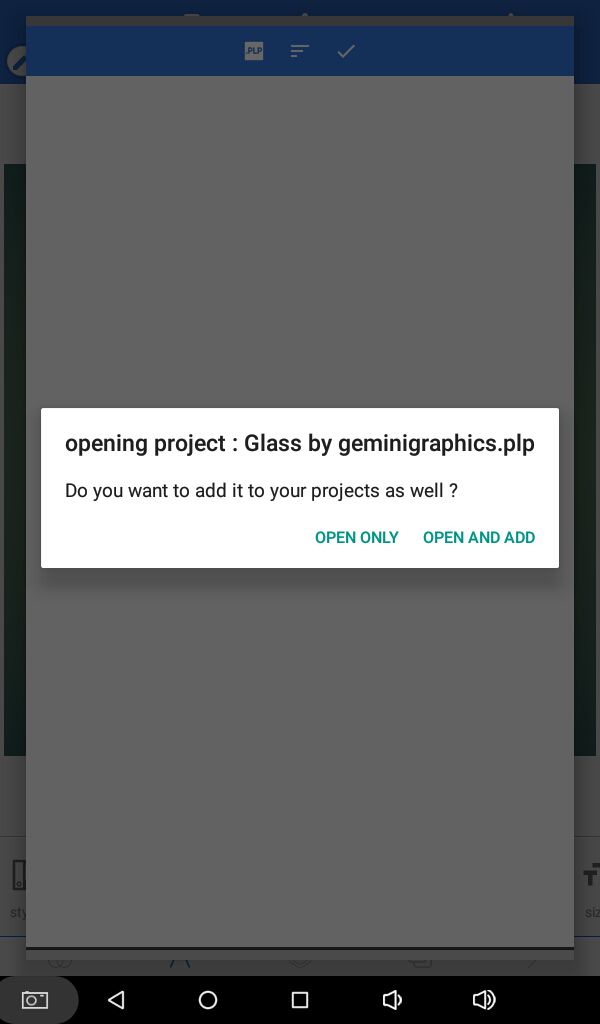
And it will open the preset text style in a png format cause I saved it like that.
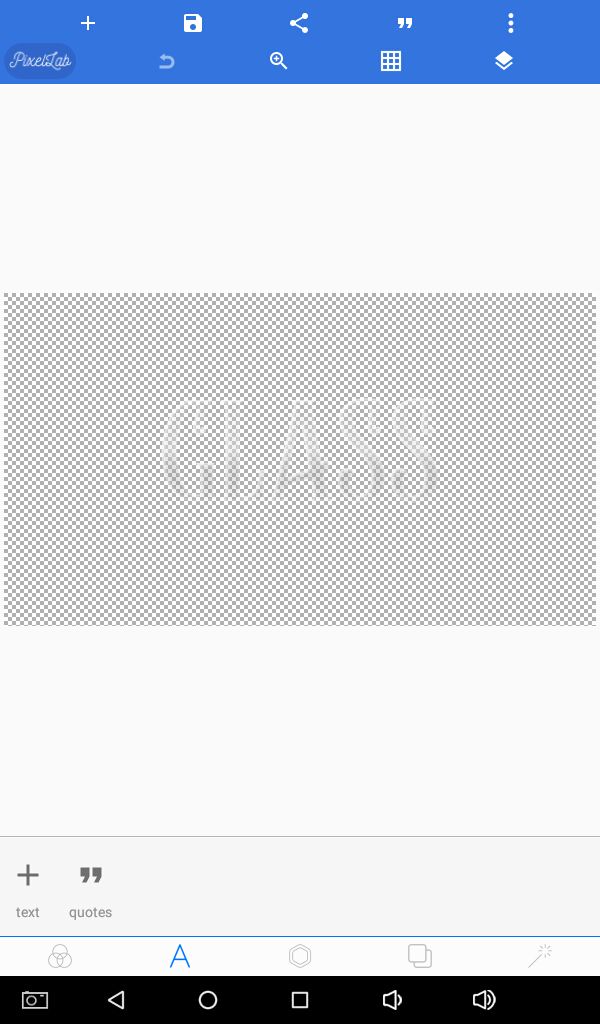
You can edit your text like you normally do for your graphics on pixellab. You can change font, size, position and other stuff but I suggest not messing around with other settings, you are more than welcome to experiment on your risk though.
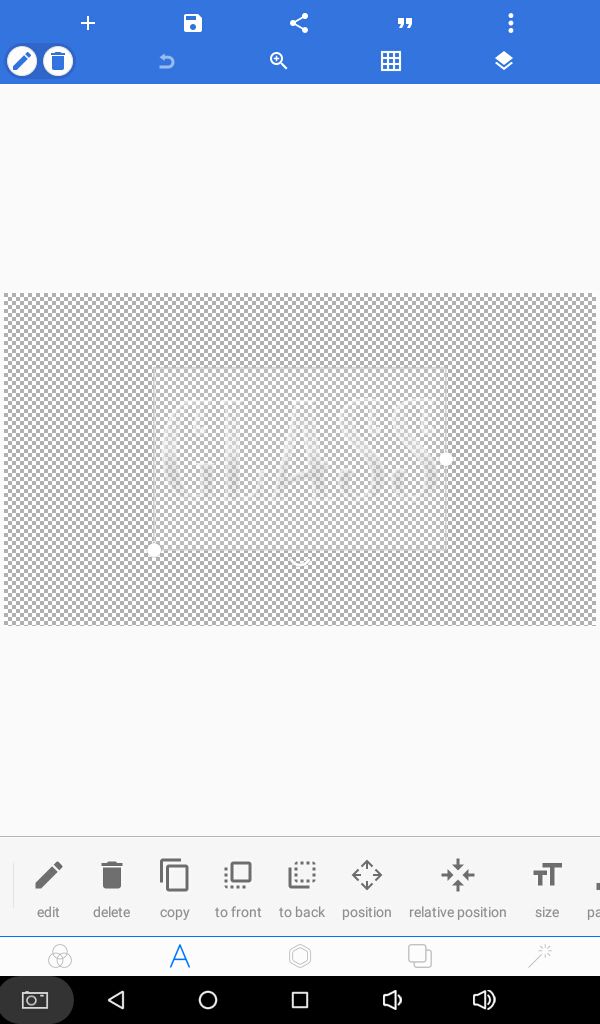
Don't worry about what it says now, you can edit it easily and add your own text in place of it.
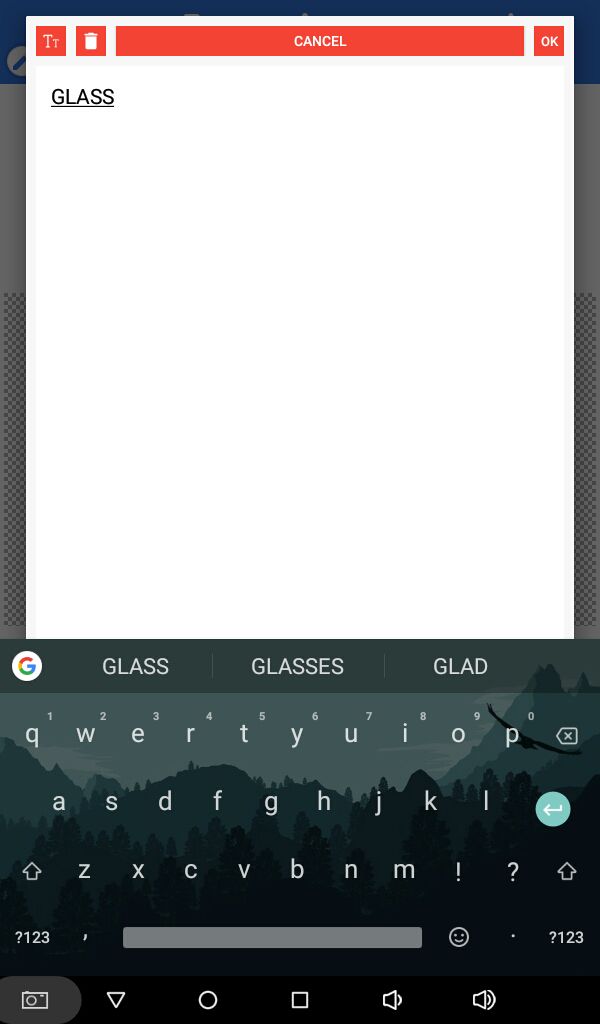
At this point you can import your graphic, edited elsewhere, from your gallery.

And the text will automatically fit in with it's background. You can save it with the floppy disk icon on the top left. Choose save as image.
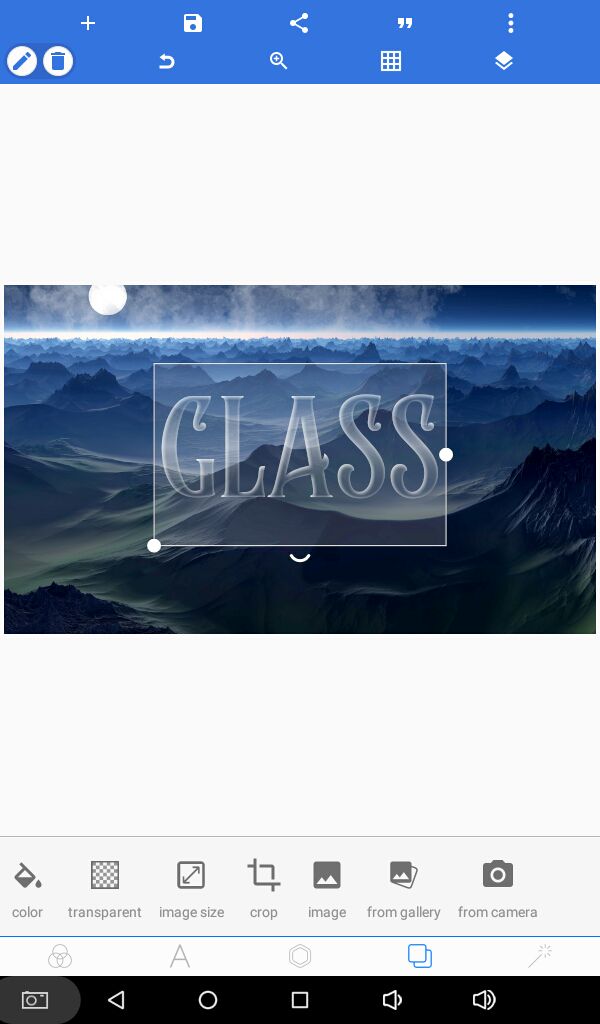
Or you can save the text in .png format and add it to your graphic in the editing app/program you use, an an image. Whichever suits you.

Your text will be saved in your gallery.
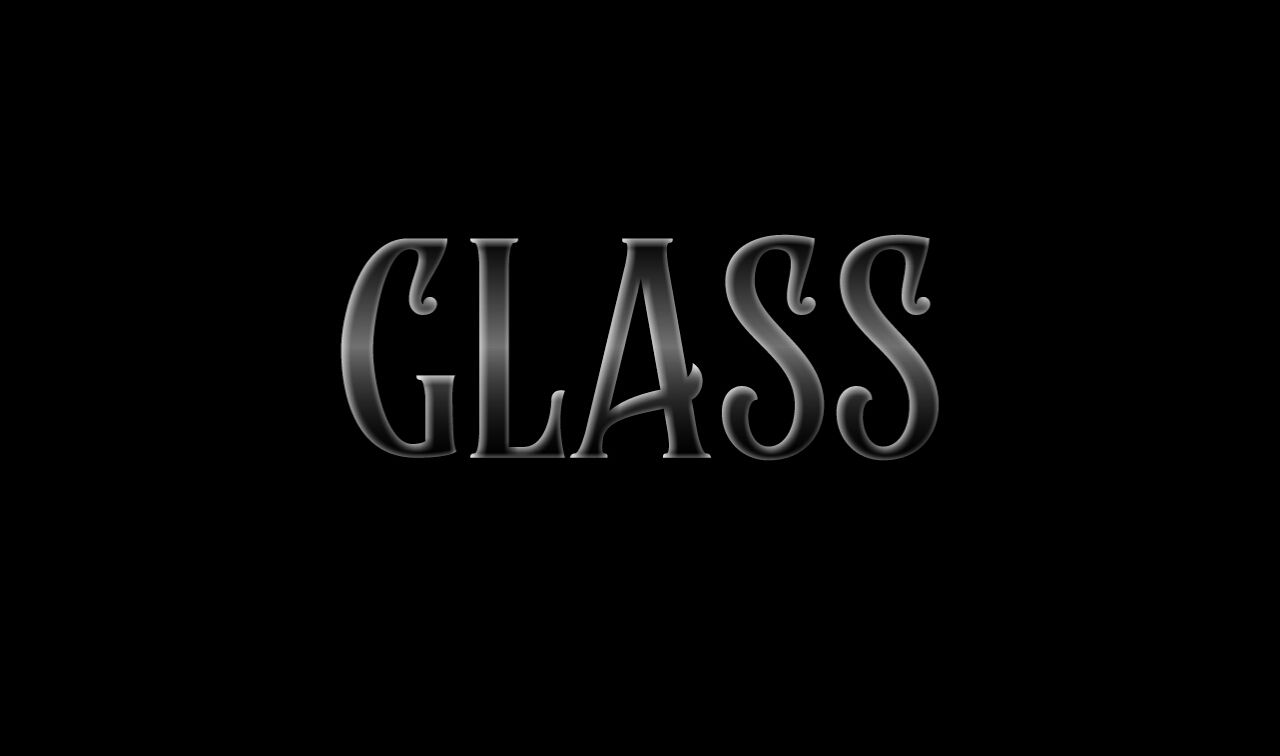
I believe you understand the tutorial.
Questions? Comments? Hit me up.
Hopefully you will find a use for it.
If you use any of these presets, please credit me and show me your work.
Have a great day! 😘


Bạn đang đọc truyện trên: Truyen247.Pro