: ̗̀➛ app features - spark post | cc express
spark post is the BEST if you make moodboards / character aesthetics. it's probably my most used app.
Adobe recently changed the app name to creative cloud express and i was quite hesitant to update the app because of the play store reviews but somehow it got automatically updated, it kind of killed my mood but turns out no feature i use has changed < grateful af hehe >
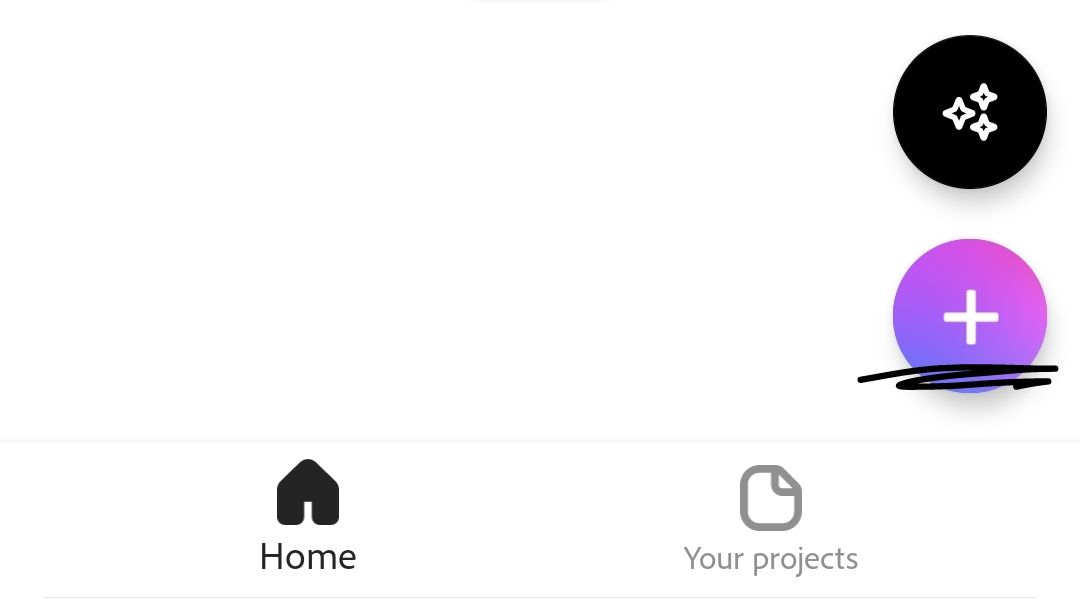
so when you open the app, it'll take you to the homepage and to create your edit, you will have to select the plus button on your right.
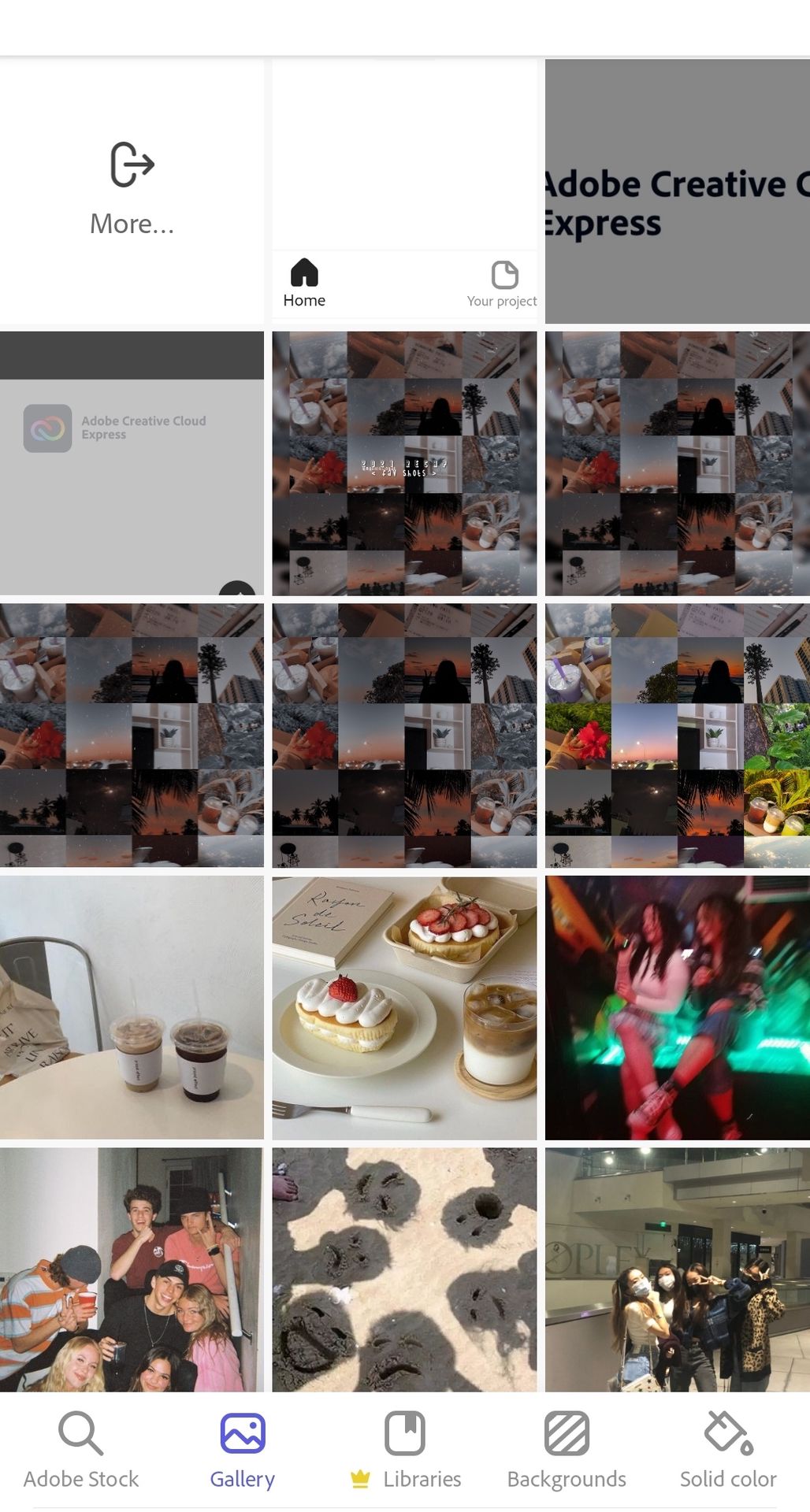
to add photos from your gallery, you'll have to select the galley option
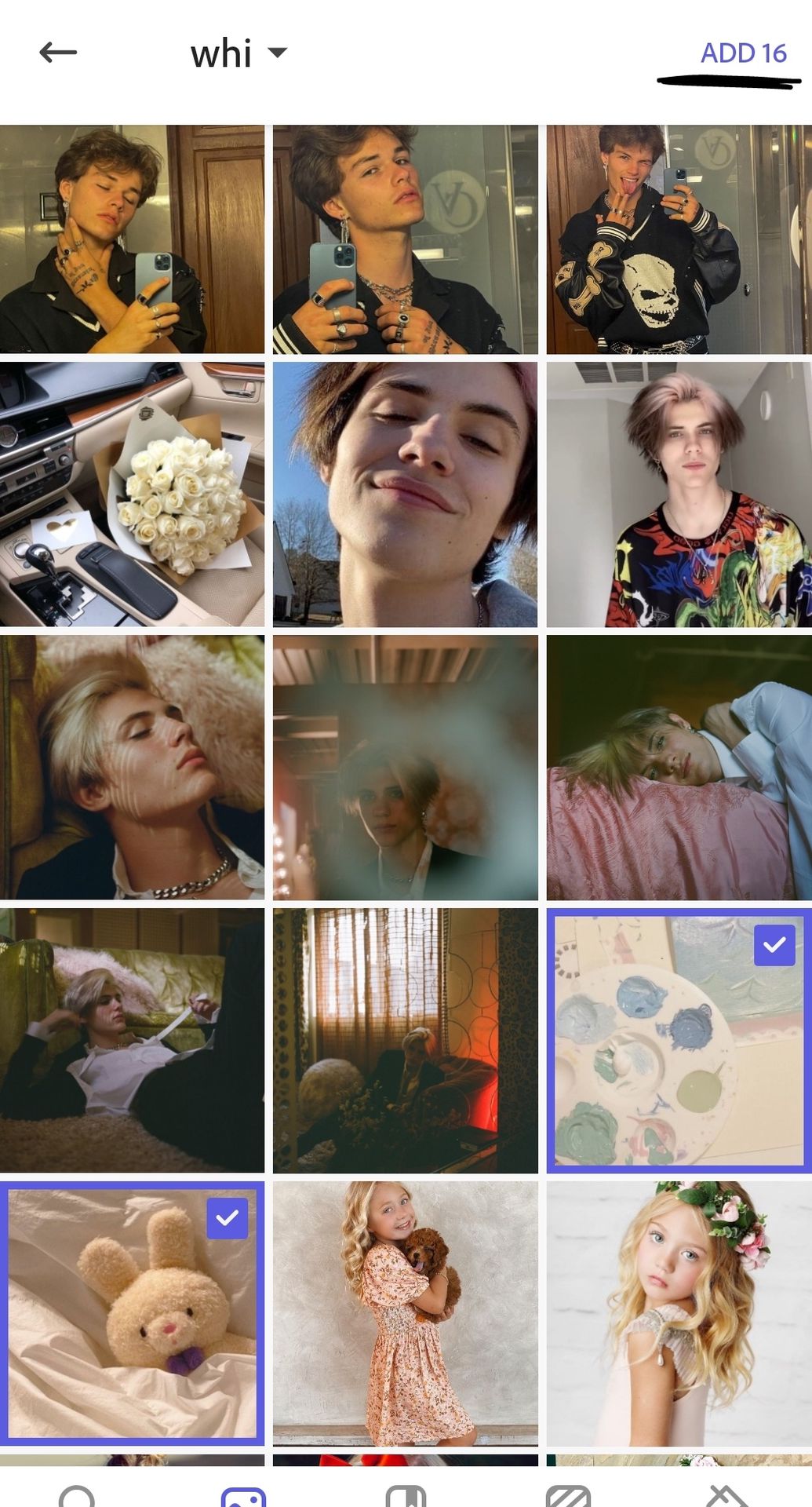
now you can select as much images you want < from my experience i think you can select up to 30 images per an edit, i personally use 16 / 20 images per edit > and you select < add >

the next step is to select the image ratio, i mostly use 1:1 < instagram > and 4:5 < instagram portrait > in my edits. once you're happy with the ratio, select done.
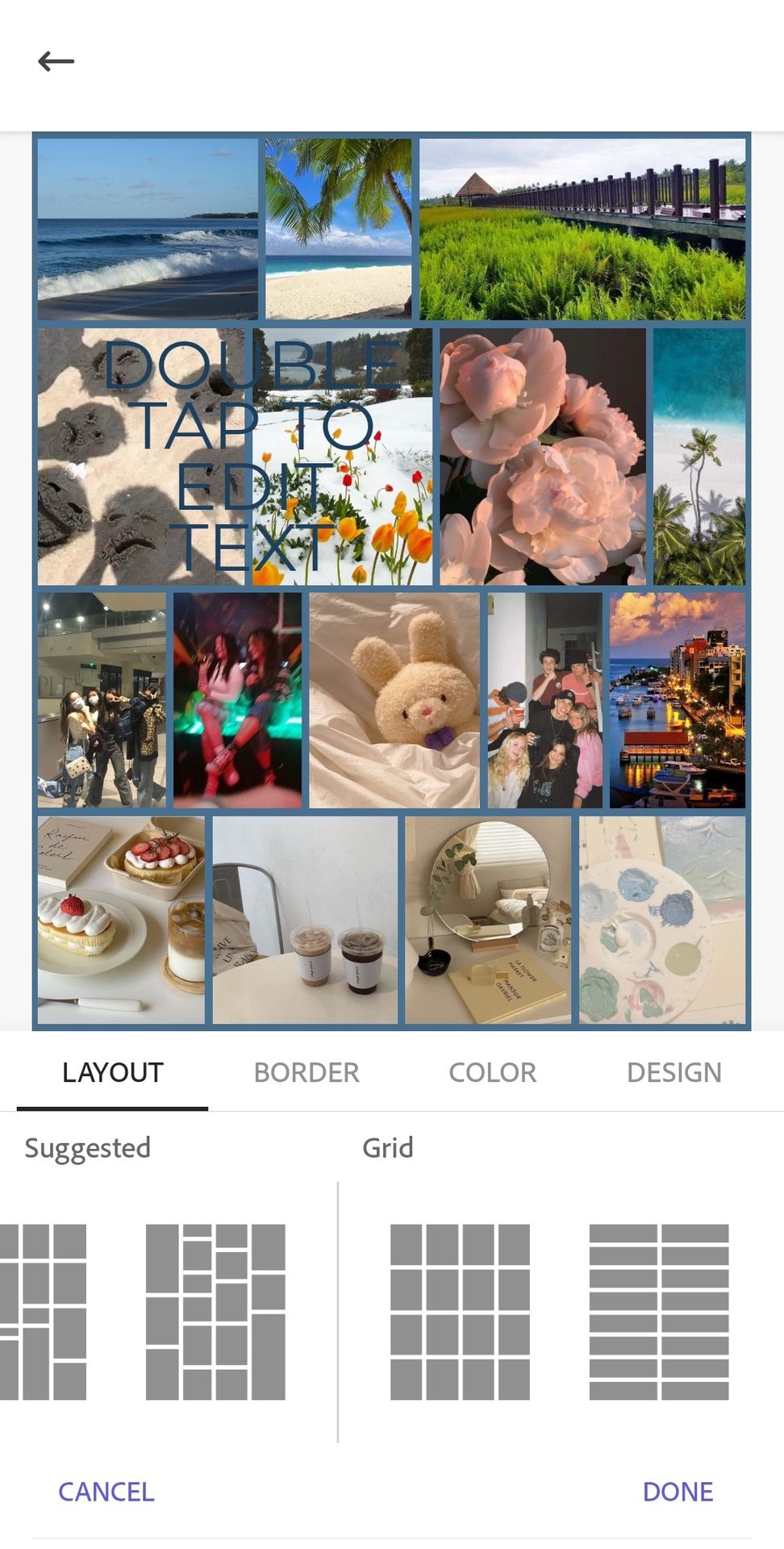
next, i adjust the grid layout. spark post has a collection of options to choose from, i usually use the grids where the picture ratios are equal :>

you can adjust the borders too, if you want to keep them. i don't usually use borders so i keep both border and cell options at 0.

you can adjust the picture brightness and contrast in this app, too. all the pictures have to be edited individually which is kind of time consuming, but then again it can help you have all the images at one color tone and it'll appear more filtered and aesthetic.
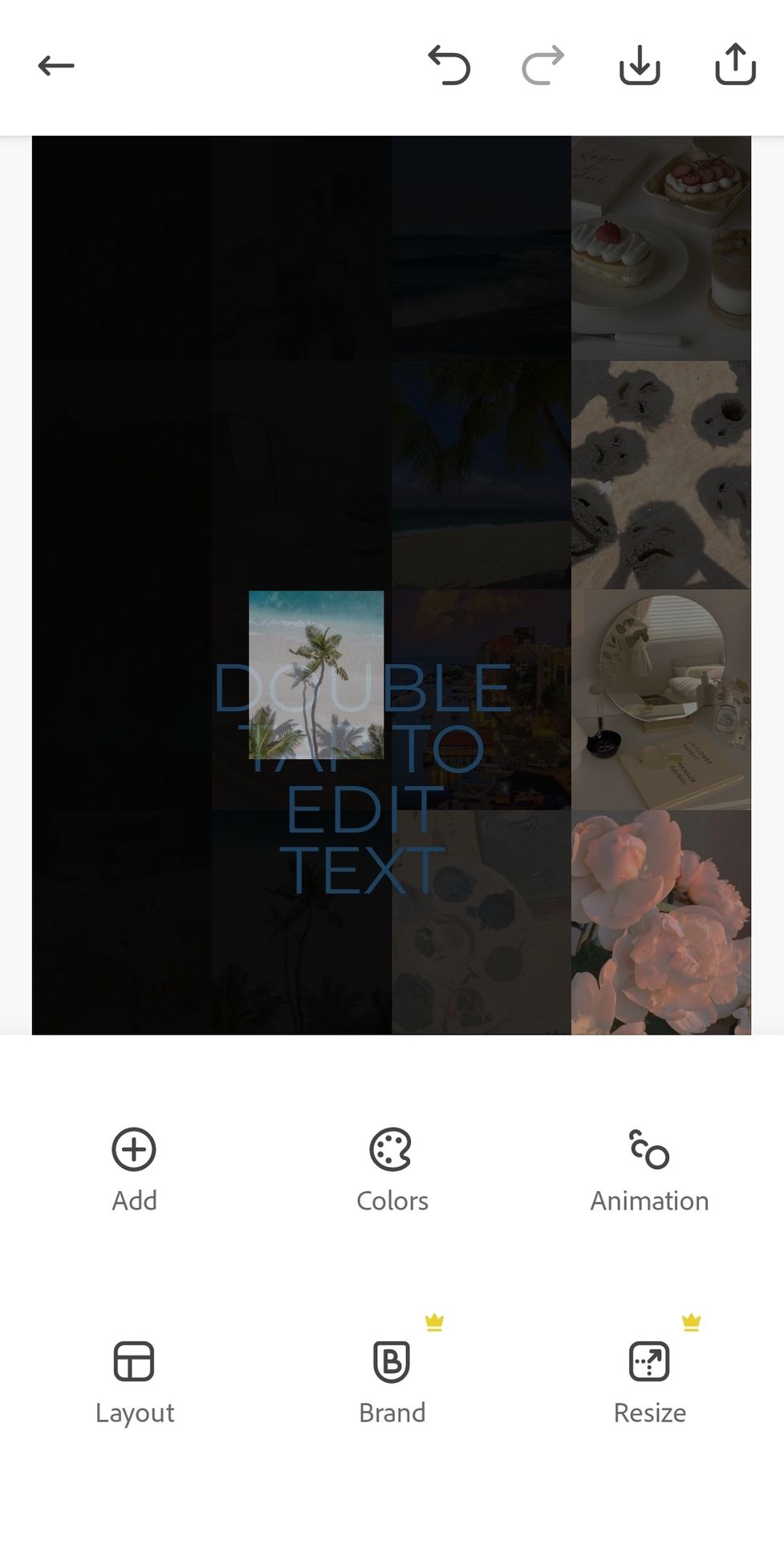
the images positions can be adjusted too, by long pressing the image you want to change the position of and dragging it to the slot you want it to be in.
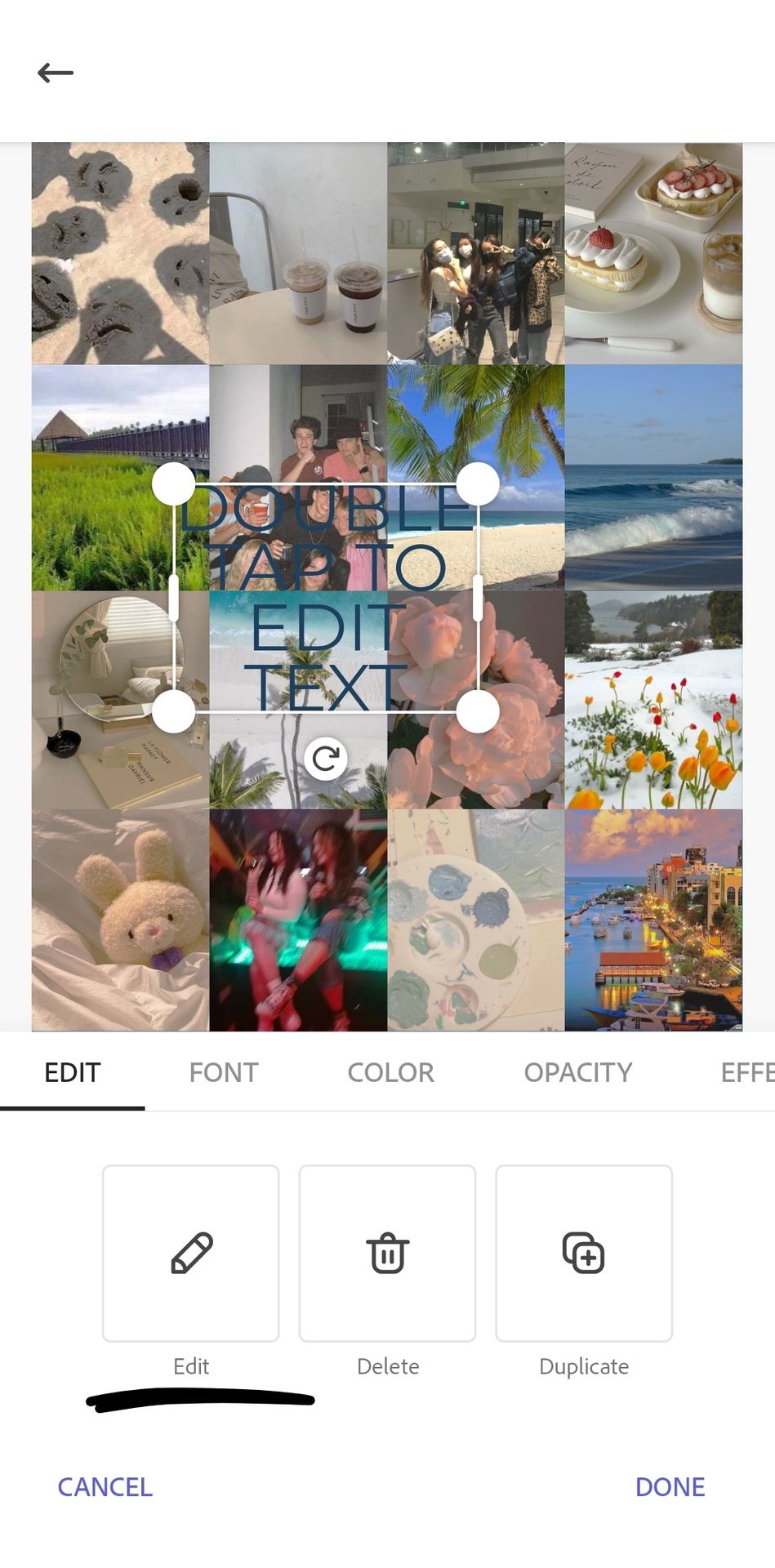
you can also add text < i don't use cc express for this but if you don't want to use another app this is pretty helpful >
to add text, you can press the text option, or that 'double press to edit text' thingy which always is on screen when you do an edit. if you don't want to add text you can double press and delete it, but if you want to add text you can proceed further.

once you have typed the text you want, you can press the save option on the top right corner.
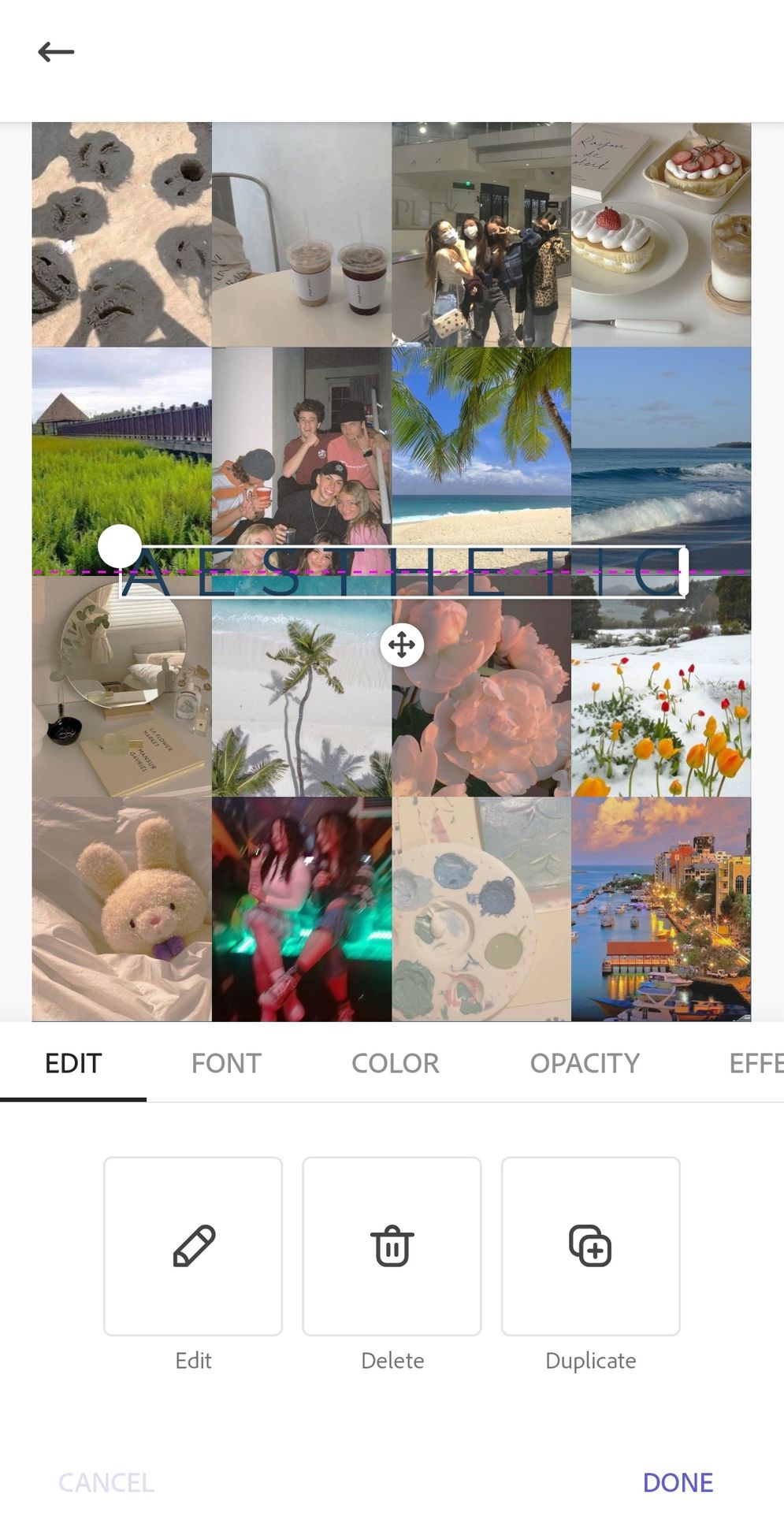
you can move the text around and adjust the size by zooming in and out.

there are a collection of fonts that can be used too, and frankly i think these fonts are pretty aesthetic too!
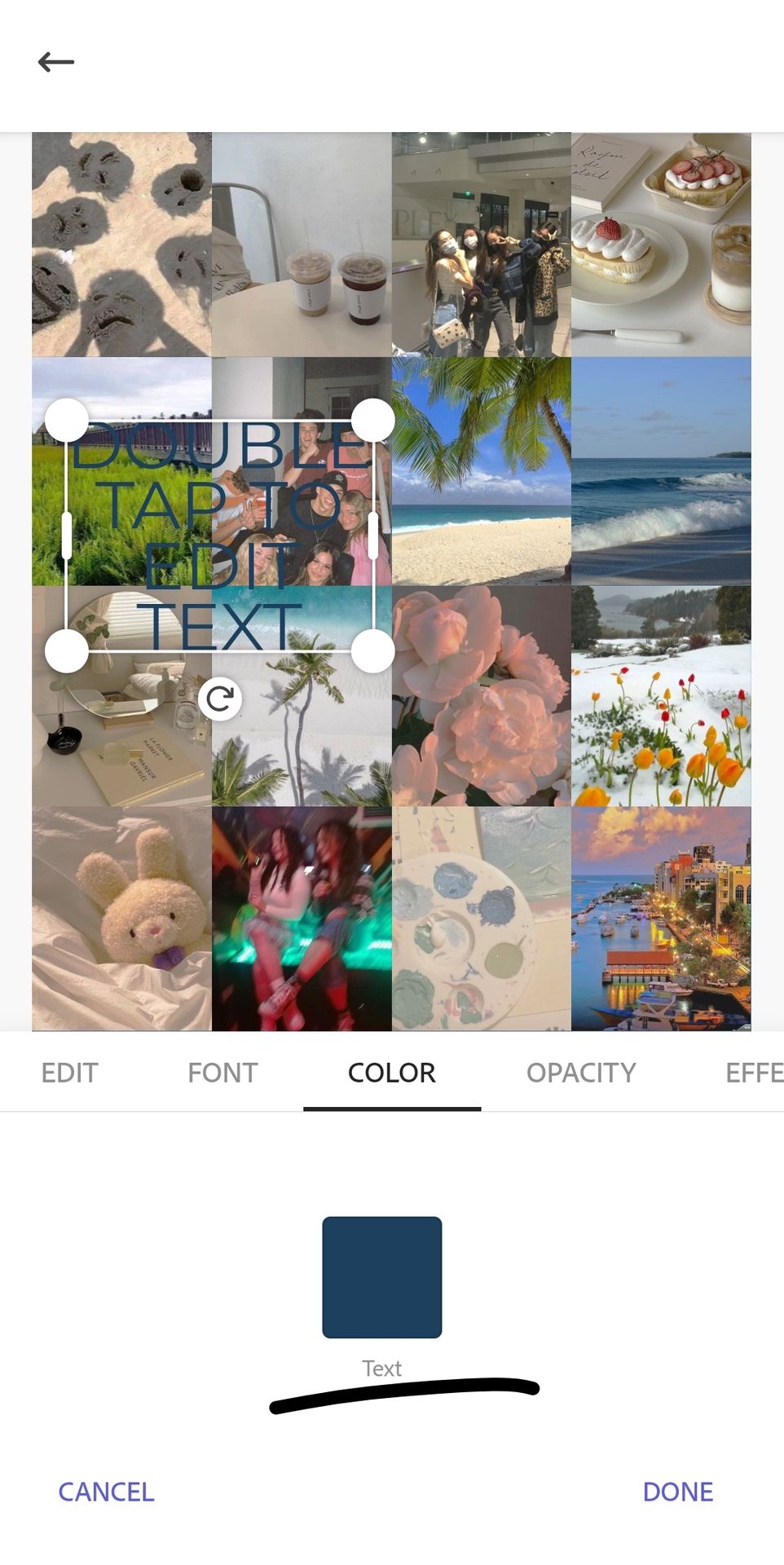
you can also change the font colour < bruh the more i explore the options the more i want to buy premium and give up phonto- >
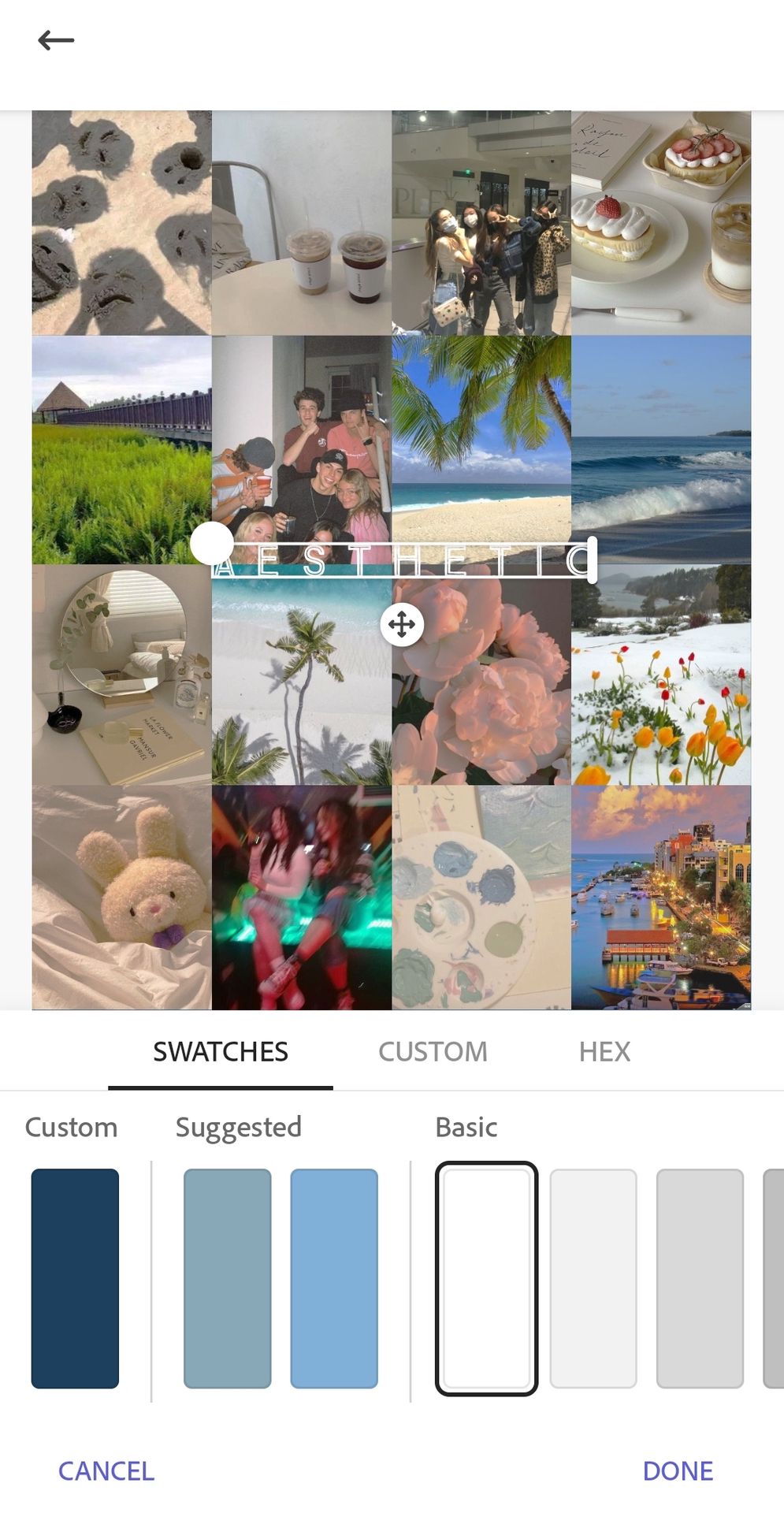

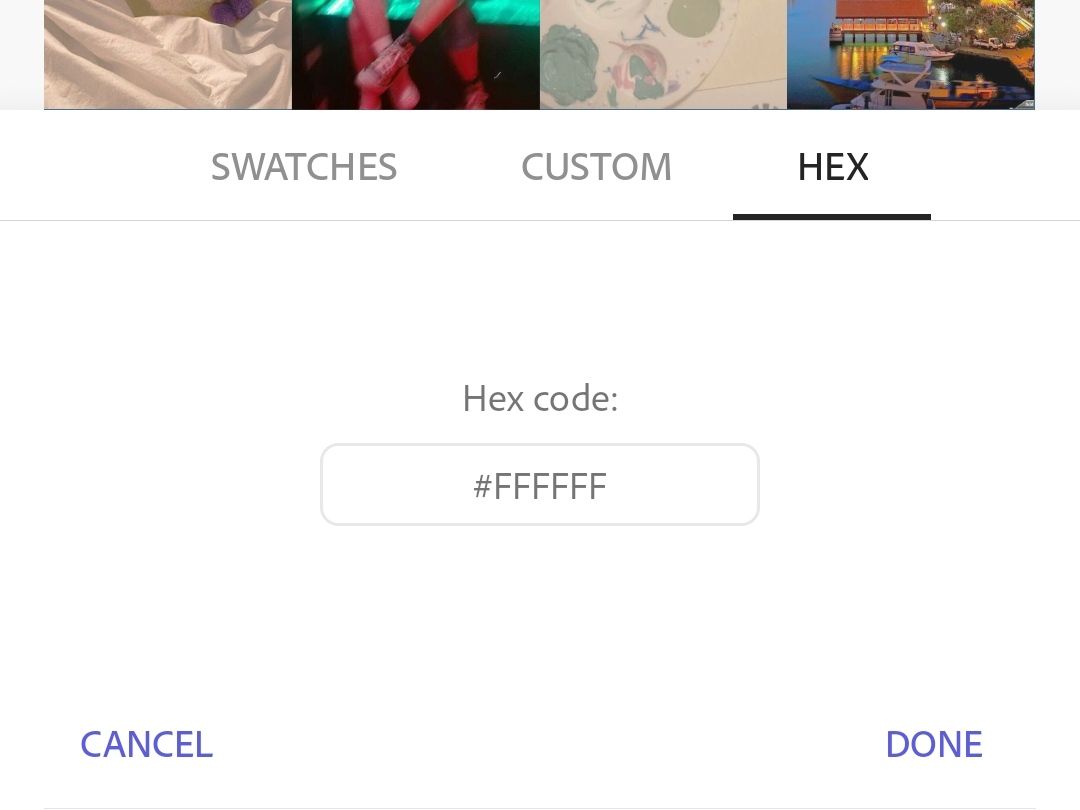
okay, this! you can select suggested colours from the pallette, you can use a custom colour you want AND you can enter the hex code of the colour you want. AIN'T THIS COOL? i didn't even knew this options existed before until i was doing this demo edit for this chapter and to say i'm impressed is an understatement. this app is just- awesome-
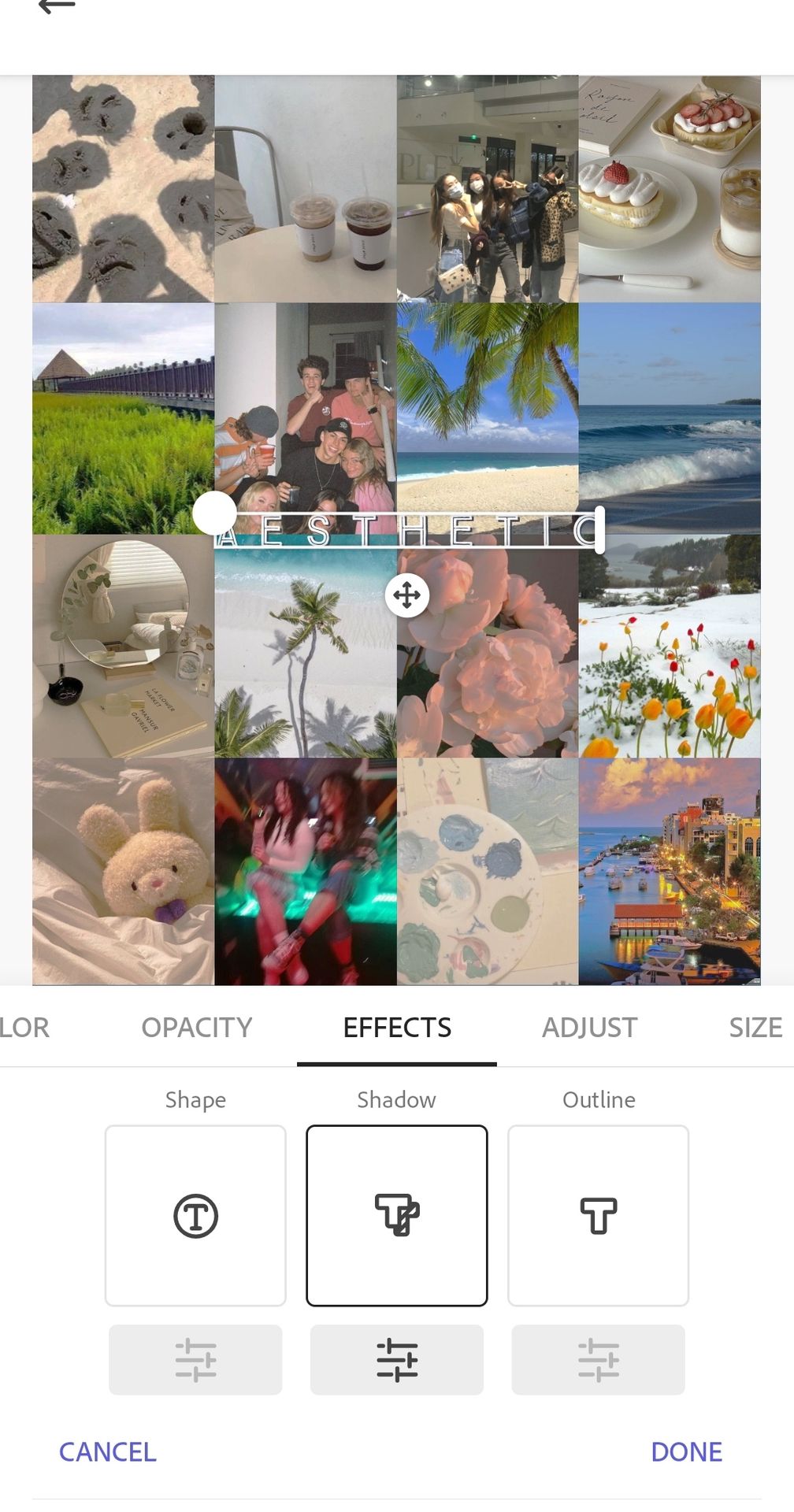
on top of all, you can also adjust opacity, add effects like shadow and outline, you can also add letter spacing and many more! and that's just in the free version! how cool is that :>
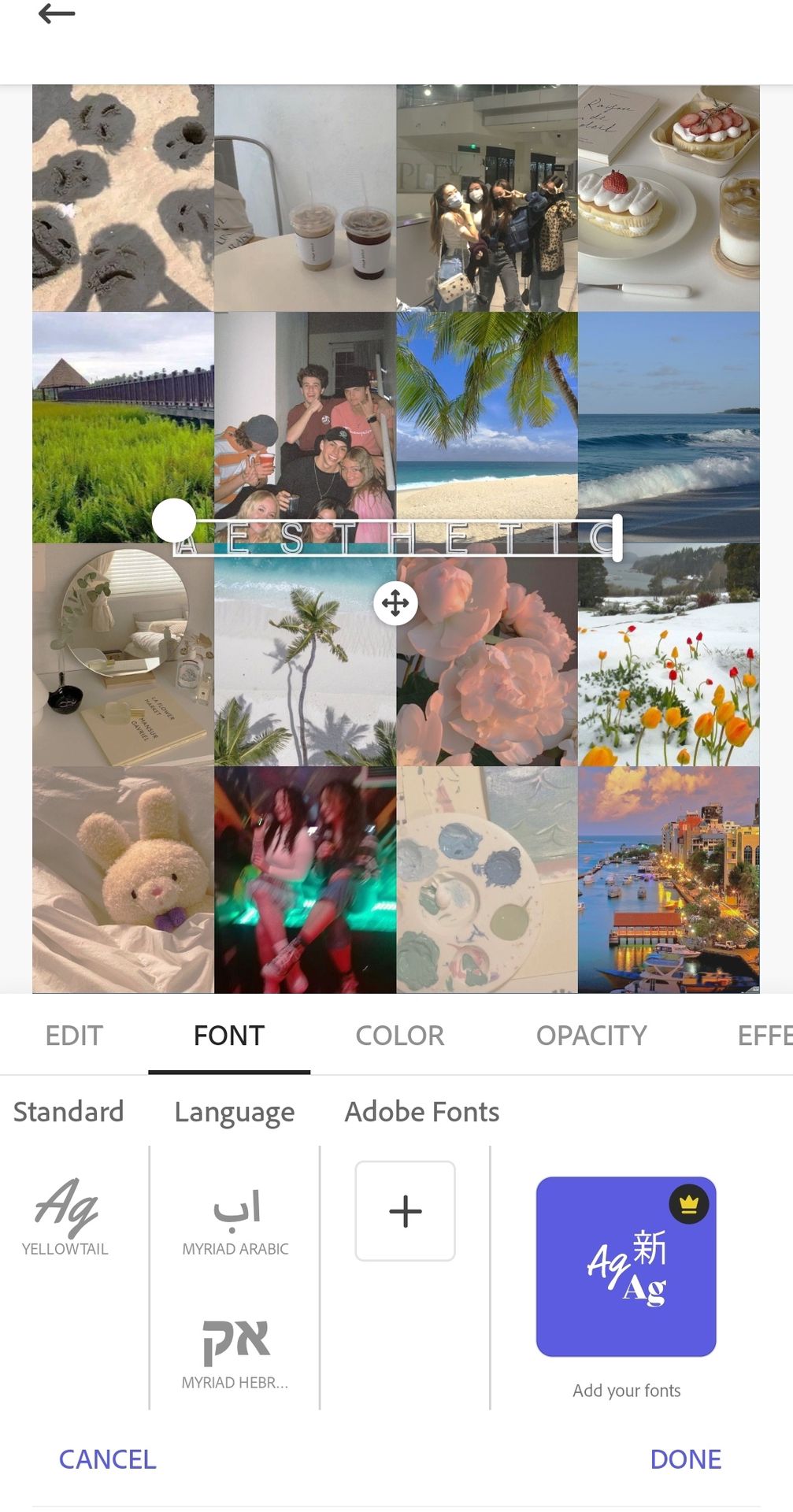
the only downside to this app is that you can't add custom fonts like you can in phonto, which is such a mood killer because if not, i definitely am giving up phonto. BUT, if you have enough money to spend on an editing software unlike me, you can pay for the premium version of this app and add custom fonts too, which i think is pretty amazing.
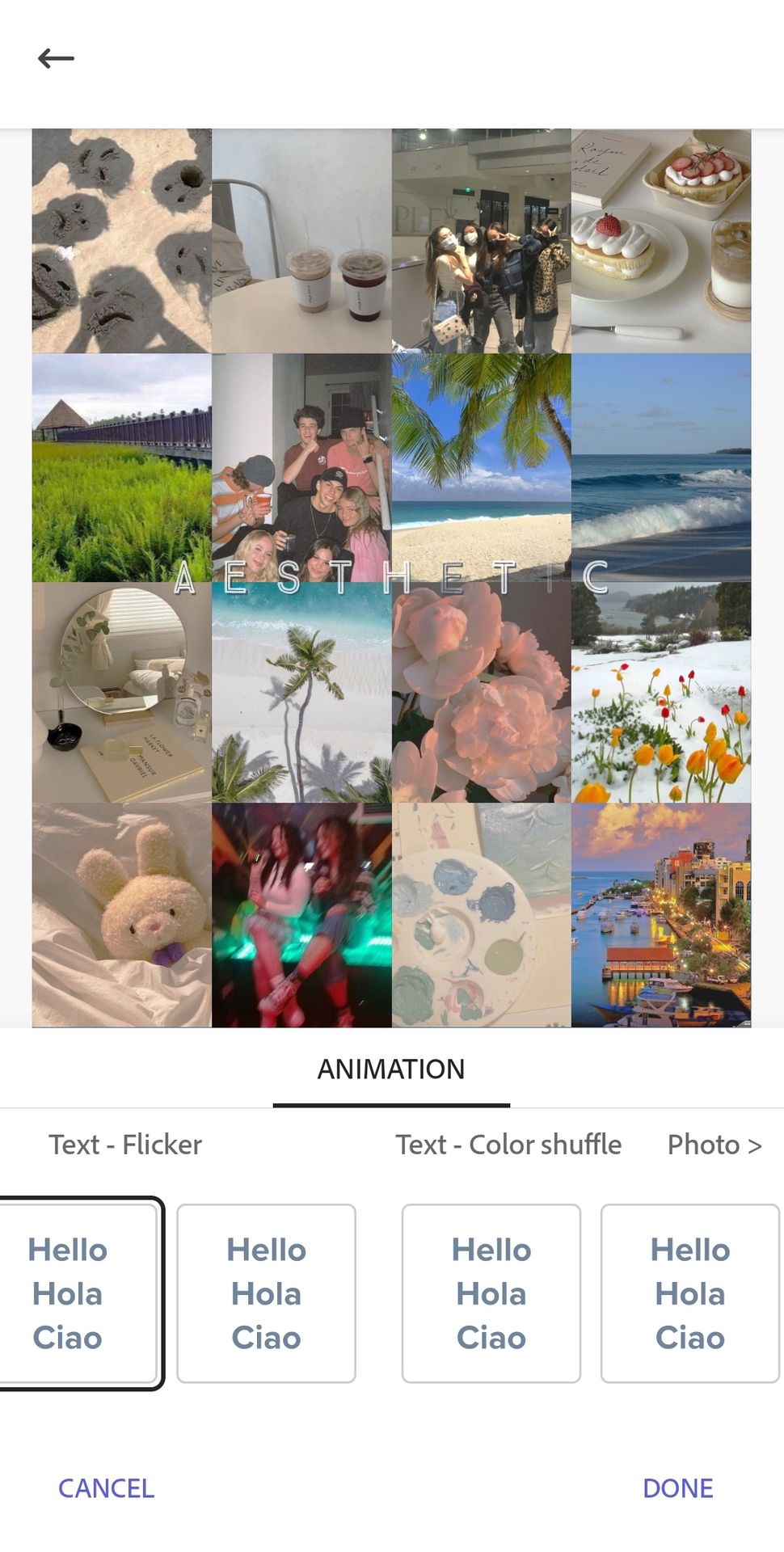
another thing, you can add animation to texts too! and it's all for free. i definitely am using this feature in my edits soon!

and here you can see how the edit turned out to be. normally i just do the collage part in this app and add filters on polarr, add text on phonto and do other adjustments on picsart because i follow a theme, but if you don't then the options in this app alone can help you make gorgeous edits :>
if you found this helpful, don't forget to vote and leave a comment because it can brighten up my day :')
have a good day / night!
Bạn đang đọc truyện trên: Truyen247.Pro