: ̗̀➛ app features - polarr
in this chapter i'mma be showing you the features of one main app i use to edit - polarr
when you open the app, it will be looking something like this

you'll go to open photos, if you're new using this app you'll have to give access to photos/gallery and it will take you to the folders/pictures in your gallery. when you click the photo you want, the picture will open in polarr.
polarr is used to add filters <you can crop & add overlays but i use picsart for that>
to add filters, you'll open the picture you want to add the filter on and go to styles
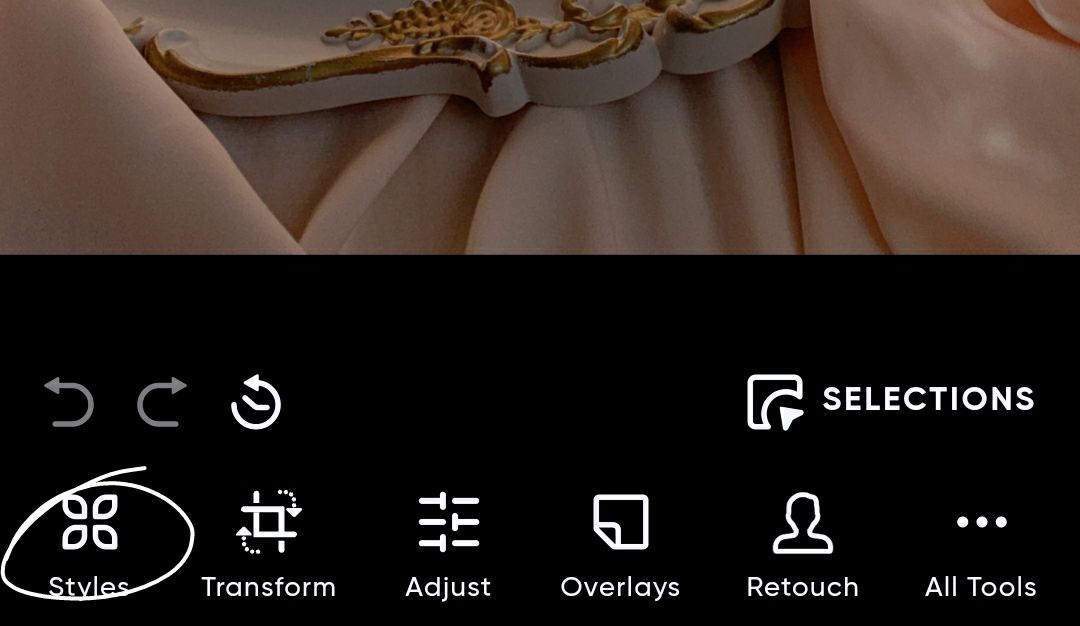
polarr have a lot of in-app filters but on my opinion, they aren't that aesthetic :/ i always use custom filters i find on Pinterest & Instagram.
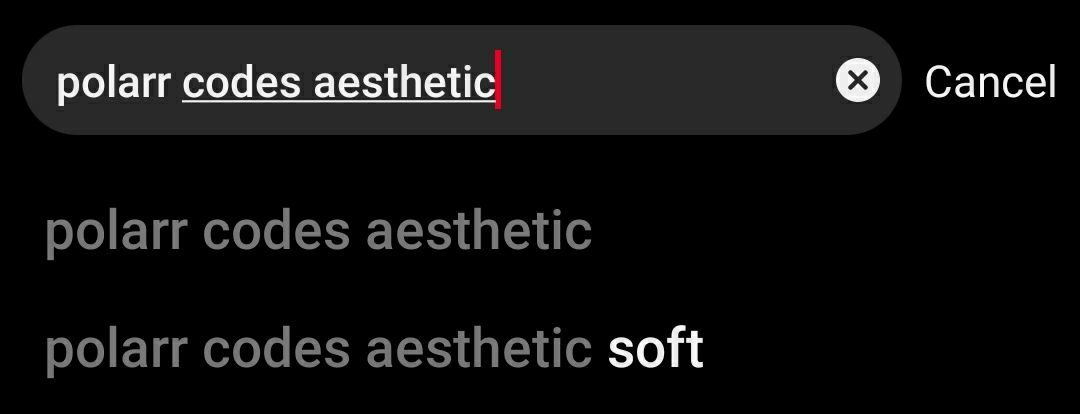
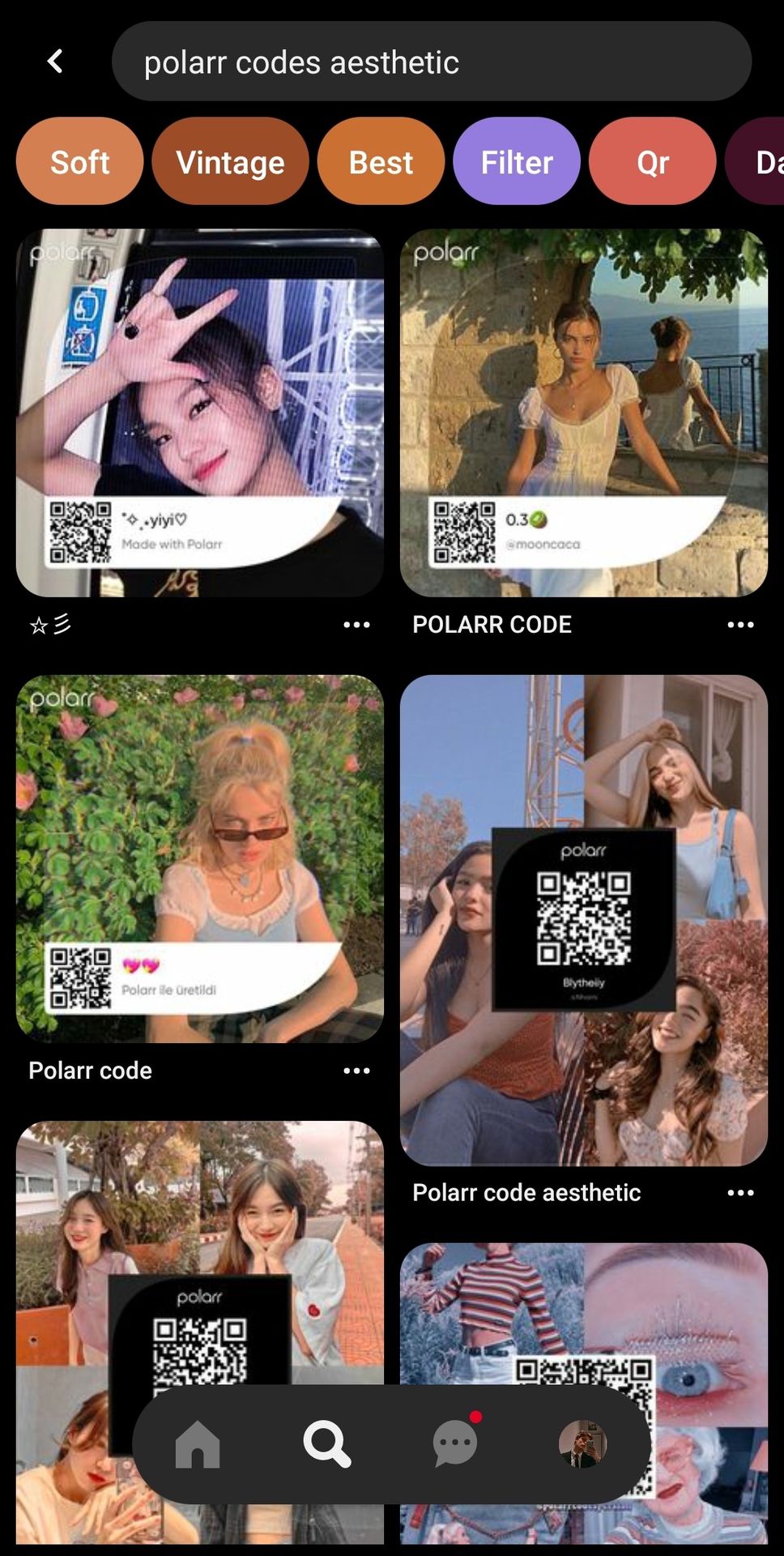
to add custom filters, you go to import style and select import qr code [ make sure you have your custom filters downloaded in your gallery before you do this ]
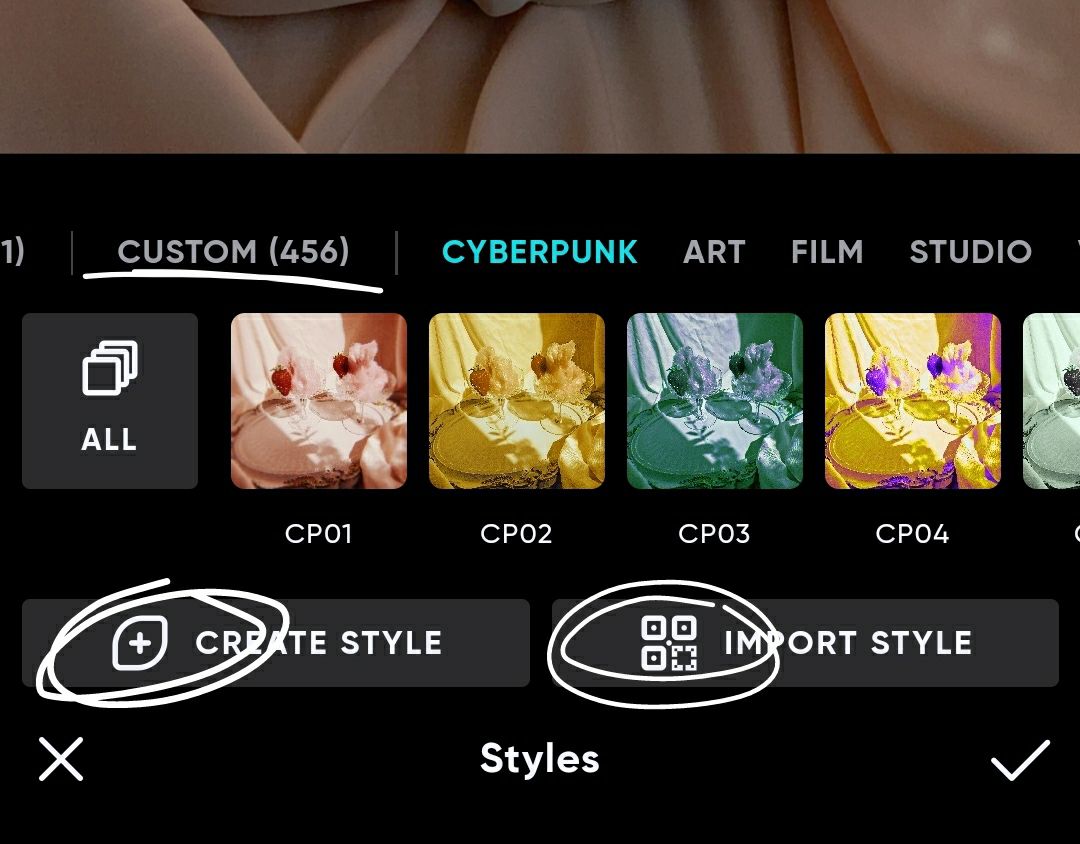
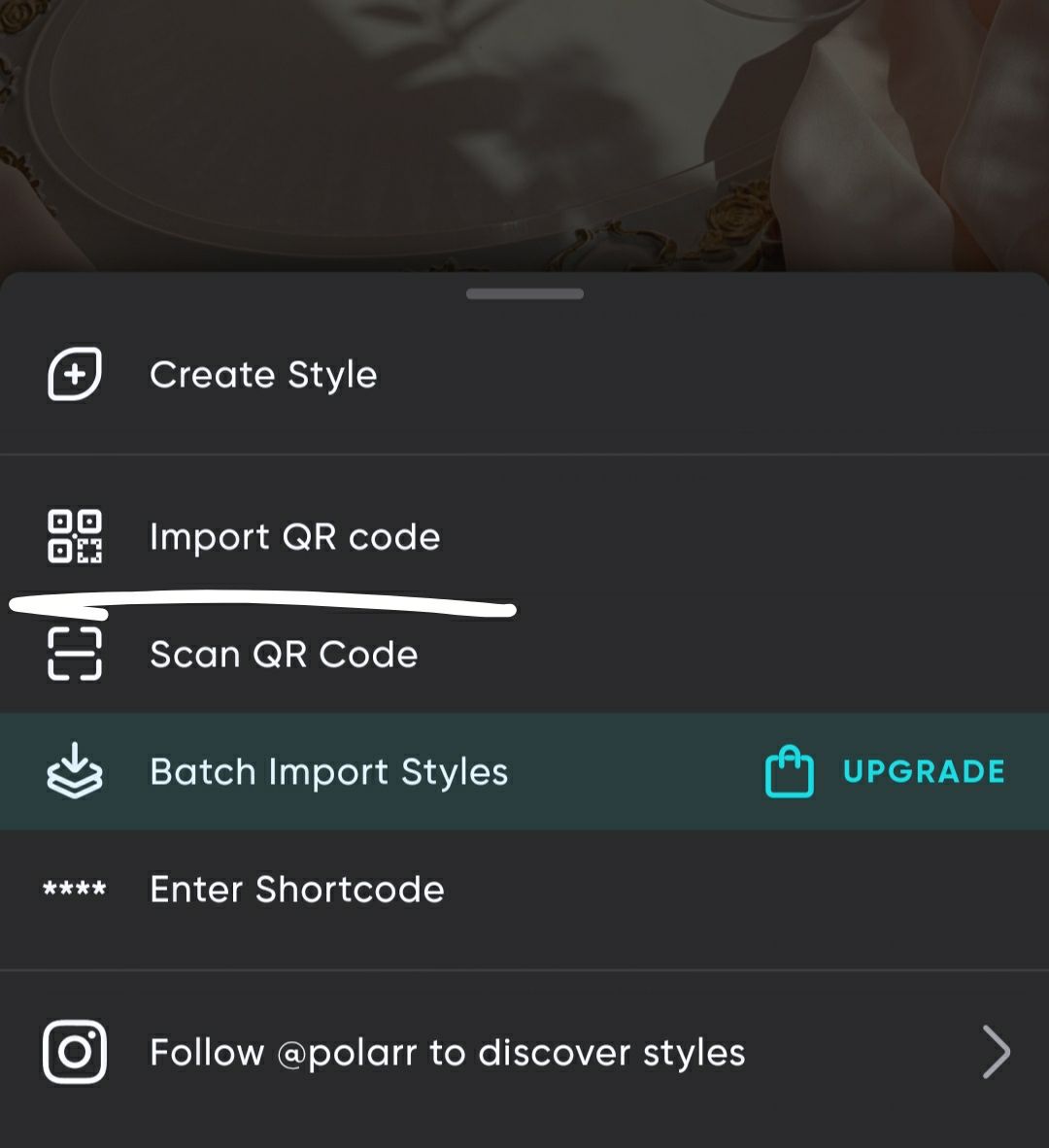
now you select the filter qr codes in your gallery and the filter will load in your app. save it and it'll be in your custom section of filters in your polarr app

you can also adjust the intensity/strength of the filter depending on your picture because in some cases, the filters become too bright or too dark and you can't tell the details in your picture

polarr app can also crop your pictures to different ratios but as i mentioned before, i don't use this feature much. but if you want to, you can find the feature at transform > custom aspect
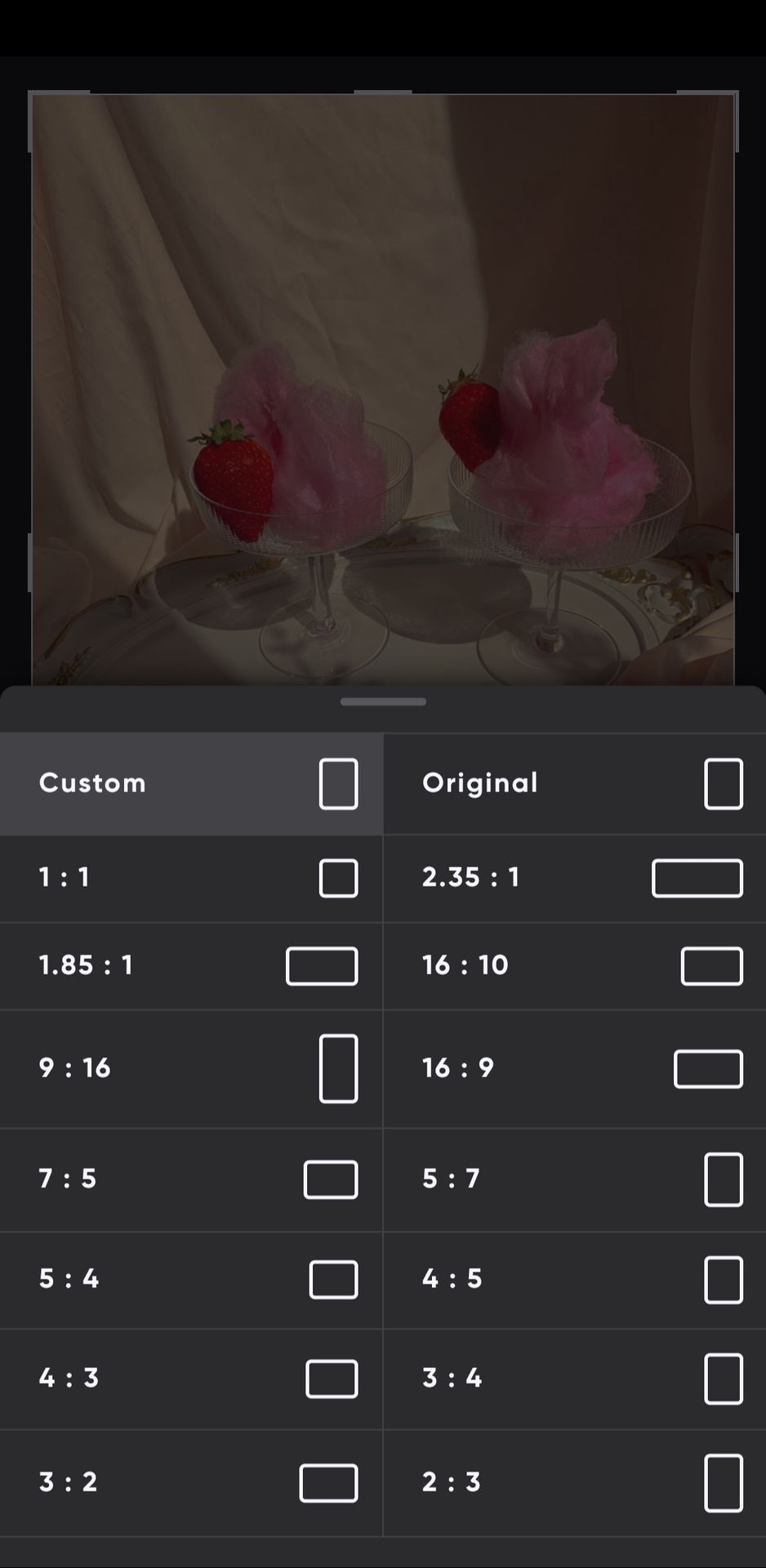
you can also manually adjust exposure, lighting/brightness, contrast, highlights and other features according to your image. i use this a lot to lower the brightness / exposure if the filter seem too bright in the picture, etc
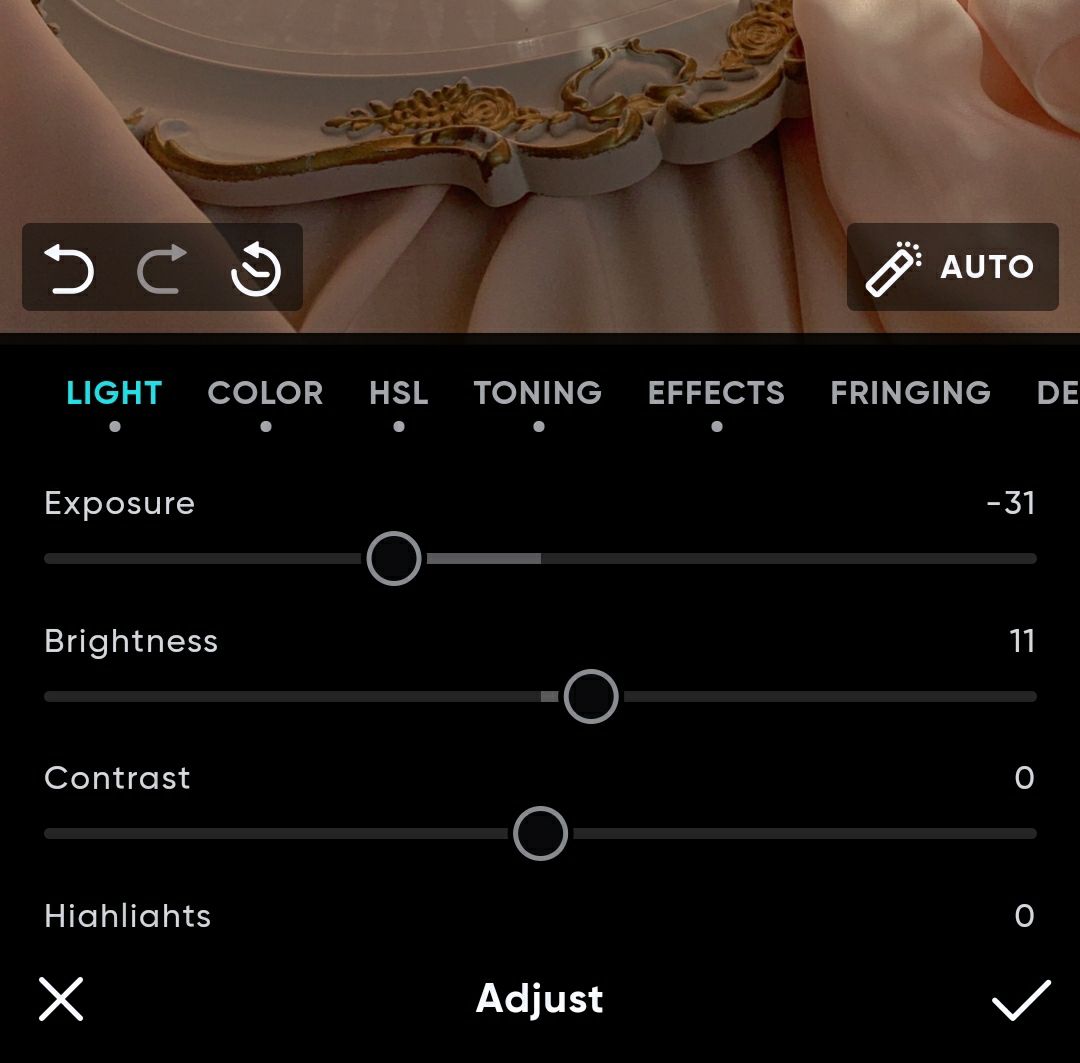
other cool features in polarr is the fringing option [glitch] and grain option. they kinda make the pictures look more aesthetic :D
<but not all tho>
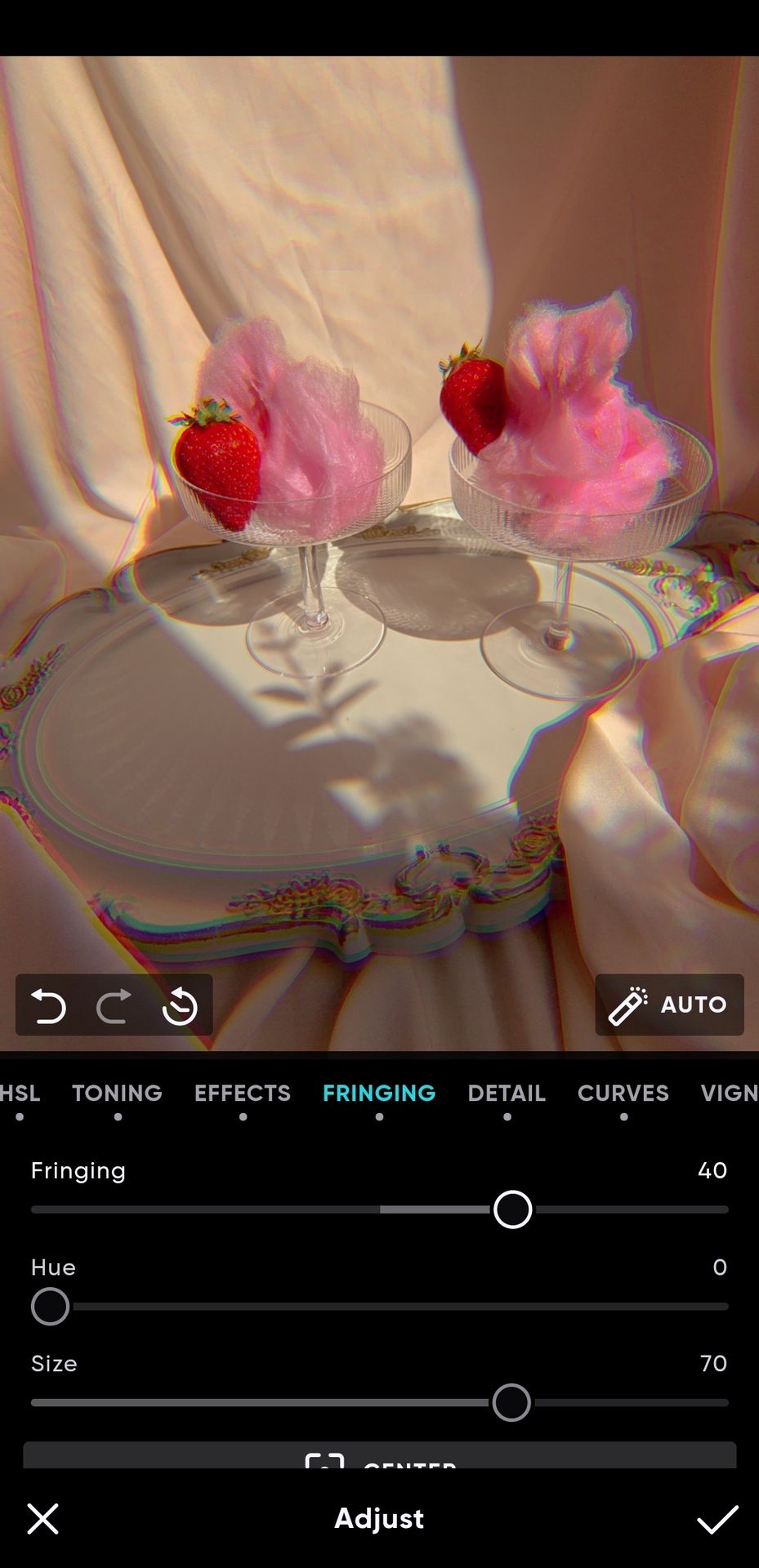
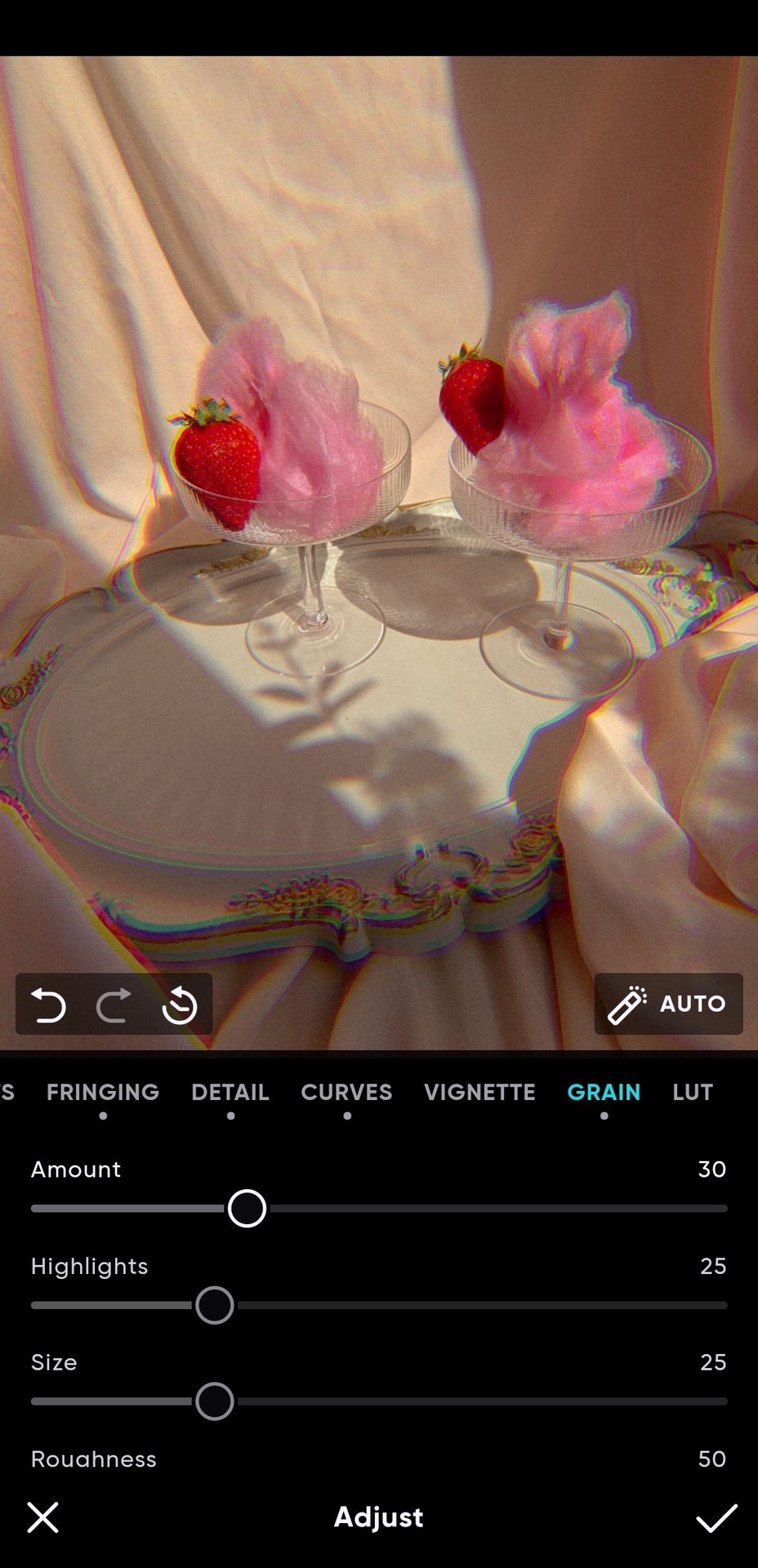
if you want to add any overlays, you can do it through overlay option. you can also add custom overlays from your gallery
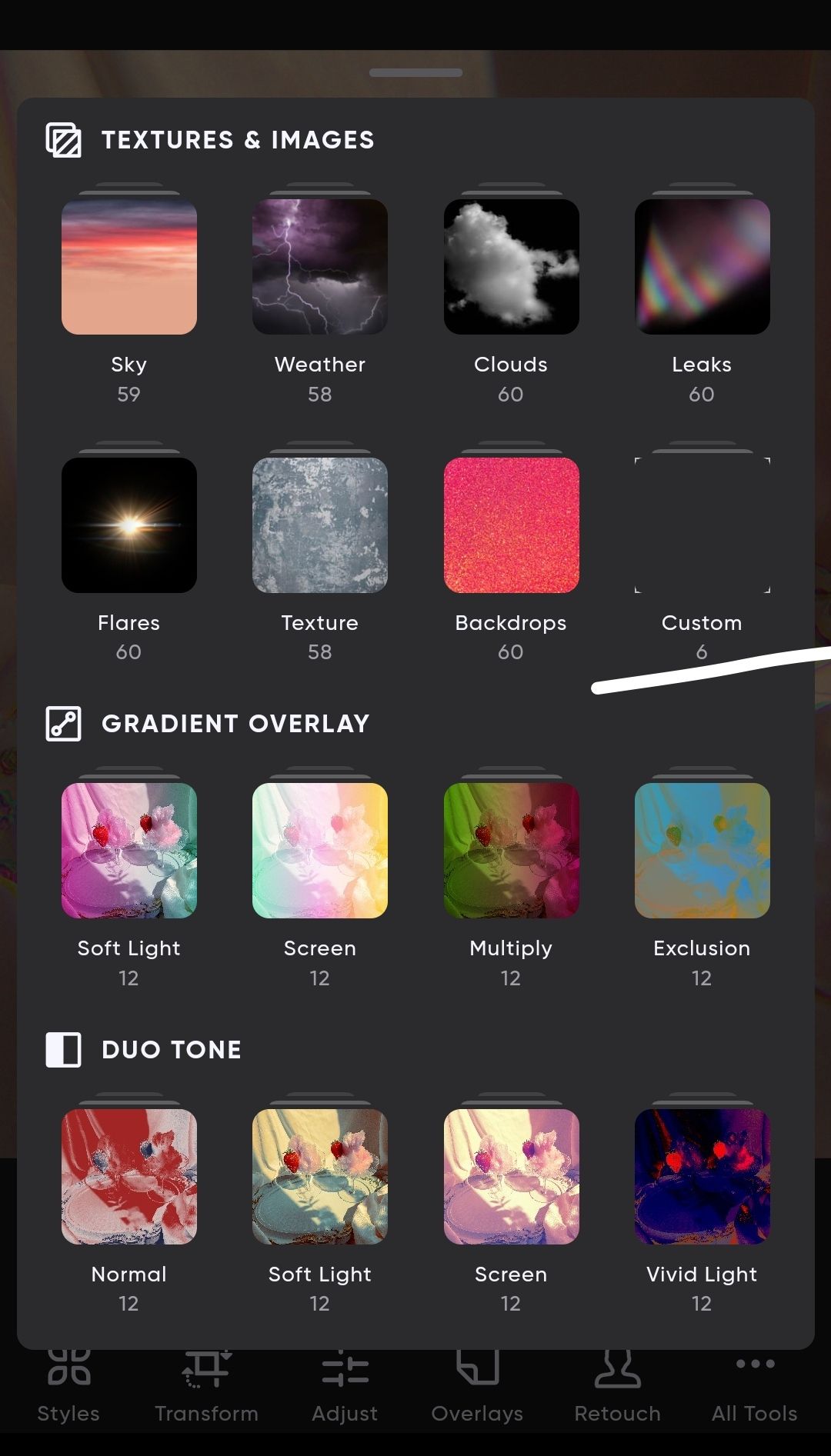
that's all for polarr! if you have any questions, please feel free to drop a comment here! i'll definitely try my best to help you out.
-Aireen
Bạn đang đọc truyện trên: Truyen247.Pro