: ̗̀➛ app features - ibis paint x pt.1
i've had been gone for a long time and yeah let me apologise :') life's been much busier and i haven't got enough time to update this book.
but here we are again sooo- let's get into it yeah?
on my recent YouTube cover tutorial, i've mentioned that i'm using ibis paint for almost all my covers lately so i thought i'll do an app features section in this book.
because, once i started using the app i realised there are a lot of convininent features in this app.
-

when you open the app, this will be your app's home page. to start a new project, the first step will be going to ' my gallery ', which will open to this;

to start the project / cover, select the '+' button in the left bottom corner.
for the covers i make on this app, i use a canvas with the ratio 1539 x 2400
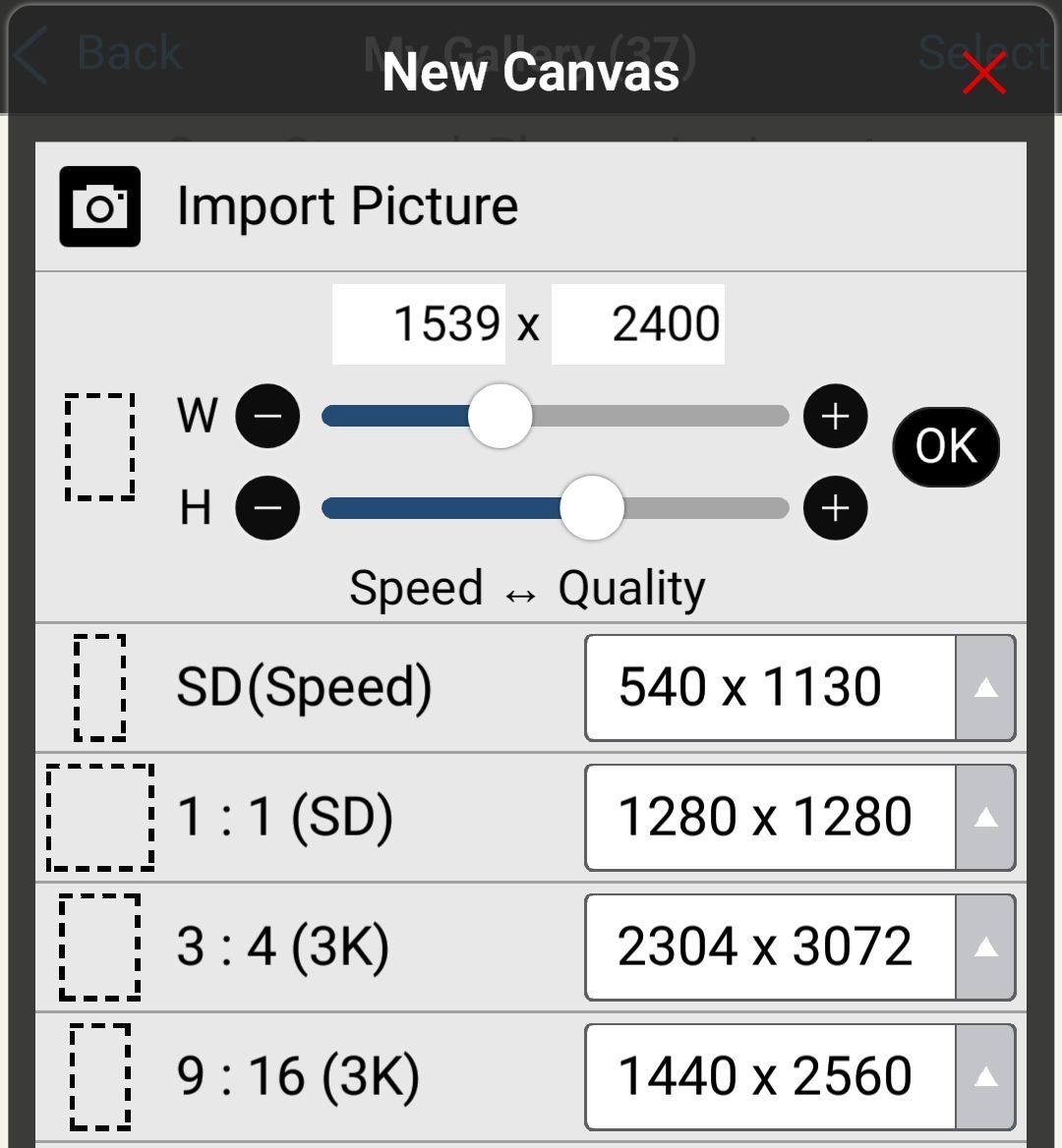
once you've set the canvas, select 'ok'
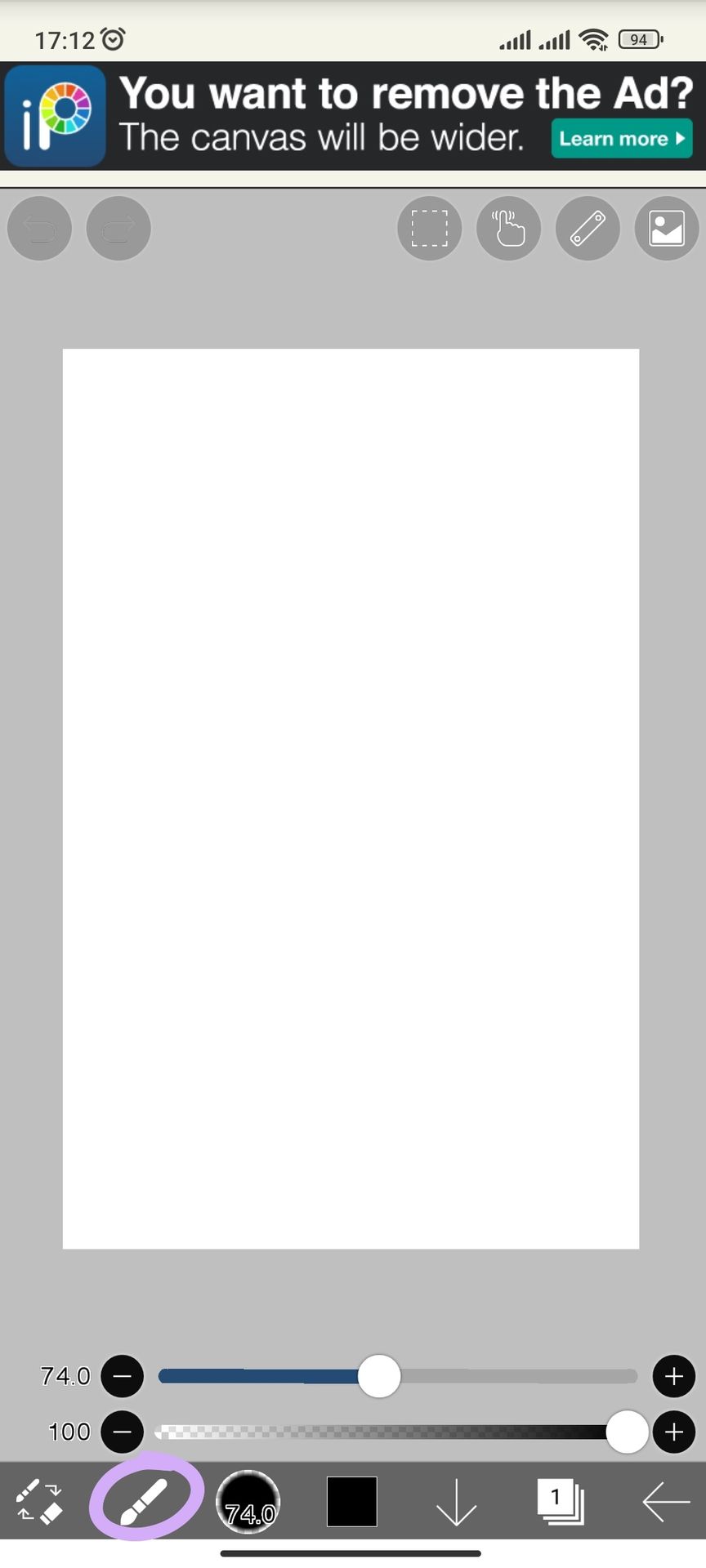
to see all the features available in the app, you'll have to select the brush icon, which will open a drop down menu

here, i have highlighted the features i normally use for making covers, which is the fx/filter, eraser, smudge, blur & text.
i'll be making a part 2 & 3 with detailed information about fx and text since i can't cover all them in one chapter :')
if you have any questions, don't hesitate to comment! <3
Bạn đang đọc truyện trên: Truyen247.Pro