
-1.4, Importing Custom Ibispaint Brushes
okay hello! Here's a newly added section to serve as a guide to adding Ibispaint Brushes made by other people into your Custom Brushes!
I mostly added this here because ill be sharing to you guys two brushes ive customized recently that i'll be using for a tutorial soon ;)
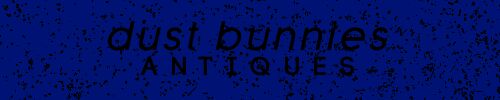
okay, since you're gonna be accessing my brushes directly from gdrive, ill show how to do it from there.
so first, you go and follow the link. You should be able to see a file that ends with .ipcfg

You'd then want to click on the three dots on the side and select OPEN WITH
*if you are downloading a different ibispaint brush pack, you can still do this but it will be in your downloads instead of gdrive. And you'd be clicking share instead of open with

It will then prompt a pop-up window. Select Ibispaint and i usually pick just once

Then you'll be directed into Ibispaint with a window open. And since im only importing the custom brushes, I'll only be ticking(?) the custom brushes. If you want to add the other things (like palette, basic brushes etc.) you can do that too!
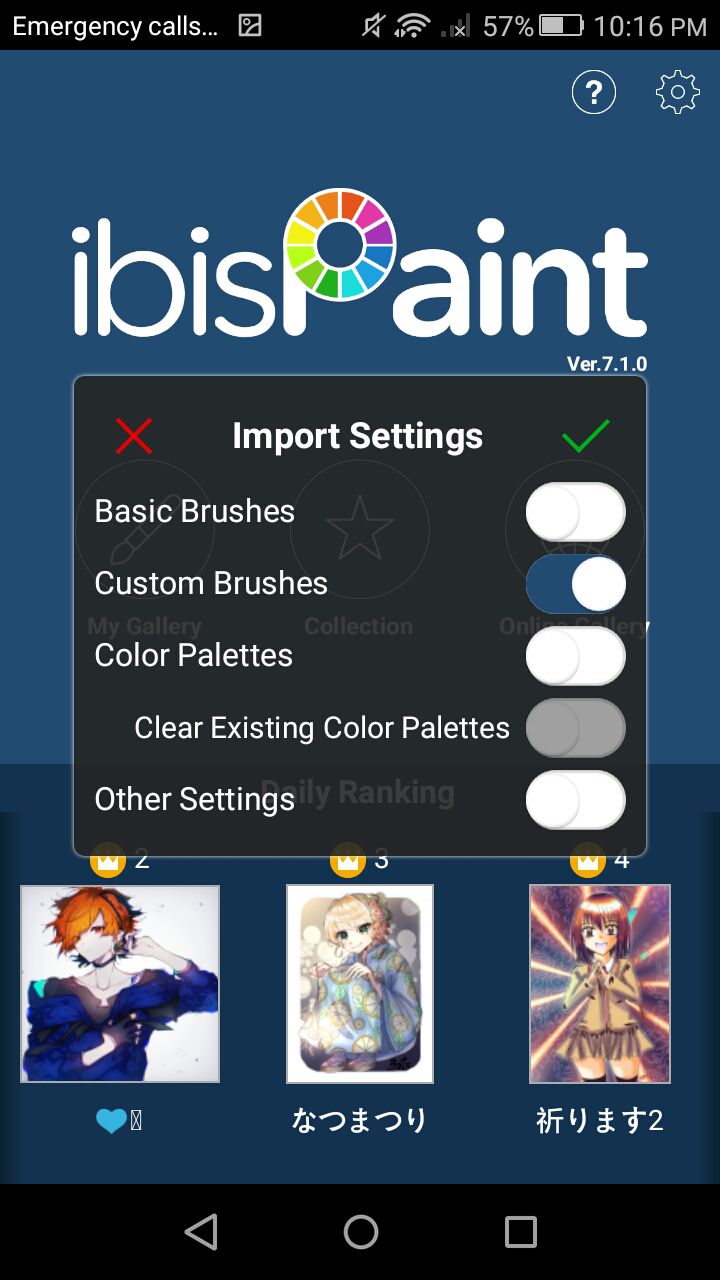
you should now be able to find those brushes in your CUSTOM BRUSHES tab!!
Bạn đang đọc truyện trên: Truyen247.Pro