
{#39} [T] - vector tutorial (4).
22th September 2018.
This is the pallete. Indonesian artworkers like to do this. So, readers will screenshot it and use eyedropper to use it as a base.
This part is not necessary.
Step 1 : add the finished vector.

Step 2 : hold the screen.
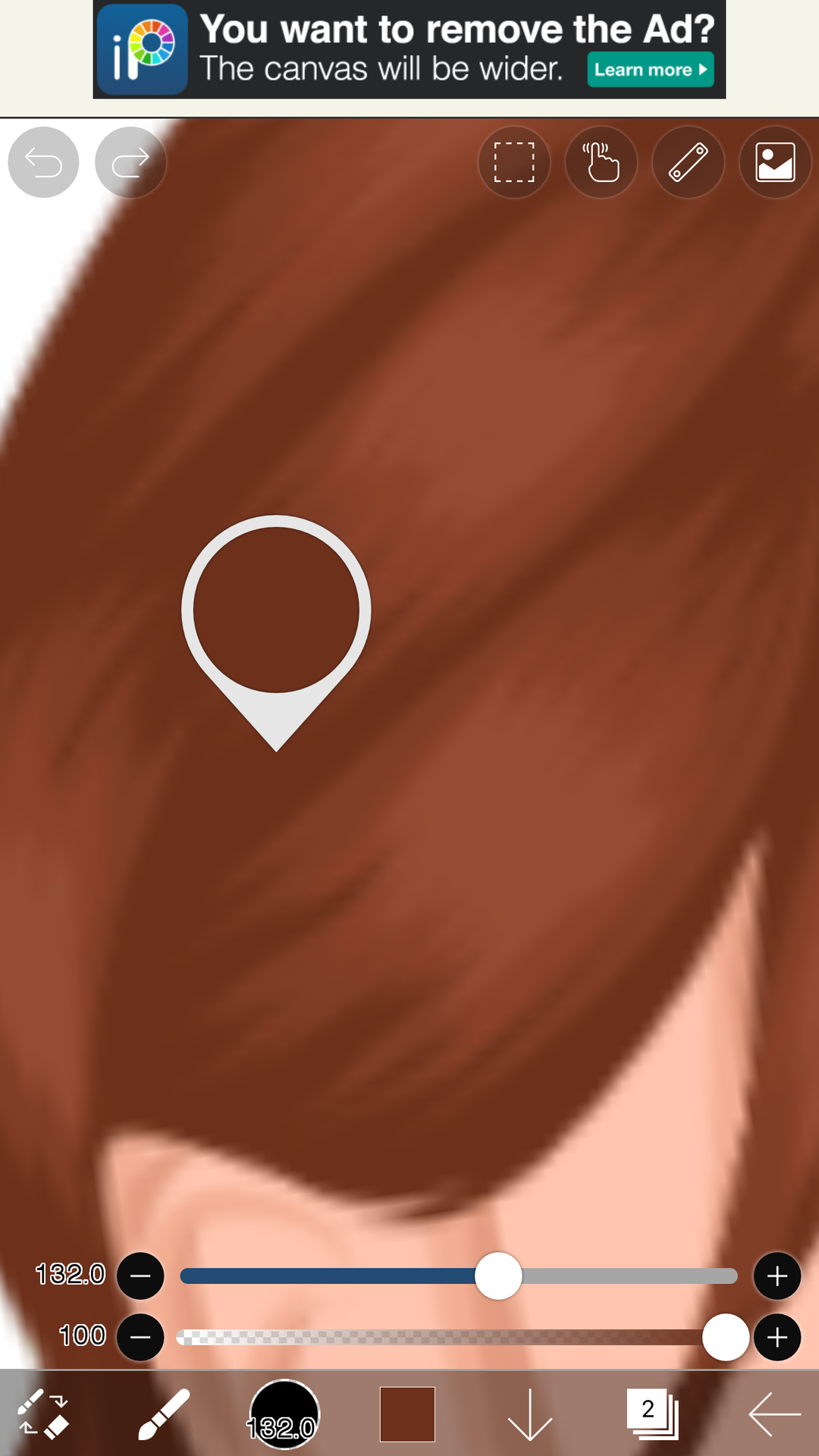
Step 3 : with the felt tip pen (hard), tap on the screen. A dot will appear. In a new layer, hold the screen at the next color you want to show them. If the dot is not in the right place, use transform.

Step 4 : do it for the rest of the colors.

Step 5 : add text and decorate.

This pallete are only for showcases. It's not necessary for covers. People do it for extra information of the color.
Any questions? Ask away!
- Ellagance

Bạn đang đọc truyện trên: Truyen247.Pro