
{#36} [T] - vector tutorial (1).
22th September 2018
This is part one of the vector series.
So, now we are going to make the hair.
Step 1 : open ibisPaint X and add your cast! I picked Taylor Swift.
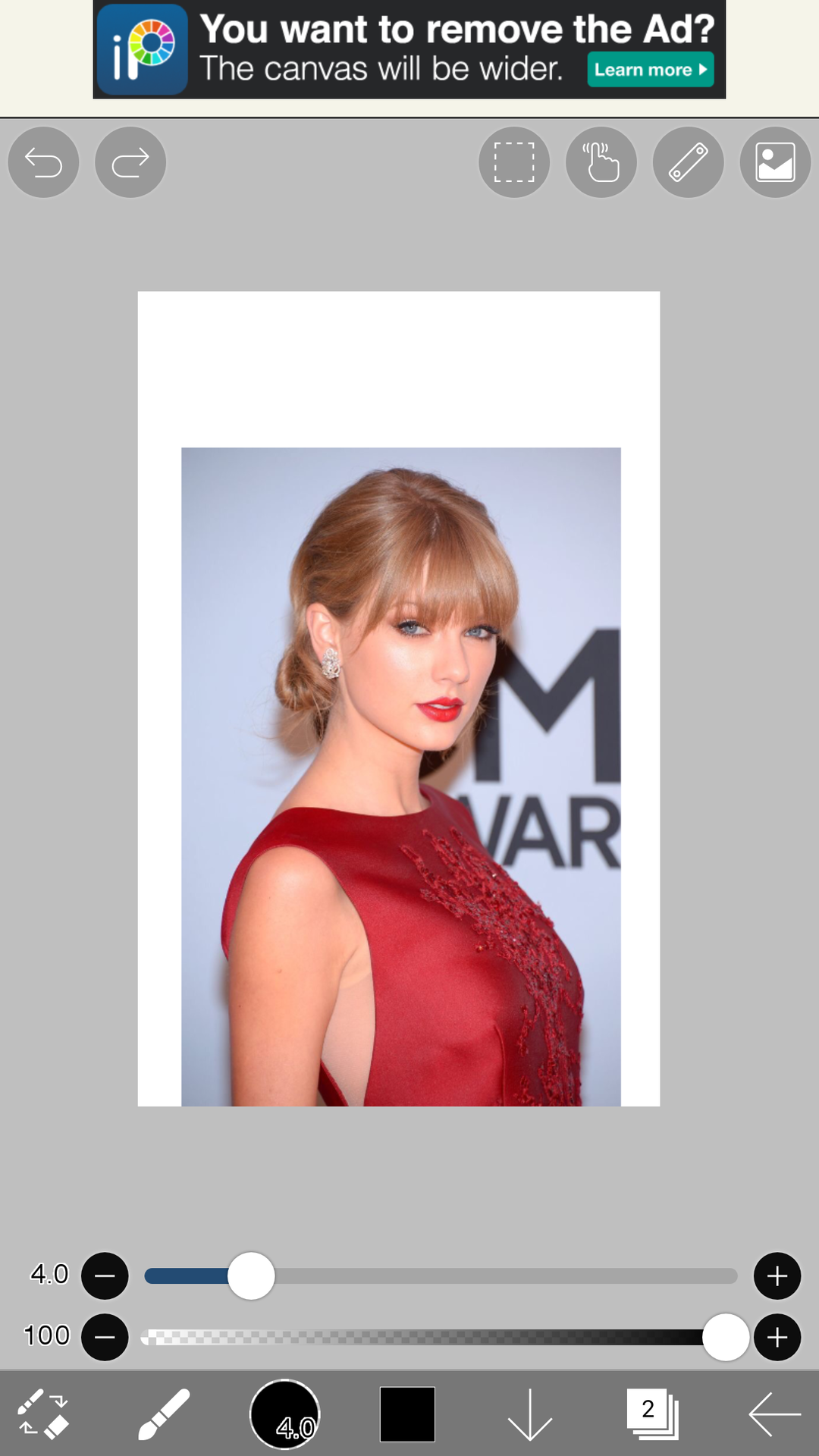
Step 2 : put the length of end to 100%
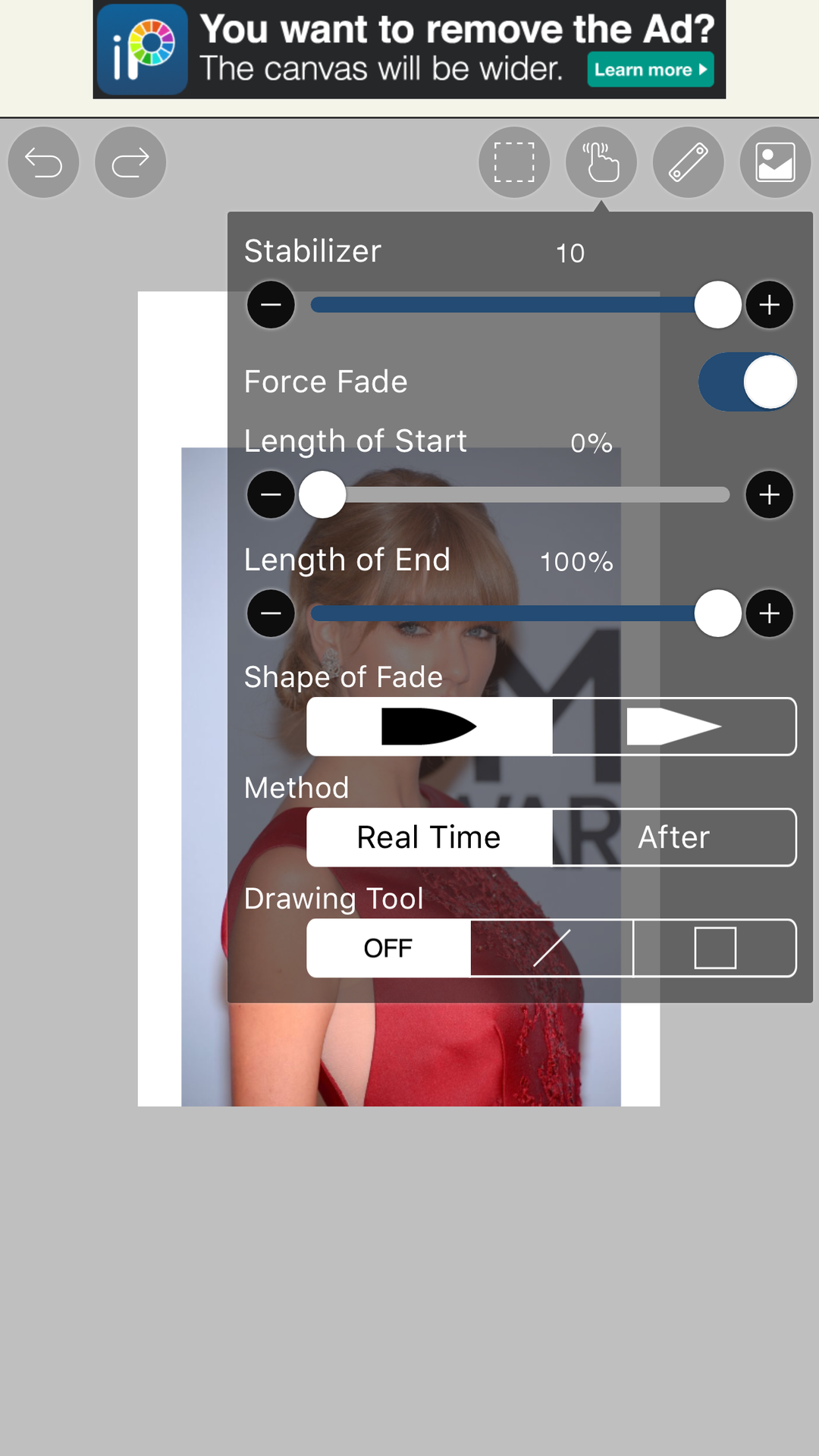
Step 4 : hold the screen to activate eye dropper

Step 5 : stroke the brush all over the place. Don't just scribble it. BRUSH IT, draw one line at a time.This takes time and patience.
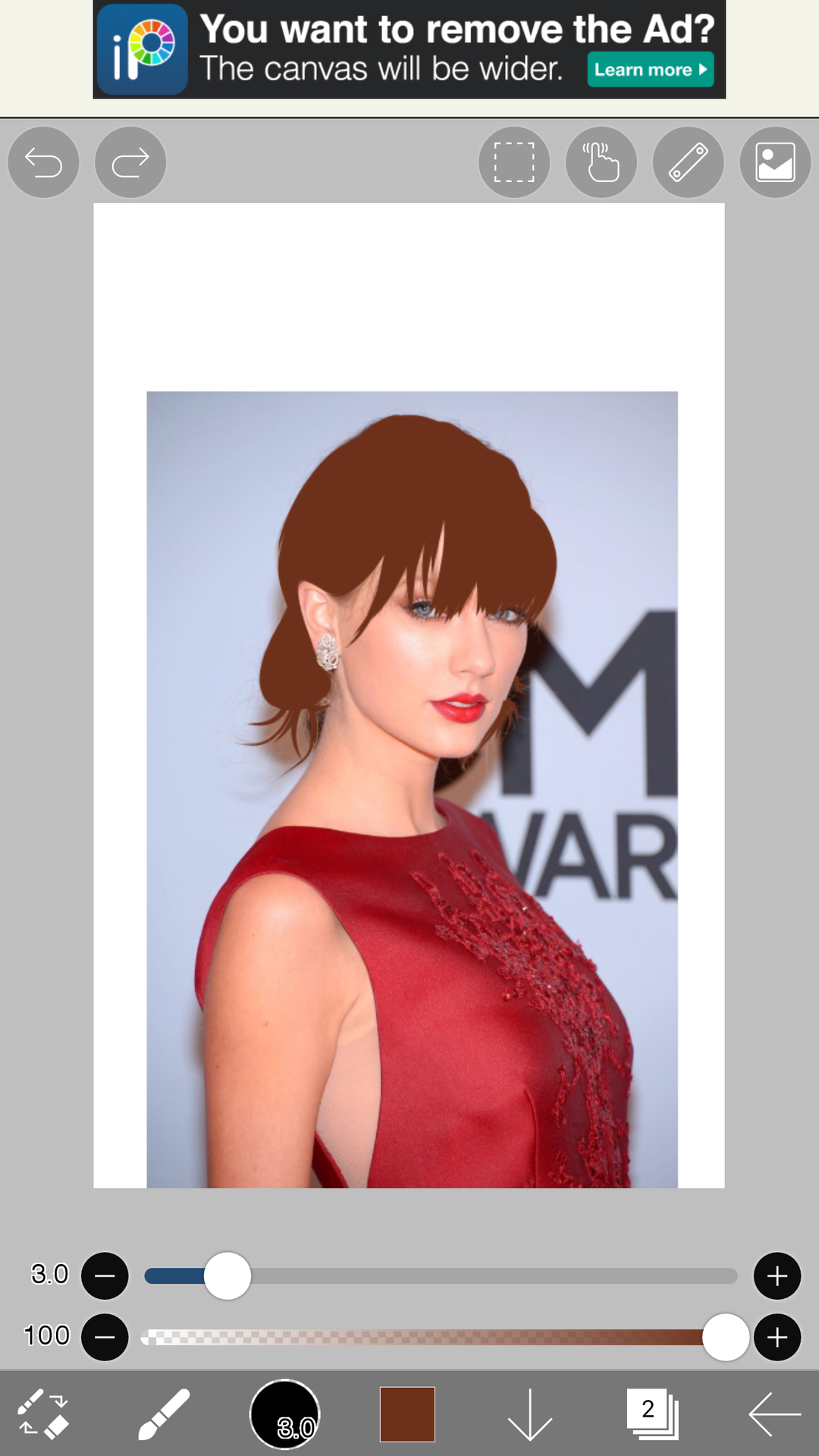
Step 6 : select the hair, make it invisible and make a new layer.
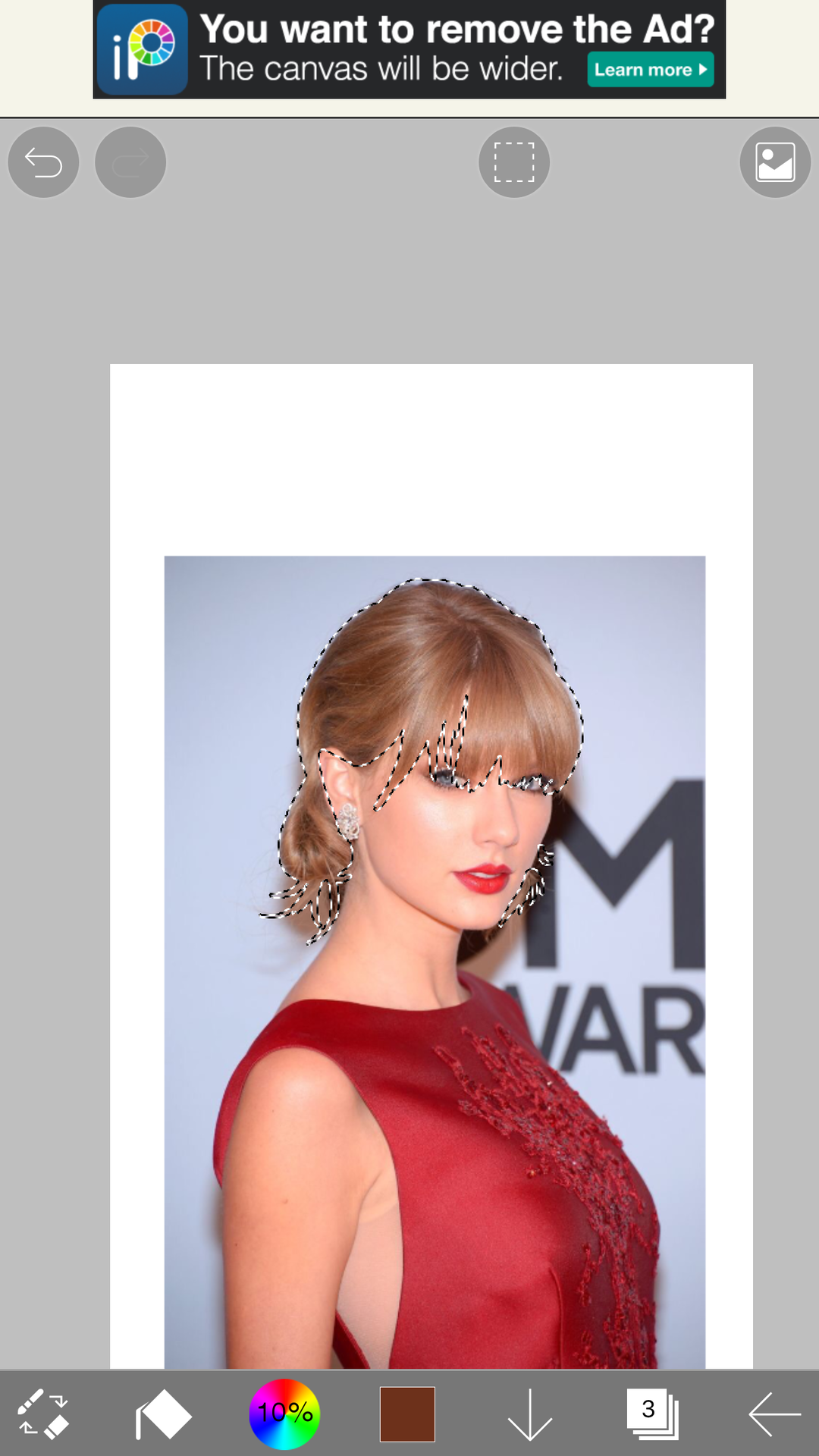
Step 7 : set the length of start to 100% too.

Step 8 : this step takes MORE PATIENCE. Follow the directions of the hair strands. To create a satisfying end, pick the thickness of the pen as thin as possible around 3.0 to 4.0.

Step 9 : make the background visible again, adjust the brightness/contrast in the filters section.
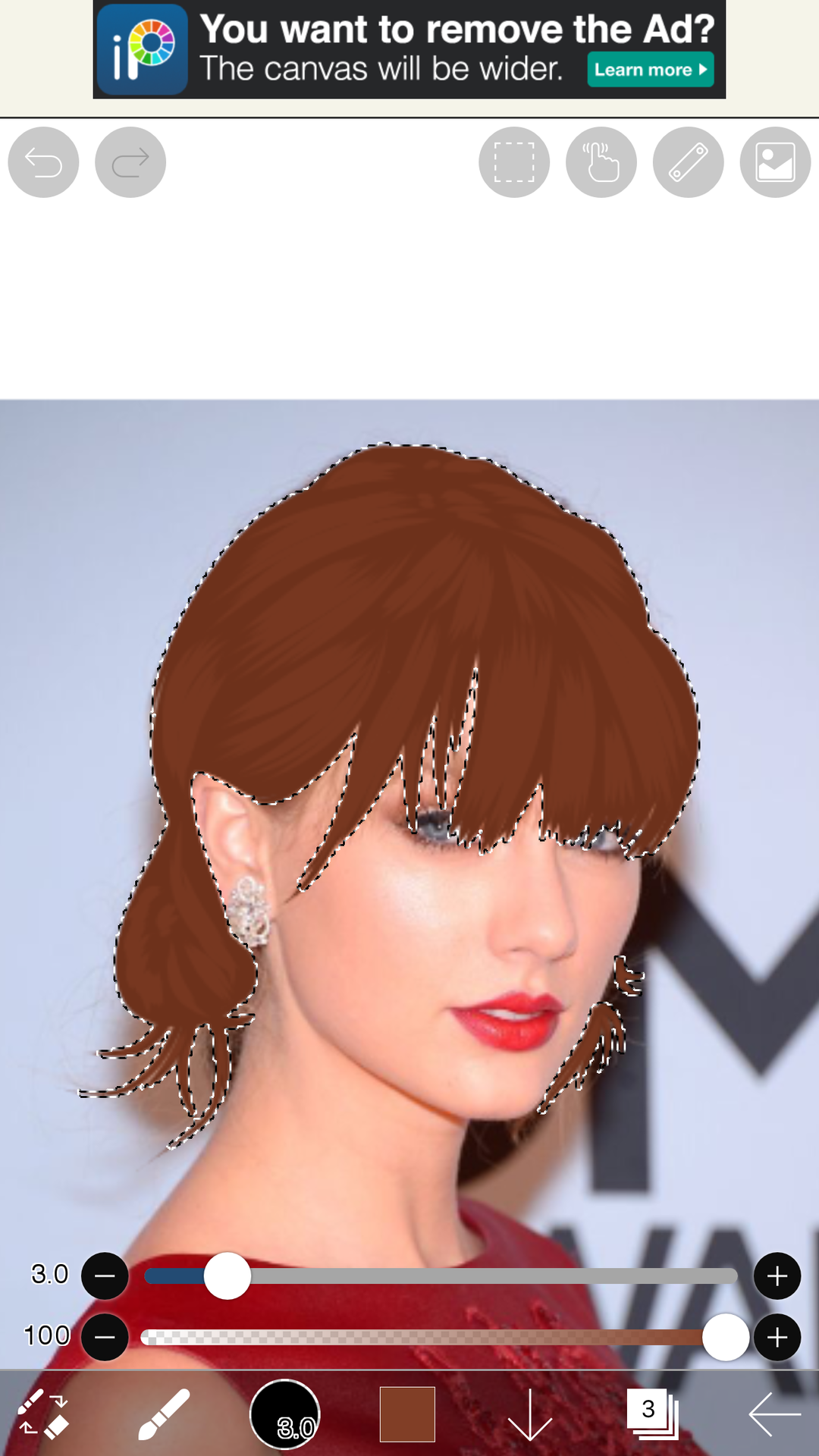
Step 10 : repeat two times from step 8, remove selection, and let the cast disappear :).
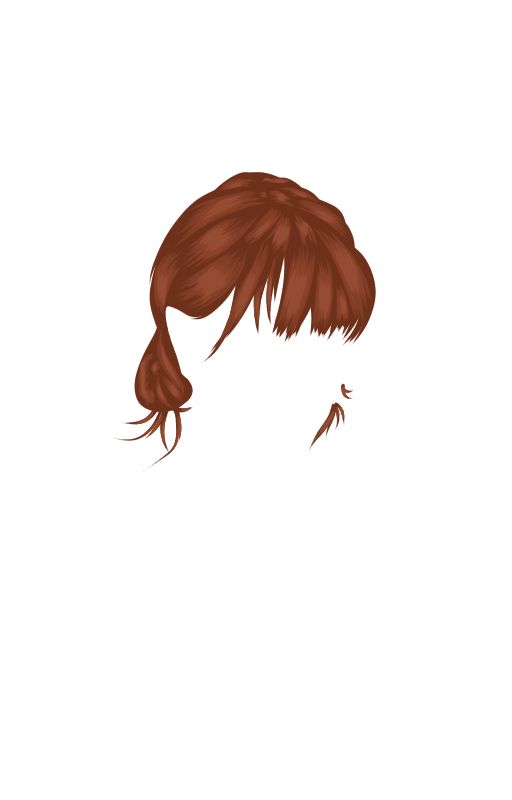
Hope you understand this tutor.
The next tutor will be clothing! ⬇️
Any questions? Ask away!
- Ellagance

Bạn đang đọc truyện trên: Truyen247.Pro