
A tutorial
Oh wow I'm actually giving you guys more tips-
Anyways, the following is not meant to dictate how you create sprites for your fangames. This is how I've adapted to making them with a lack of actually knowing how to make an official looking sprite. So let's get down to it!
———————————————
1. Open your app/choose your sprite base.
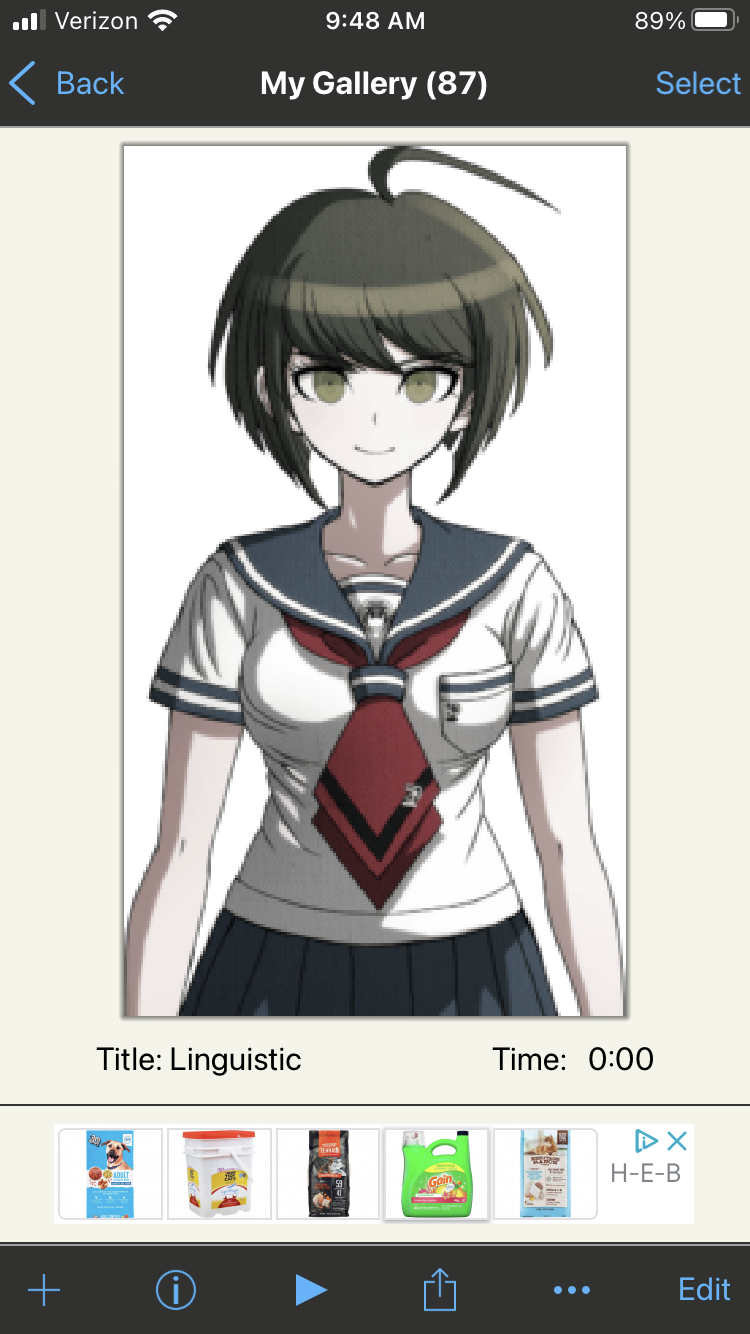
I use IbisPaintx (x is free!) and for this character who will be the ultimate linguistic I decided to use Komaru Naegi as a base (her above will be edited out).
2. Get the first lineart layers fixed up and edit the sprite base as needed
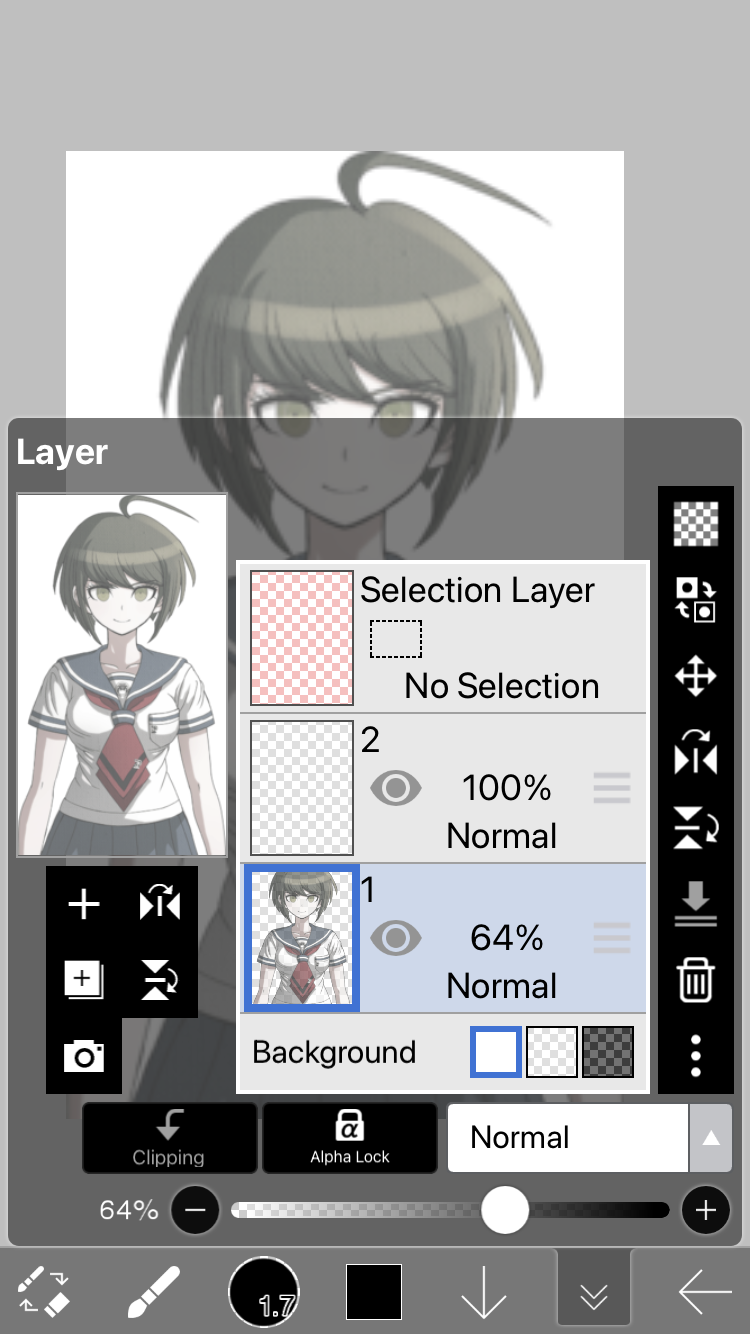
As you can see, I have set the base layer to 64% so that I can see the reference at all times while not solely depending on it. I highly recommend keeping the fade of the first layer anywhere from 50% (at the least) to 70% (at the most).
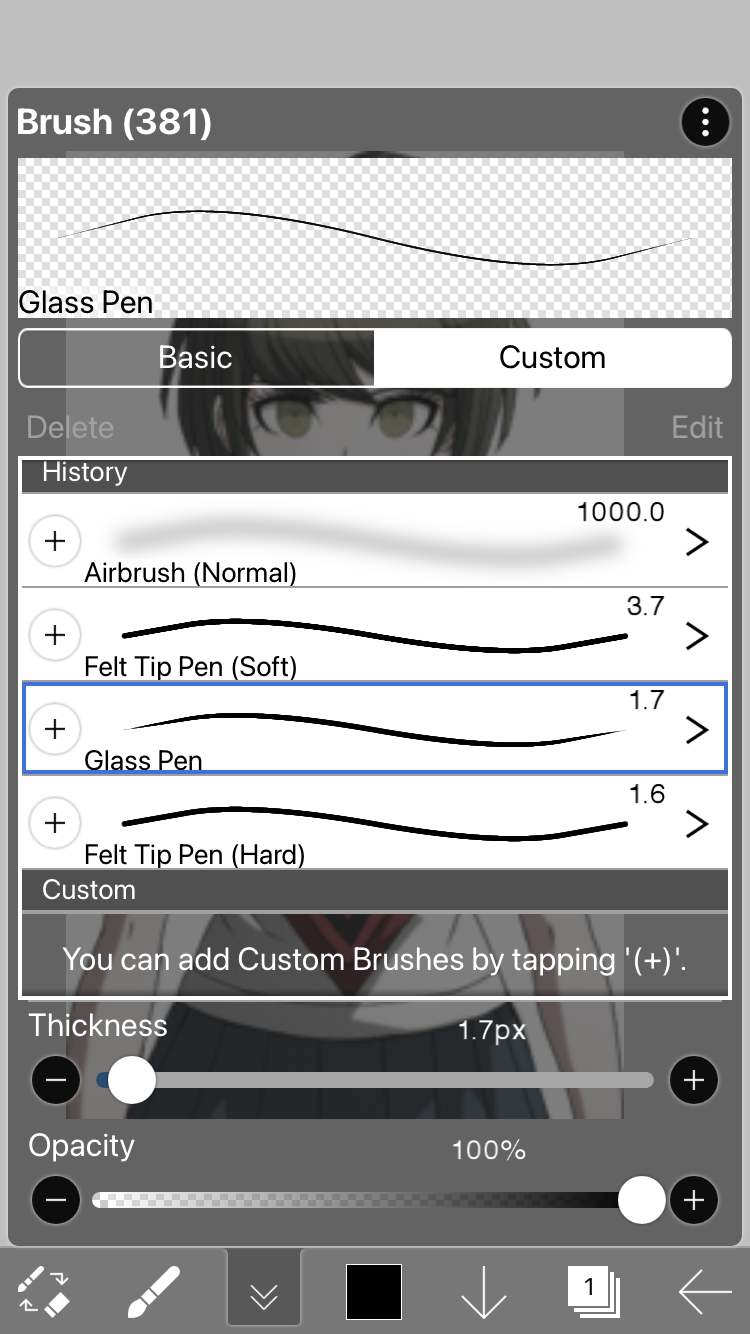
My pen of choice is currently the glass pen, which is one of the free brush options, although you can experiment with the different brush options.
Now, with a different color other than black, look around the sprite design and see what you are going to change.

I have added longer hair and several accessories, however since I like the overall outfit that won't change.
One thing I will say, though, is that it's much easier to draw a ponytail when your sprite base already has one. So the most drastic hair changes I'd do would be adjusting the overall hair length.
3. Begin the lineart.
Yea I don't start the lineart until step three. Now here I keep my brush at 1.7 but you can again work with what is best for you.
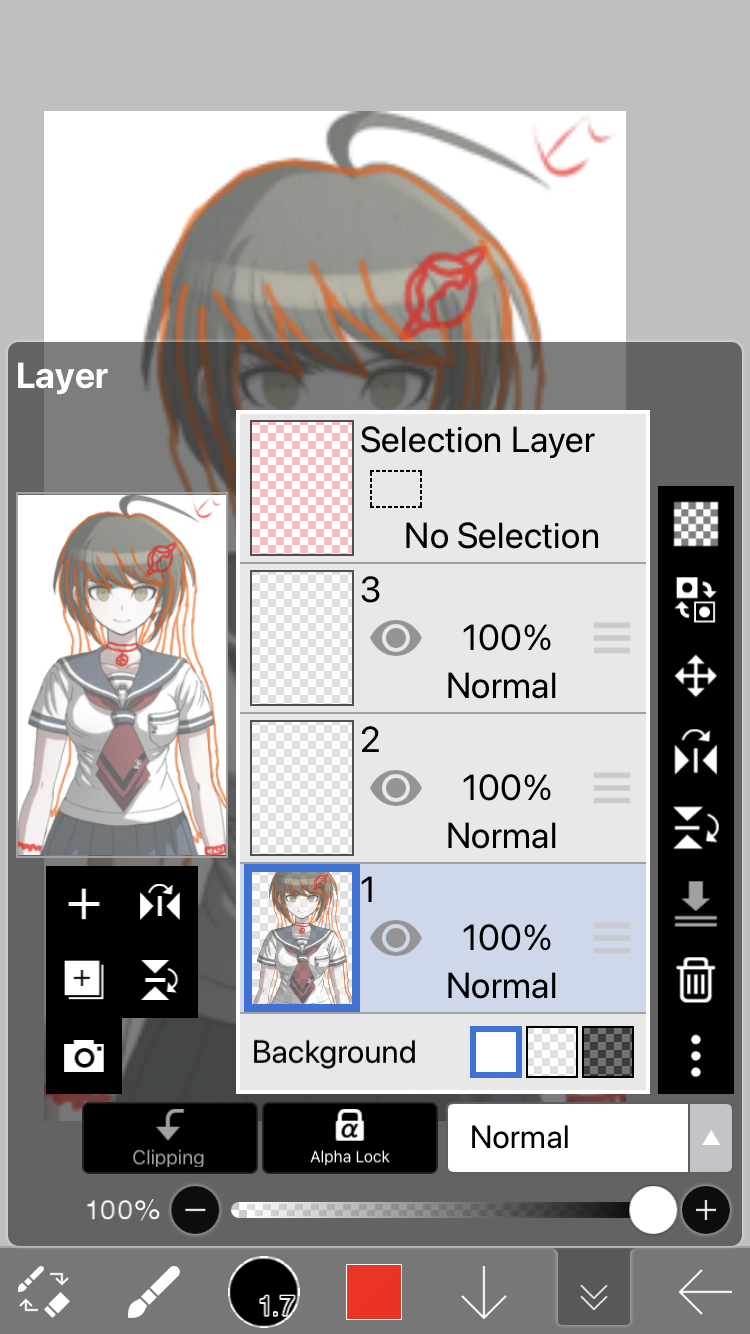
I have merged all the base layers that I will use to make the sprite down together and my pen is ready.
Now I did forget to screenshot as I finished the lineart and I'm now actually starting to color-
Anyways here is how I organize my layers
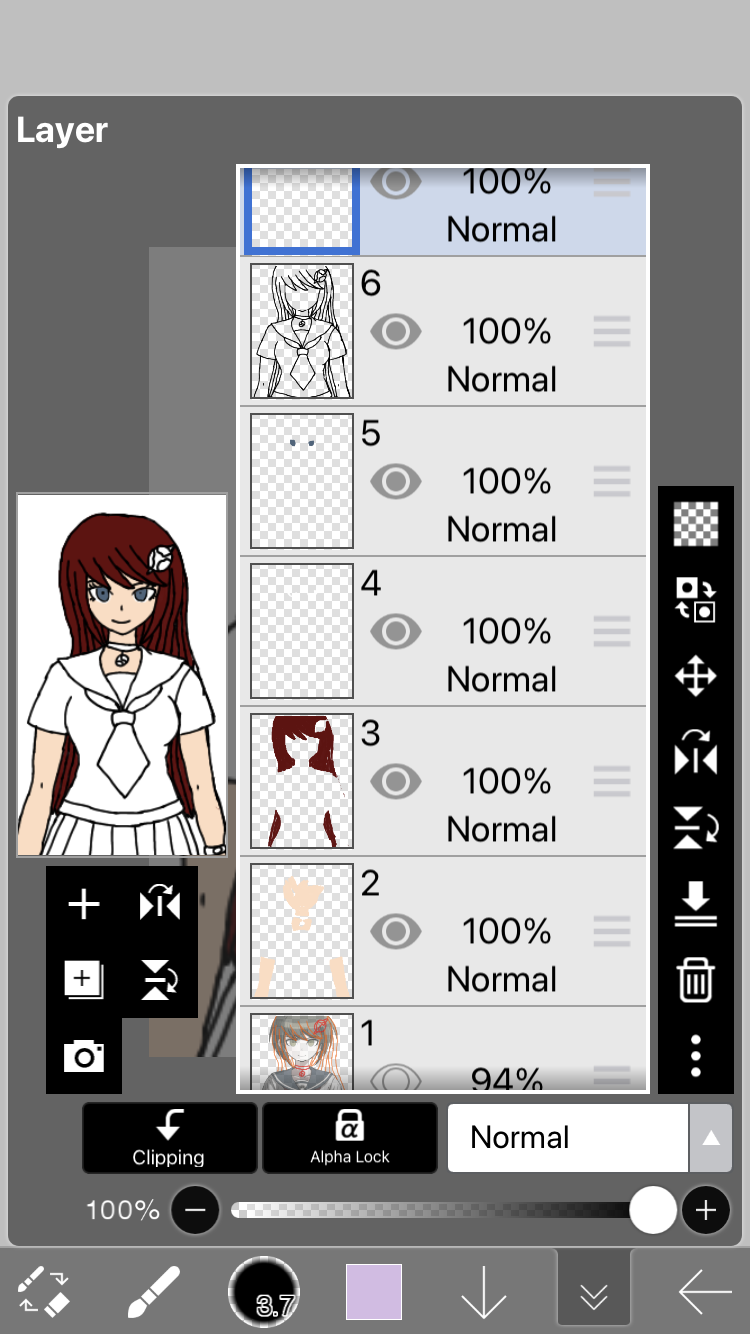
LINEART GOES ON THE VERY TOP LAYER. When you color it in, if the colors are above the lineart you get something like this-

I do not recommend doing this especially when you have smaller hair accessories you need to color in still.
4. Finish up the base colors and add the wrinkles

I learned this little trick on making the wrinkles for a sprite that is so common for danganronpa characters.
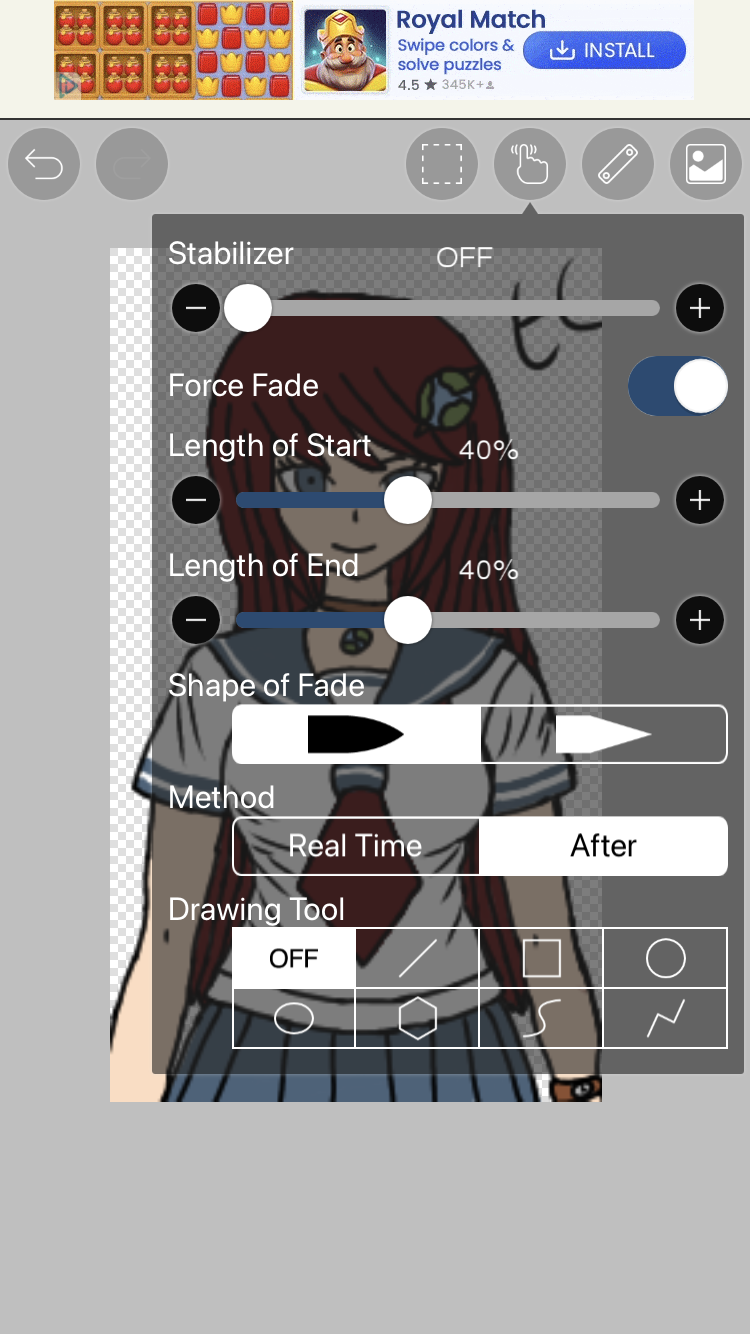
By putting on force fade you make a line that stands out from the initial lineart. I'd try this out for yourself to see how it works.
5. shading time
The brush of choice that I like for this step is the normal airbrush which is my go to shading brush for everything.
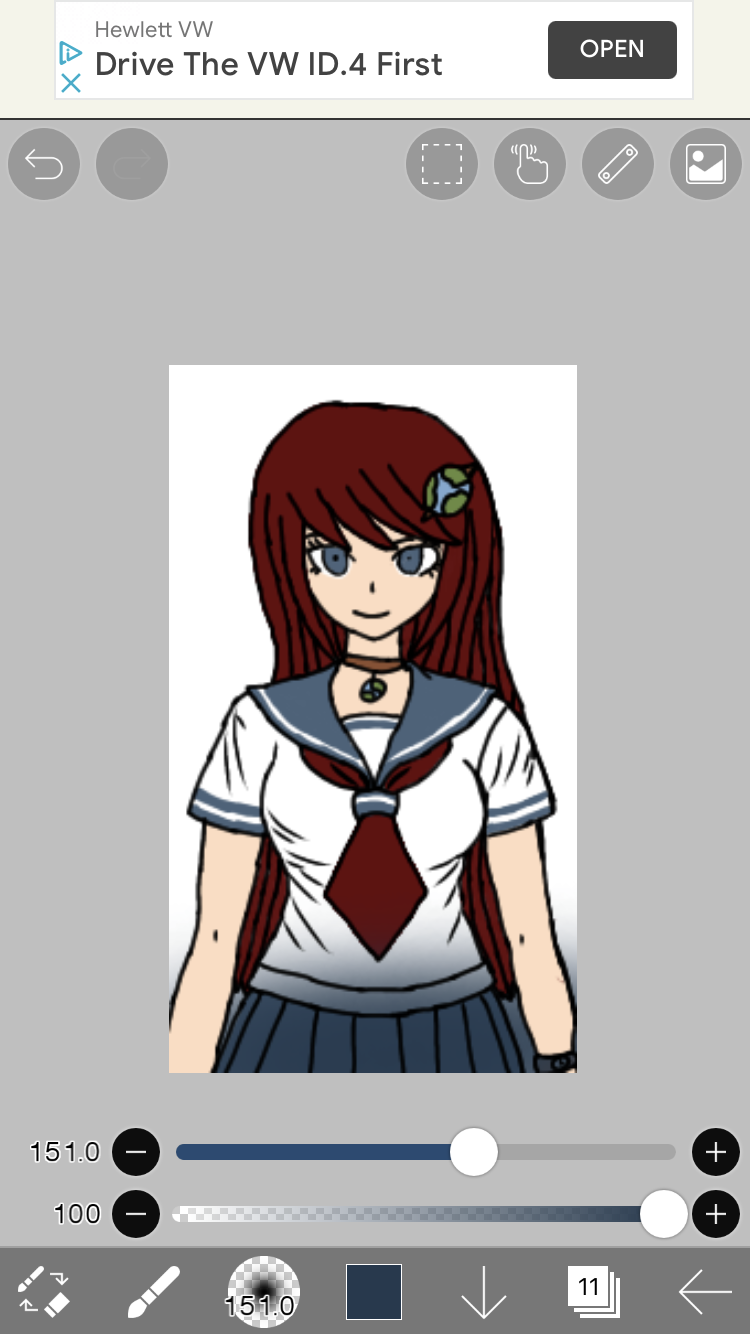
As you can see the shading is poorly done here. A simple trick to avoid this is by clipping the shading layer to the color layer (this is why I often have more than ten layers for a single drawing!)
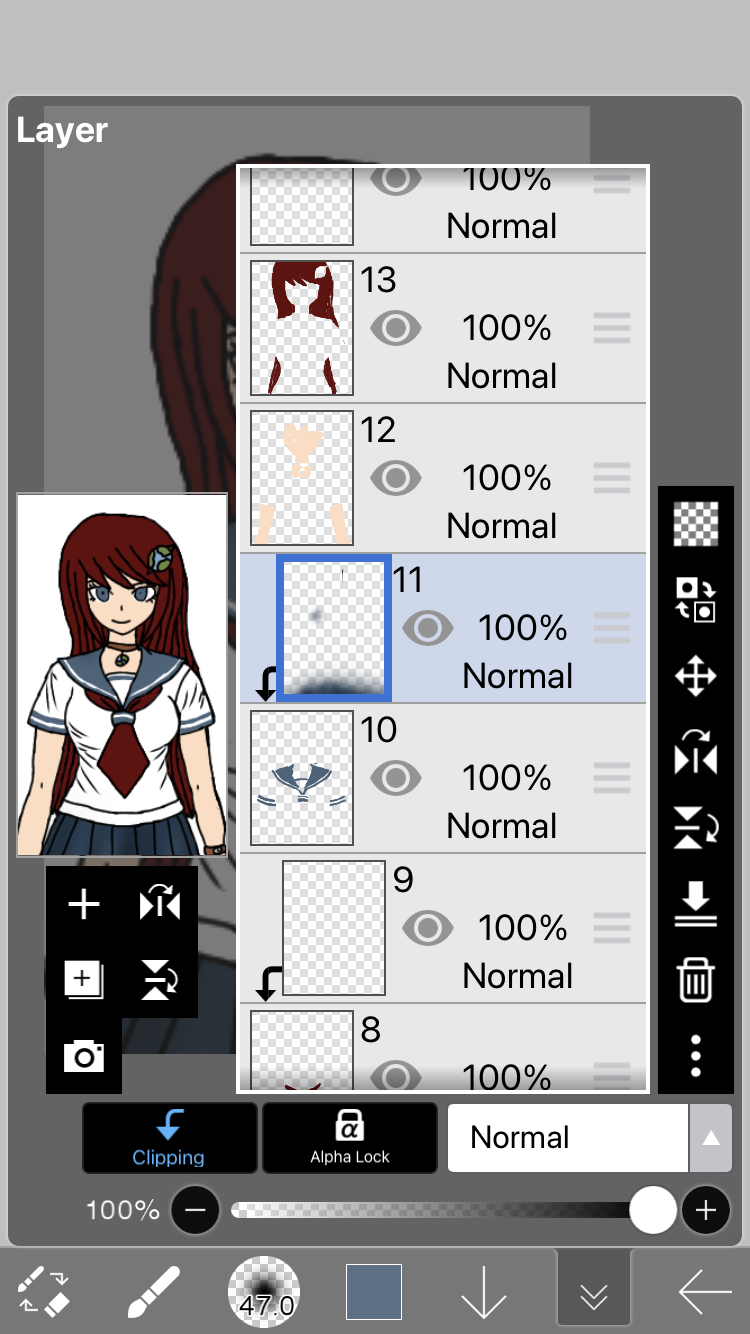
Just add a layer on top of the area you want to shade and click the clipping button so that your screen looks like mine.

This is what a clipped drawing will look like (notice how the layer count is still 11).

For the ring of light shading around the hair, I use a really really light shade from the color of the hair (and since this oc is a redhead her ring is more pinkish in color). Still using the airbrush I go back and forth on the bangs and keep the ring going past the bangs.
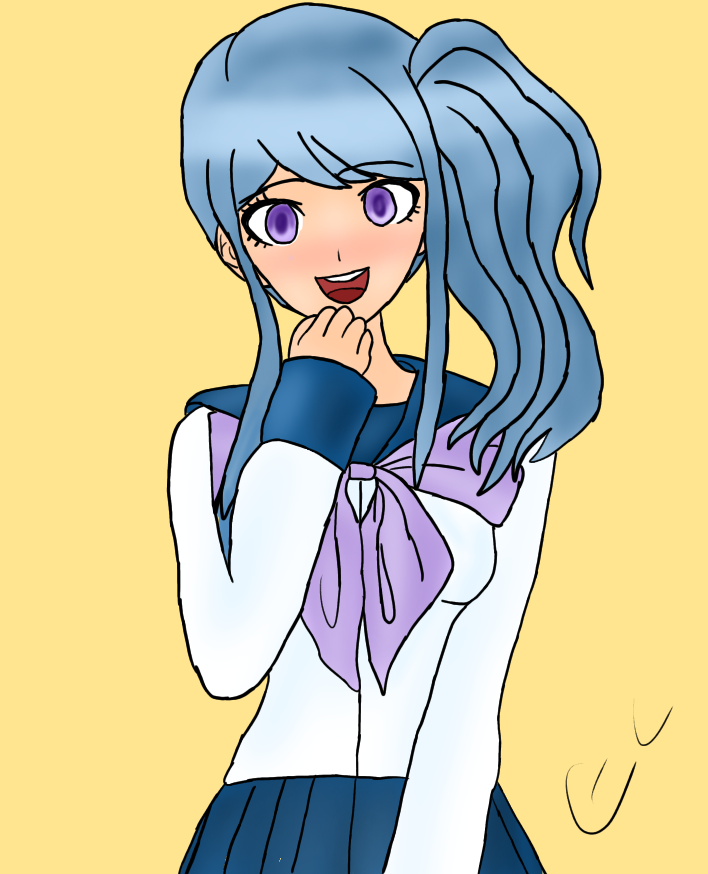
If your character has a ponytail (like the example above) the ring continues through it, note how it doesn't stop when the ponytail begins.
How long should you expect the process to take?
Honestly it depends greatly on how much you change and how much time you take, this sprite took roughly 2 hours and 41 minutes to complete which is the longest I've ever spent on a sprite before.

I think this oc took an hour and 41 minutes since I was experimenting with the hairpin, heart accessories, and the background
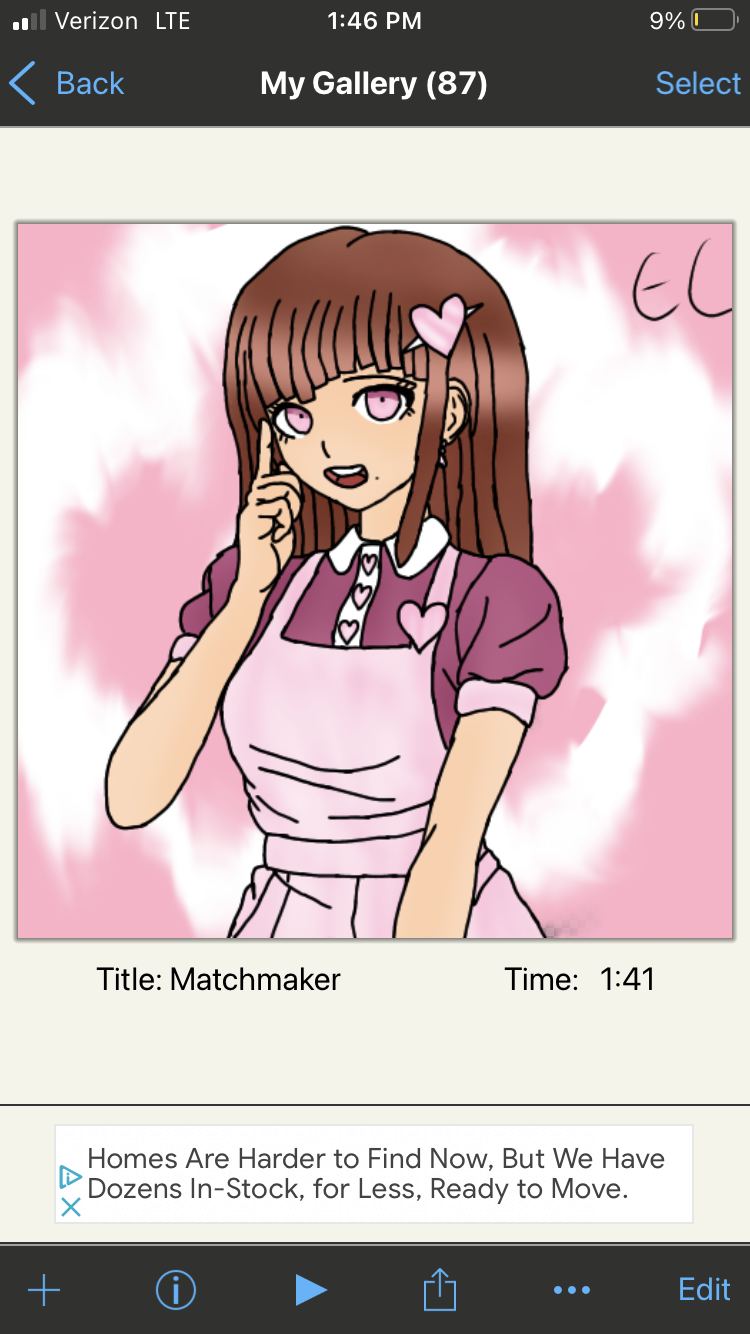
Meanwhile Zach only took 18 minutes since his design is relatively simple.
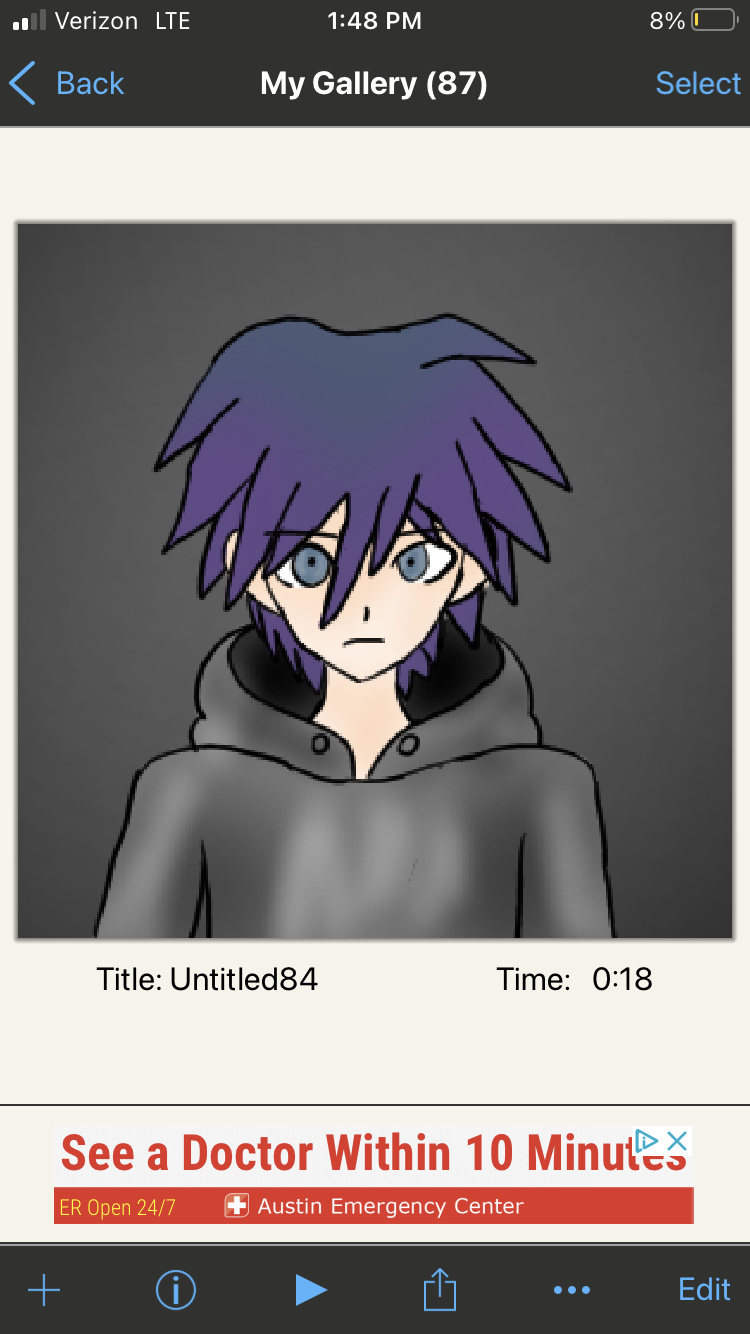
And Oswald wasn't that hard either so he's only got 19 minutes
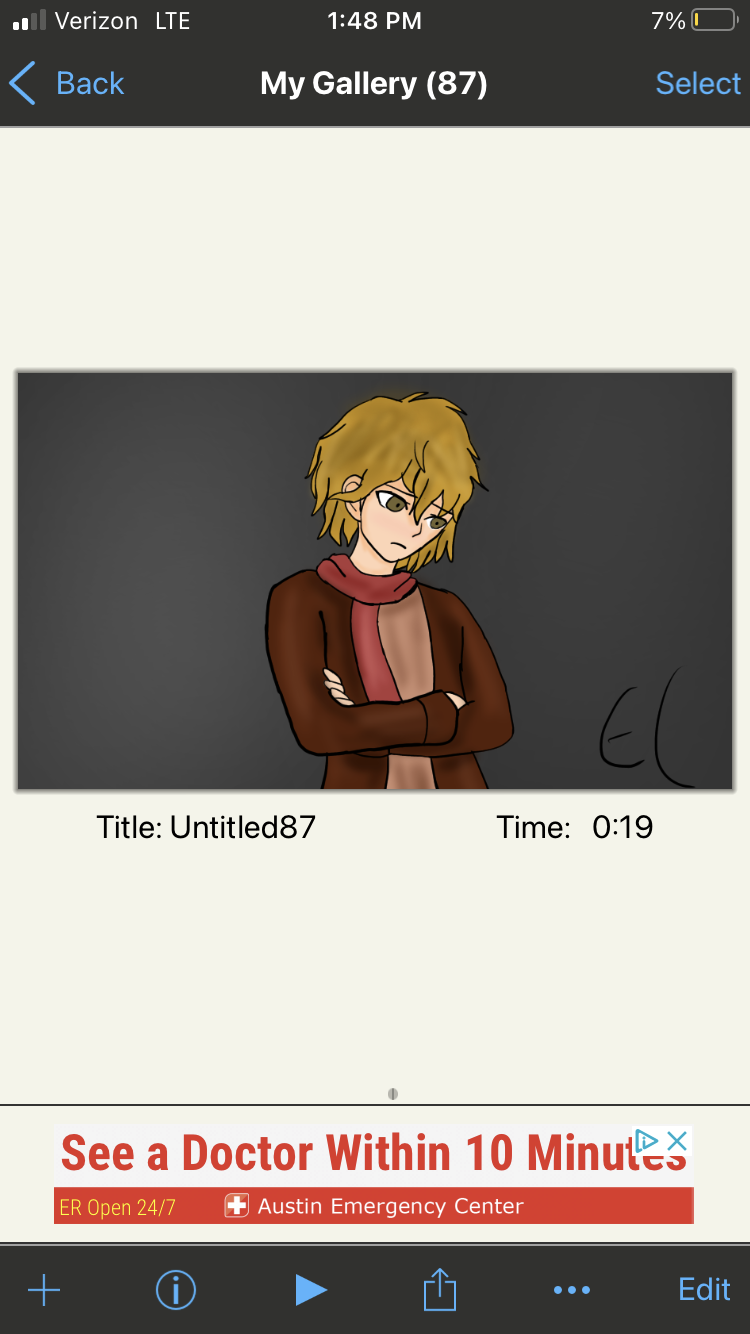
(These were made as I was figuring out how to make a sprite so my style has obviously changed).
———————————-
And that concludes how I make my sprites! I hope this tip was helpful and I can't wait to see how you guys improve. If you have any other questions regarding sprite creation please let me know, also I do not know how to add the texture that you'll find on the trigger happy or goodbye despair sprites so I apologize for that.
Bạn đang đọc truyện trên: Truyen247.Pro