
˗ˏˋ 𝐆𝐋𝐎𝐖 𝐄𝐅𝐅𝐄𝐂𝐓 ˎˊ˗
𝙋𝙇𝙀𝘼𝙎𝙀 𝘾𝙍𝙀𝘿𝙄𝙏 𝙈𝙀 𝙄𝙁 𝙔𝙊𝙐 𝘿𝙊 𝙀𝙉𝘿 𝙐𝙋 𝙐𝙎𝙄𝙉𝙂 𝙊𝙉𝙀 𝙊𝙁 𝙈𝙔 𝙏𝙐𝙏𝙊𝙍𝙄𝘼𝙇𝙎! <3
┌────── ⋆⋅☆⋅⋆ ──────┐
TUTORIAL #6
└────── ⋆⋅☆⋅⋆ ──────┘
HERE IS MY FAMOUS 'GLOW EFFECT' THAT I USE ON MY COVERS! 💚
• • •
APPS USED: PicsArt and Phonto
─── ・ 。゚☆: *.☽ .* :☆゚. ───
STEP 1: OPEN UP THE PICSART APP
you should already have your background and png picked out and ready to edit!
• • •
TAP ON THE PNG and then scroll over the 'border' located at the bottom!!
• • •
SELECT THE COLOR WHITE &
ADJUST THE AMOUNT
I personally use the settings between 5-7 depending on the image I use. I used 7 for this one!
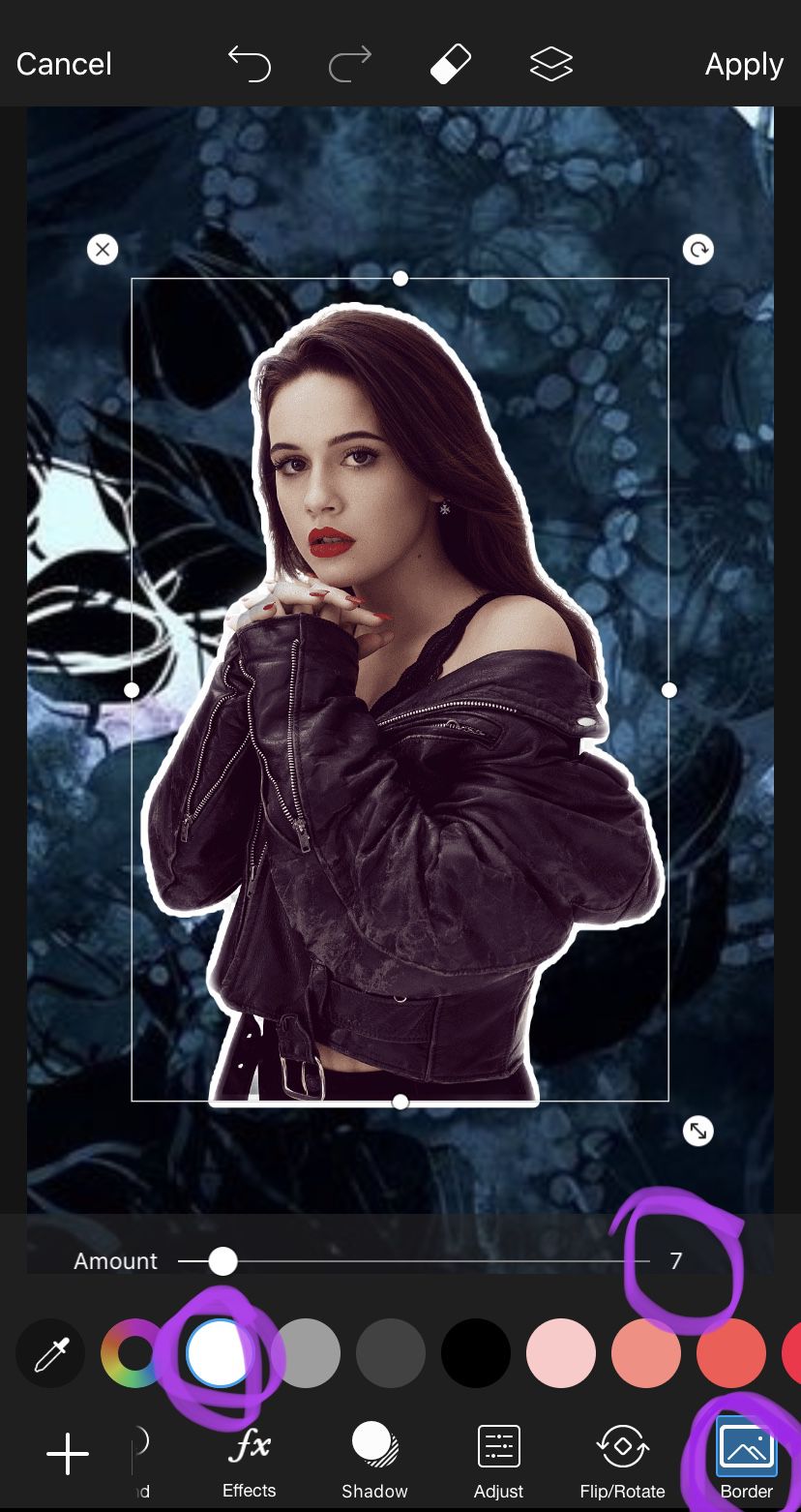
GO OVER TO where it says 'shadow' tap on it and choose your preferred color!
• • •
NOTE: I SUGGEST USING A LIGHT COLOR!! IT POPS OUT MORE!
- I went with a light blue color since the color scheme was blue!

NOW GO ON OVER TO 'position' and make sure to adjust the settings to both 0!
• • •
NOTE: YOU DEFINITELY DONT HAVE TO YOU CAN ADJUST IT TO YOUR LIKING BUT I PREFERABLY USE THOSE SETTINGS.

GO OVER TO 'Adjust' and adjust the settings to where they both are 100!
• • •
I RECOMMEND NOT CHANGING THIS SINCE IT'S WHAT GIVES MAXIMIZES THE 'GLOW'
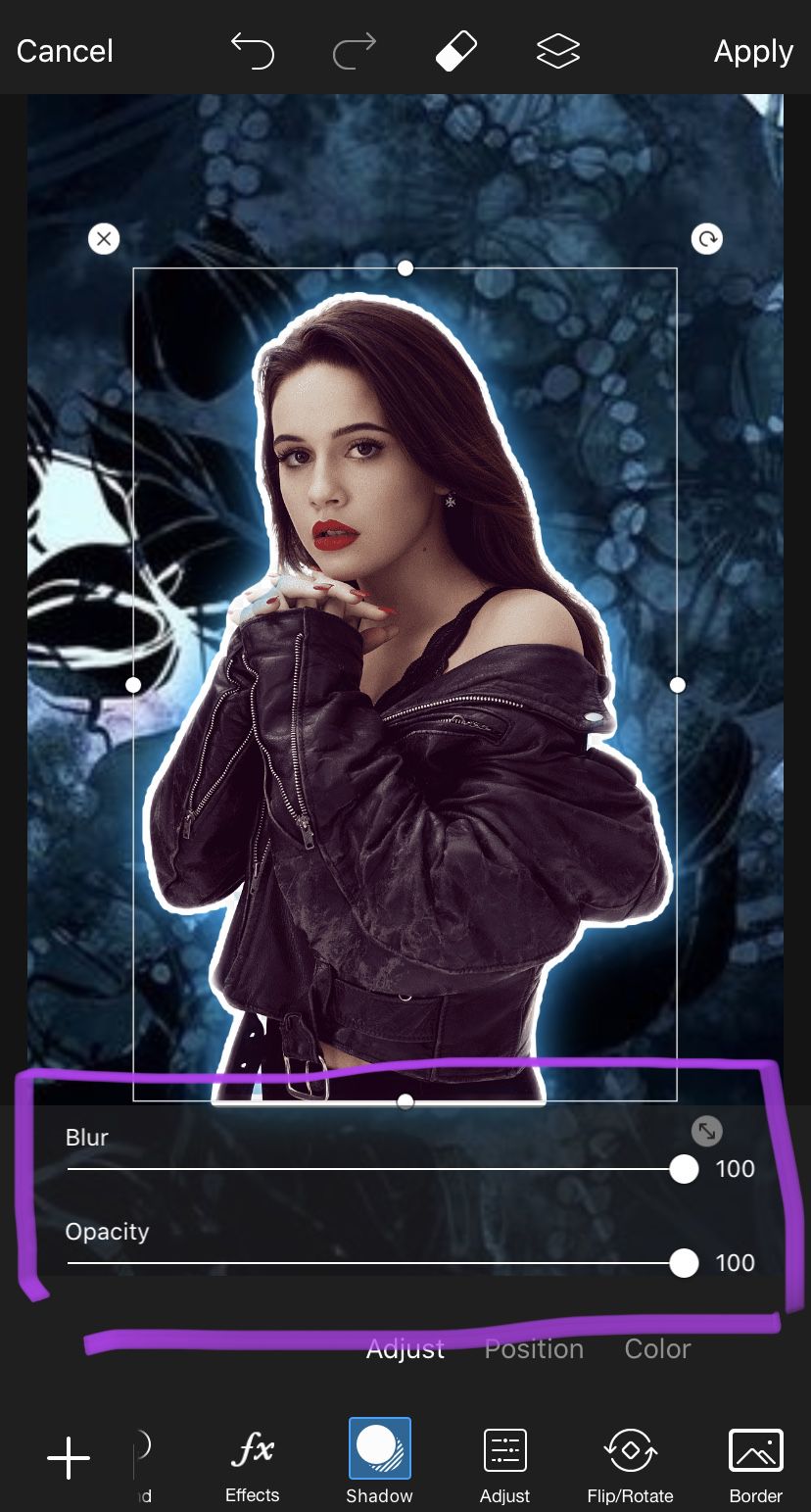
STEP 2: ALL DONE!
HIT 'apply' and you should get something like this!
• • •
NOTE: I ALSO ERASED THE BOTTOM OF THIS PNG TO GIVE IT A MORE BLENDED LOOK! IF YOU'D LIKE TO SEE HOW TO ACHIEVE THIS PLEASE REFER BACK TO MY TUTORIAL ON THIS!!

─── ・ 。゚☆: *.☽ .* :☆゚. ───
FOR THE FONT :
NOTE: TO GET THE OMBRÉ FONT EFFECT PLEASE REFER BACK TO MY TUTORIAL ON THIS!!
• • •
STEP 1: OPEN UP THE PHONTO APP!
to get this menu add text to your image and click on 'style' and this menu will pop up!
• • •
THE SETTINGS FOR THE STROKE IS DISPLAYED BELOW!! Make sure you turn down the width to 2!

STEP 2: GO OVER TO 'STYLE' select 'shadow' choose a color that you'd like then select the shadow settings that I chose!!
• • •
NOTE:
THIS SHOULD BE A COLOR GOES WITH THE THEME!! ALSO MAKE SURE TO CHOOSE A LIGHT COLOR SO THAT THE GLOW SHOWS!!!!
• • •
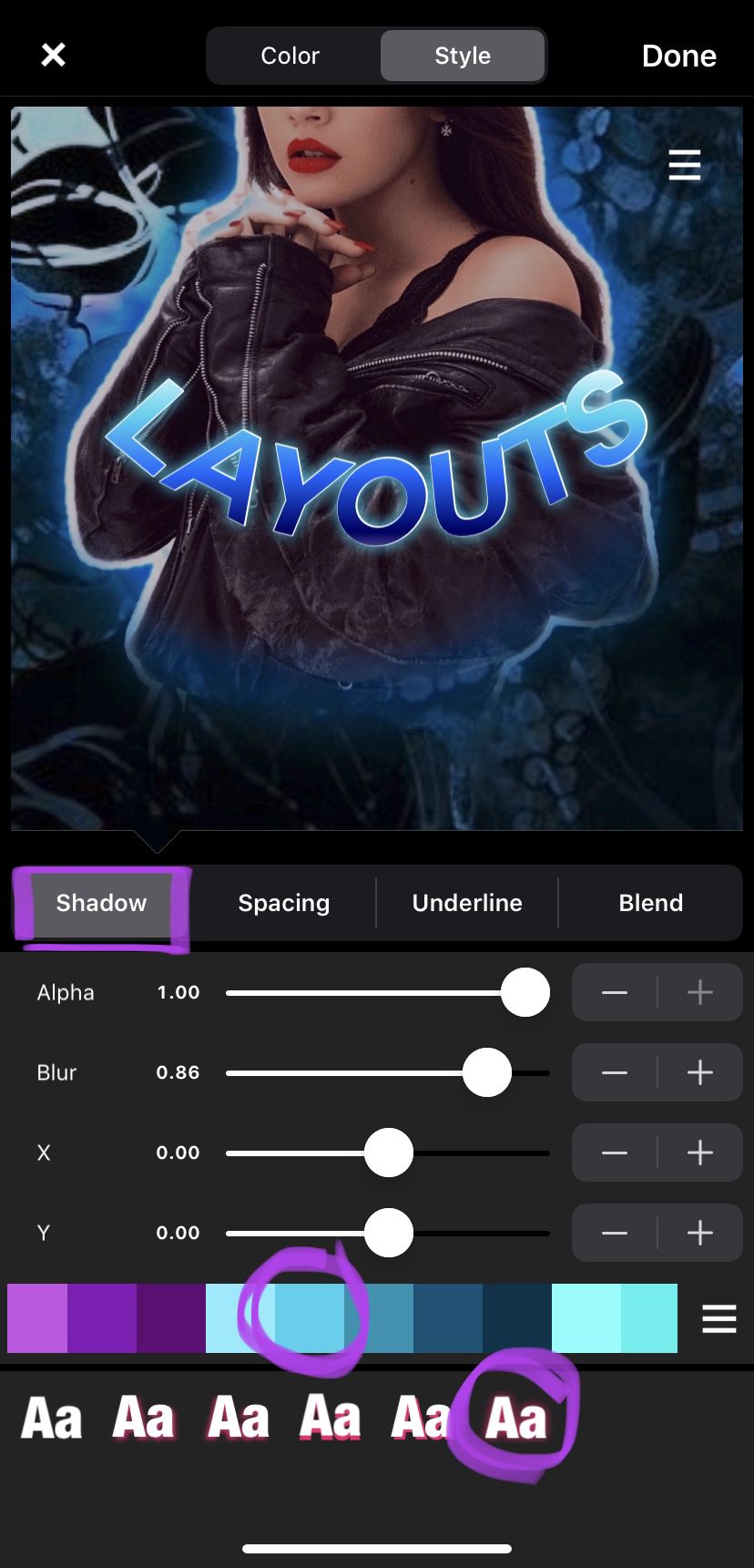
STEP 3: ALL DONE!!
• • •
Here's my finished product!! MAKE SURE TO FINISH THIS OFF WITH EFFECTS!!!
I went ahead and added my own effects!!

─── ・ 。゚☆: *.☽ .* :☆゚. ───
NOTE: I HOPE THAT THIS TUTORIAL HELPED!! as always if there are any questions or confusion please feel free to ask/ let me know!!! 💗
Bạn đang đọc truyện trên: Truyen247.Pro