
˗ˏˋ 𝐂𝐎𝐕𝐄𝐑 𝐓𝐈𝐏𝐒 / 𝐂𝐎𝐕𝐄𝐑 𝐒𝐈𝐙𝐄 ˎˊ˗
┌────── ⋆⋅☆⋅⋆ ──────┐
COVER TIP #1
└────── ⋆⋅☆⋅⋆ ──────┘
WHAT IS THE RECOMMENDED WATTPAD COVER SIZE?
• • •
2 TUTORIALS
• • •
APPS USED: PicsArt and Pinterest
─── ・ 。゚☆: *.☽ .* :☆゚. ───
lately I've been seeing many covers with the incorrect cover size! your covers shouldn't be squared or rectangle looking! those sizes won't fit the actual wattpad cover size!!
• • •
so i'm here to help you all out in choosing the correct wattpad cover size to make sure that they fit perfectly and that parts of the cover aren't cut off!!
• • •
TUTORIAL #1
STEP 1: GATHER RESOURCES
there are 2 ways to do this cover tip this is one of the ways to get the perfect cover size! (I personally don't use this method since I feel as though it can be overly complicated, but it's still a good way to get the perfect size!
• • •
FIND A texture from anywhere! MAKE SURE IT ISNT THE RIGHT SIZE! THIS ONE OBVIOUSLY IS NOT THE CORRECT SIZE!!
• • •
i used Pinterest to find this texture! i recommend Pinterest when looking for textures! it's what I've been using lately!

STEP 2: CROPPING
OPEN THE PicsArt app and open up your texture! tap on the 'tools' icon located at the bottom! NEXT a menu like the one shown on the right should show up! tap on 'crop'.

LOCATED AT THE very top is the current dimensions of the cover! WHICH IS OBVIOUSLY COMPLETELY WRONG!!
• • •
TAP on the dimensions where a size menu should pop up!

WHEN YOU SEE this make sure you change the dimensions to 512 x 800
• • •
I know that there are other dimension numbers but this is the one that I've personally used in the past for all of my covers!!
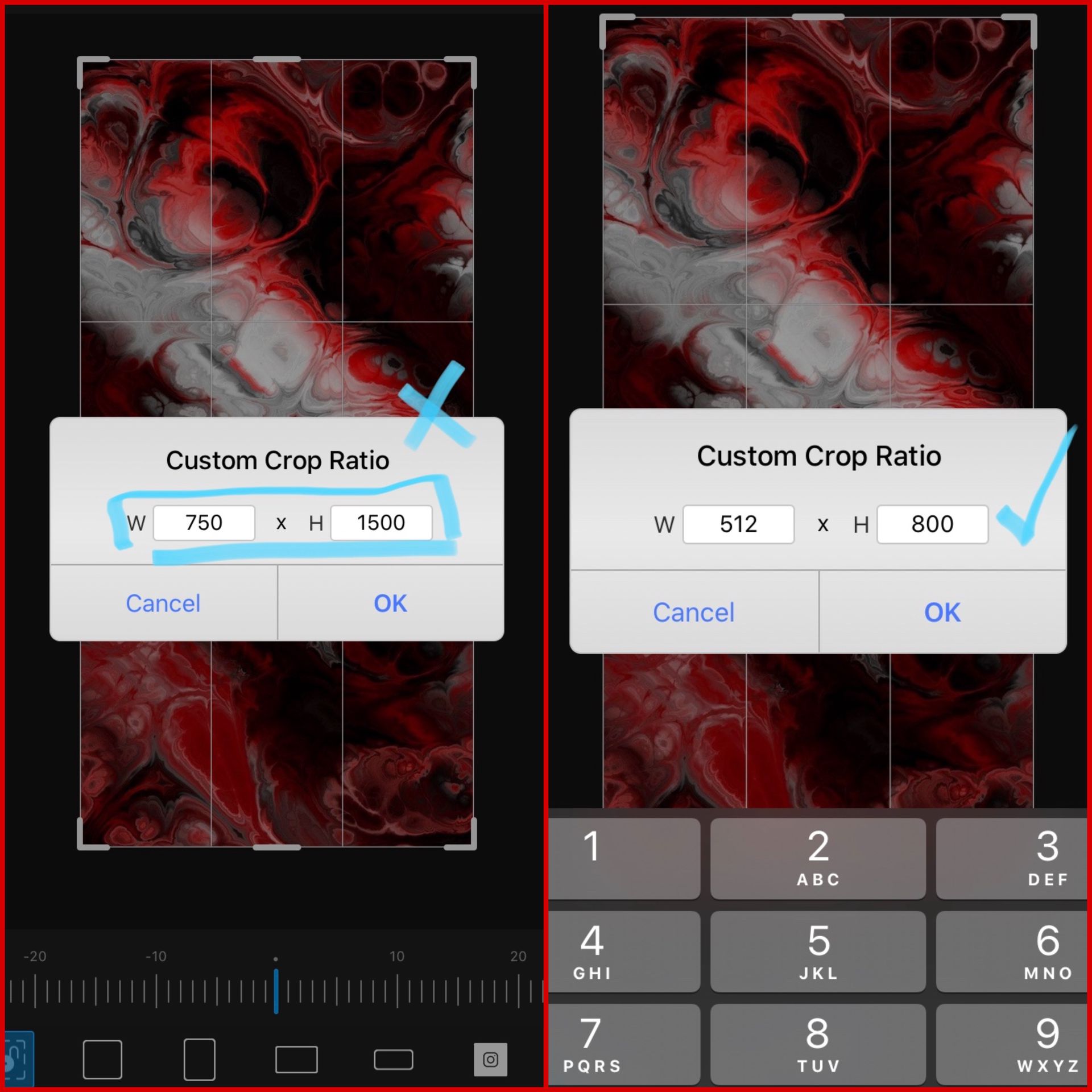
STEP 3: ALL DONE!!
now that your dimensions now say 512 x 800
you're all done!!!
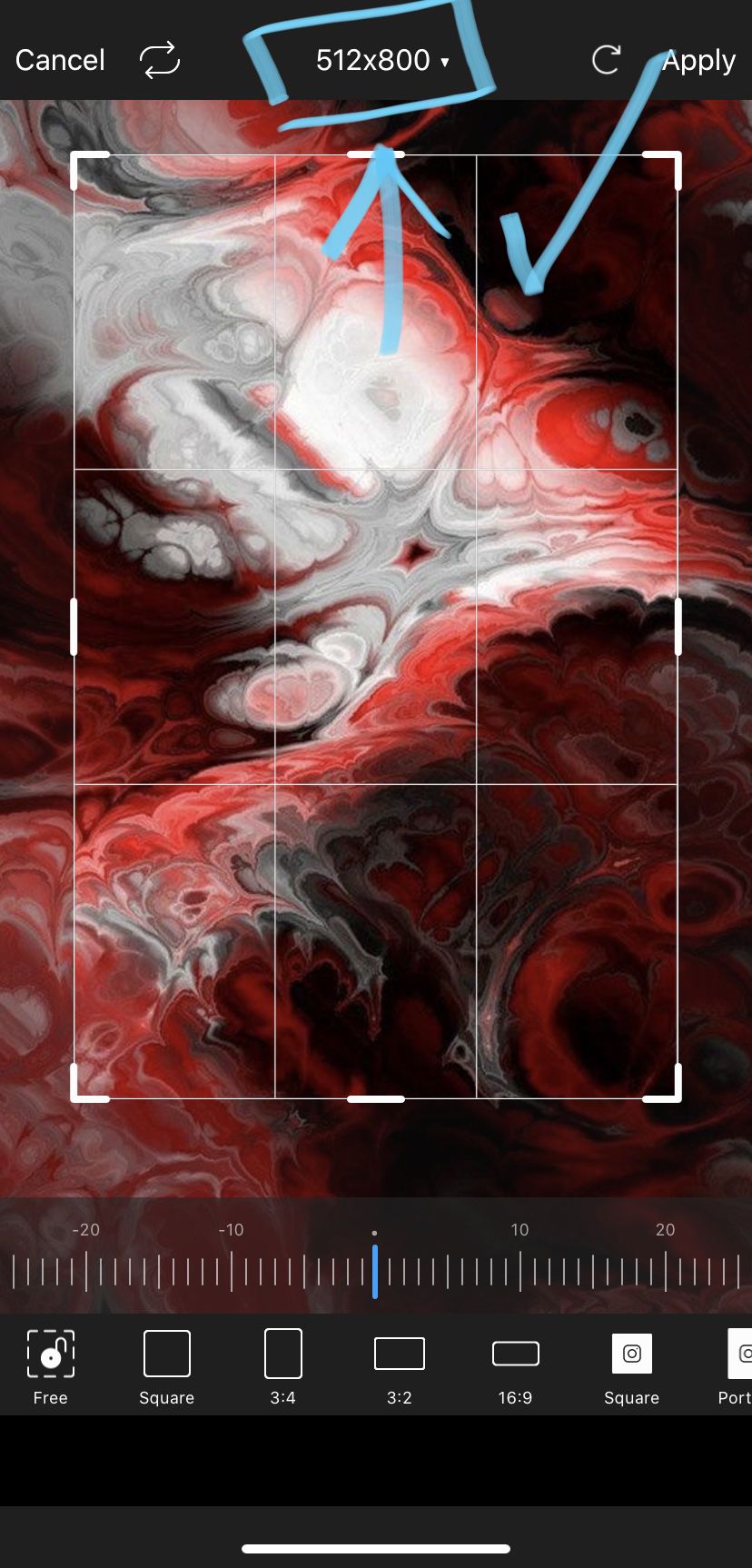
YOUR TEXTURE should now look something like this size!
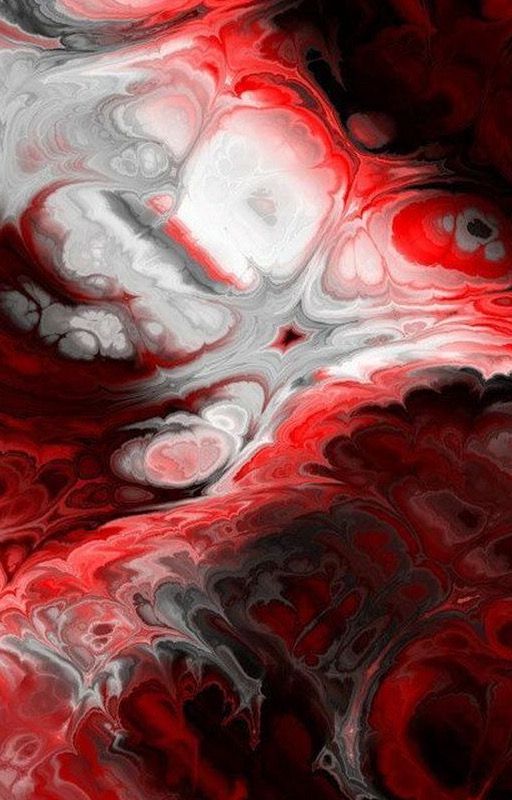
TUTORIAL #2
THIS IS THE WAY THAT I PERSONALLY GET THE RIGHT COVER SIZE WHEN DOING MY COVERS!!
• • •
it is wayyyyy less complicated!!
• • •
STEP 1: OPEN UP this template into PicsArt!! I already made sure that this is the correct wattpad cover size!

STEP 2: ADDING YOUR TEXTURE
FIND A TEXTURE that you'd like to use!
tap on 'add photo' to add the texture that you'd like to use!!

HERE IS THE TEXTURE that I'll be using! ⬇️
you can obviously see that it isn't the right size!!

AFTER TAPPING 'add photo' and choosing your texture it'll pop up and all you have to do is enlarge it to overlap the entire template that I provided!!
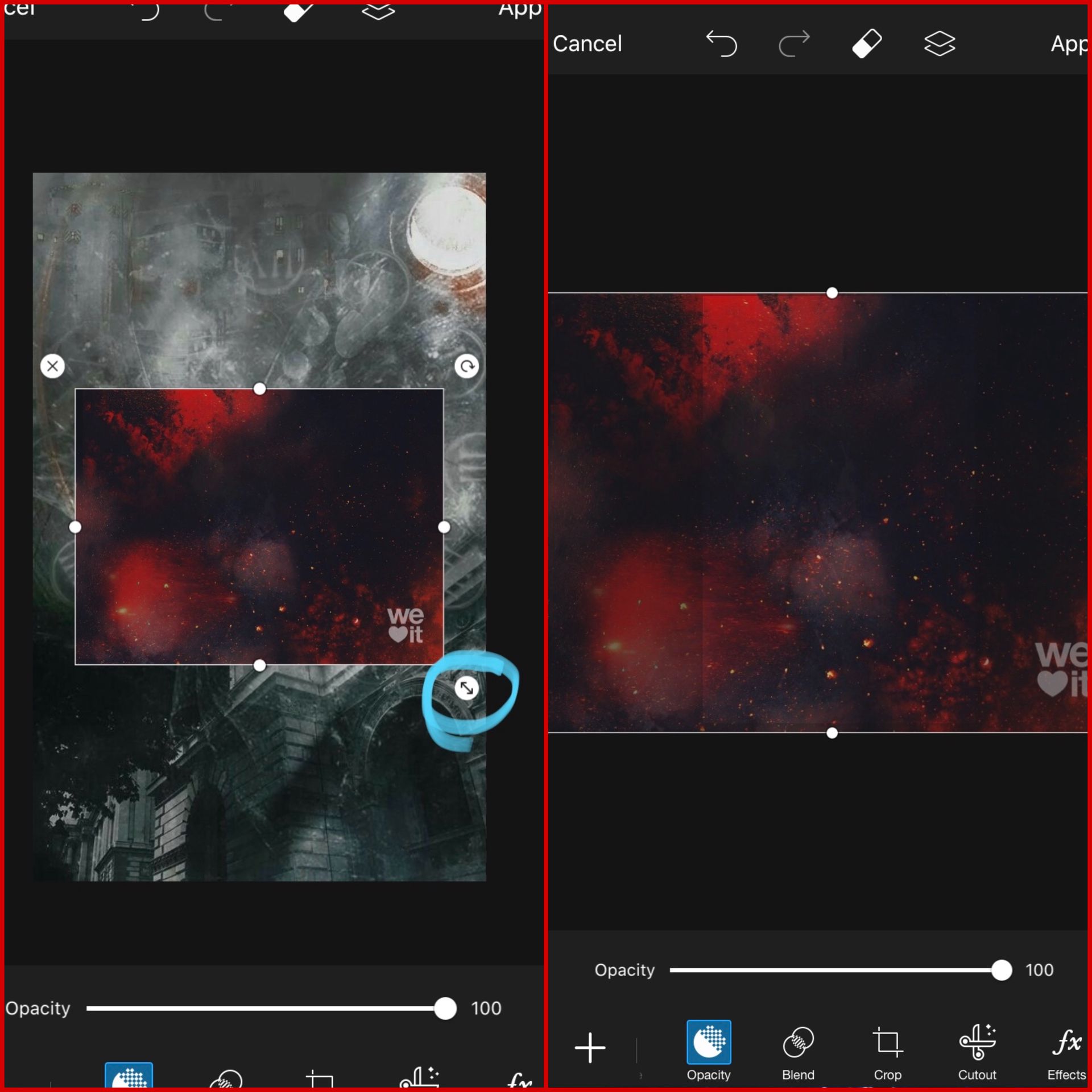
STEP 3: ALL DONE!!
NOW YOU have the correct wattpad cover size!! It should look something similar to this size!

─── ・ 。゚☆: *.☽ .* :☆゚. ───
NOTE: I HOPE THAT YOU ENJOYED THESE TIPS/TUTORIALS!! I HOPE THAT THEY WEREN'T CONFUSING!! if so please don't hesitate to ask me any questions!! I'm here to help you all! ALSOOOO IF YOU EVER TRY OUT ONE OF MY TUTORIALS PLEASE TAG ME IN YOUR BOOKS!!! I love to see when you all try out my tutorials it truly makes me happy and I'm forever grateful!!! 🥺💗
Bạn đang đọc truyện trên: Truyen247.Pro