
˗ˏˋ 𝐁𝐎𝐗 𝐎𝐕𝐄𝐑𝐋𝐀𝐘 ˎˊ˗
𝙋𝙇𝙀𝘼𝙎𝙀 𝘾𝙍𝙀𝘿𝙄𝙏 𝙈𝙀 𝙄𝙁 𝙔𝙊𝙐 𝘿𝙊 𝙀𝙉𝘿 𝙐𝙋 𝙐𝙎𝙄𝙉𝙂 𝙊𝙉𝙀 𝙊𝙁 𝙈𝙔 𝙏𝙐𝙏𝙊𝙍𝙄𝘼𝙇𝙎! <3
┌────── ⋆⋅☆⋅⋆ ──────┐
TUTORIAL #4
└────── ⋆⋅☆⋅⋆ ──────┘
APPS USED: PicsArt, Phonto, & Pinterest
FONT USED:

─── ・ 。゚☆: *.☽ .* :☆゚. ───
STEP 1: GATHER YOUR RESOURCES!
find a texture/background you'd like to use! i chose the one displayed below! also if you'd like you can find a png off of any website make sure you have those two things!

ALSO you're gonna need the overlay that i provided below! make sure to screenshot so that you can use it! ⬇️
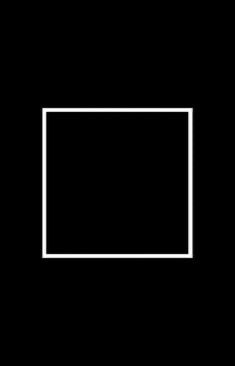
STEP 2: ADDING OVERLAYS, PNG, AND EFFECTS
open up your background in the PicsArt app! next add the overlay provided! size up the overlay and hit 'blend' then scroll to 'lighten'.

HIT 'apply' then located at the bottom scroll over to the 'sticker' icon. here is where you simply search the person you'd like on the cover and many images of them pop up that you can use! i chose becky lynch!

CENTER AND ADJUST the image to your liking! i tilted the image only a bit and adjusted it to my liking! MAKE SURE IT OVERLAPS THE BOX OVERLAY!
• • •
CLICK THE eraser icon located at the top of the screen! make sure you erase the bottom of the image so that it looks blended, clean, and nice!

YOU SHOULD end up with something like this! NICE AND BLENDED! ⬇️
• • •
TAP ON the 'effects' icon located at the bottom! time to add effects!!!

THE EFFECTS THAT i used are displayed below! adjust the settings to your liking! these are the effects that i chose! feel free to select your own!
• • •
EFFECTS USED: Film2 & VIN4
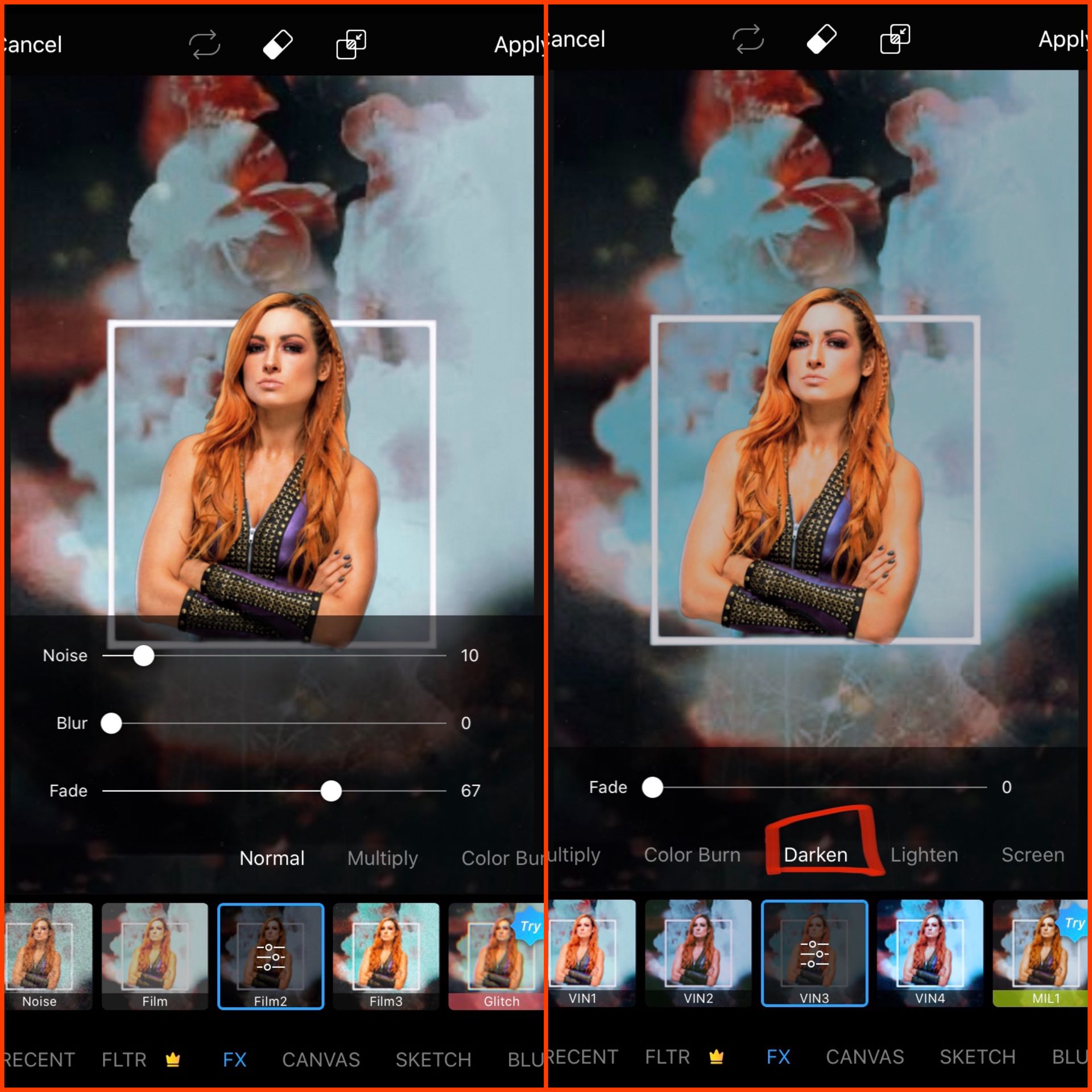
OPEN UP the overlay provided below!! you'll need this to add an extra effect! it's optional of course! I PERSONALLY USE THIS ON EVERY SINGLE ONE OF MY COVERS!!

SIZE UP the overlay and hit 'blend' then scroll to where it says 'lighten'. place it wherever you'd like to your liking!

STEP 4: THE FONT (OMBRÉ EFFECT)
open up the Phonto app! you can of course mess with the filters there! i personally didn't for this cover specifically!
• • •
start typing your text and hit 'style' tap on 'create color pattern' this is where you can create an ombré text effect! THIS IS OF COURSE OPTIONAL!!
• • •
create a color pattern of your own! i chose 4 colors! then make sure you click on 'horizontal' it should be in the top right hand corner and make sure you tap on 'vertical' !
i also included the stroke and shadow settings that I used !

TYPE THE SAME TEXT in the exact same font, and size! click on 'tilt' make sure it's turned all the way down. PLACE THIS BELOW THE ORIGINAL TEXT!
repeat the font settings with the 2nd text!
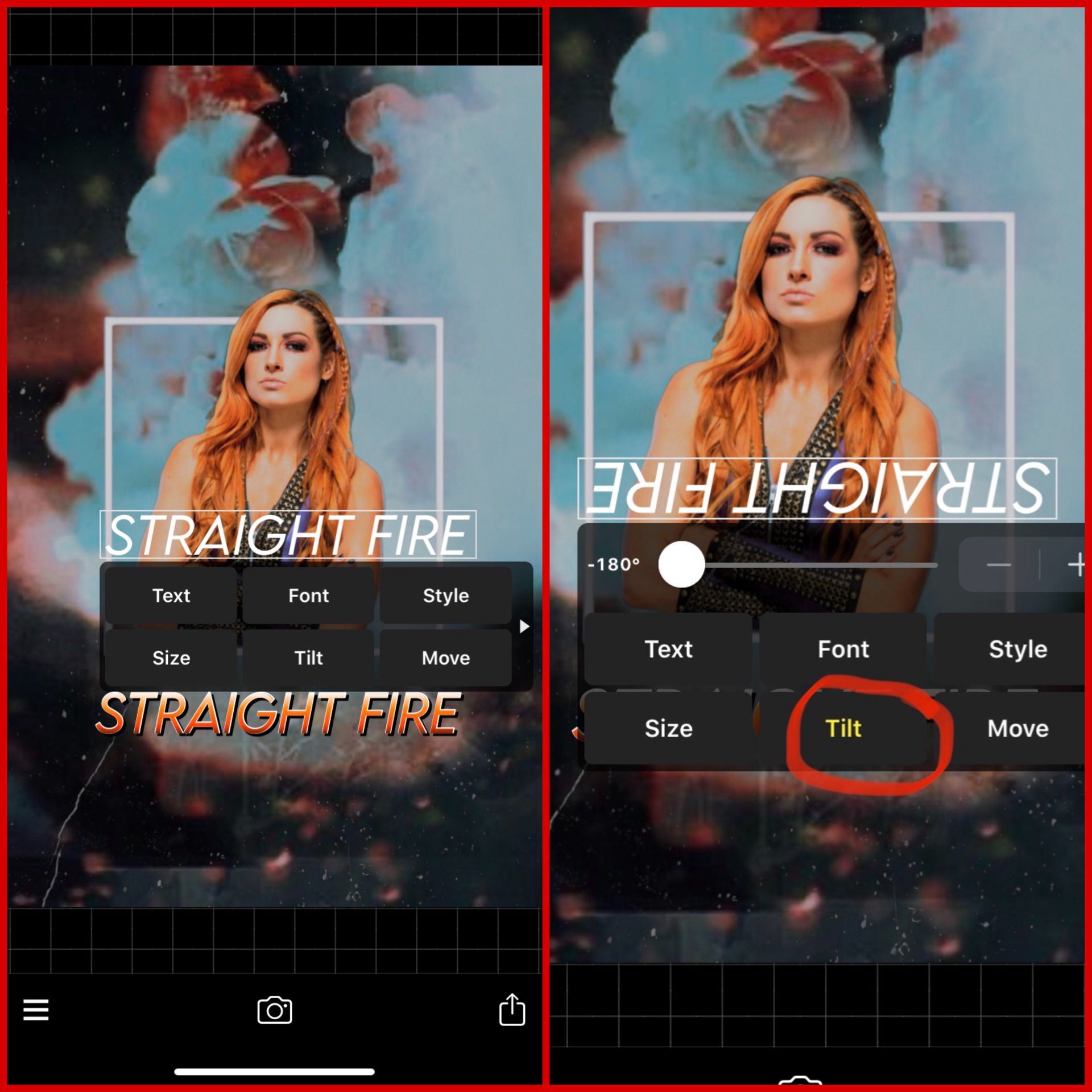
JUST THROWING THIS IN but just is that you don't have to go through the process 2 more times simply scroll to the right on click on this icon! it simply copies your text and makes life wayyy easier! ⬇️

STEP 5: ALL DONE!
once you're satisfied with the placement of your text ADD THE AUTHOR'S NAME THEN save the image to your gallery!
• • •
i went ahead and used my phone's built in editor and edited the cover to my liking!!
you can do the same using any app or if your phone has the same option!

─── ・ 。゚☆: *.☽ .* :☆゚. ───
NOTE: as always if there are any questions please feel free to ask me!! I'm here to help you all! if there's anything you're confused about make sure to please ask!!
• • •
ALSO I'm sorry if the images seem to be bunched up where it may not seem super explanatory! i try and do whatever I can to save as much room since I have a photo limit of 20!
Bạn đang đọc truyện trên: Truyen247.Pro