
˗ˏˋ 𝐀𝐄𝐒𝐓𝐇𝐄𝐓𝐈𝐂𝐀𝐋𝐋𝐘 𝐏𝐋𝐄𝐀𝐒𝐈𝐍𝐆 ˎˊ˗
𝙋𝙇𝙀𝘼𝙎𝙀 𝘾𝙍𝙀𝘿𝙄𝙏 𝙈𝙀 𝙄𝙁 𝙔𝙊𝙐 𝘿𝙊 𝙀𝙉𝘿 𝙐𝙋 𝙐𝙎𝙄𝙉𝙂 𝙊𝙉𝙀 𝙊𝙁 𝙈𝙔 𝙏𝙐𝙏𝙊𝙍𝙄𝘼𝙇𝙎! <3
┌────── ⋆⋅☆⋅⋆ ──────┐
TUTORIAL #7
└────── ⋆⋅☆⋅⋆ ──────┘
HERE'S A TUTORIAL ON HOW TO ACHIEVE THE COVER ABOVE A.K.A THE CURRENT COVER OF MY RANTS X RANDOMNESS BOOK!! make sure to go and check it out if you haven't already!! ;)
• • •
APPS USED: PicsArt & Phonto
FONT USED:

─── ・ 。゚☆: *.☽ .* :☆゚. ───
BACKGROUND IMAGE USED FOR THIS COVER IS DISPLAYED BELOW!! PLEASE DO CREDIT ME IF YOU USE IT SINCE I DID MAKE IT MYSELF!

OPEN UP the PicsArt app! Start by adding in your png, center it, and then adjust the size to your liking!
• • •
⬇️
I SUGGEST THE PNG NOT BE TOO CLOSE TO THE TOP! YOU WILL NEED SPACE AT THE TOP!!
⬆️
• • •
TAP ON SHADOW
apply the settings displayed below!! Or of course you can adjust the settings to your liking!
(it's totally up to you and your preference!)

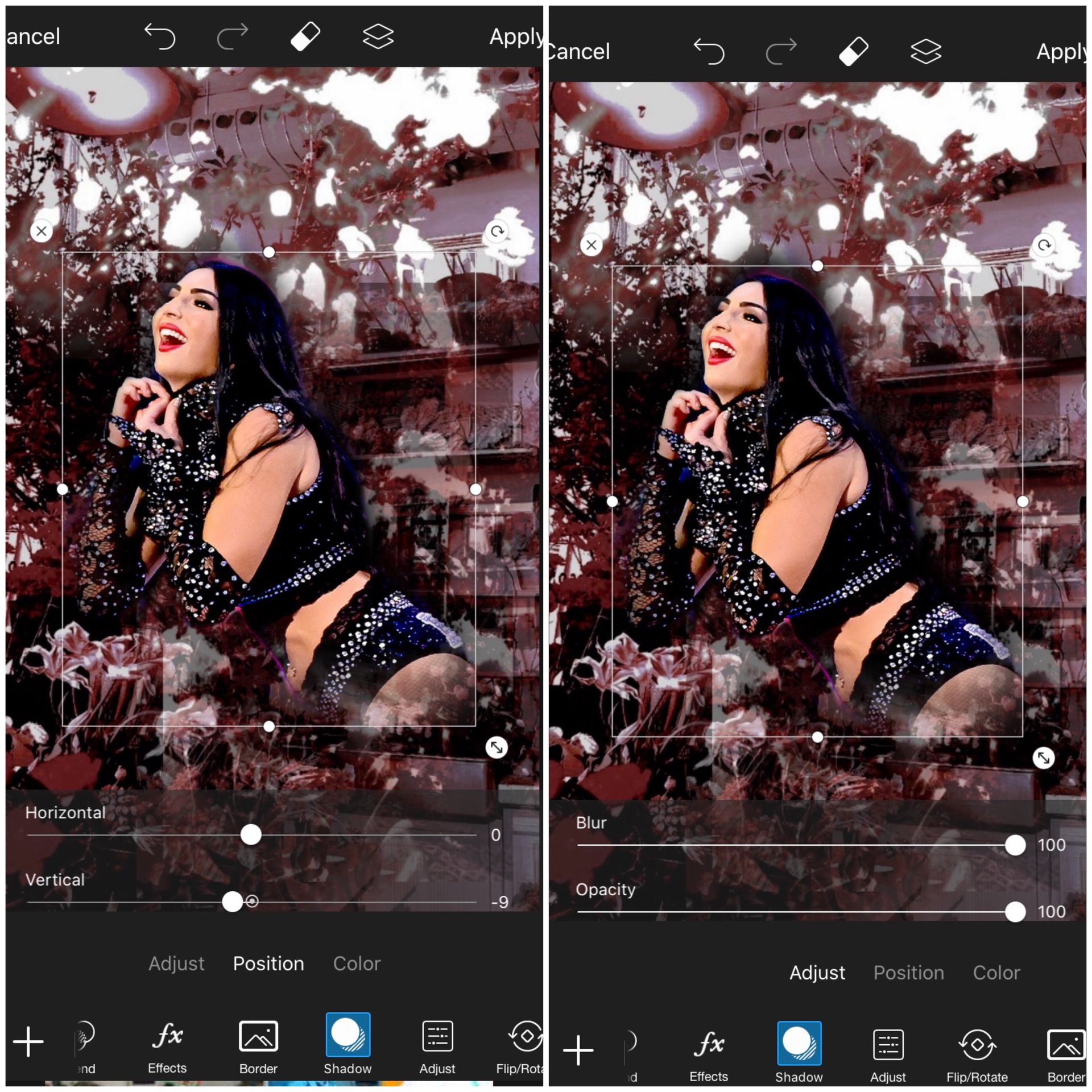
TAP ON THE EFFECTS ICON which should be located at the bottom!
• • •
I applied these two filters! first I used the 'Holga 2' filter then the 'BRNZ 2' filter ! make sure to adjust the settings like so!


OPEN UP THE PHONTO APP
• • •
Start by typing out your text
and then click 'style' then adjust the shadow and spacing settings as shown below!
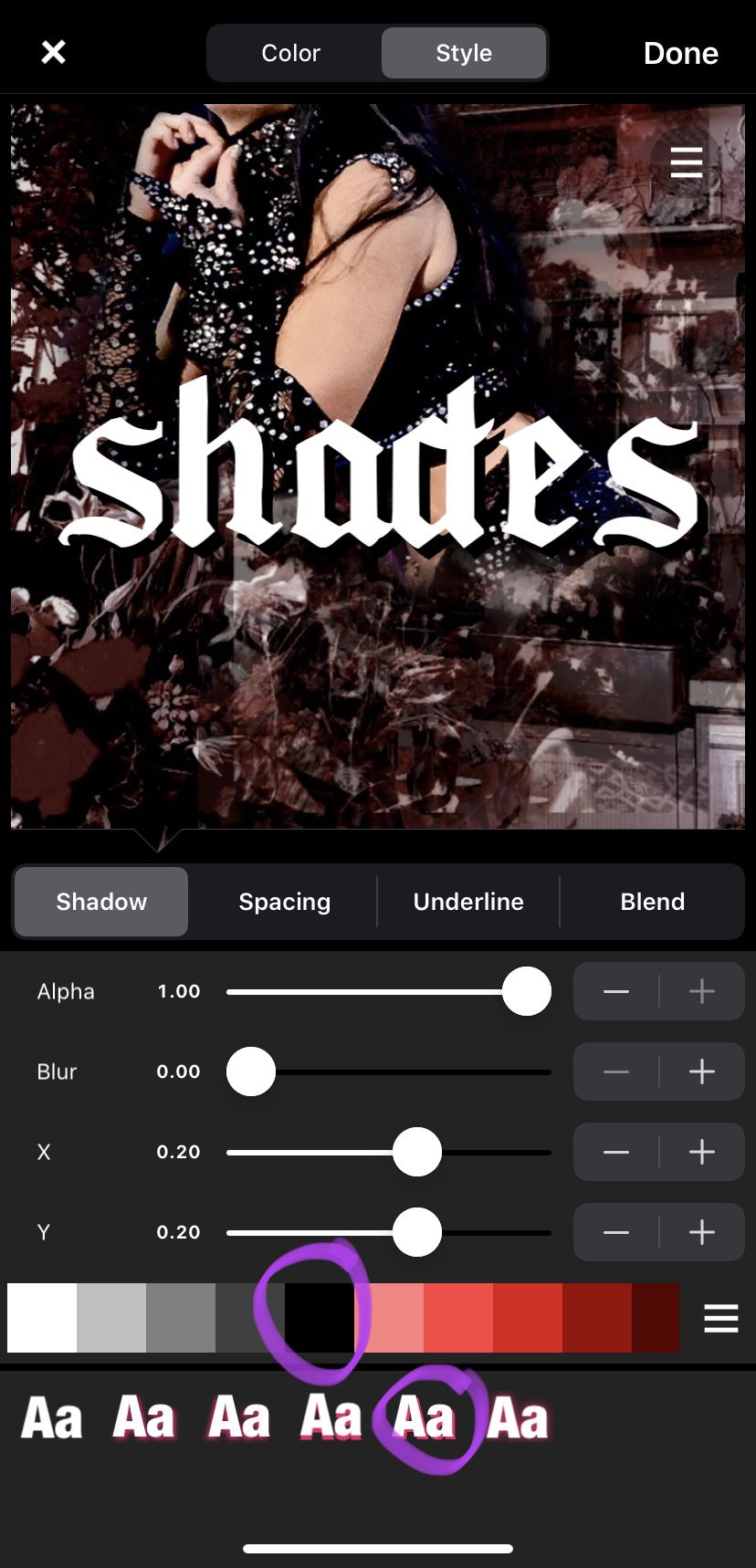
MAKE SURE THE LINE SETTING IS AT -30.

ADJUST THE SIZE AND TILT !
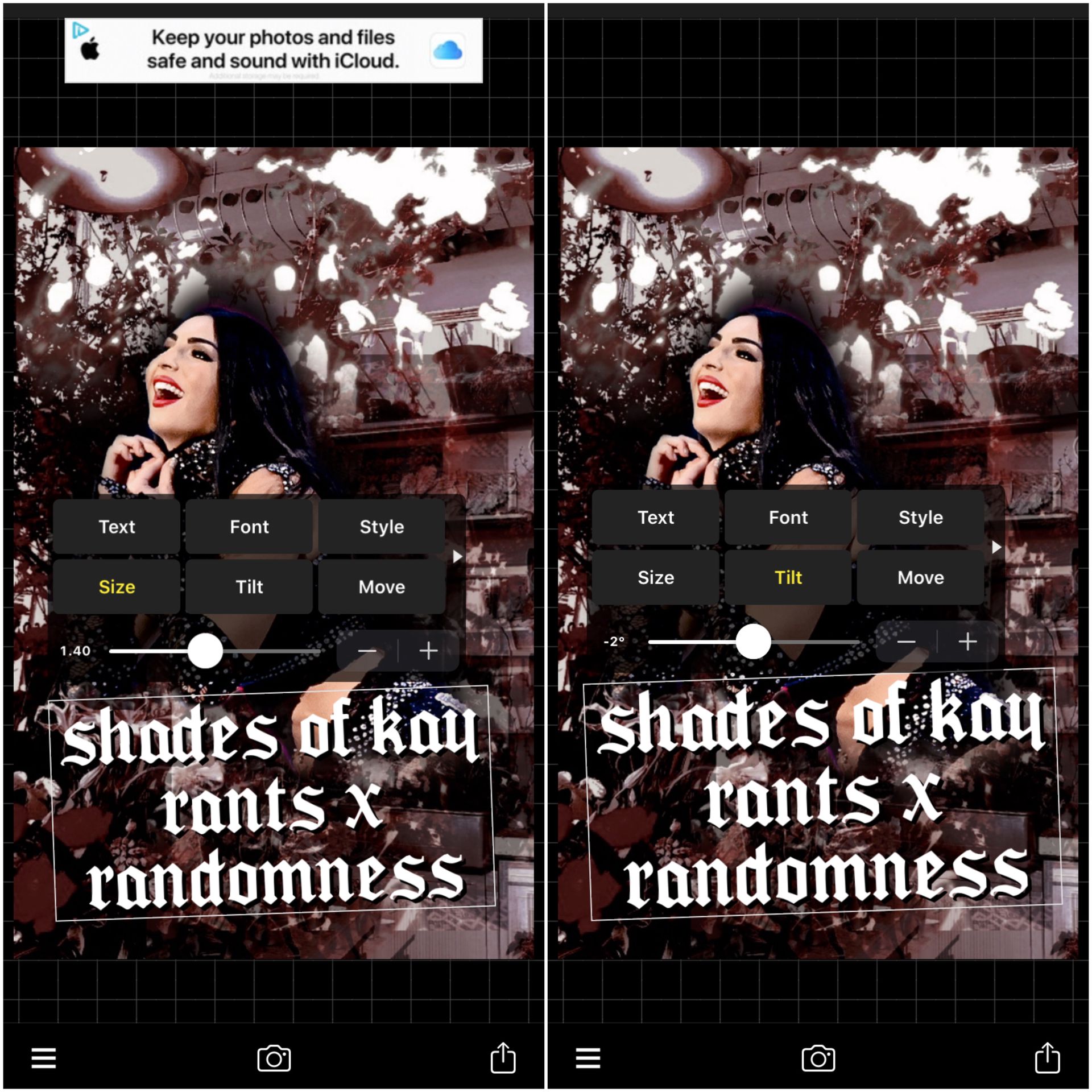
ADD THE AUTHOR'S NAME then save the image to your camera roll!
• • •
OPEN PICSART BACK UP ONCE AGAIN
NOW MAKE SURE that you have the overlay that I provided below!
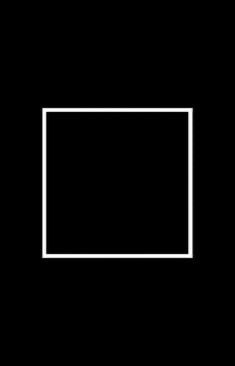
SIZE UP THE OVERLAY make sure to tap on the 'blend' icon and scroll to 'lighten'!
• • •
NOW TILT THE SQUARE TO WHERE IT MAKES A DIAMOND!
also make sure that it is centered and towards the top!
• • •
CLICK ON THE ERASE TOOL!
adjust the settings like so and start erasing the box that overlays the png!!
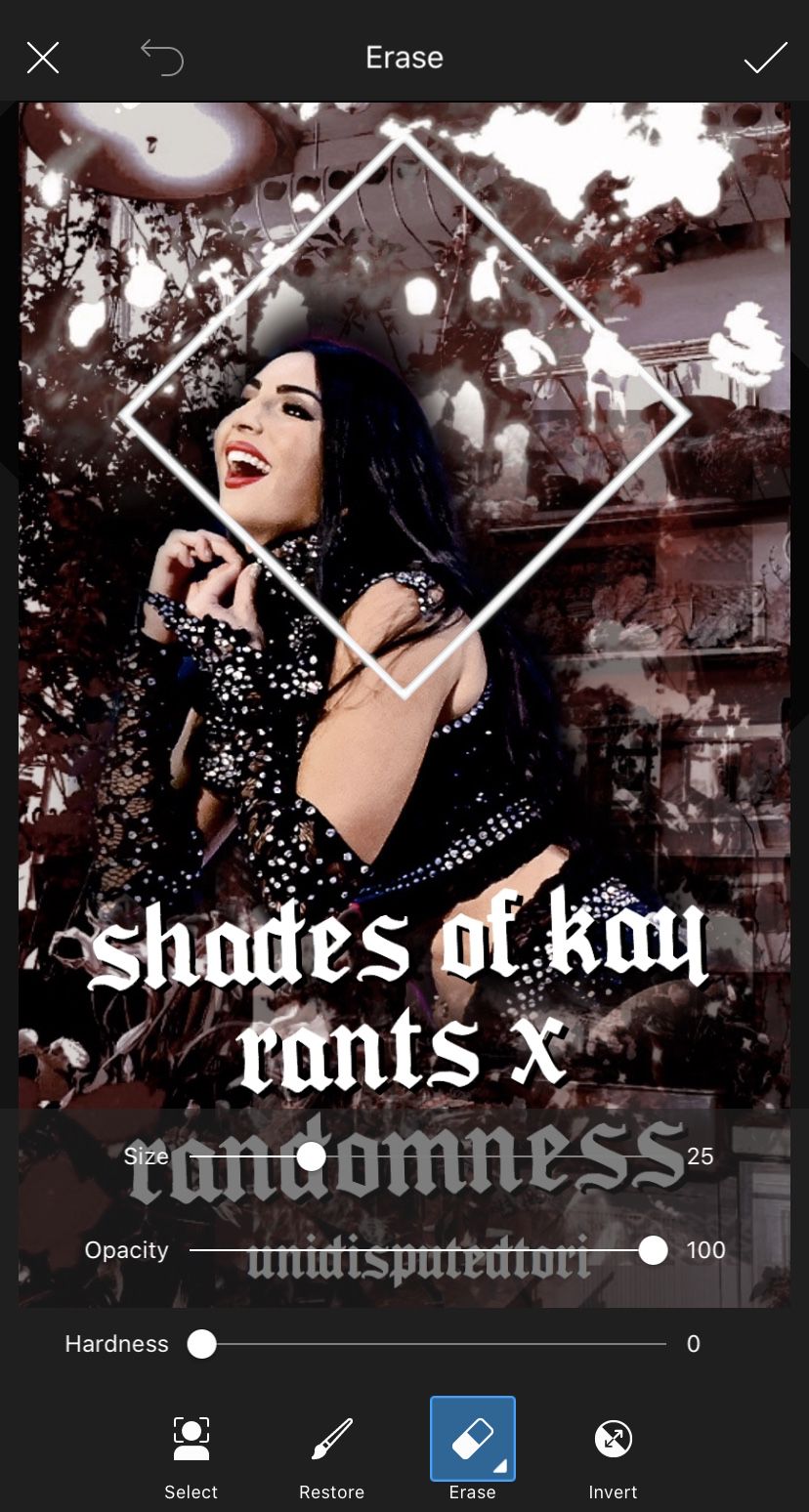

ADD THE extra effects!!
• • •
AND YOU'RE DONE!!

─── ・ 。゚☆: *.☽ .* :☆゚. ───
AS ALWAYS if you have any questions please ask me! I'm here to help you all! I hope that this helped you all! as always thank you so much for the love and support! ♡
Bạn đang đọc truyện trên: Truyen247.Pro