
Smoke Effect
Hi, what's up, it's ya boy-
Skinny penis-
Surprisingly, I'm not dead, but I just watched Far From Home and I'm not ok to say the least
:D
And here's my dog winking just because

DIFFICULTY :
🔴🔴🔴🔴⚪️
WHAT YOU WILL NEED :
- A background picture
- A PNG of your model
- Some smoke PNGs
Step 1 - Add your picture into Picsart and click on 'draw'

Step 2 - Click on the weird square pancakes thing on the right corner of your screen, click on the two squares with an addition sign in the middle and click 'Empty Layer'
Once you have your new layer, click o the paint bucket tool and colour the new layer white before dragging it under the original picture layer, then add another empty layer.

Step 3 - Selecting the empty layer on top, click on the picture icon and click 'Photo', then select your PNG of your model.
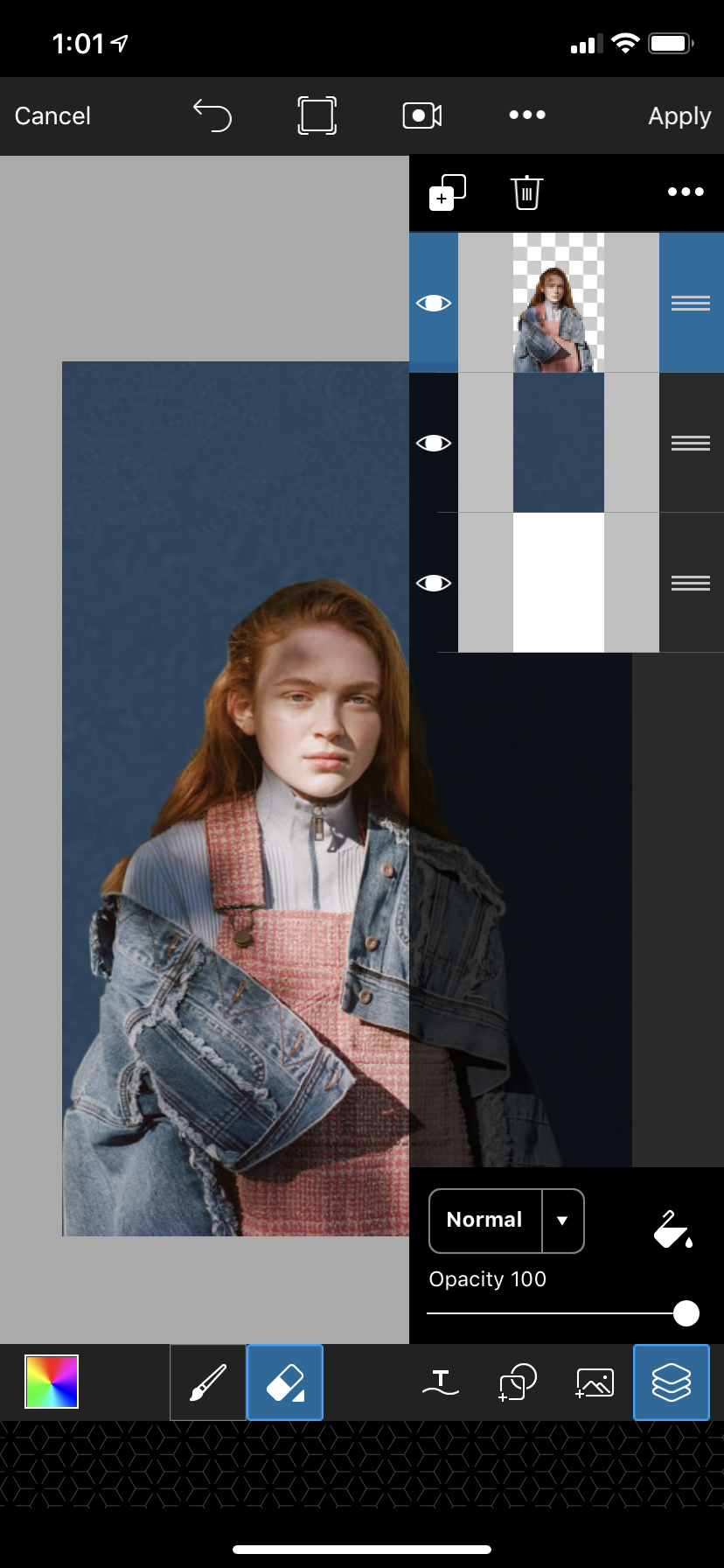
Step 4 - Making sure that you're still on the model's layer, click on the eraser tool and erase one side's outline of the model.

Step 5 - Make a new empty layer and upload your smoke PNGs, lining them up with the erased side of the model.
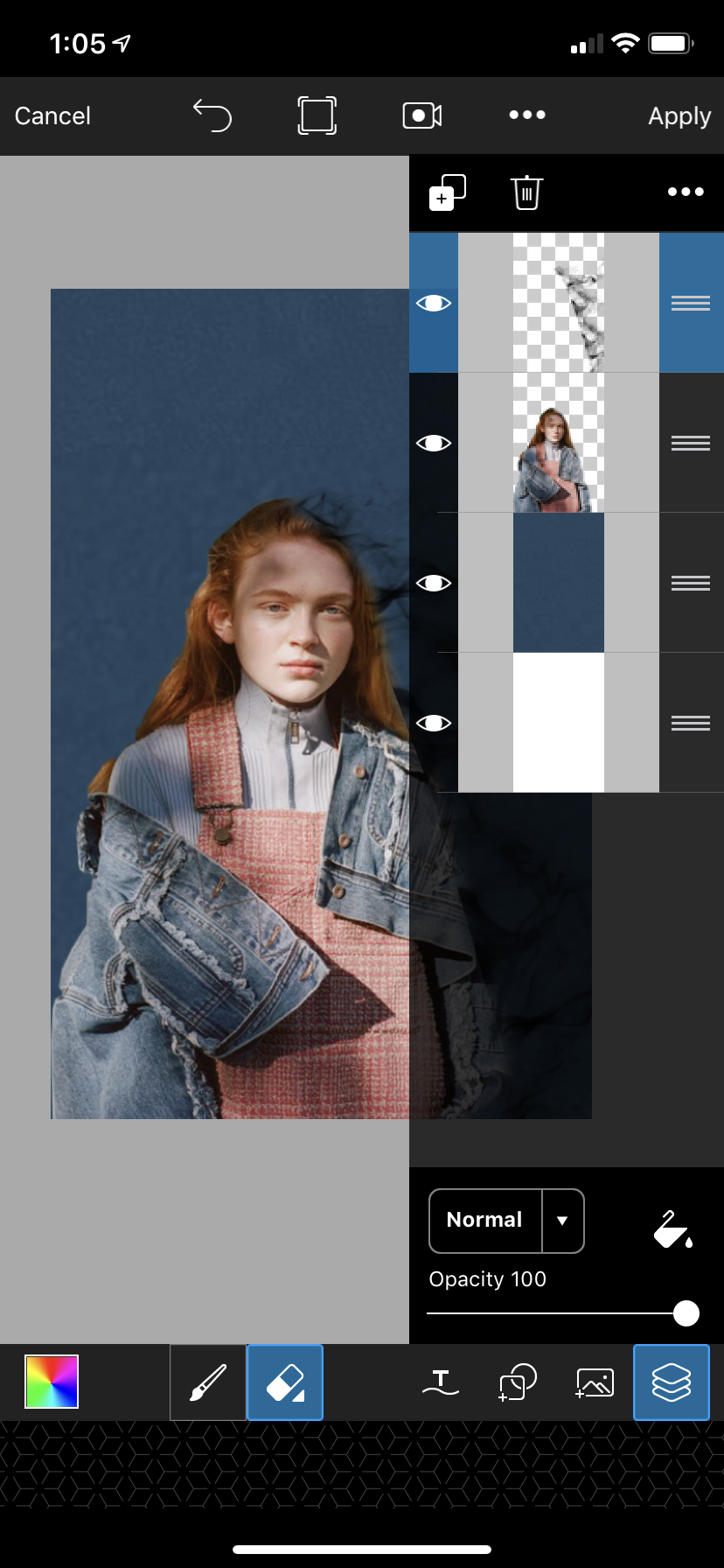
Step 6 - Then, click on 'Normal' and select 'Xor'
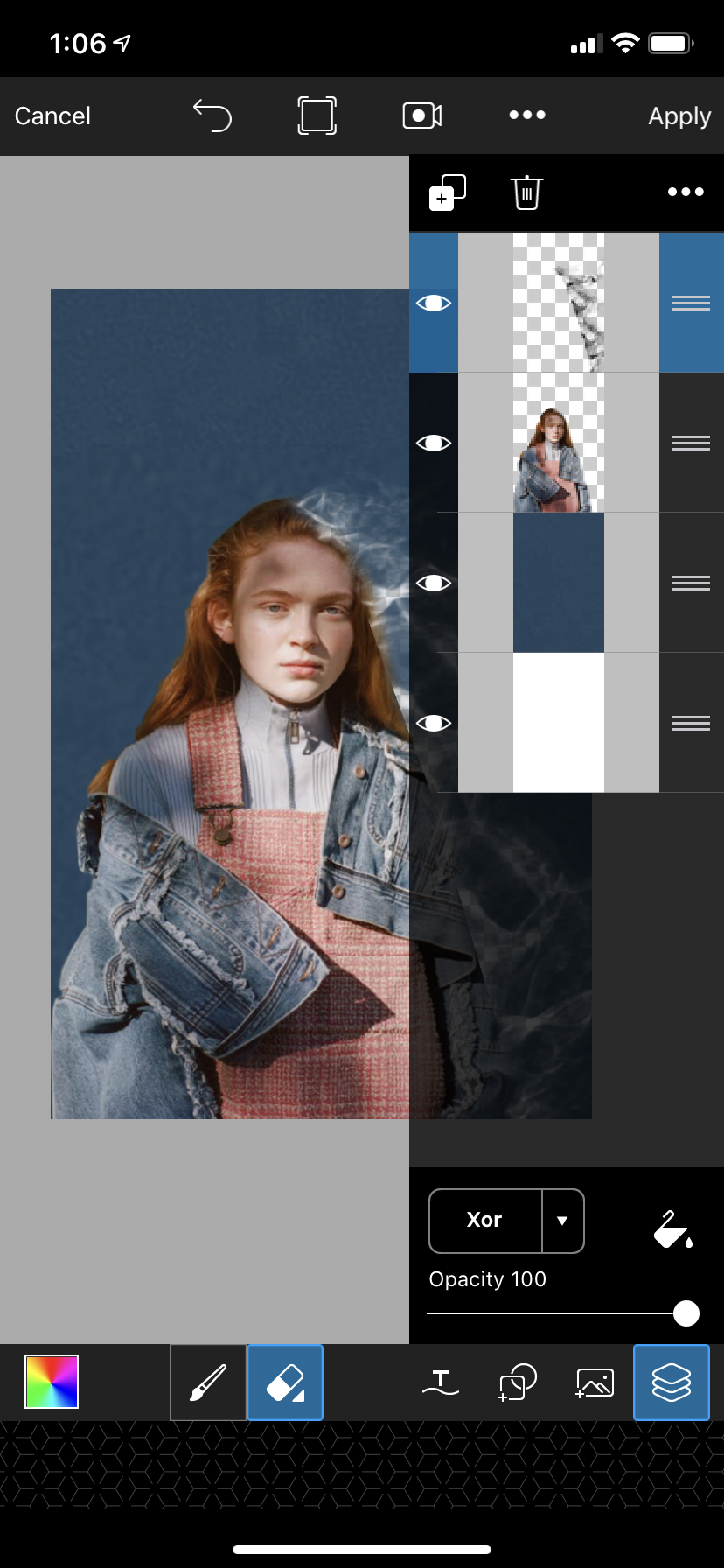
Step 7 - Select the model's layer and click on the three dots on the right of your screen, then click 'Merge'
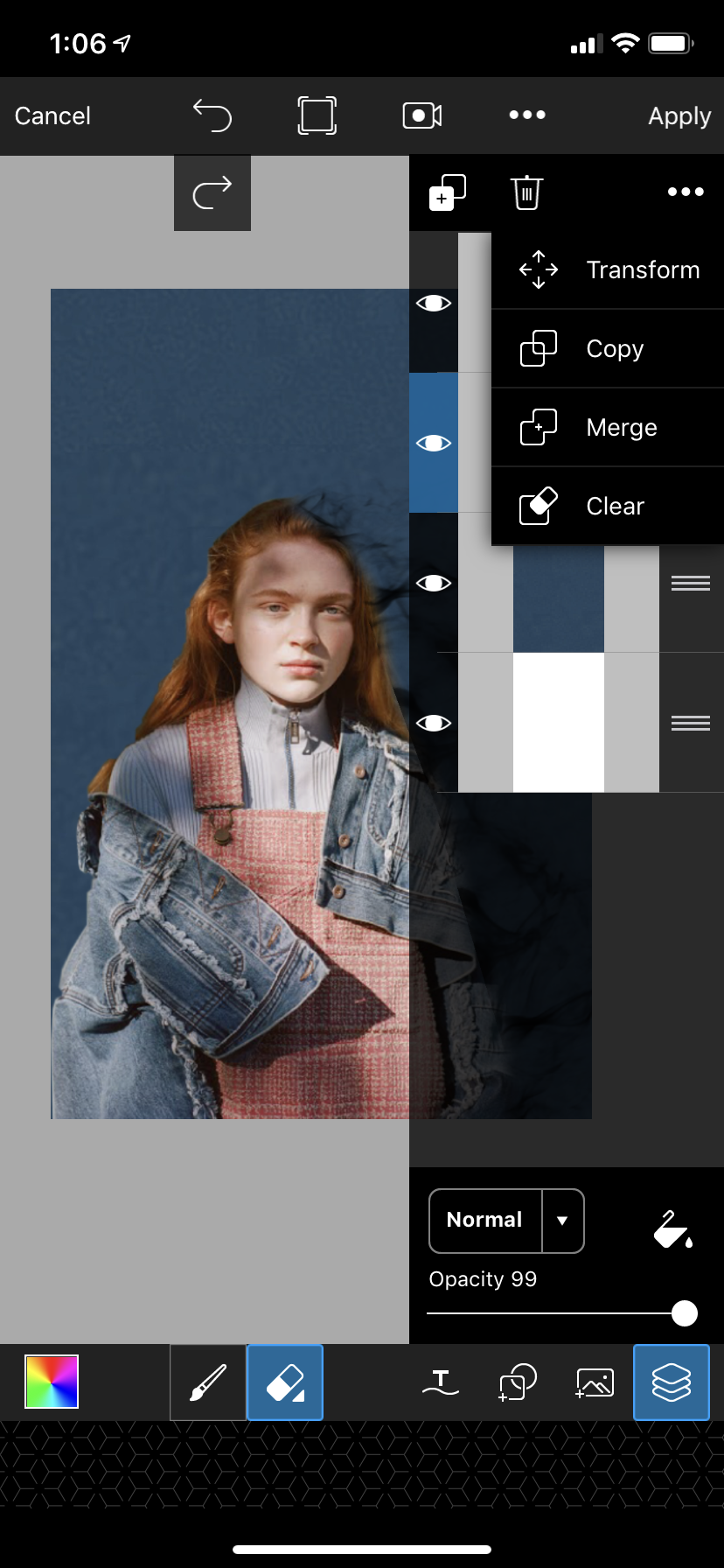
Step 8 - Select the smoke layer and do the same thing.
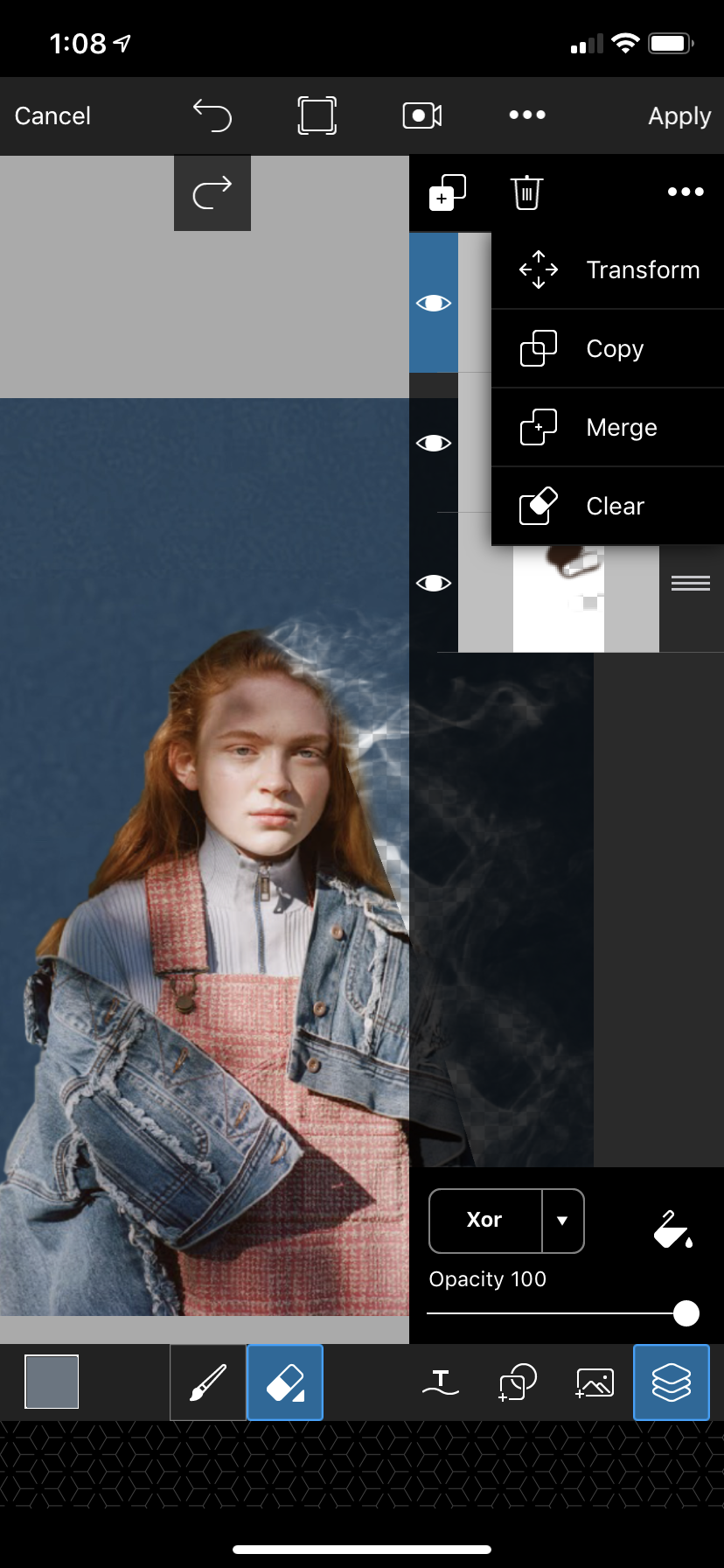
Step 9 - Select the white layer and click on the rainbow box on the bottom left corner of your screen, then click on the eyedrop tool and select colours from the model.
Paint the smoke with the selected colour and select different colours from different areas of the model when needed.
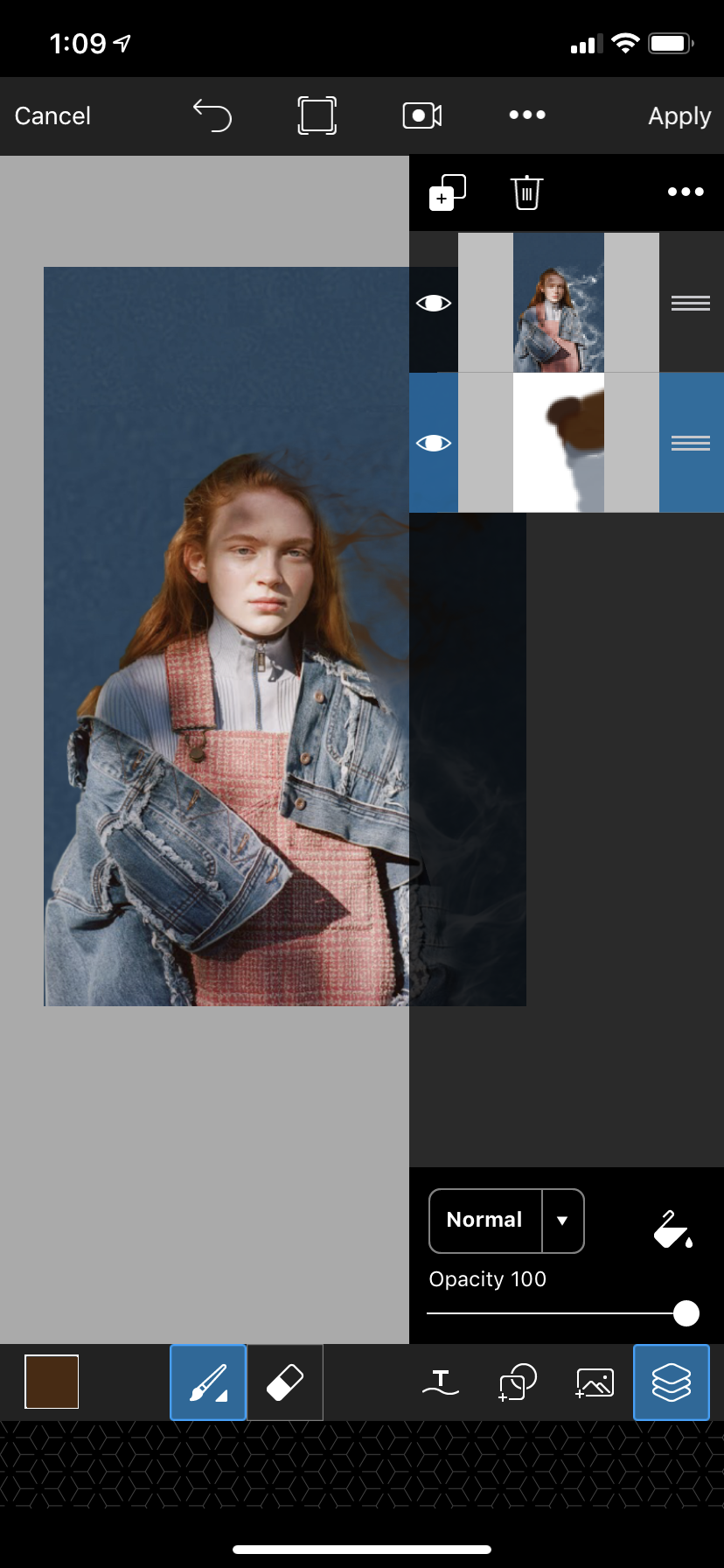
Step 10 - That's it, add the usual stuff. Sven, Joergen, jeb_ (RIP), water cow and so on.

The base for lazy people like me:

Bạn đang đọc truyện trên: Truyen247.Pro