Baby Driver | How-to cover
Whoops
I'm not dead.
(Unfortunately)
Here is what the hell is happening in this chapter. I can't think of any other tips or tutorials, so I'm gonna copy a popular movie's poster and (Kind of) teach you how to edit it.
All while that is happening, I'm gonna put the movie name as the title of the chapter so that fans will read my book.
:)
DIFFICULTY :
🔴🔴⚪️⚪️⚪️
WHAT YOU WILL NEED :
- 6 PNGs of a model (Attractive ones for the best result)
- A background of a plain colour
- Cloud PNGs
- A picture of a road with a car
Step 1 - Upload your coloured background with with the picture of the road.

Step 2 - Upload the models and the car.
Here is the sequence I did it in.
1 - Sadie Sink, the ginger girl.
2 - Lauv, the guy in the white shirt.
3 - Troye Sivan, the guy in black.
4 - Billie Ellish, the girl in the centre.
5 - Caleb McLaughlin, the guy in the orange cardigan.
6 - Rihanna.
Rihanna is iconic s so there is literally no use for the description.
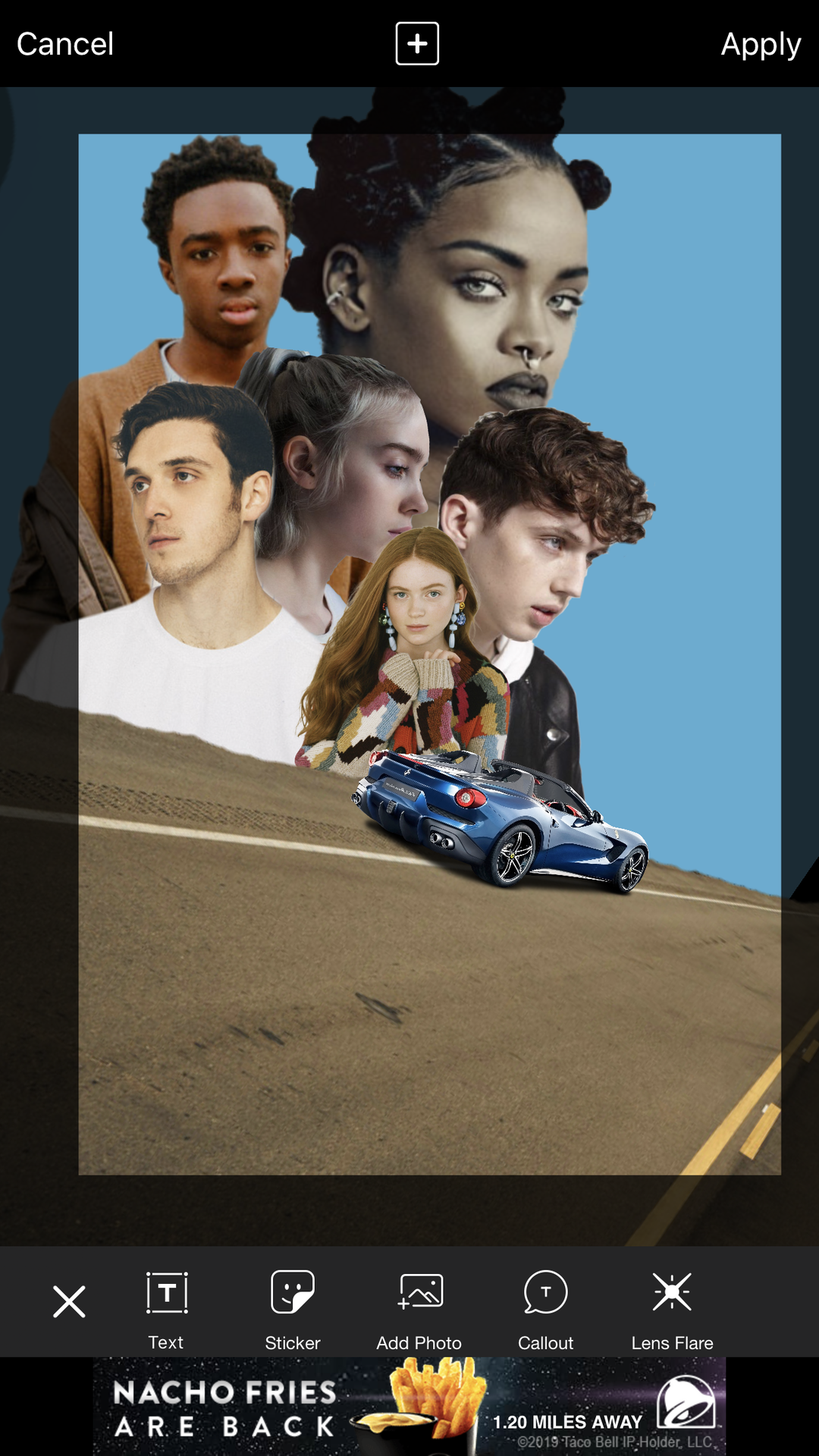
Step 3 - Upload your cloud and adjust it so it's behind everything.
Click 'Apply', go to "Effects" Click on 'Artistic' and then go to 'Comic'.
Adjust the settings.
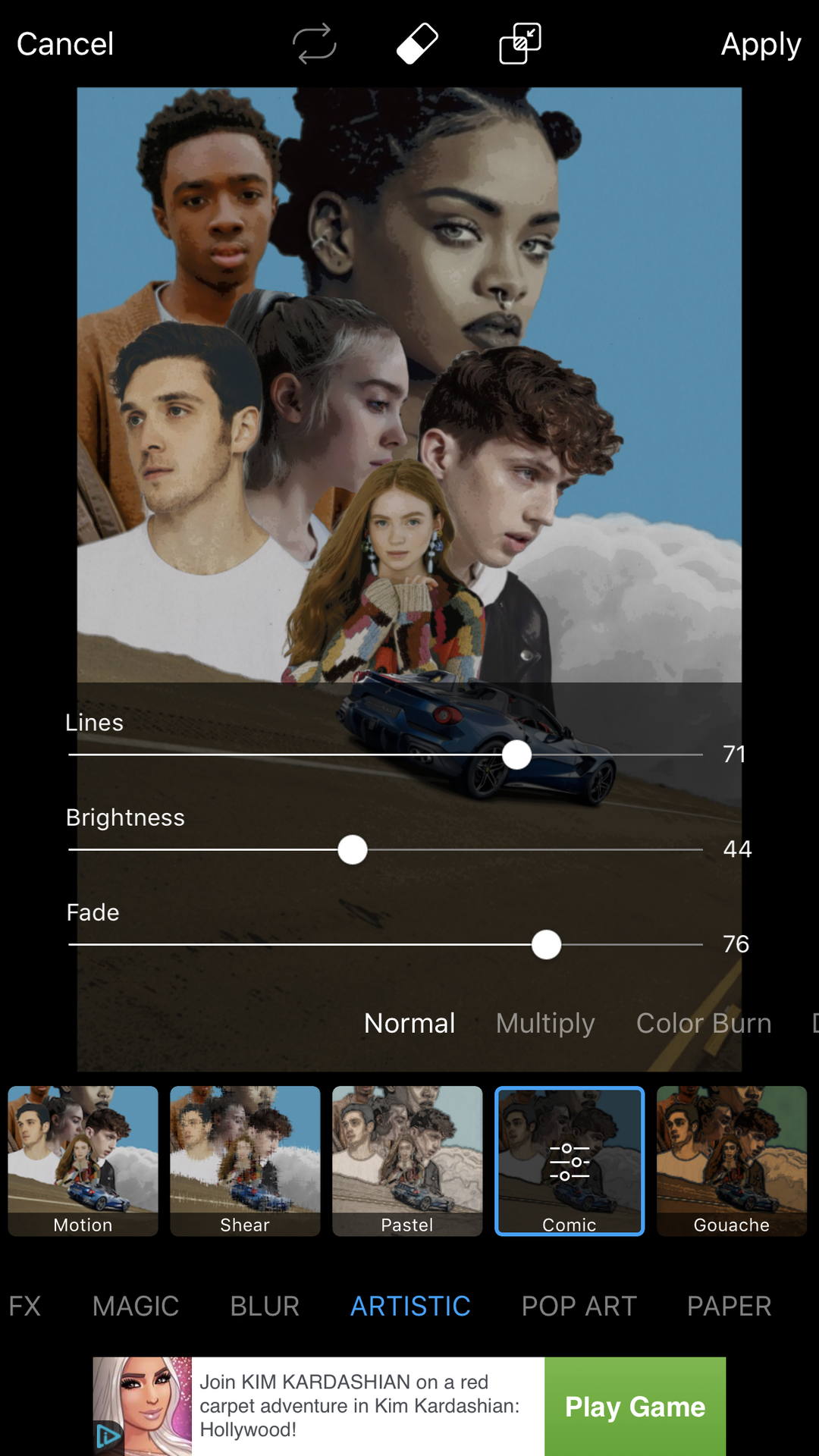
Step 4 - There you go, add your title, bananas, other crap and that's it.
(I spelt Jeffree wrong but I don't even care anymore)
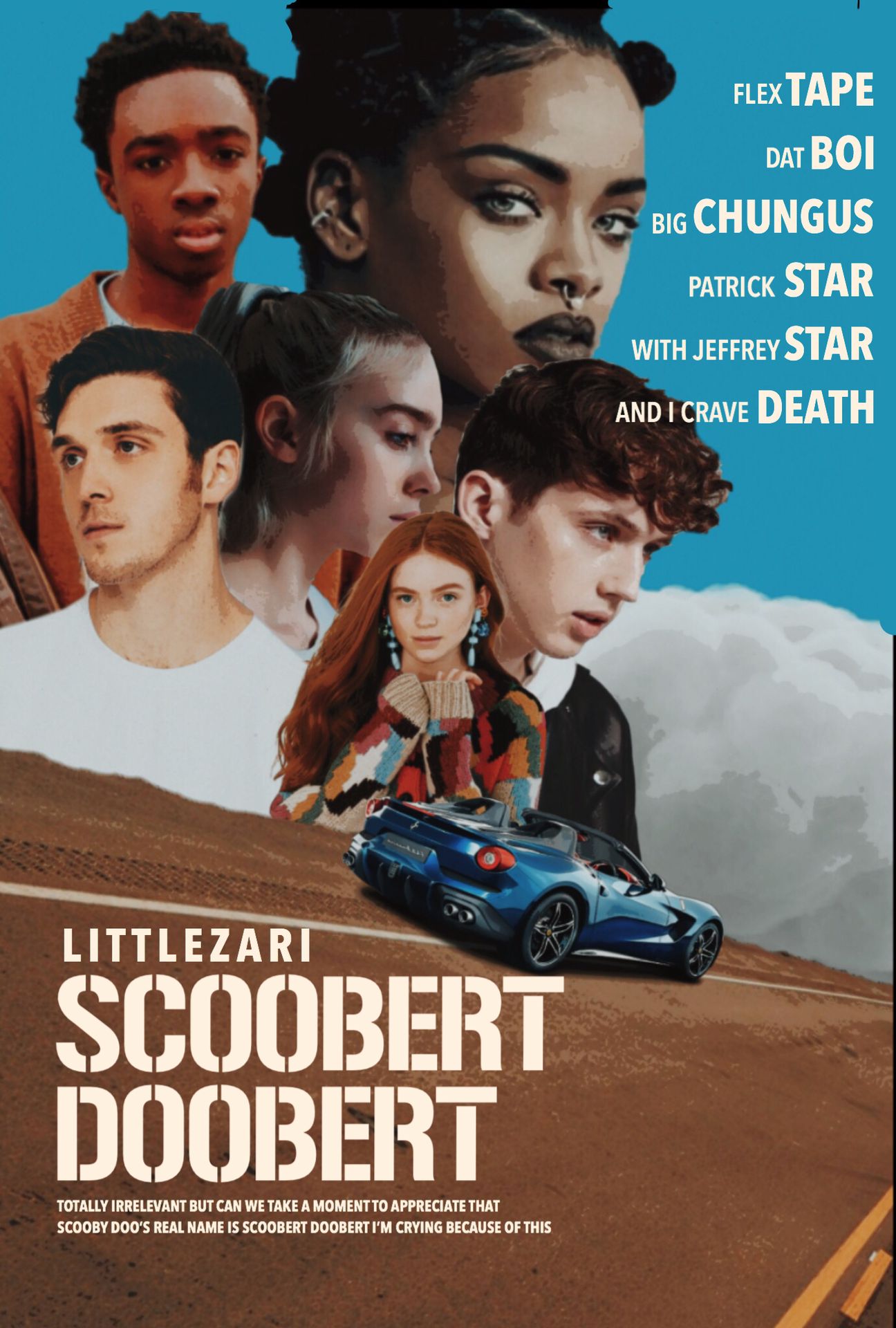
The title font is 'Gunplay'
The font for the cast and everything else is 'Avenir Next Condensed Bold'
Here is the background without anything for the lazy people.

FUN FACTS 101
- My mom dragged me away in the middle of this tutorial to wash dishes.
- I've literally never seen the movie, I just thought the poster was cool.
- I hate myself.
- :)
Bạn đang đọc truyện trên: Truyen247.Pro