
Tutorial 2
So here's another tutorial. This one is a double exposure cover. Double exposure usually comes out really pretty. All you need are two really good pictures to blend in together. Here are some examples:
So this is one of my favs. It is made up of two different pictures. One was the picture of a girl and the other one of the night sky. With the perfect type of blend and a good effect it looks good.
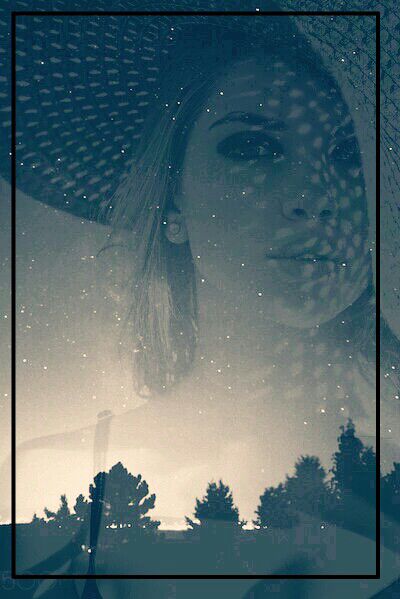
H
ere are some other examples:
Blend of two pictures.
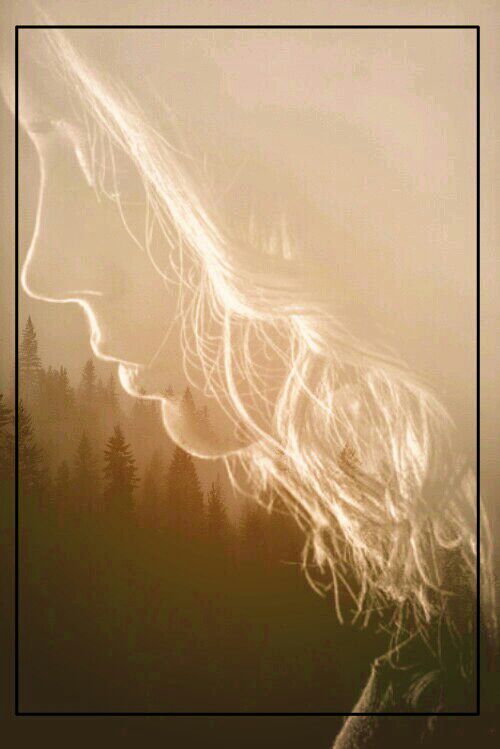
Here I used 3 different pictures.

******
Here's how we make them:
So we use the app PicsArt. Its really great and there are more updates. It is awesome for Double exposure.
Step 1:
Open PicsArt.

Step 2:
Choose a good background picture. Now this one is completely up to you...but picture about sceneries, ocean, sky are good. So we need something that doesn't have much stuff on it. So i choose this picture of the sky.
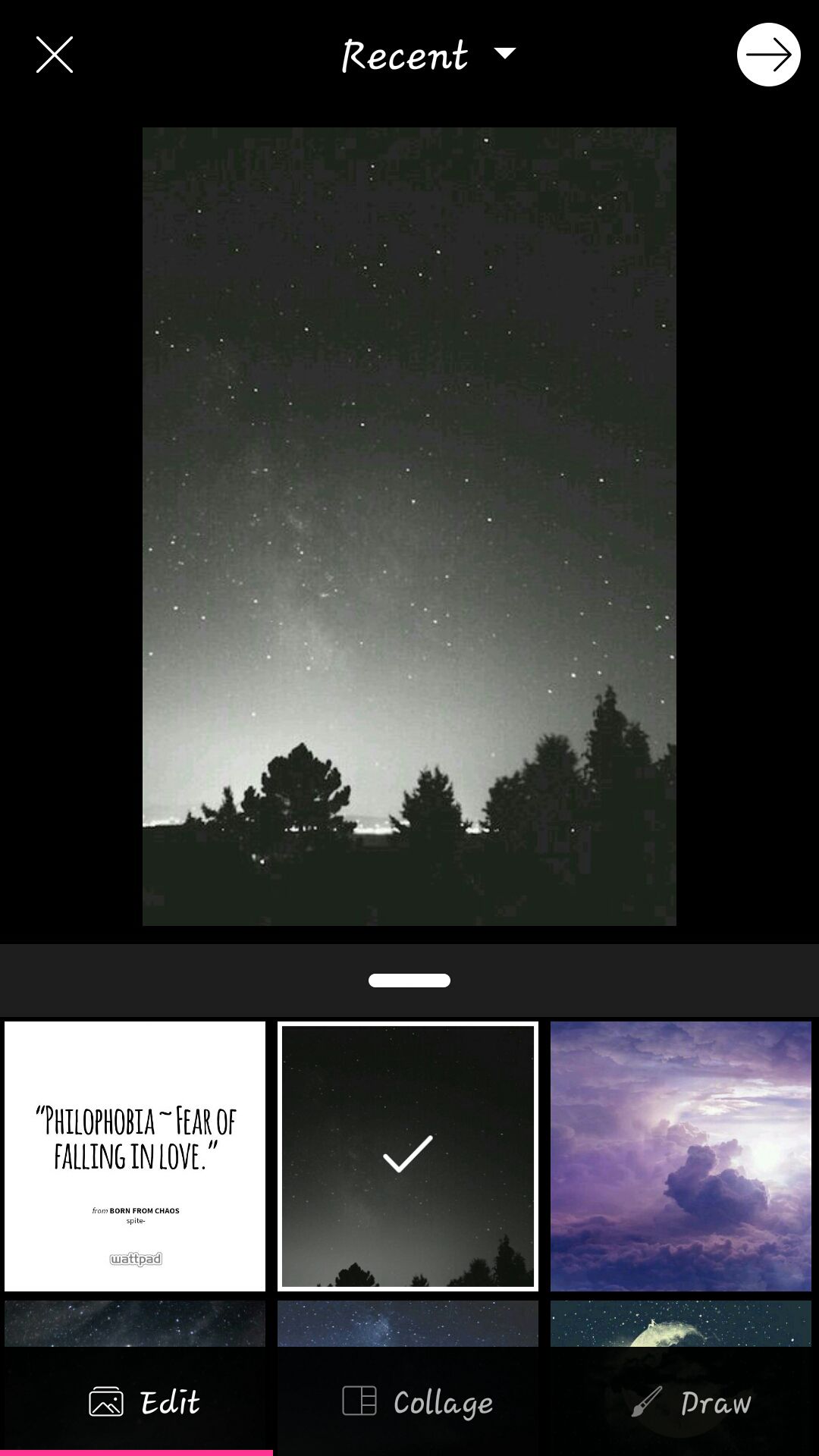
Step 3:
Choose the add photo option and choose a good picture to blend on top of it. I choose this picture of a girl:

Step 4:
There will be a couple of options on it. You could blend, effects, free crop etc. We have to choose blend.
Step 5:
There are a lot of options to blend them. Choose the one that fits you. 8 choose "Add"
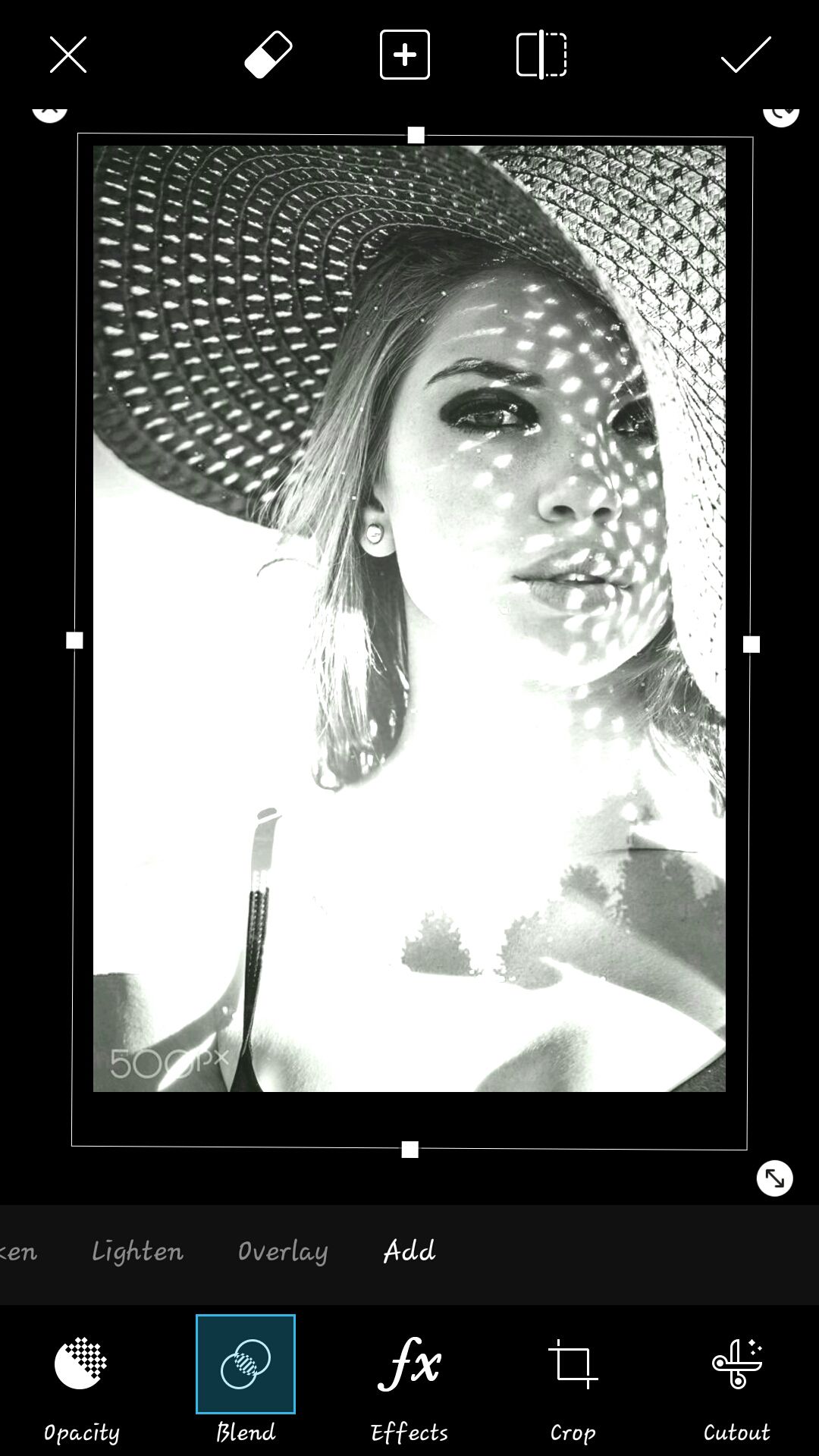
Step 6:
As you can see, the brightness is too high and it doesn't look good, so we can fix the opacity.

It looks better now.
Step 6:
Choose a good effect to it. There are so so many effects. Choose any one you like.
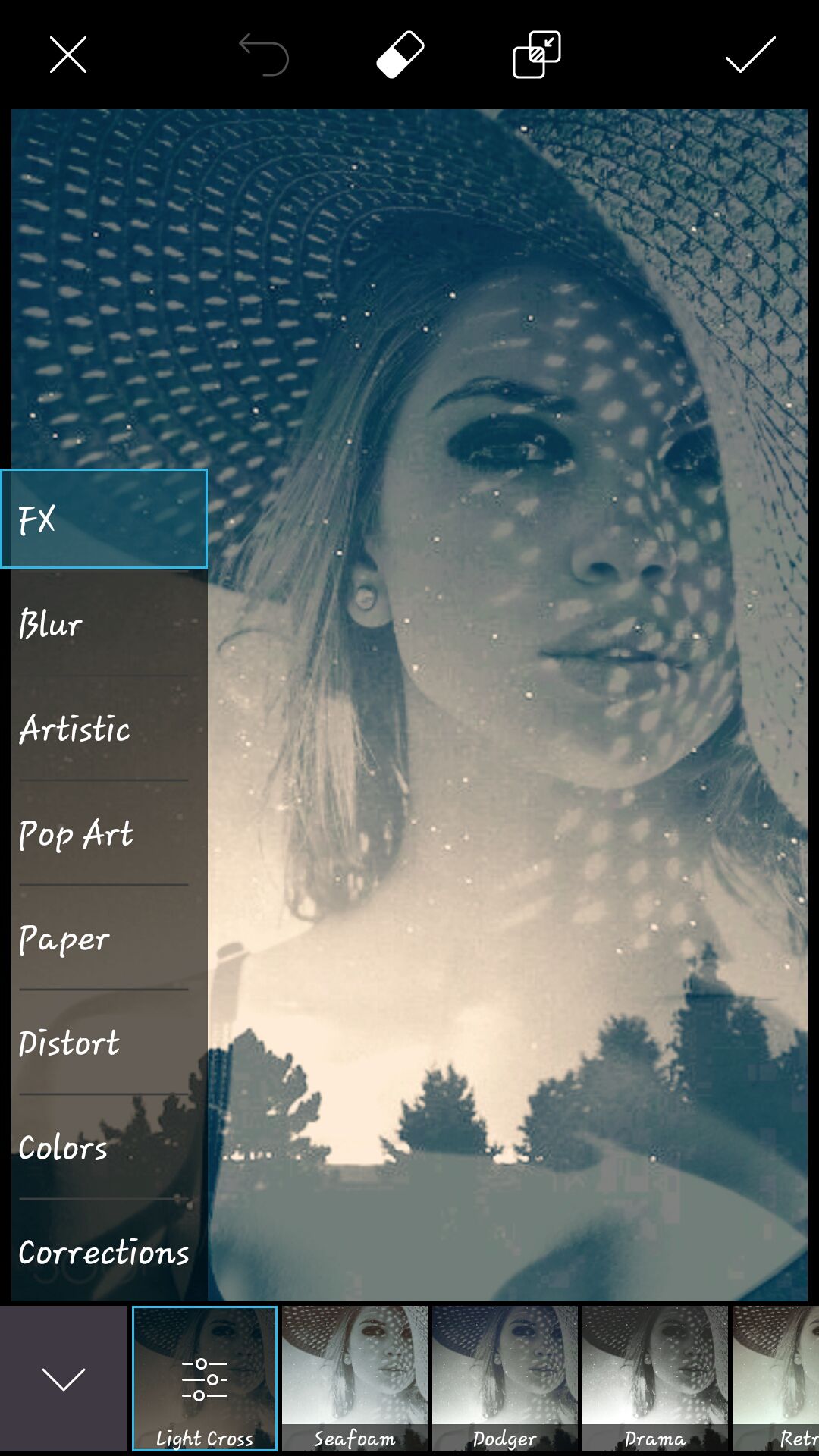
Step 7.
Once you are done, save it. And then you could add text and make it into a cover.

******
Hope this helped you. If you guys have any questions, do ask.
Thanks for reading. I put a lot of effort into this...hope you could support by just voting or commenting.
Bạn đang đọc truyện trên: Truyen247.Pro