off brand topaz labs
Sooooo, since none of us actually have a PC i thought i would try to come up with a way to smoothen out our graphics without actually having to use Topaz. And at first i honestly thought "well balls, they'll just have to keep looking like crap."
But no, not anymore. Ladies and gents, i present you with...

If y'all have already heard of this, just ignore the fact that i'm supposed to be the adviser and i didn't even know this existed while you guys did. mkay? mkay. ;))
Anyway, this is a (very helpful) app that is basically a mobile user's Topaz Labs && i'm gonna give a brief tutorial on how you use it!
First, load your finished graphic into Oil Effect.
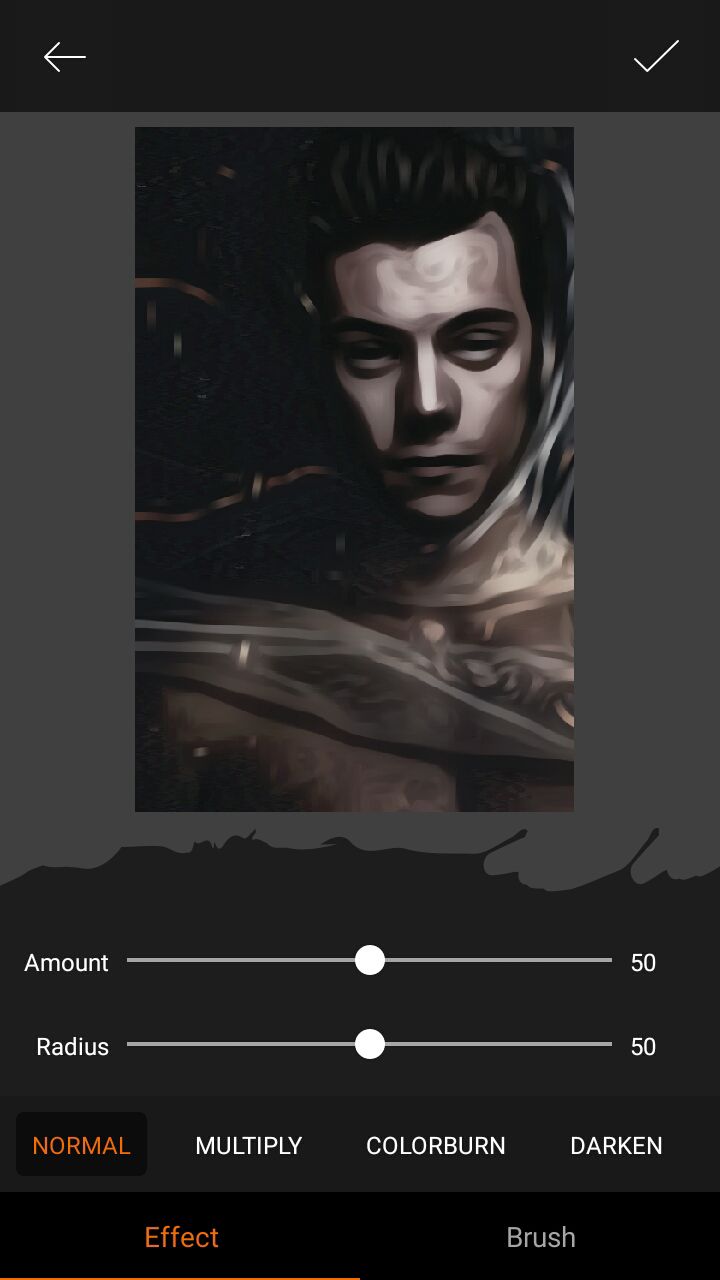
The defaults are set on 50 and obviously that's too much loool so adjust the 'Amount' and 'Radius' until you're happy with it!
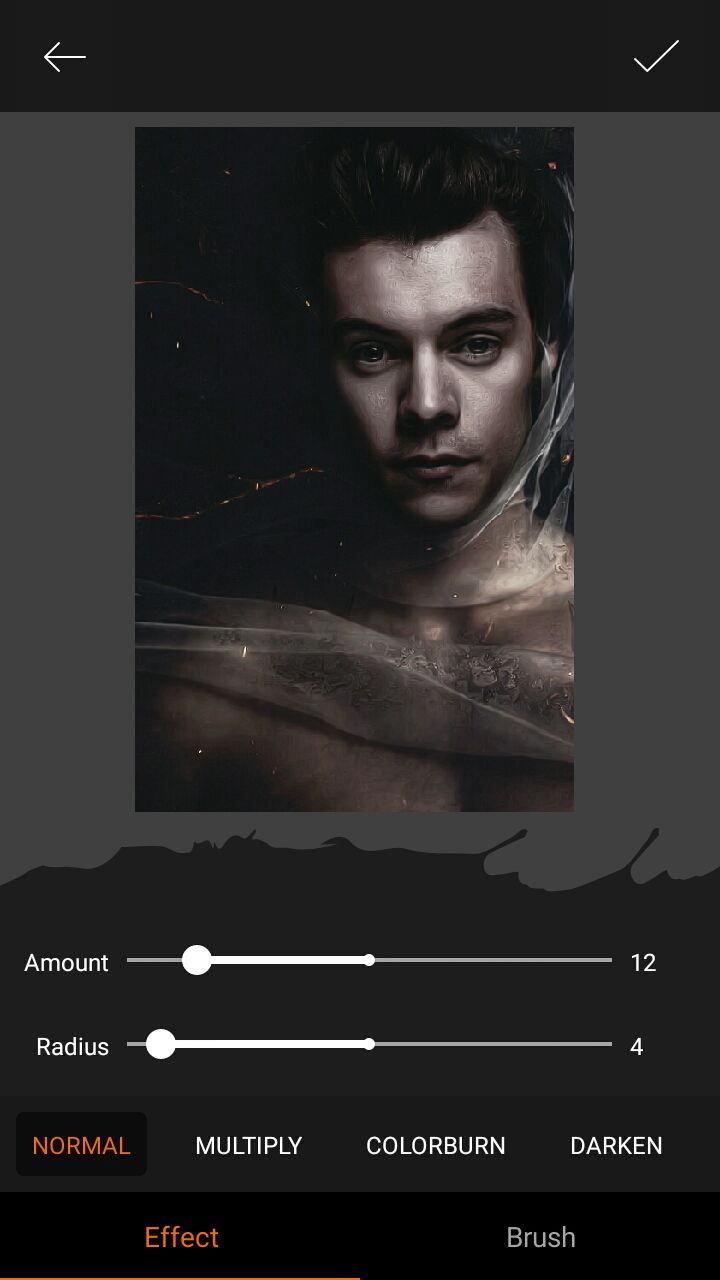
For this particular cover, i adjusted the settings to 12 & 4. But the numbers vary on how smooth and clean you want each individual graphic.
Next, press the check at the top to save! It's a lot like PicsArt in the way it functions so if you've gotten the hang of PA then you'll pick this application up pretty quickly :))
After saving, it'll take you to a panel that looks like this (on android)
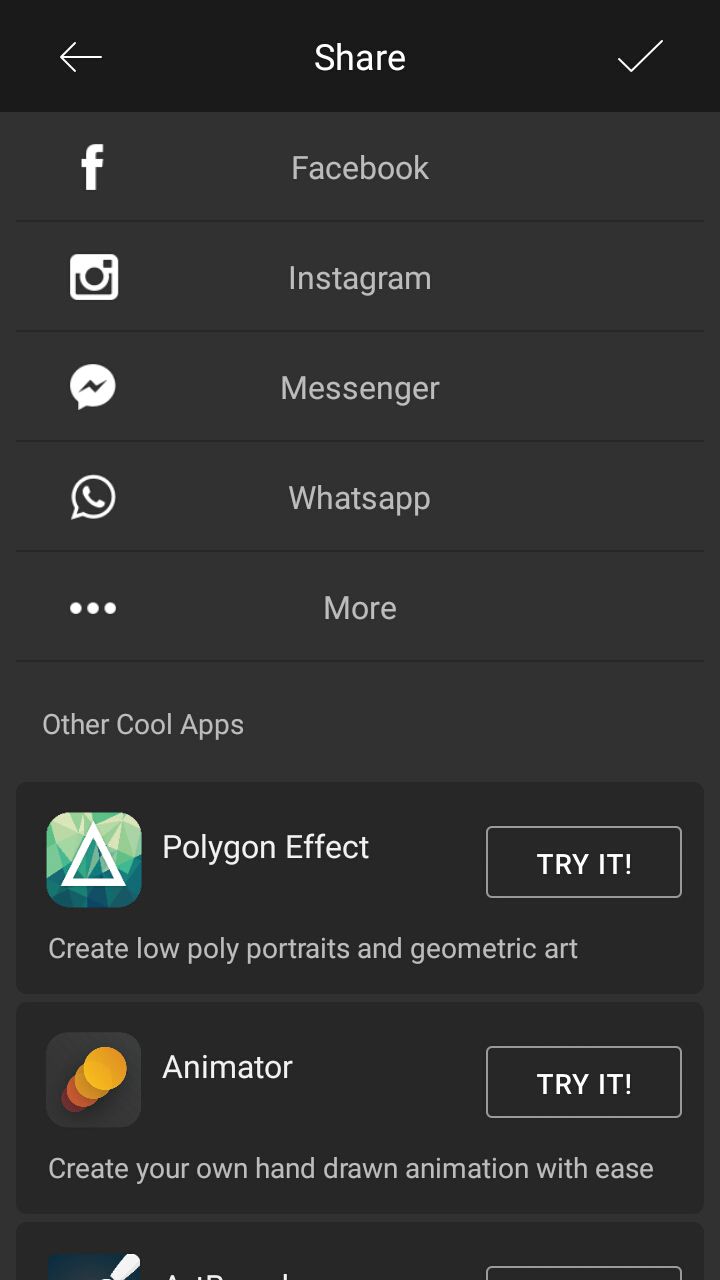
And from there you can tap on the 'More' option and open it into Phonto that way! It'll save ya a few steps in the long run :))
Add your text and voila! new cover created ^.^
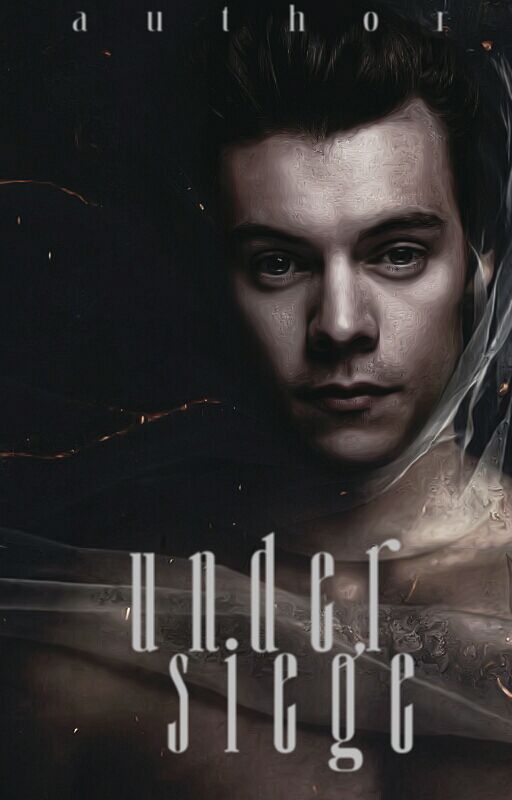
Font used:
Title & Author: quinn
_______________
_____
heyyyy hey y'all, hope this lil segment of my beyond shoddy book helped you guys in some warped way ;)))
&&& stay tuned for my next crappy attempt at creating a descent graphic tutorial!
kiss kiss, hug hug
-aly ;)
Bạn đang đọc truyện trên: Truyen247.Pro