GROSS COVER | COVER TUTORIAL
So I'm going to make a another styled cover today. It is above and yeah.
What you will need|
1. A PNG or transparent of a person (or you can edit an image yourself)
2. A flower crown PNG, transparent or as I said before you can edit an image yourself
Here are some you can use!!



3.
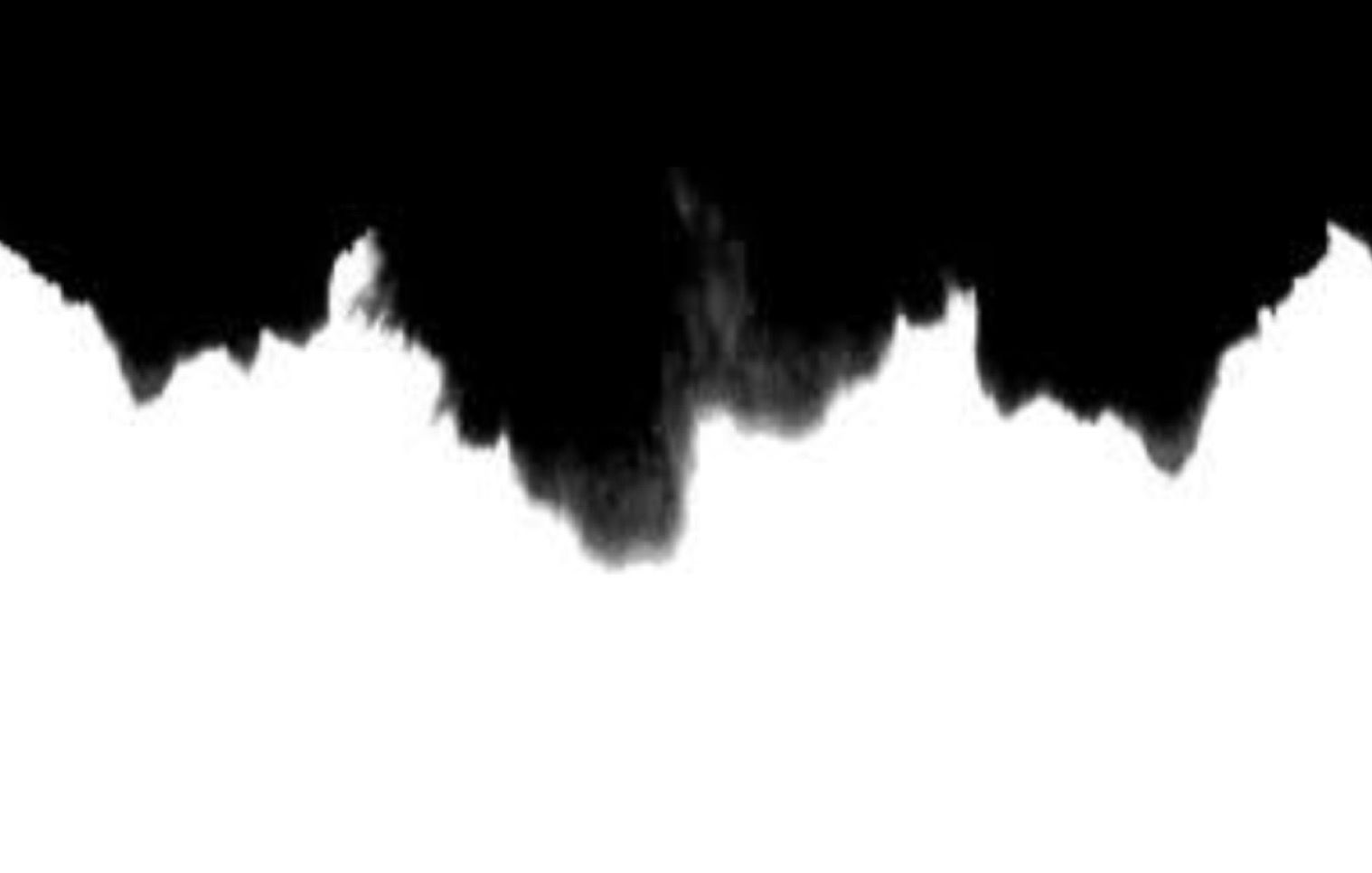
You also have to use this image ^^
1|
So I had superimpose for almost 3 years and only today I realised you can make a colour :/
But not right now we are worrying about the colour. So firstly open an image plain white as background, (I went and clicked pick colour) also around 2:3 measurements.
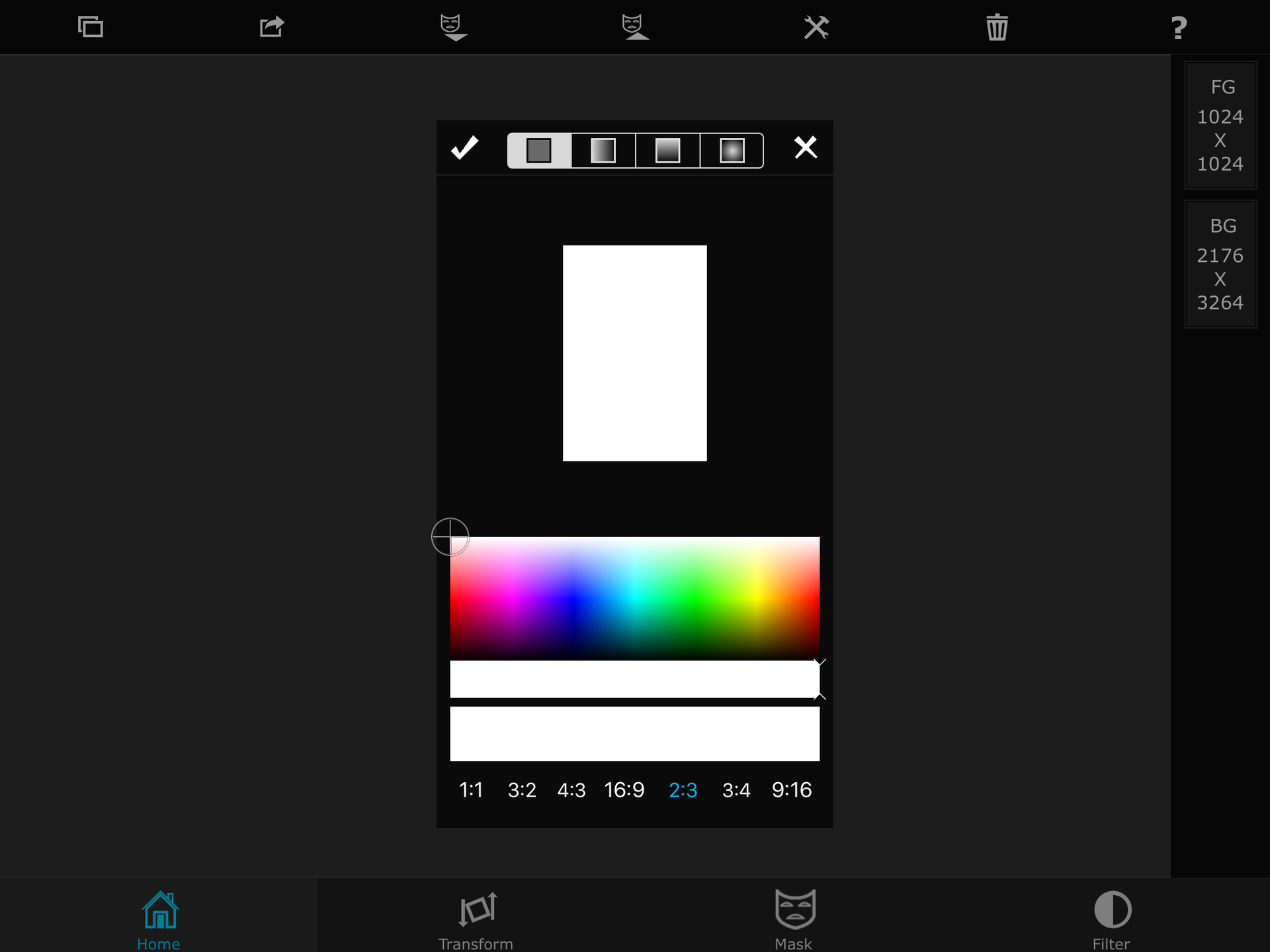
After when that was my background I opened a foreground of the person I wanted as a PNG
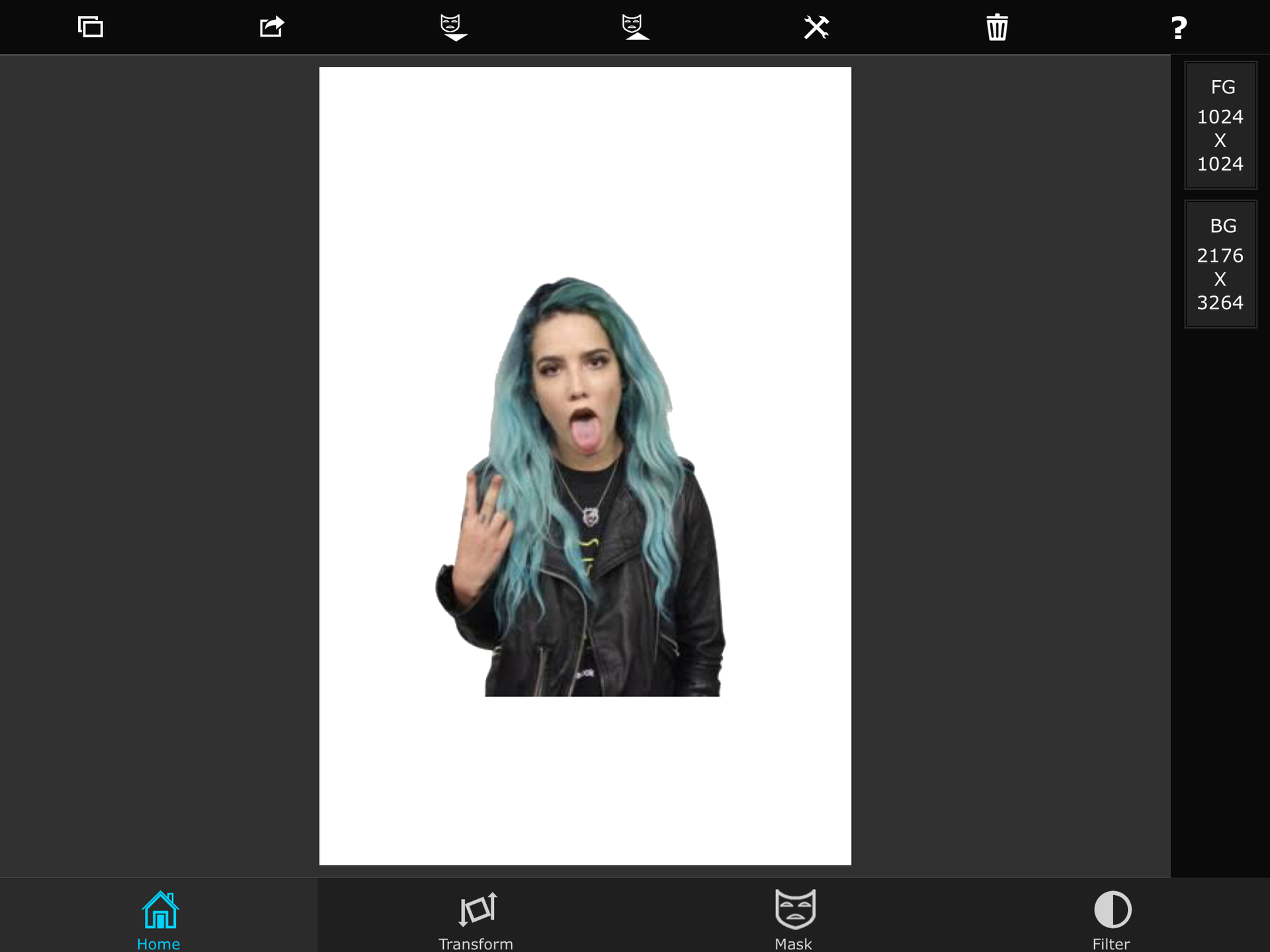
I opened that and then I merged it. I opened the ripped thingy as a foreground
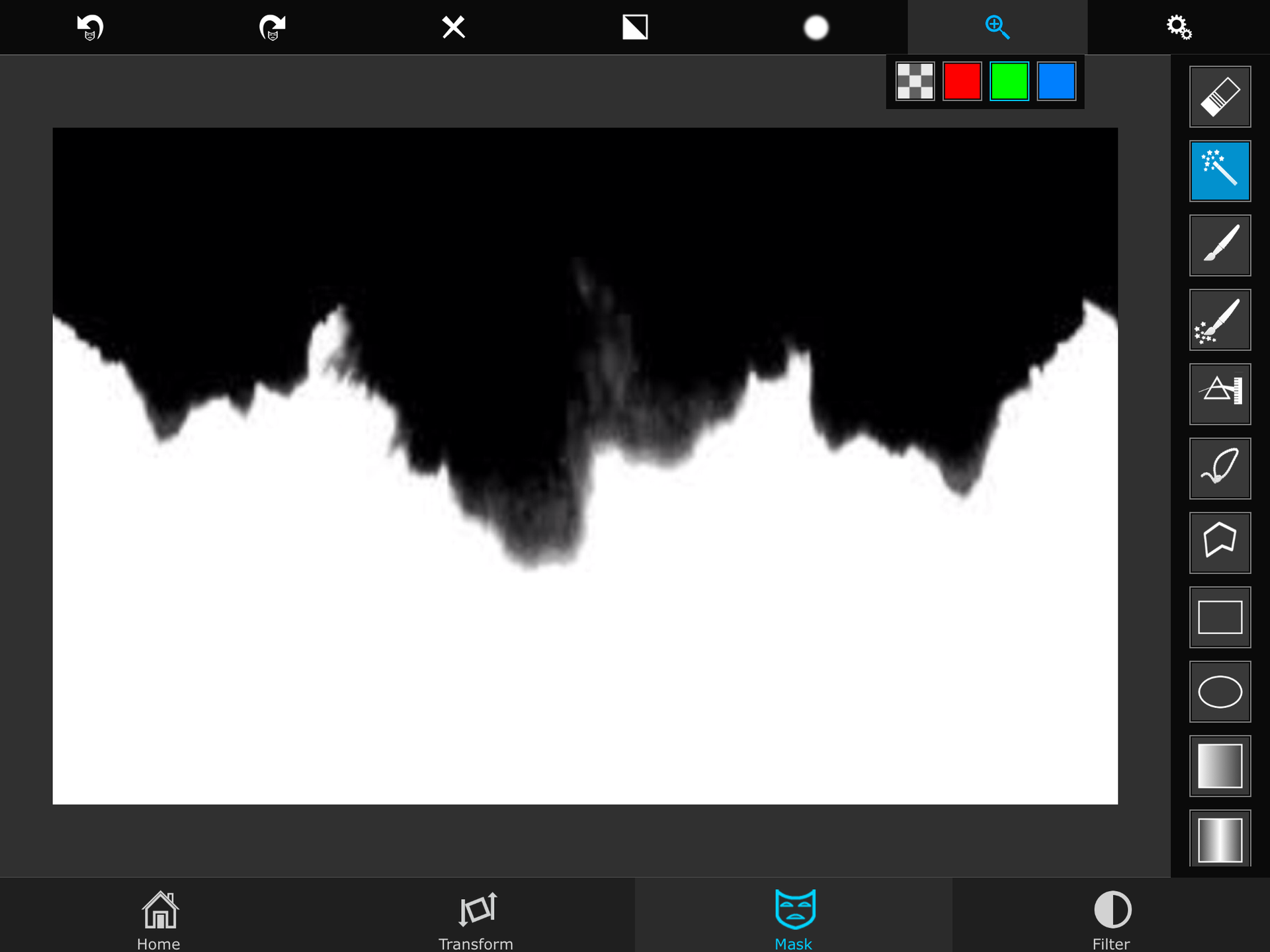
I went and clicked mask, then the magnifying glass and then I clicked the magic wand. I clicked the White
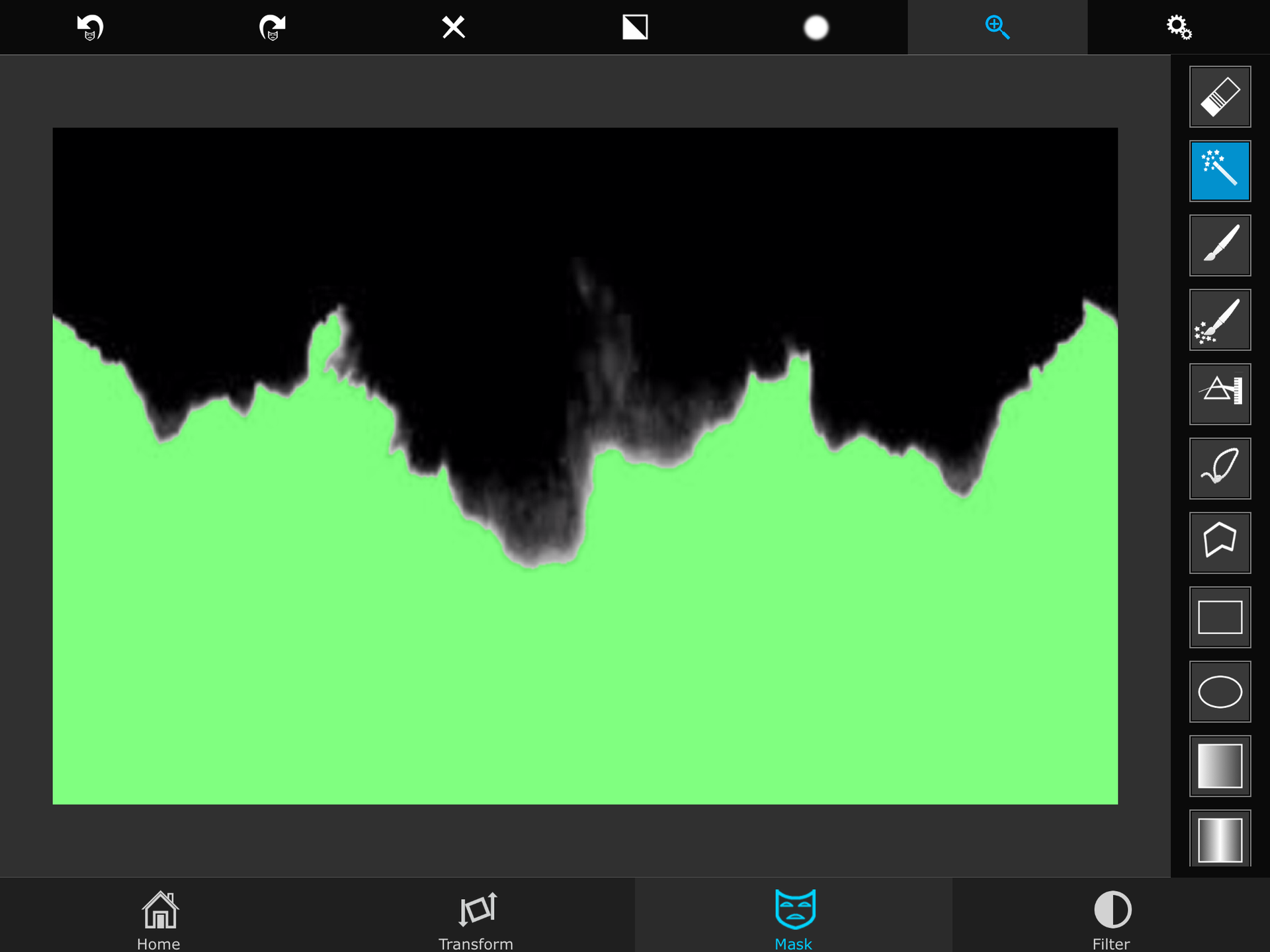
Then I clicked invert mask
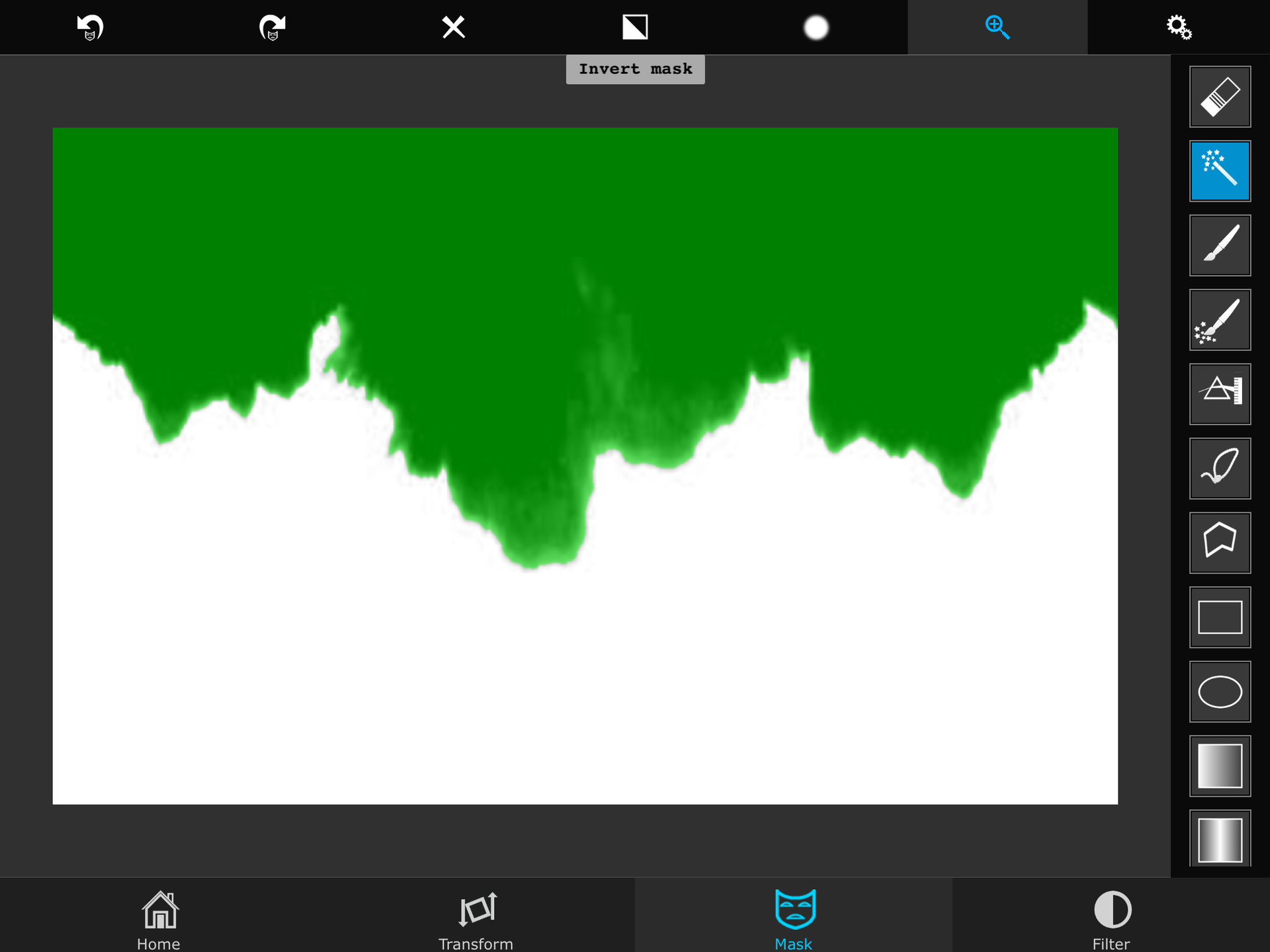
(It's the thing above the letters invert mask) so then it switched
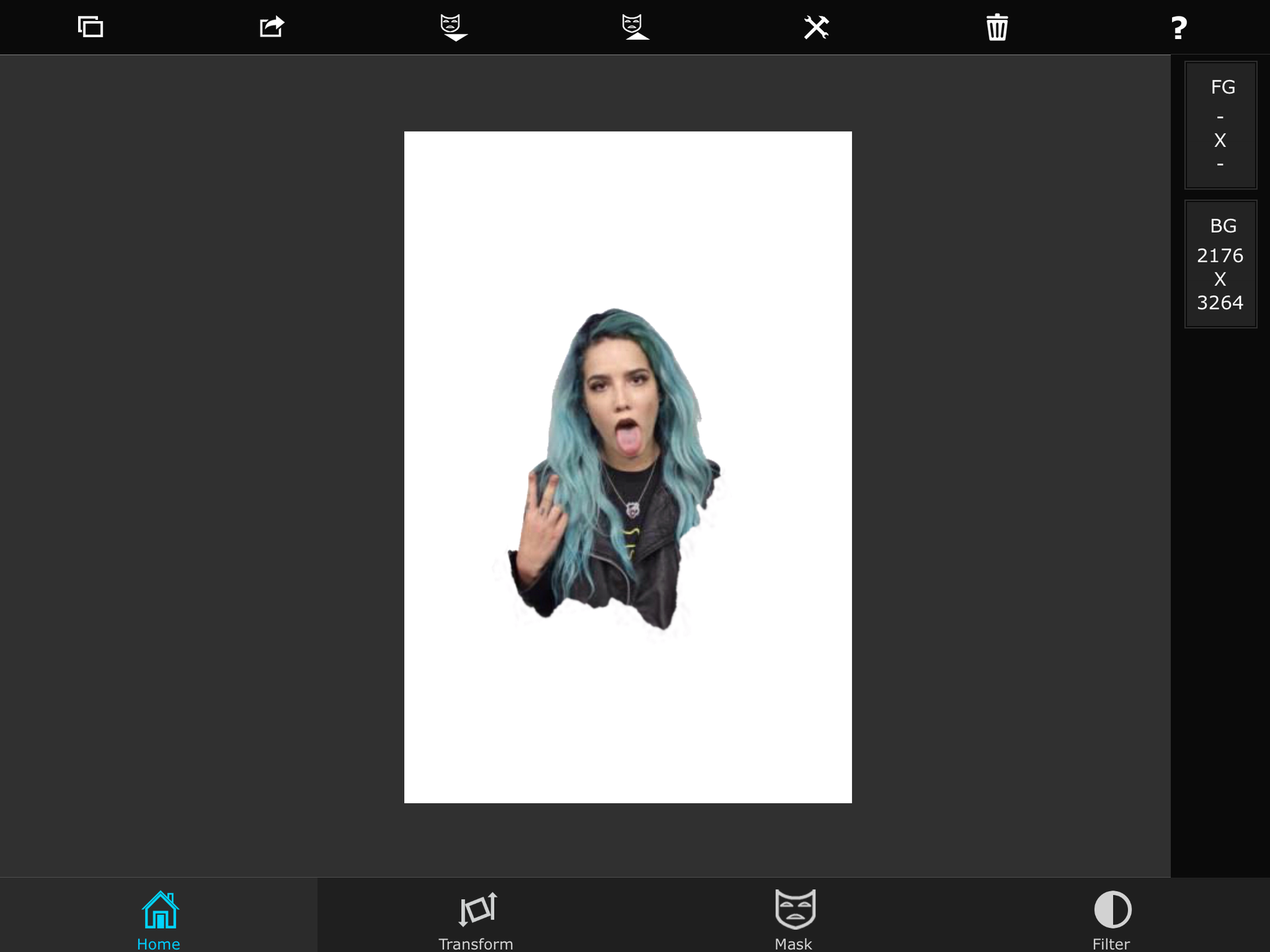
Then I got that and moved it around till I liked it then I merged, again.
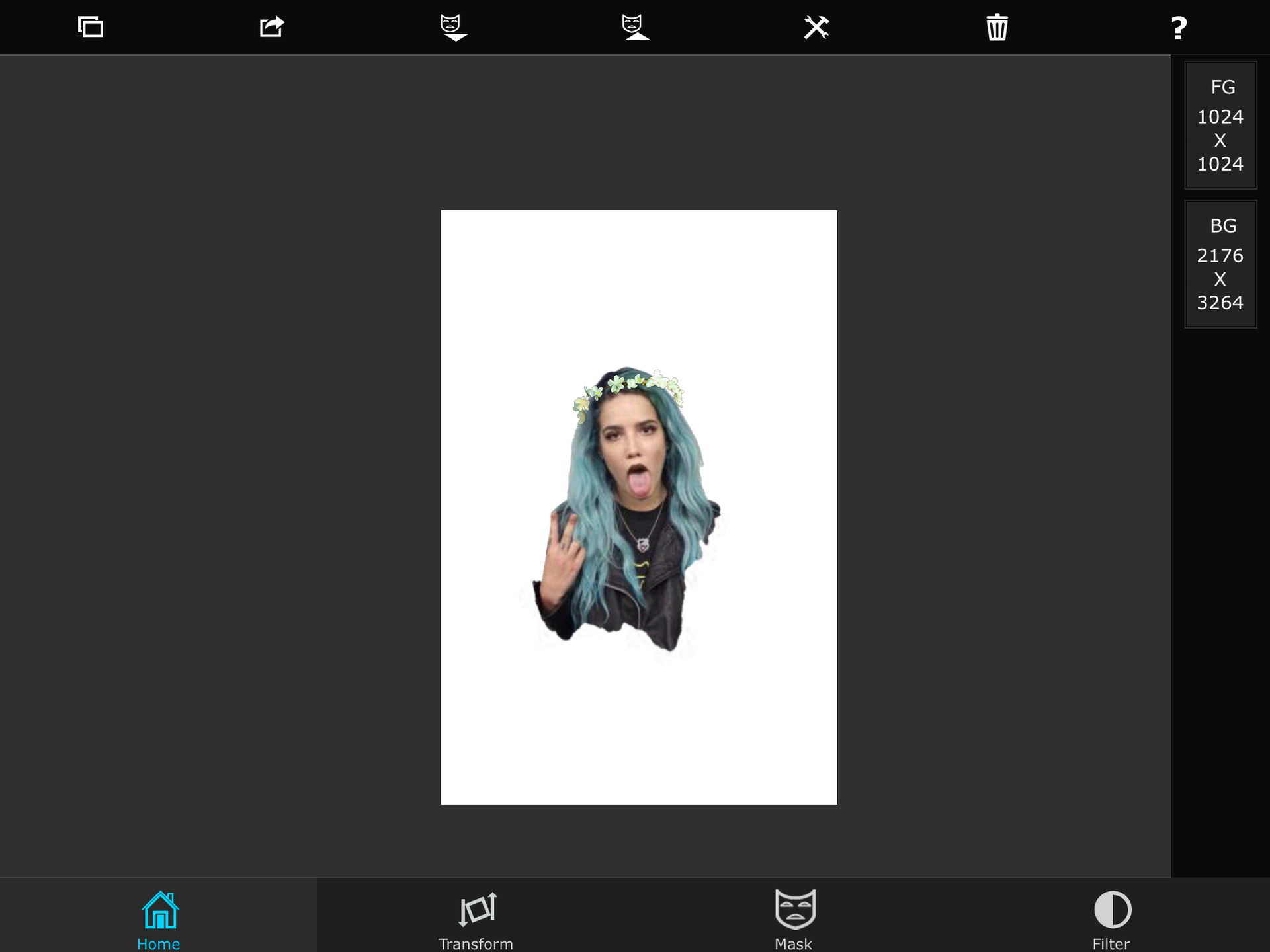
I then opened a flower crown as a foreground and moved it around till I liked where it was then I clicked the save/share button and clicked mark as PNG then I clicked save image
2| YAY WE'RE GETTING SOMEWHERE
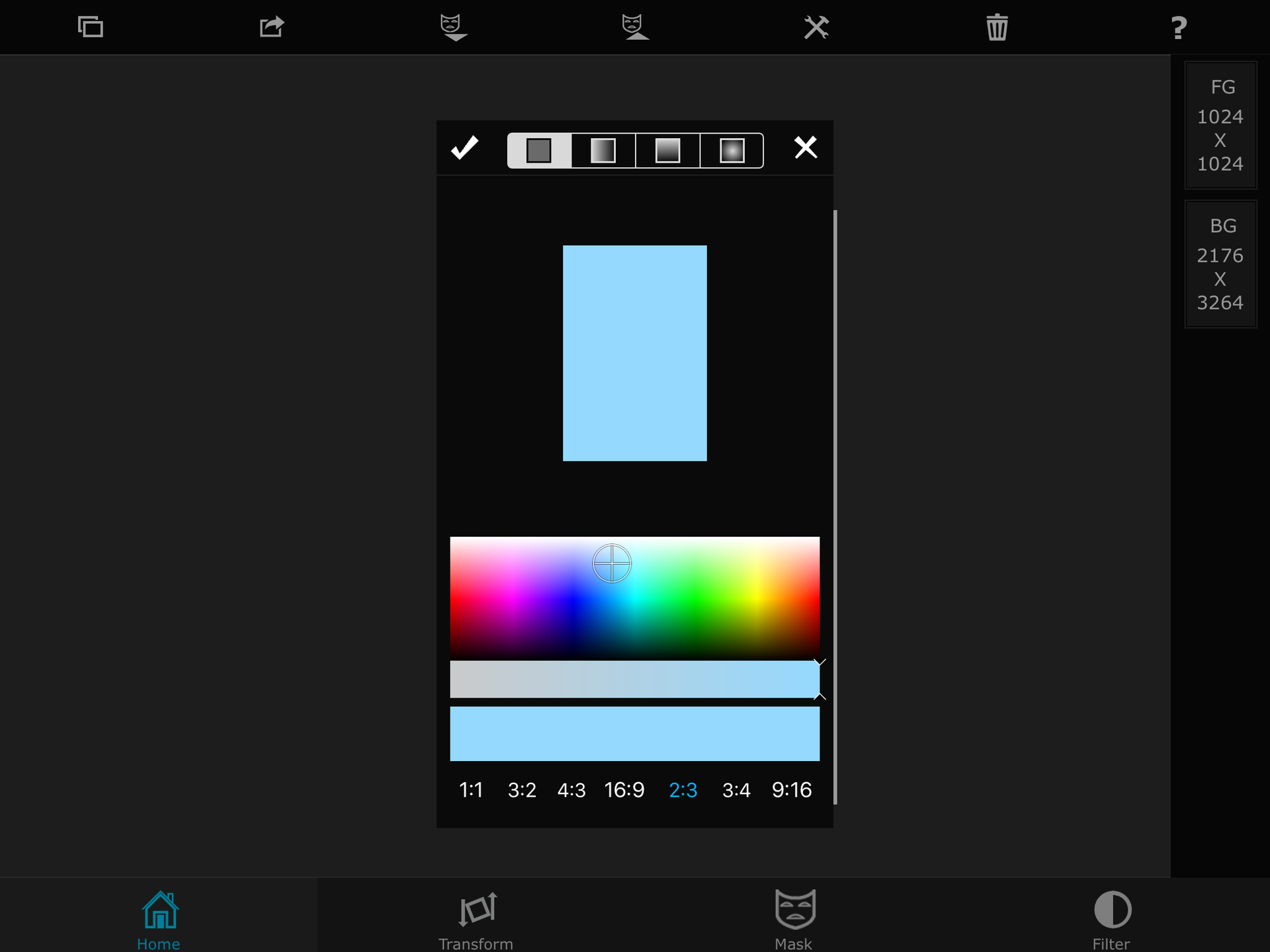
After doing the last step I went and clicked pick colour and decided my PNG would probably look nice with a pastel blue. (A|N YOU NEED TO MAKE SURE IT IS 2:3) after loading that as background I opened the PNG we recently made as foreground
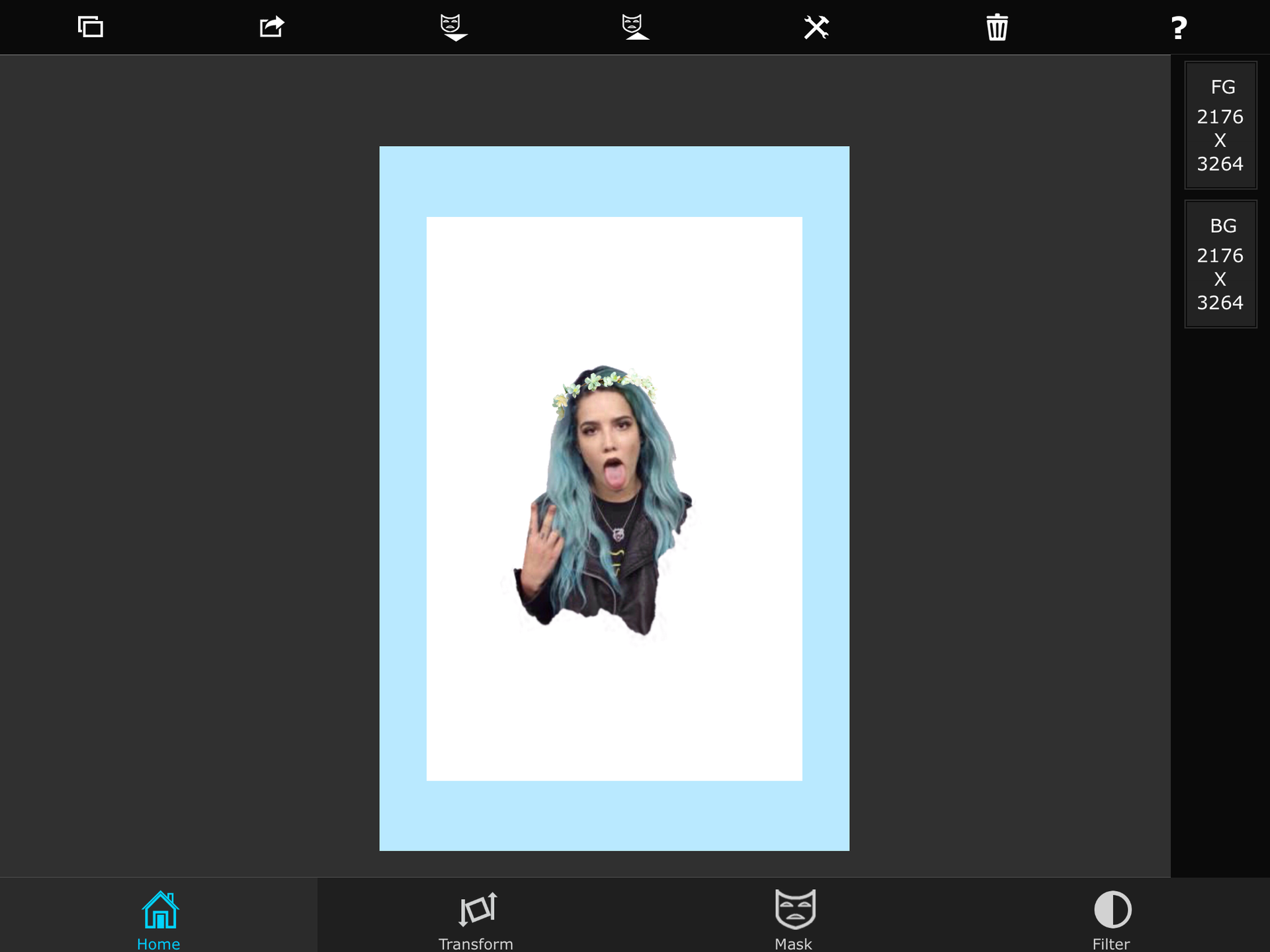
I then opened the PNG as foreground and masked out the White. I then clicked filter
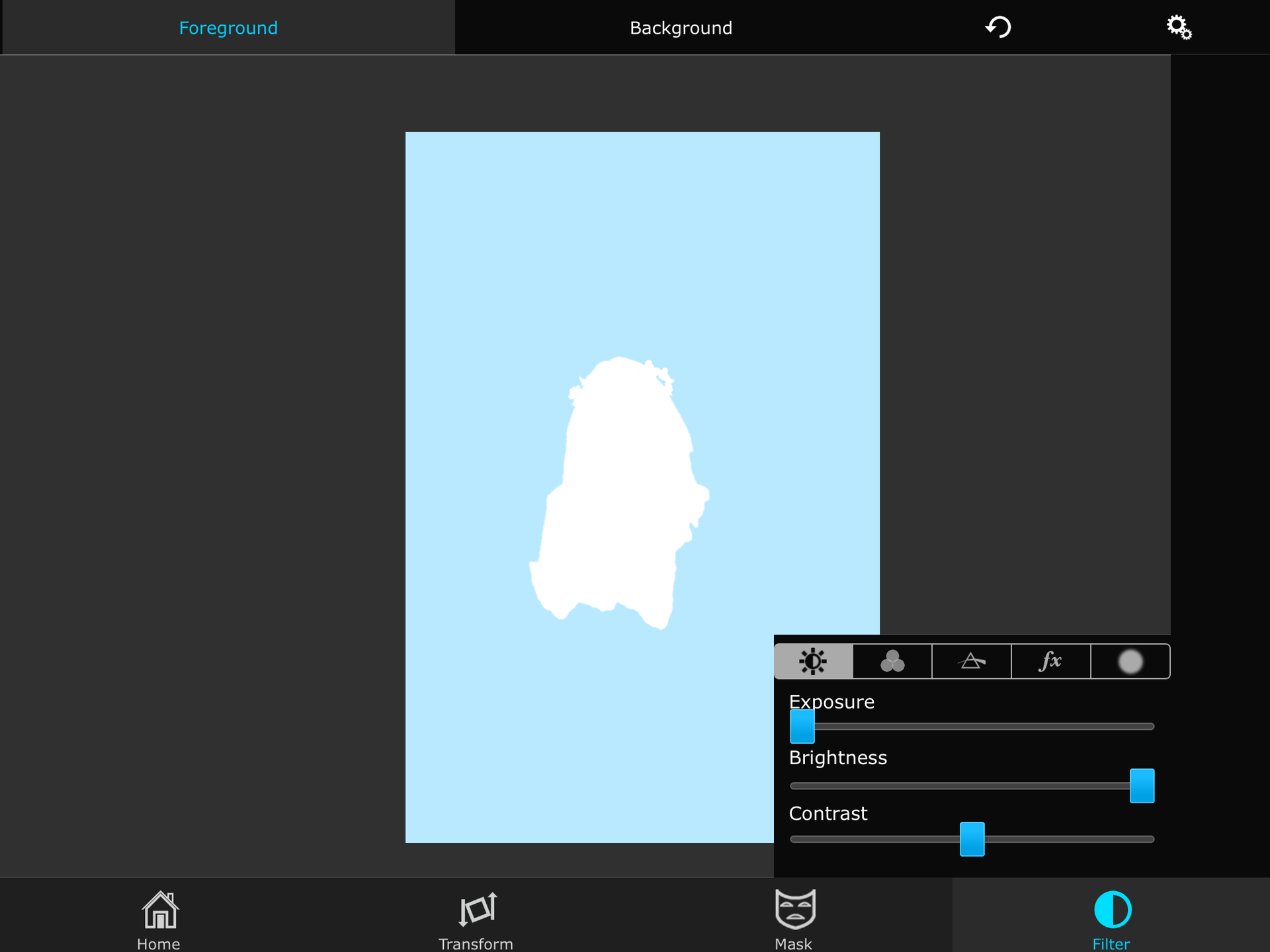
And moved the exposure all the way to the left and brightness all the way to the right. I made mine white but you can make yours any colour by having a play with some of the sliders on the next tab which has those three circles, like your photos on the home screen or whatever. SAVE IT AS MASK JUST IN CASE!!!. After that move it to the side like mine and merge

I the opened the PNG and put it down somewhere. I moved it till it was line and where I had wanted it. So that's all I did.
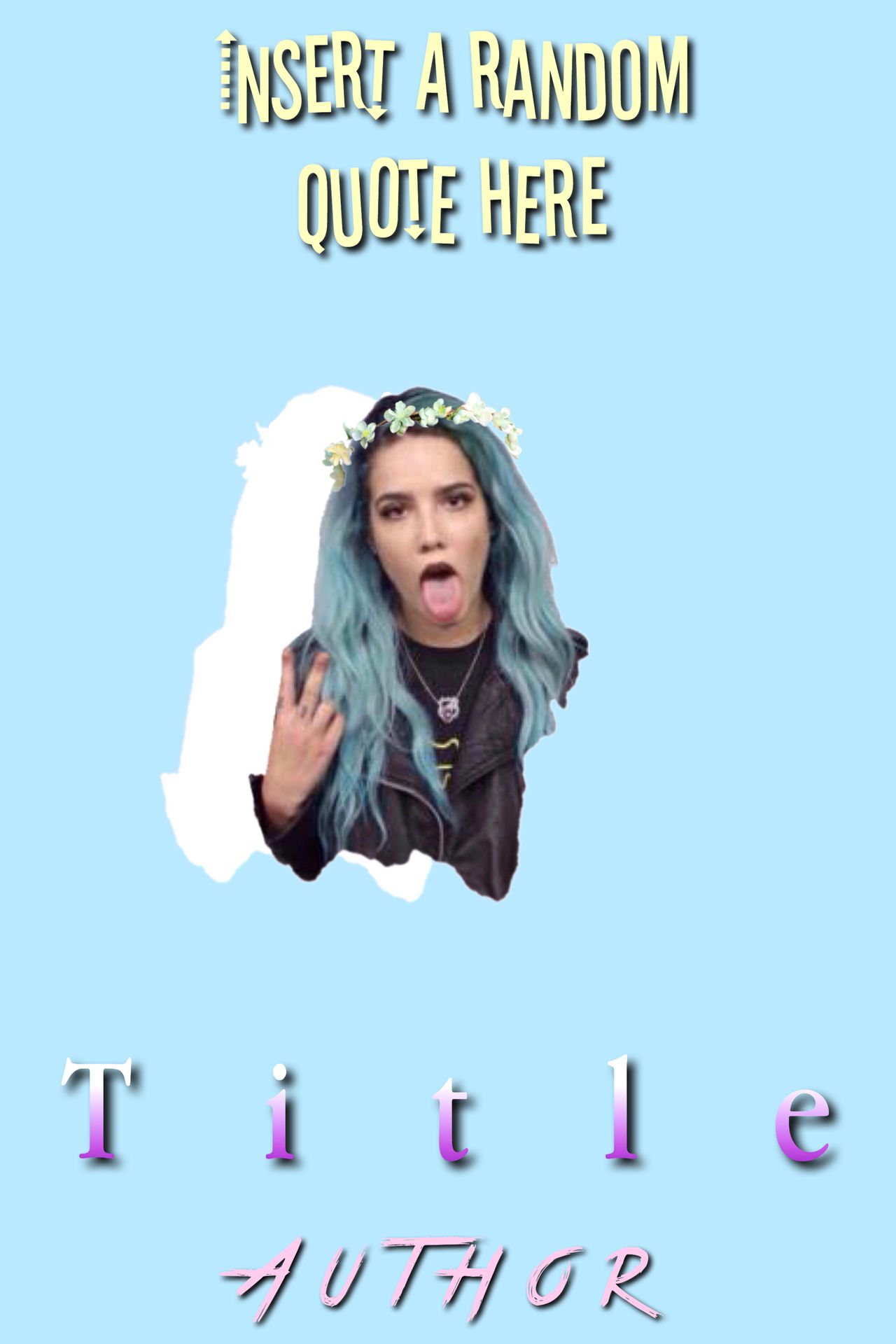
Then I added title and and author to it and I was done.
This cover was quite easy to make, some of you should try it.
IF YOU SEE A COVER YOU WOULD LIKE MAKE THAT YOUVE SEEN PLEASE GIVE ME A LINK SO I CAN TRY IT OUT FOR YOU
Next part: fonts
Bạn đang đọc truyện trên: Truyen247.Pro