•Erasing•
——————————————————————————————————————————
Credit pleaseeeeeeee
——————————————————————————————————————————
Use Pixlr
1) Find a background picture
2) Crop it in photos by clicking the crop button, then the three squares, and then the 2:3
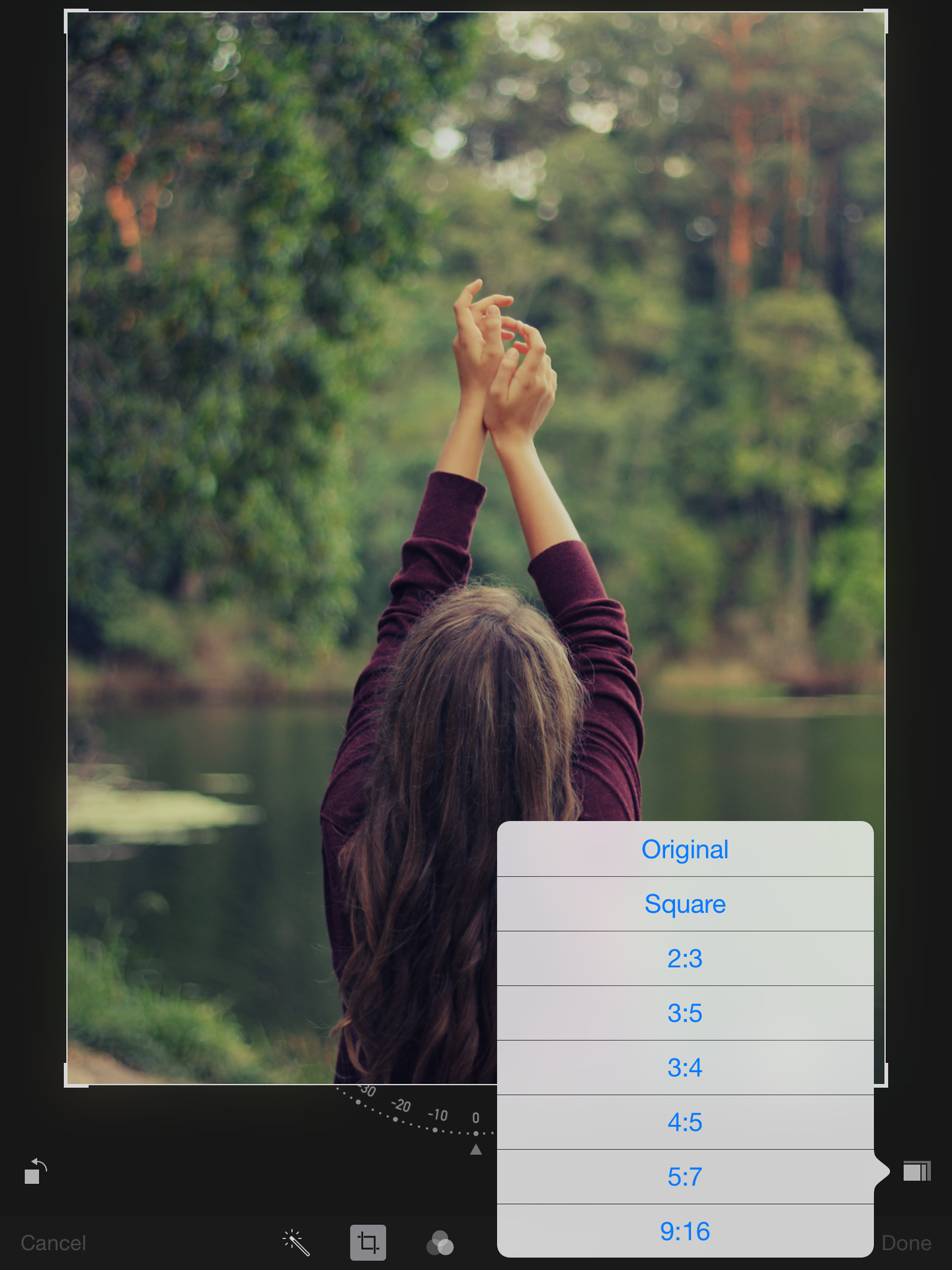
3) Go into Pixlr and click the brush
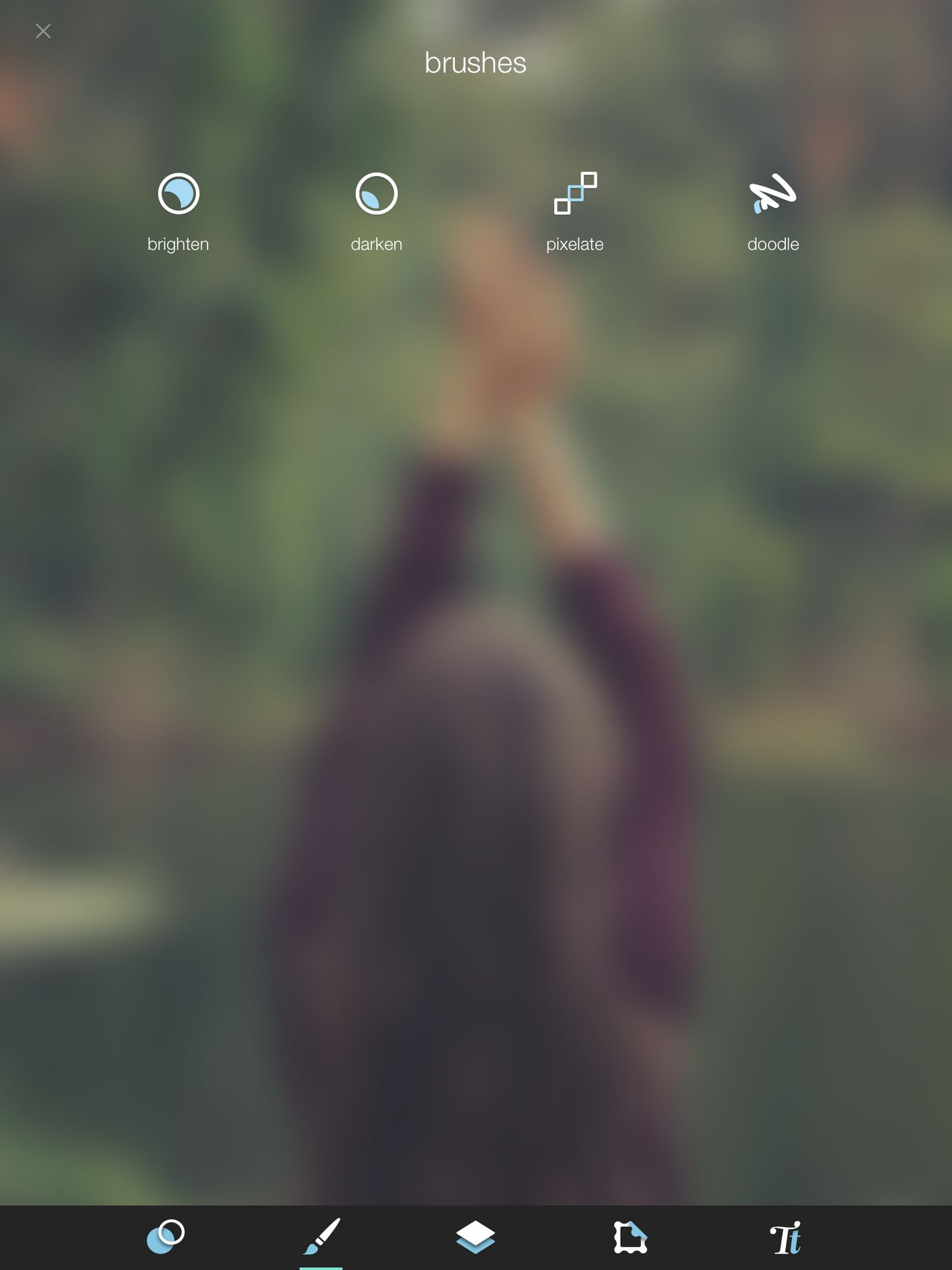
4) Choose the doodle option
5) Fill in the whole picture with one solid color DO NOT PRESS THE CHECKMARK WHEN DONE
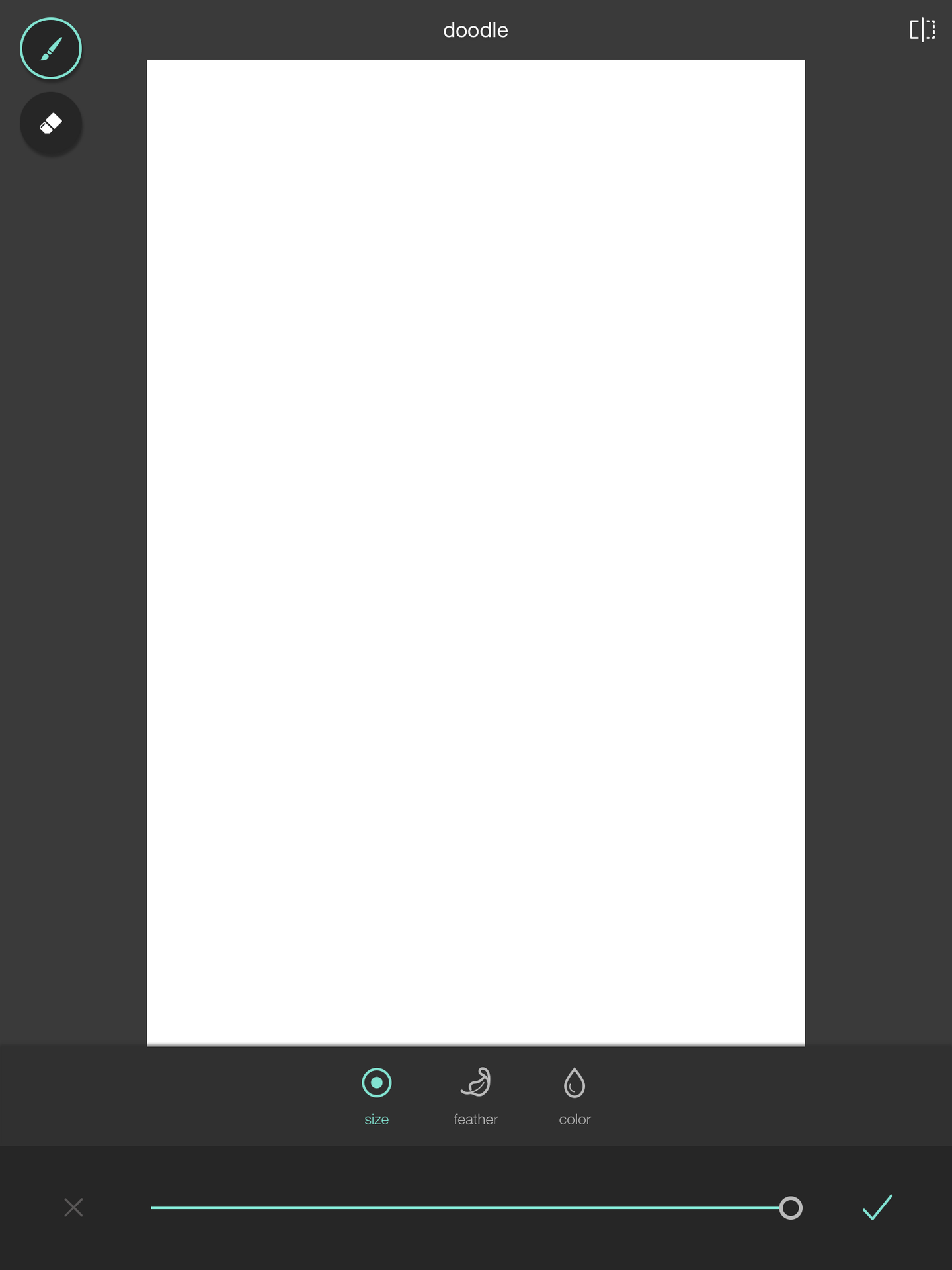
6) Choose the "erase" button in the top left corner under the doodle option and change
the brush size to a smaller one
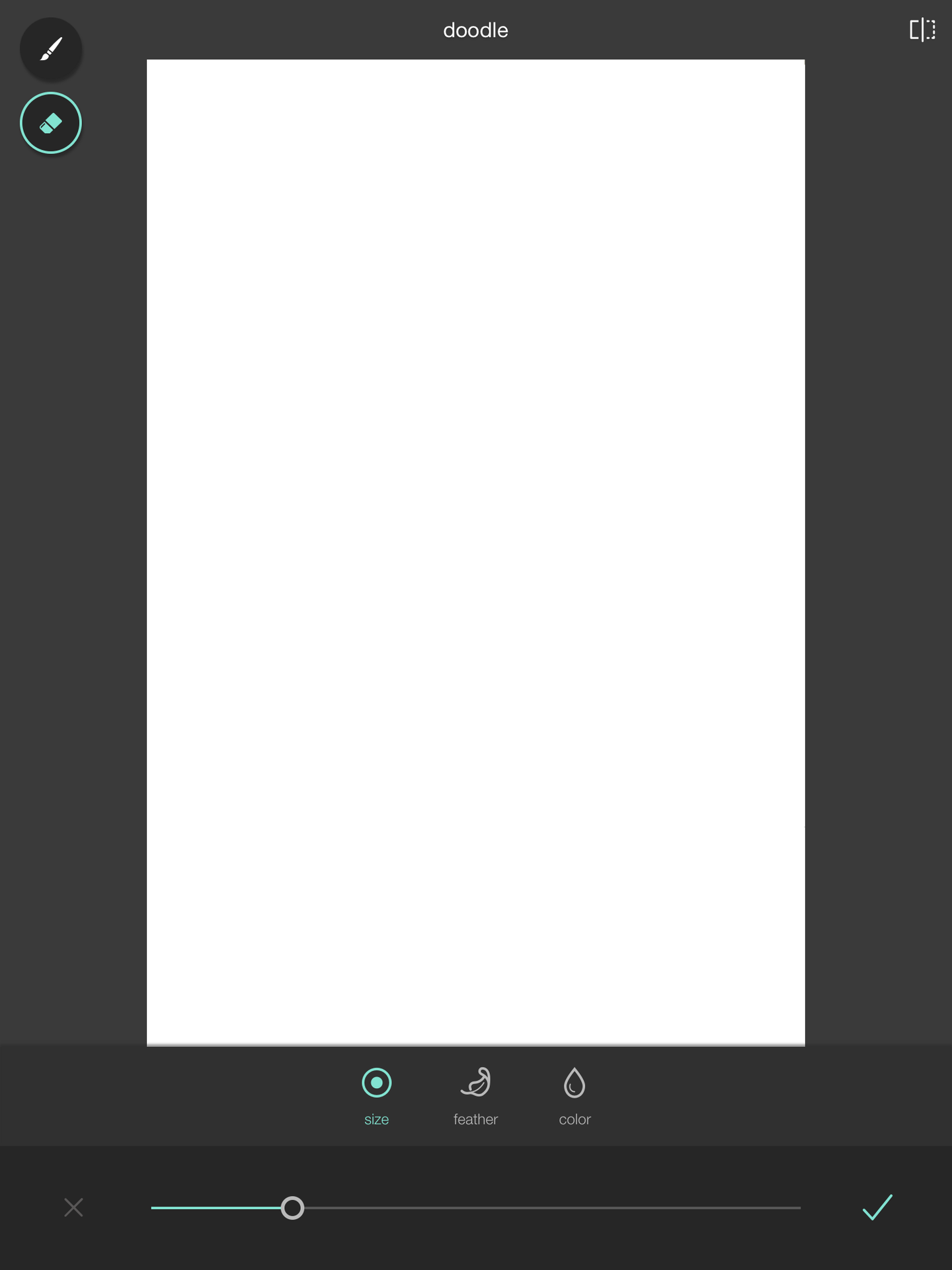
7) Erase the part where you want to see in the picture

Final:

Add Text:

Cover:
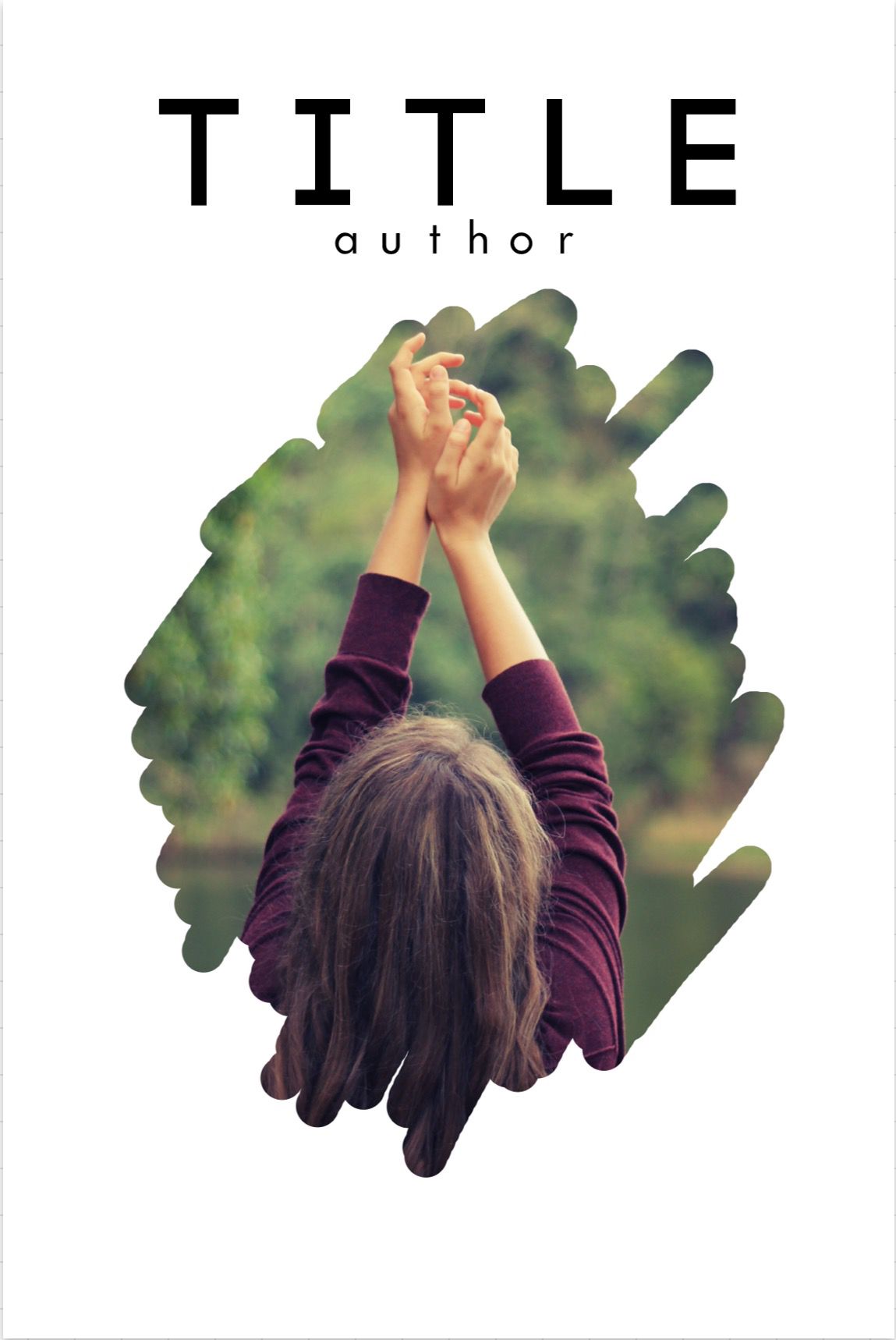
With Overlays:
Use:

"Atmosphere" under Impala
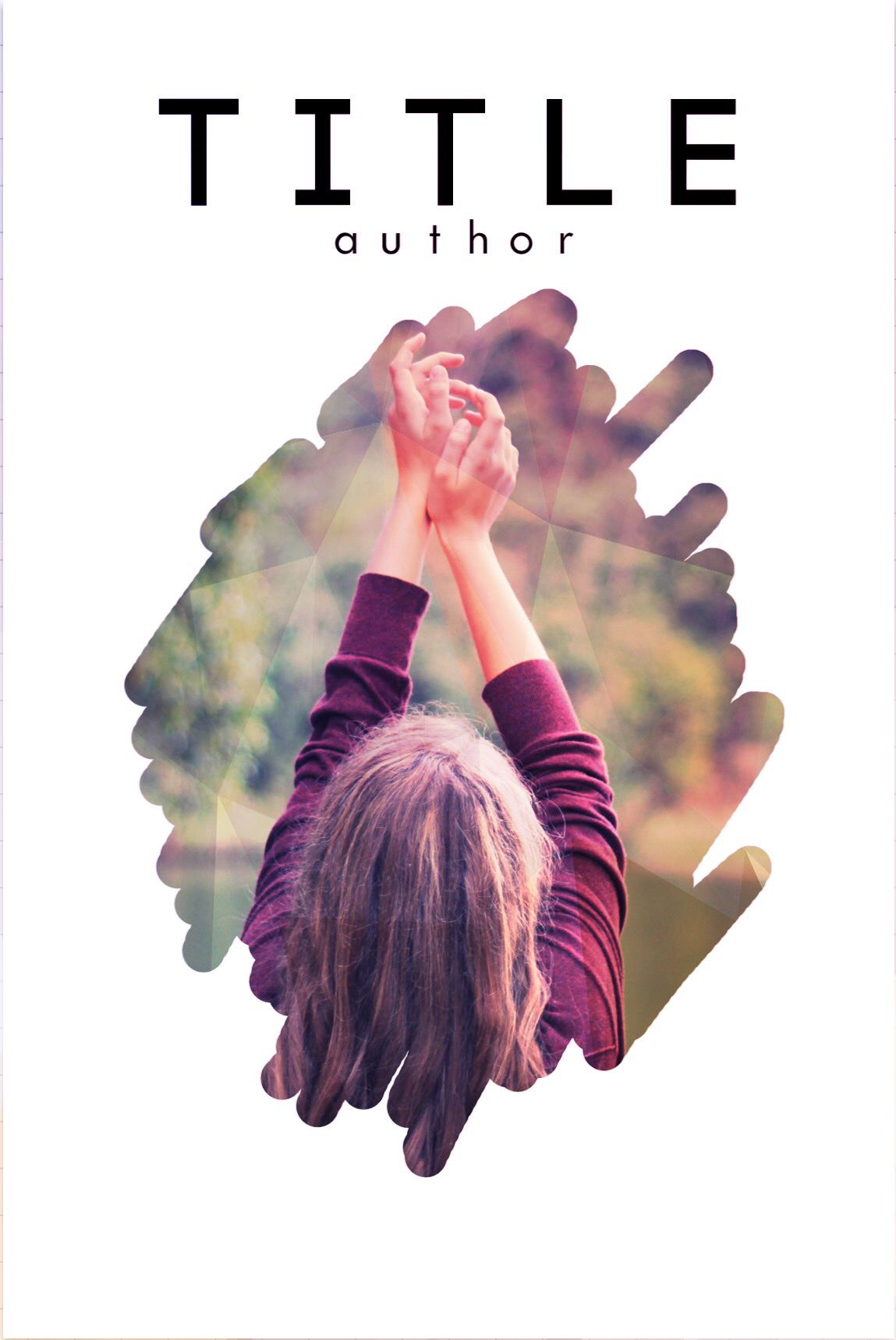
"Metal" under default
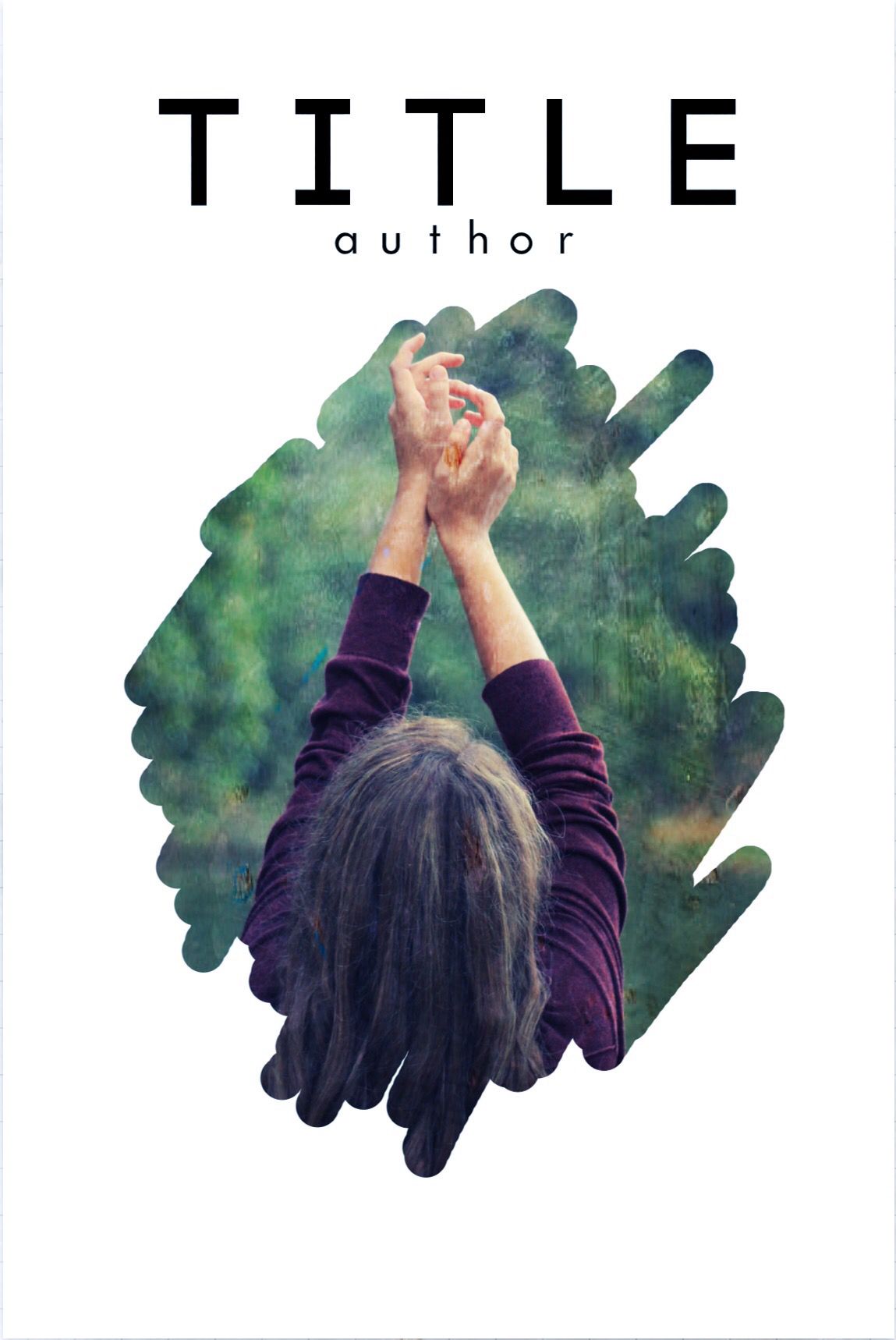
"Dusty" under grunge
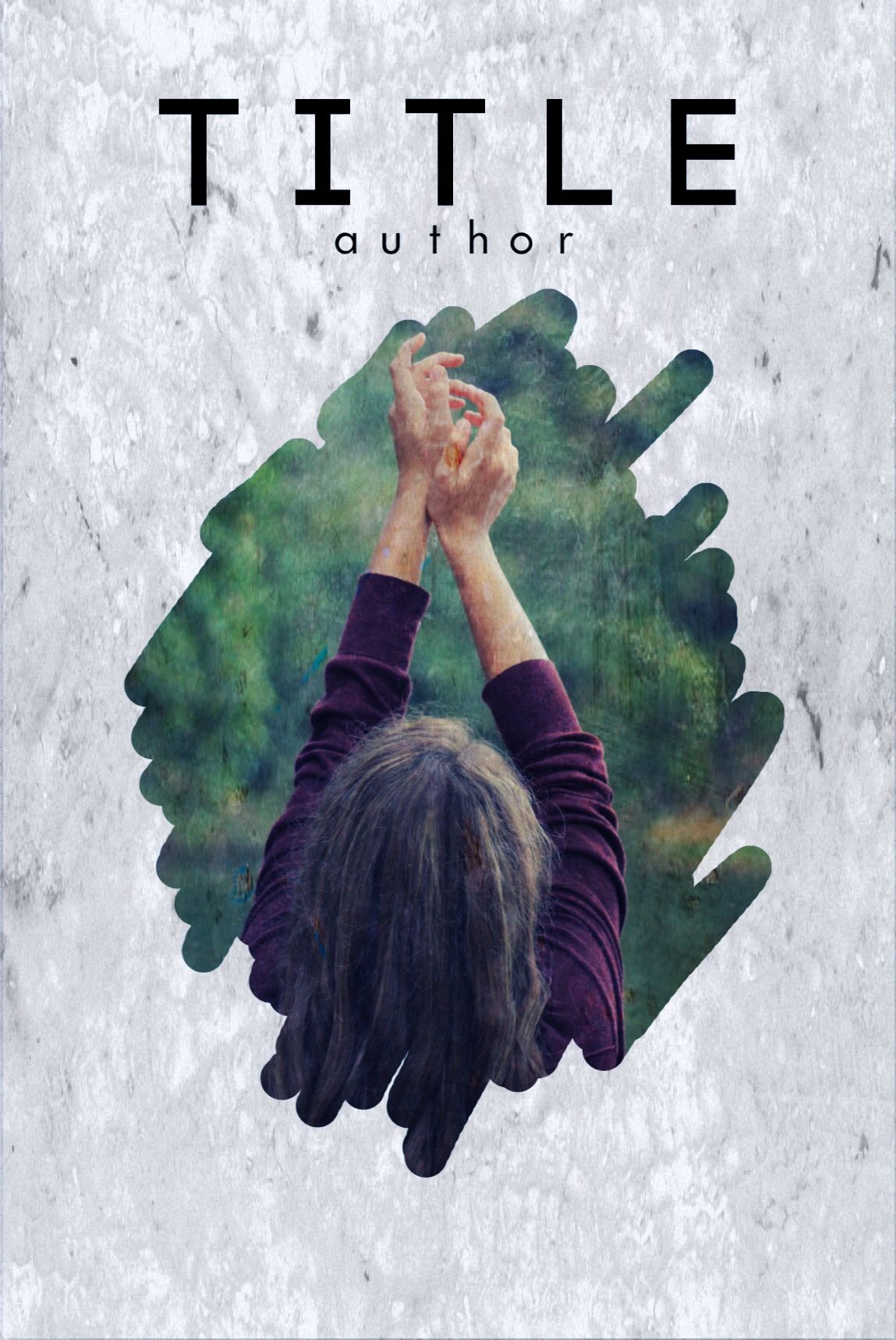
Bạn đang đọc truyện trên: Truyen247.Pro