
I'm Aware - Content Aware Tool
There will be times when you find the perfect image, but there's something in it that you don't want and you're bummed about that because you think you'll have to begin an image search all over again. In Photoshop there's an option called content aware fill
It works by looking at the pixels around what you chose in the image and filling over it. It doesn't always work well since the computer is extrapolating from the surrounding pixels and it will often pick up something you don't want. Simple images work best with the content aware.
Here's the original image I'm going to use-
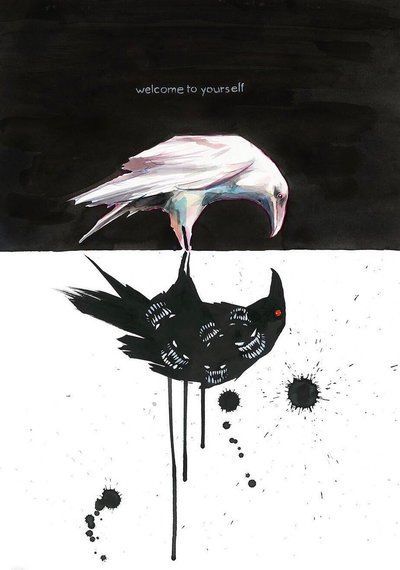
Now what I want to get rid of is the line of text
Use either the marquee tool or the lasso tool to 'circle' whatever you want to get rid of
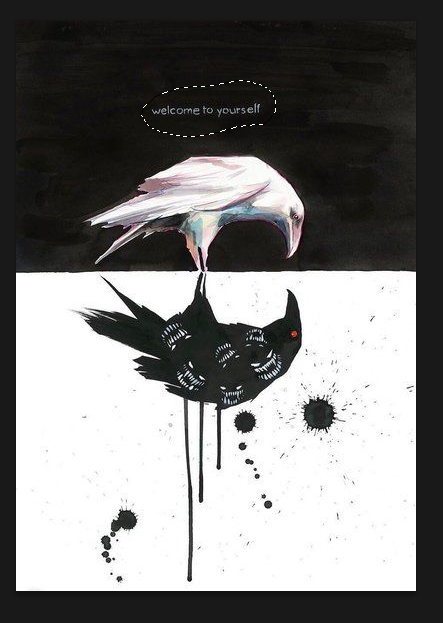
Go to the Edit tab and hit Fill
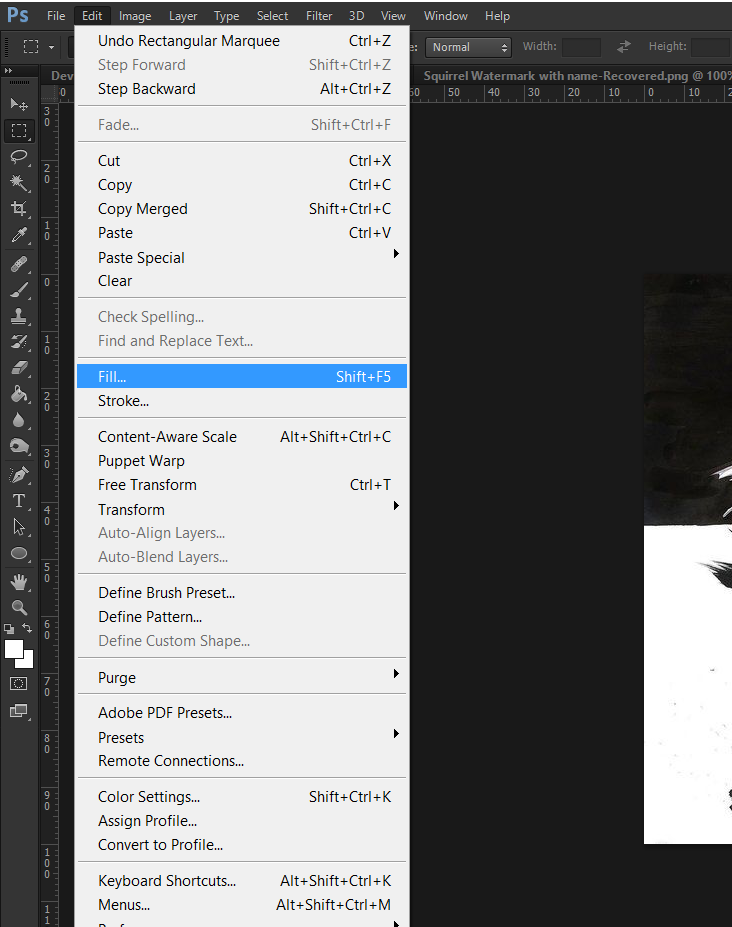
You should get a box like this:
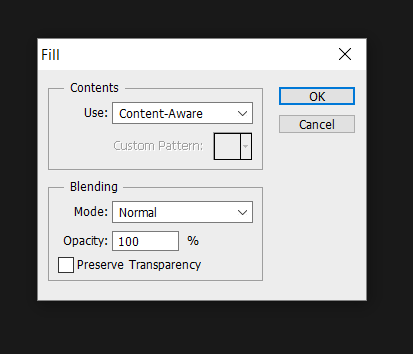
Make certain it says Content Aware in the use box and the blending is normal, opacity 100%, then hit OK. (sometimes if a layer is locked it won't let you do content aware, make certain you unlock it first if you're able)
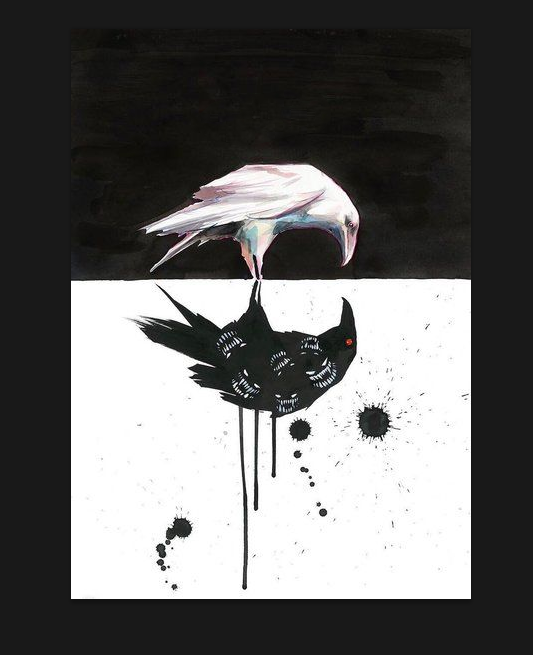
Here is the image without the text. The content aware works well on this image because there's a lot of empty space. It doesn't work on all images.

Let's do an image where the content aware doesn't work as well.
This is the base image I chose -

So if we want to make a cover for Wattpad. I put the image into photoshop and set up my canvas for a Wattpad sized cover (512 X 800). This image will make a pretty holiday cover, if we can get rid of the plate.

I circled the plate with the lasso then used the content aware. As you can see, it didn't go as planned. So while the content aware is a good tool to have, it isn't completely dependable so learn other ways to get around things in an image you don't want around.
I used this image as a background to create a holiday card for DeviantArt's holiday card project. This is what the final background looked like when I was done.


Look, Ma, no plate! How did I get rid of that pesky plate? I layer masked the image and used a soft brush to erase up to the snowflakes. The reason I use a soft edged brush for things like this is because it creates a sort of fade at the edge of the image so you don't have a sharp edge that is noticeable.

I added another layer beneath the snowflakes and painted it as close a blue as I could get to the snowflakes background. You can see it isn't perfect but it looks pretty good. In order to create the final look I added a couple of layers to it. One was a stone texture layer, which is very subtle, it's set to multiple and 10%, and the other was a metallic silver layer set to linear burn at 90%.
A lot of the time in design you need to get creative to solve problems. Don't give up unless you've exhausted every other option. While the content aware isn't a perfect tool, it can work well at times. Try it, if it won't do what you want find another way to do it.
Bạn đang đọc truyện trên: Truyen247.Pro