
----How to add wavy text ◟✦

#..how to add wavy font?!
Requested by :: -JcalicocatJ-
Tutorial by :: kimtaetae_kisses
heyo!
૮⍝• ᴥ •⍝ა
note :: I'll be using Ibis paint x for the tutorial—
O1 — ## open a project on Ibis paint and add the text per your choice by choosing the text option and clicking on the 'Add Text'
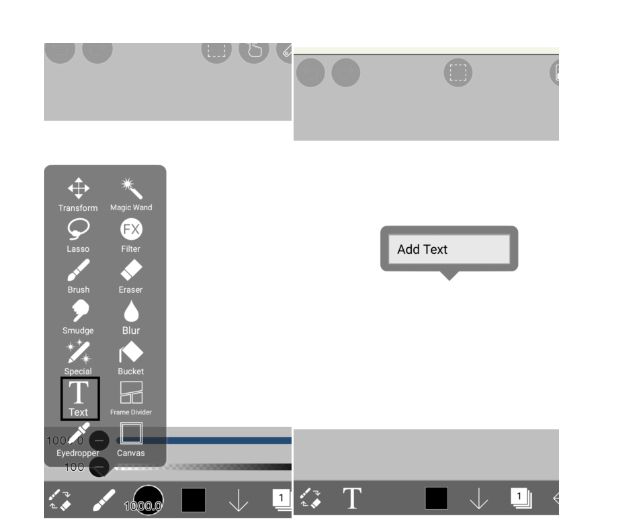
O2 — ## the layer will have a 'T' symbol; showing its a vector layer. In order to turn it into a 'normal' layer, simple add a blank layer above it and click on the 'down' arrow (merge layers) button.
૮ ₍◞ ﻌ ◟₎︎ ა


O4 — ## now click on the 'paint brush' icon and choose the 'special' option.
૮⍝• ᴥ •⍝ა
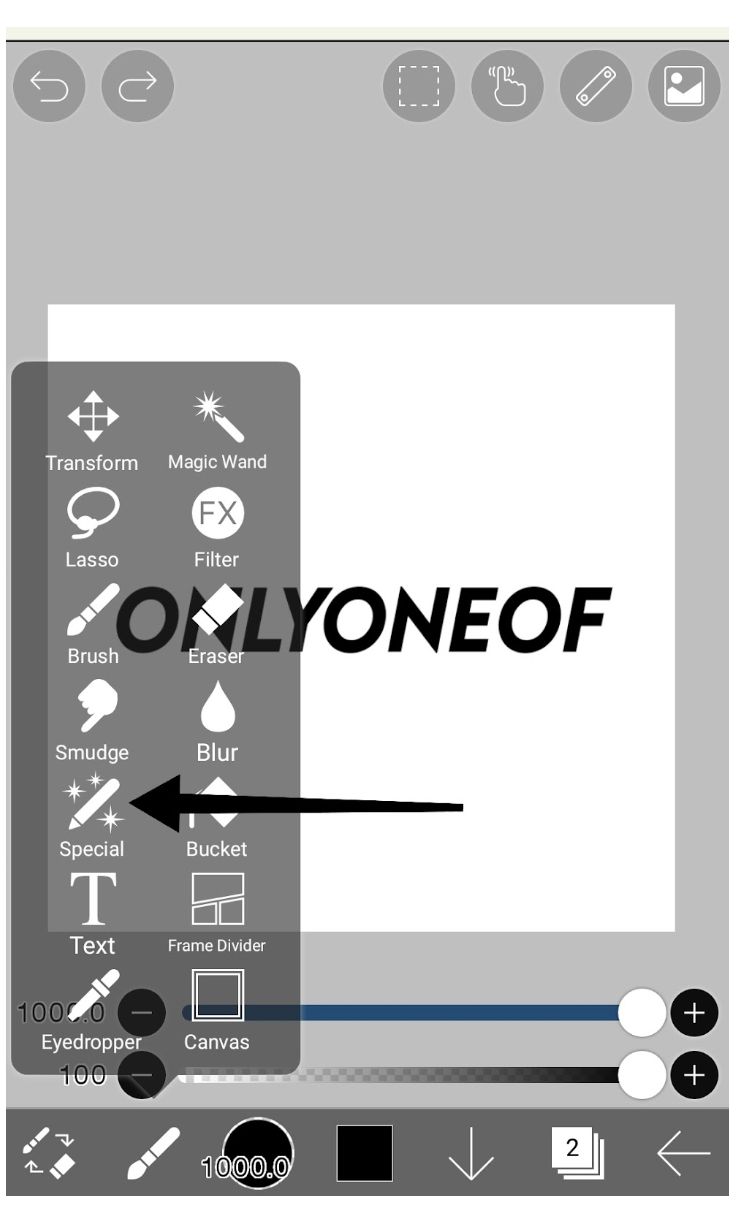
O5 — ## after choosing the special option, such a page will appear!
૮ ˵• ﻌ •˵ ა
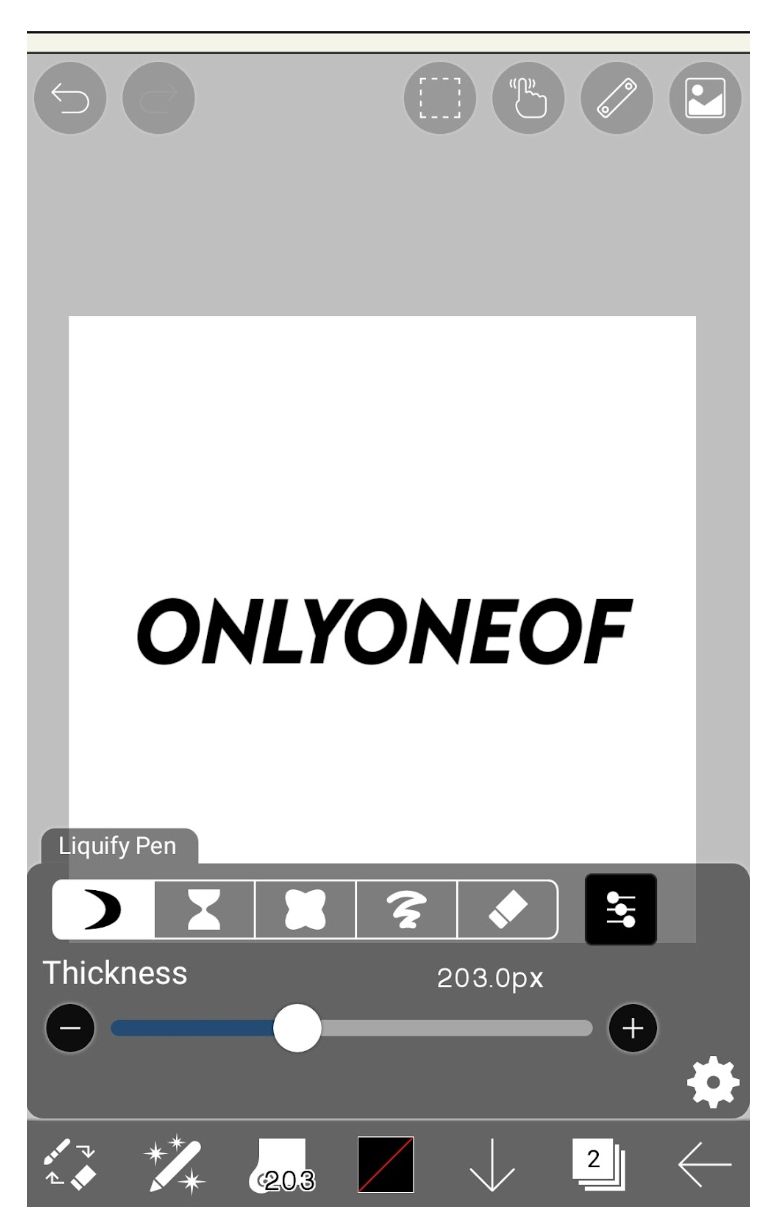
O6 — ## simply add strokes up and down and you'll see the text changing its shape
(しᐢ ᴥ ᐢし)
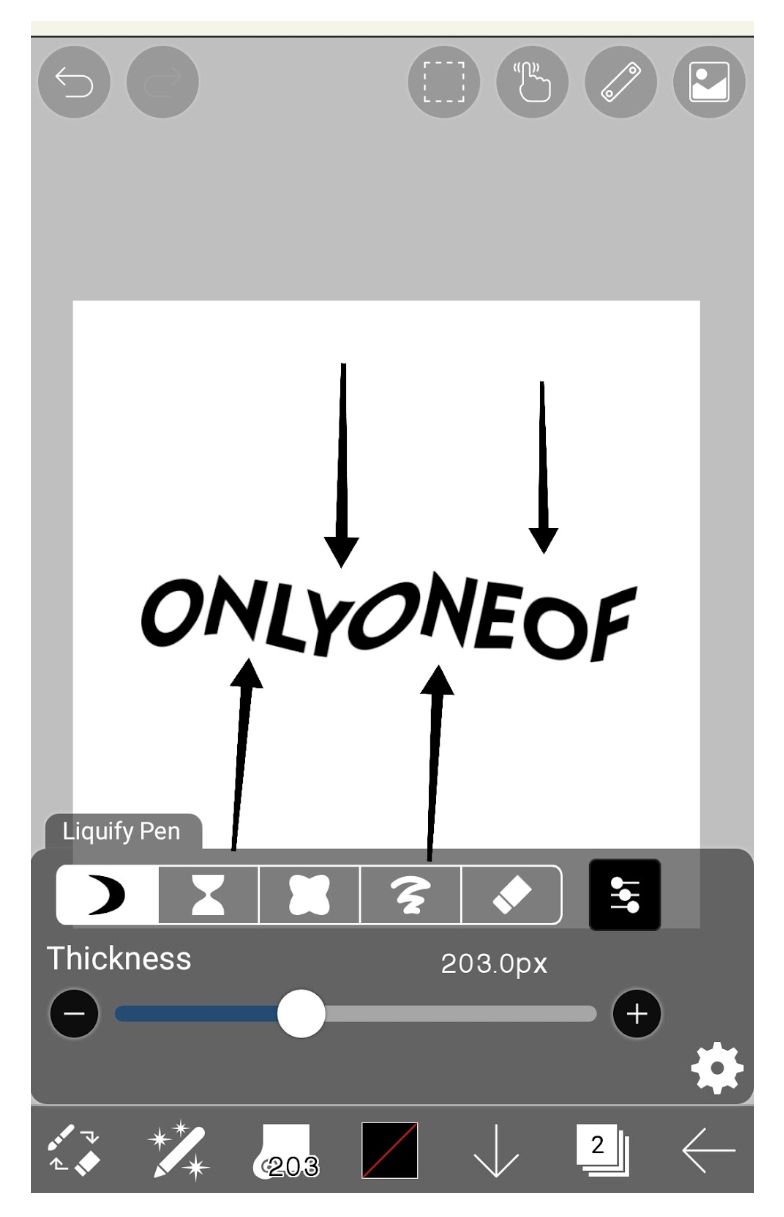
O7 — ## it's pretty easy once you get the hang of it— just keep on trying !
Here are some different typa example.
૮ • ﻌ - ა
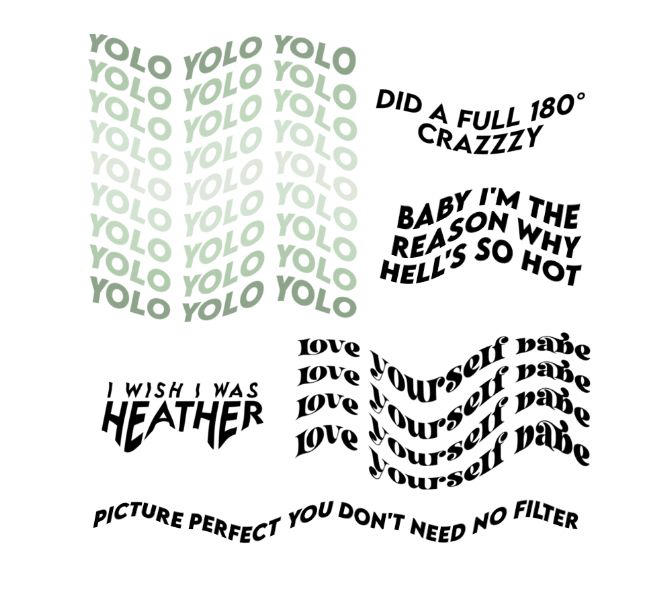
♡♡♡♡♡♡♡♡♡♡♡♡♡♡♡♡♡♡♡♡♡♡
I hope I was able to help!
૮ ˶ˆ ᵜ ˆ˶ ა
— froggy :: kimtaetae_kisses
©Thecharmscommunity

Bạn đang đọc truyện trên: Truyen247.Pro