10 | lightning overlay
~In which Melanie adapts a tutorial from classystiles and show it to you guys~
Step 1.
Open up your background in whatever app you're using.
I'm using PicsArt for computer.
Step 2.
Open up your lightning overlay/picture whatever, so long as it's a lightning as your foreground.
Step 3.
Turn the picture mode to screen and adjust it until you're happy.
Add filters or other textures/overlays if you want.
Save.
Step 4.
Open up your picture in Phonto and add your text.
Save and you're done!
Add-Ons:

P.S. The second add-on may not be obvious since it's white and a PNG but it's still there
Thoughts on this tutorial?
Bạn đang đọc truyện trên: Truyen247.Pro