8|Splatter Faces
|Splatter Faces
{Tutorial}
{Where I show you how to add a Splatter add on to a PNG}
{This cover has been inspired by Cash Cash the cover of their album
Superimpose
-Open your background as any color you want(I did a Orange kind of yellow background) As your background and now your going to go to open your scatter pictures which are your to make faces and put them both next to each other( you can add a third face but I just did two) save your picture once your done and go to pics art
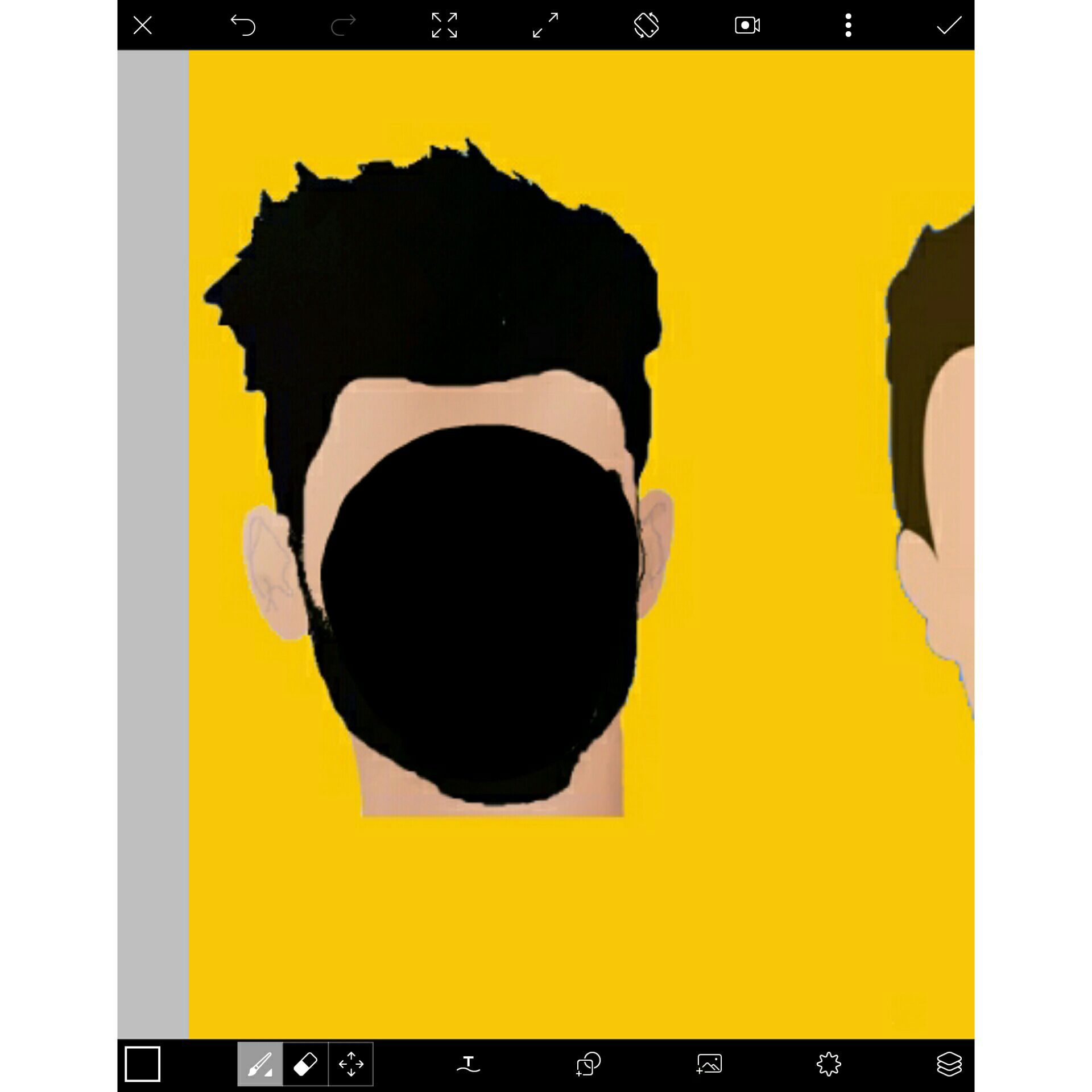
-From pics art your going to go to select the draw(this should have a pencil or a paint brush on it) once you have selected that at the very bottom you will see your tools to the very left there should be a square box from there you change the colors change it to black.
And just paint part of your face not all over it(Tip:You don't want to paint the whole face because you still want skin to show as if it is 3D)
After


(This second picture I painted more to the right just to show more skin)
Superimpose

-Now back to Superimpose. From here your going to use your already painted faces as a background and now your going to open your paint Splatters as your foreground and just use the magic wand which is in the mask tab to get rid of access.
-Your can adjust the splatter to cover the whole face or if you want to just layer it with different ones.
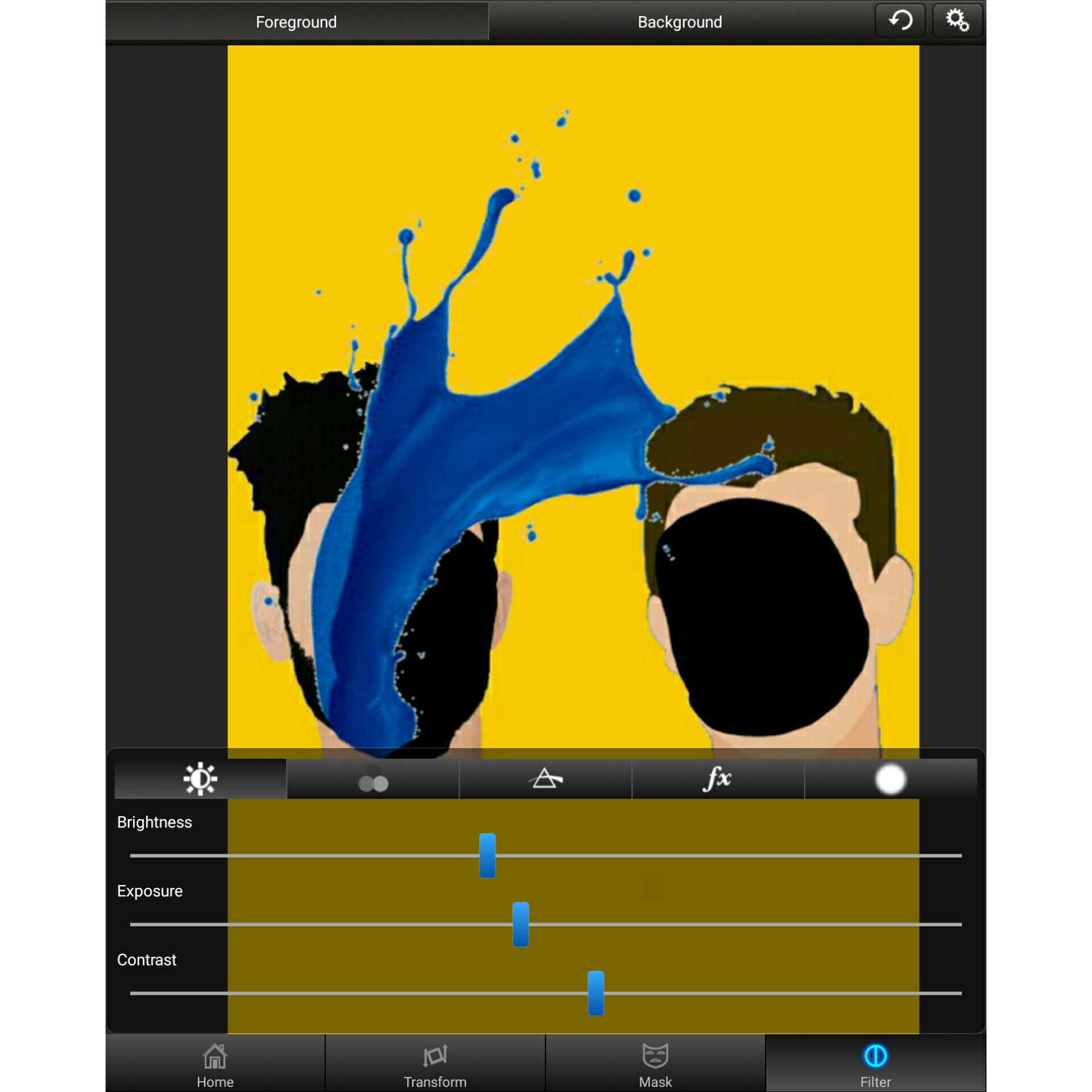
-I went ahead and when the the filter tab and changed the brightness, exposure, and the contrast just to make it into a different kind of blue and with the other paint Splatters I made them into light blue dark blues just to make it look cool
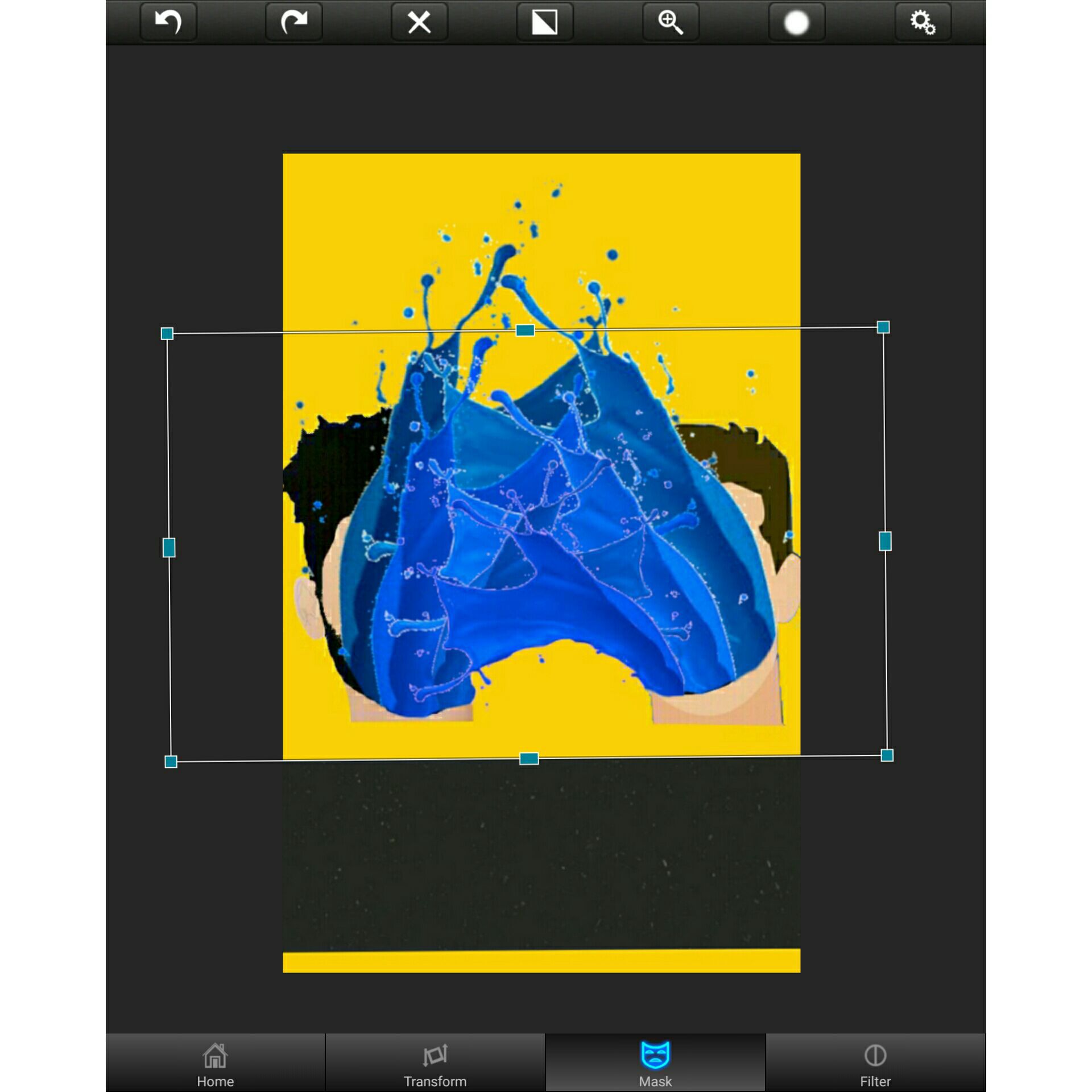
-Once you are down with layering you paint Splatters go ahead and add the texture add on and as your foreground and go the the Mask tab and select the whit rectangle and as you can see at the top I cut off most of the background just to put as a little border at the bottom of the cover double tap the rectangle and there you have it a border.
-Merge it and save it.
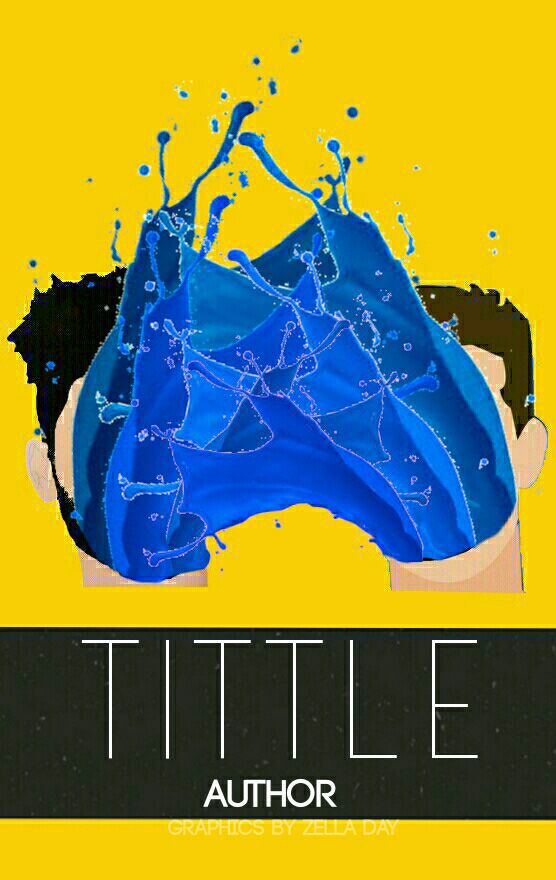
This is how it turned out.
{Font used: Basictittlefont}
Template


Add ons




Bạn đang đọc truyện trên: Truyen247.Pro