4|In A Smoke Filled Room
4|In a smoke filled room
{Tutorial}
{Where I show you how to use a Smokey Template}
Superimpose
-Open up a white or any colored background and then open up the template as your foreground and merge it.
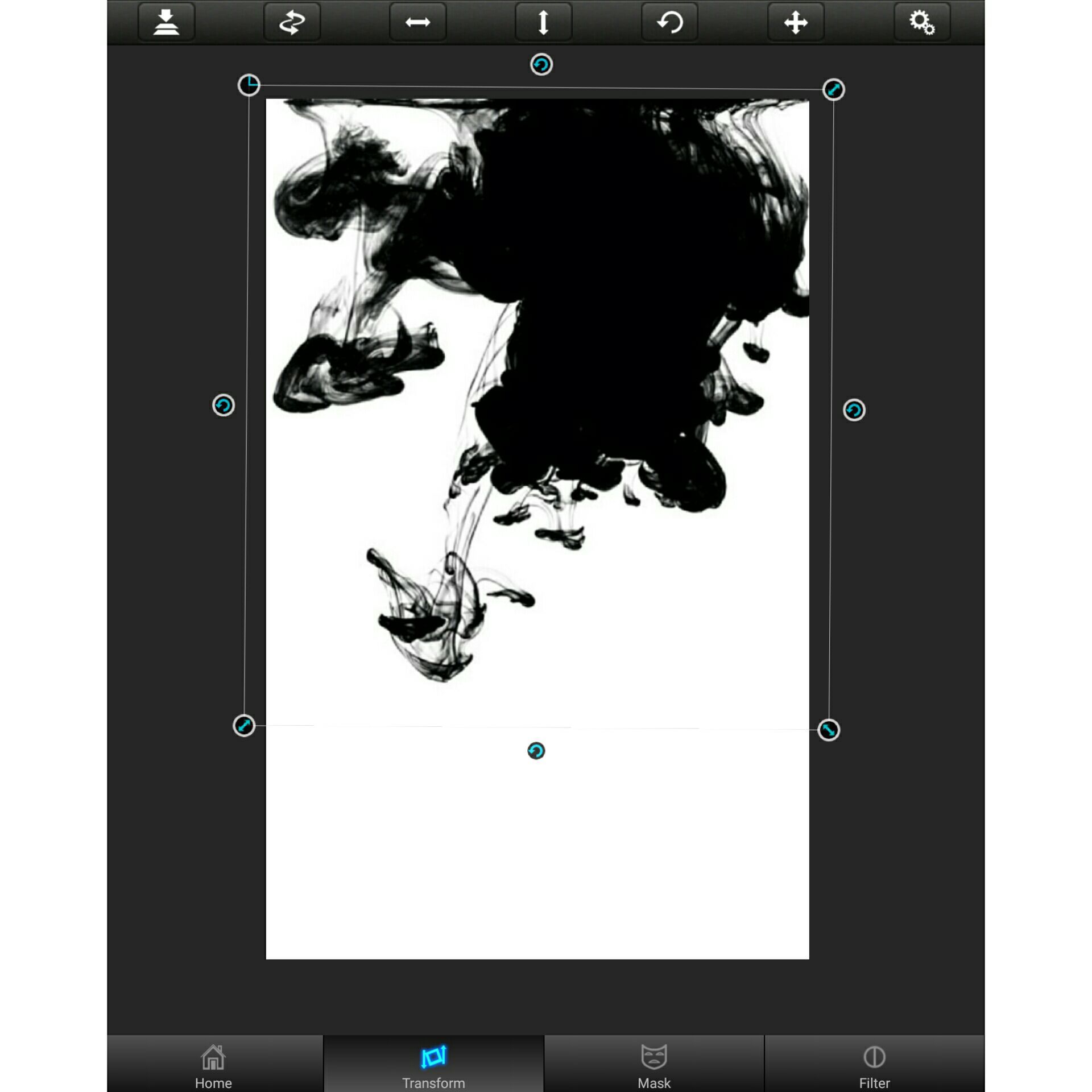
-Open up a picture of a celebrity Or your character as a foreground and go to the filter tab. Your going to go to the second tab that has three little gray circles and you can change the color of your photo to your liking.

-Go to the triangle tab and decrease the saturation and the hue just a little bit.
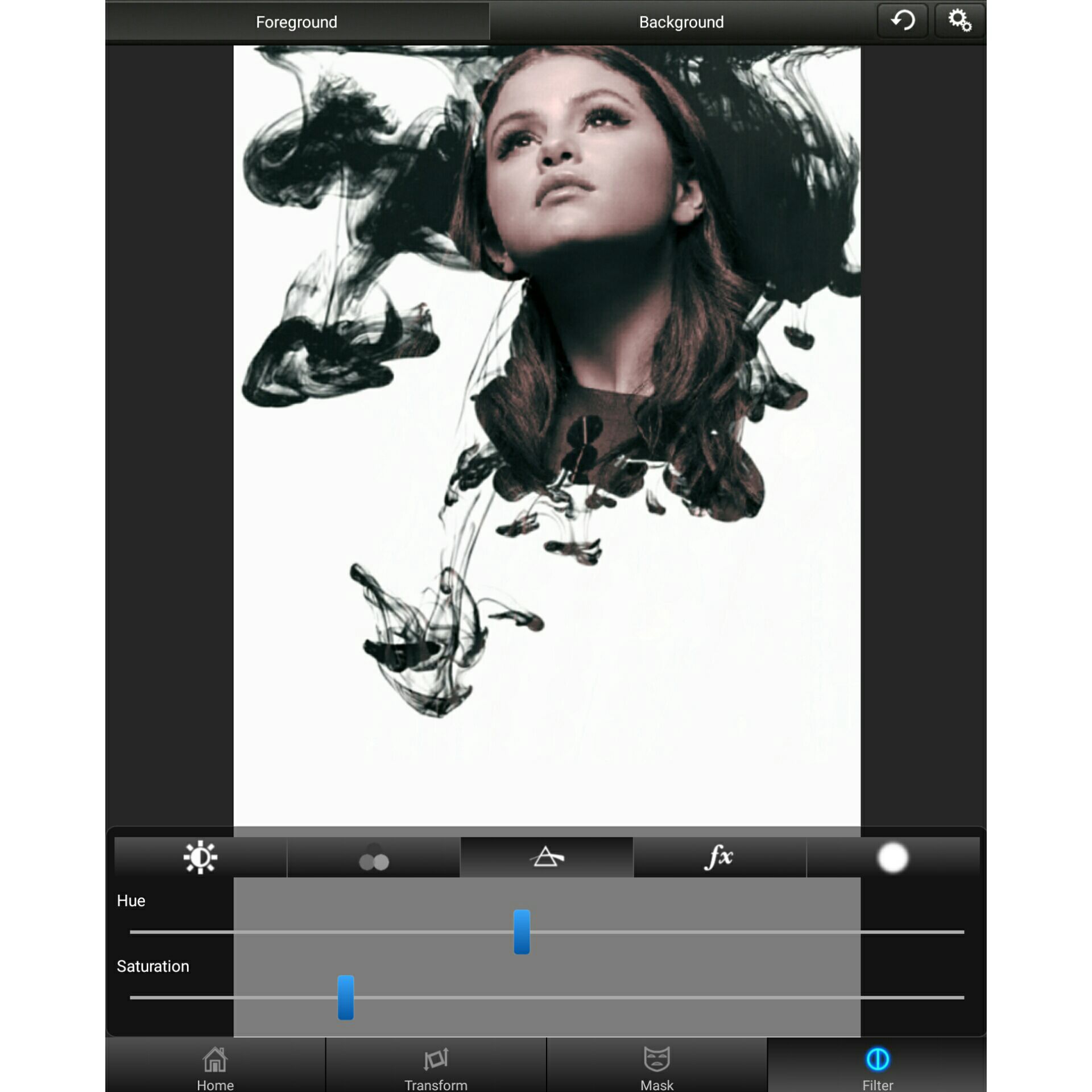
- Go to the FX tab and select effect 31.
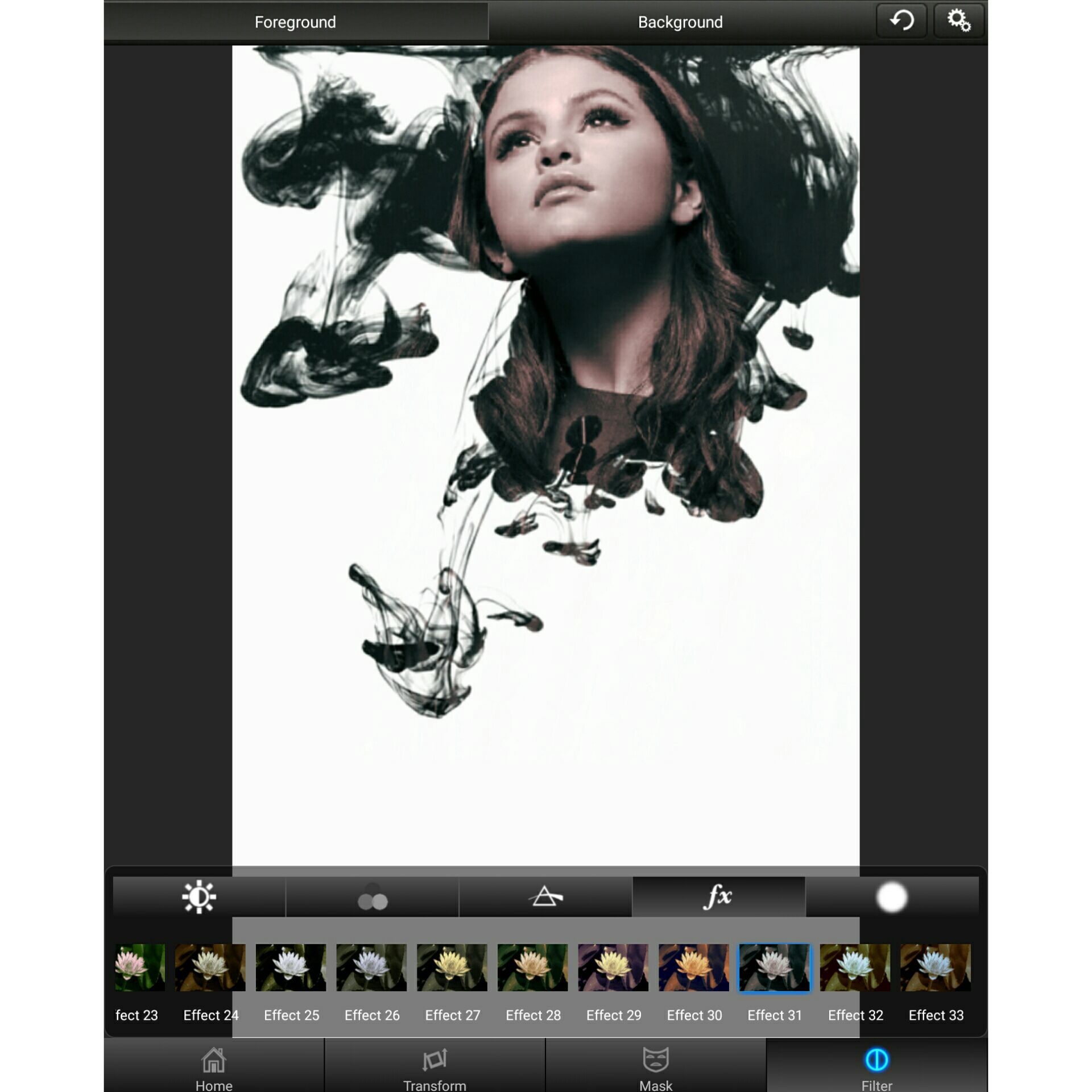
-Merge your picture save it and your done.
TEMPLATE

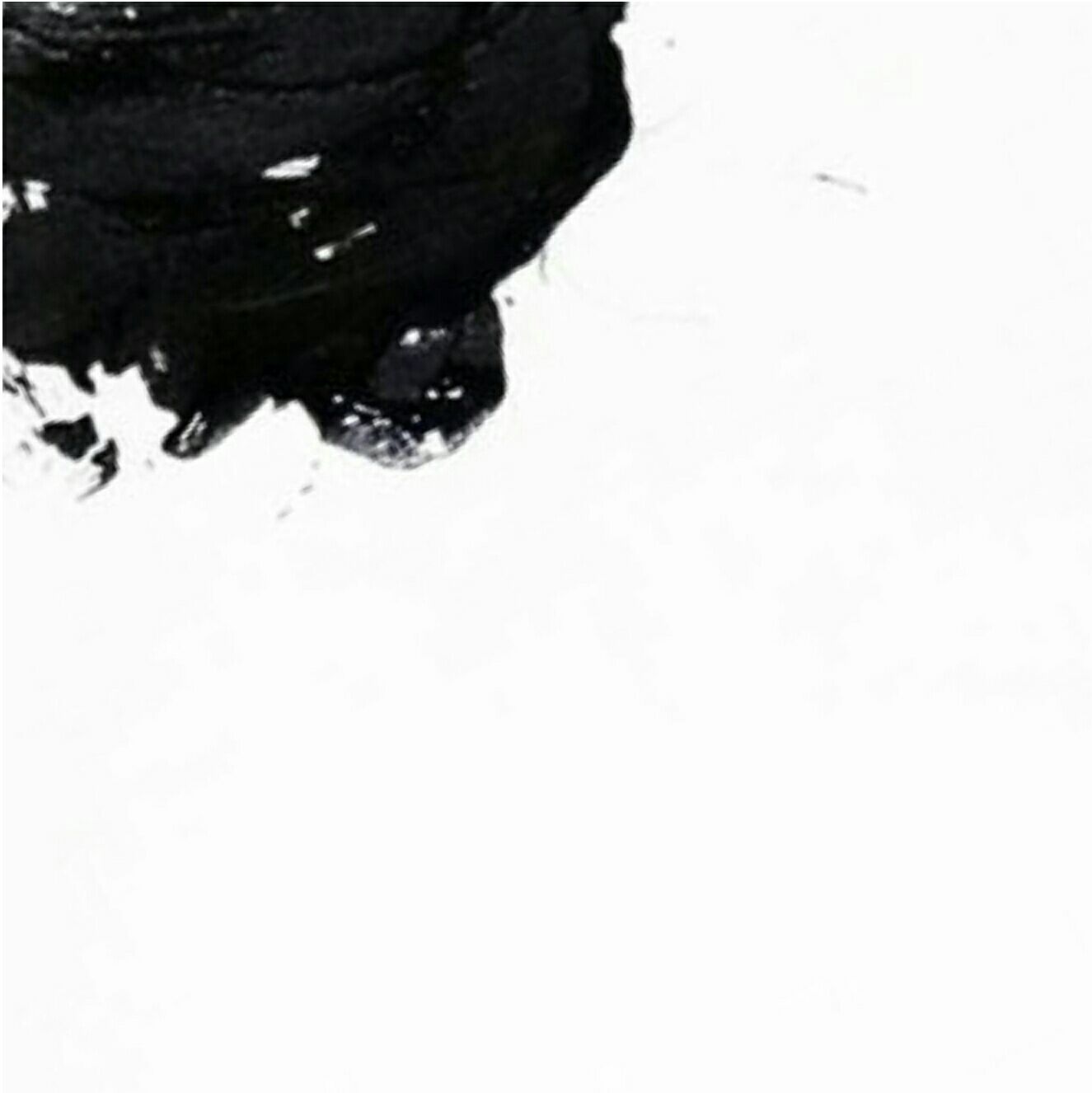
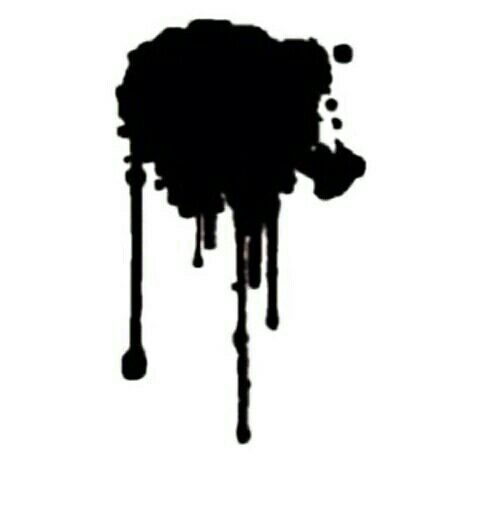

Bạn đang đọc truyện trên: Truyen247.Pro