2|Lighten
2|Lighten
{Tutorial}
{Where I show you how to lighten a PNG}
Superimpose
-Open up a color picture as your background.(I opened up a white background first and opened up the same white one but instead as a foreground and changed the color scheme)
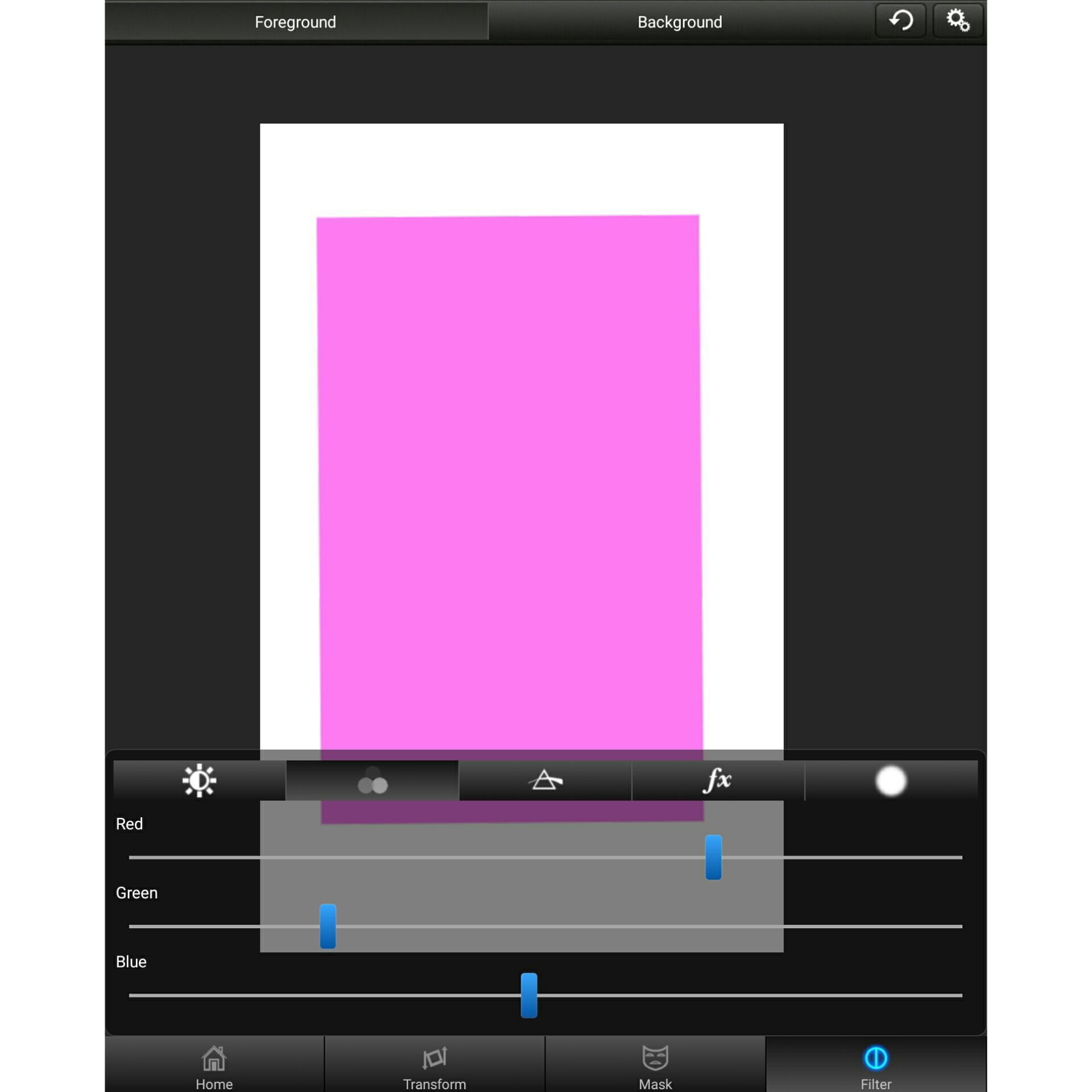
-Go change the color of the foreground go the the filter settings and go to the three grey circles and from there you can adjust the color scheme.
-Add your PNG of your character (I used Vanessa Hudgens)
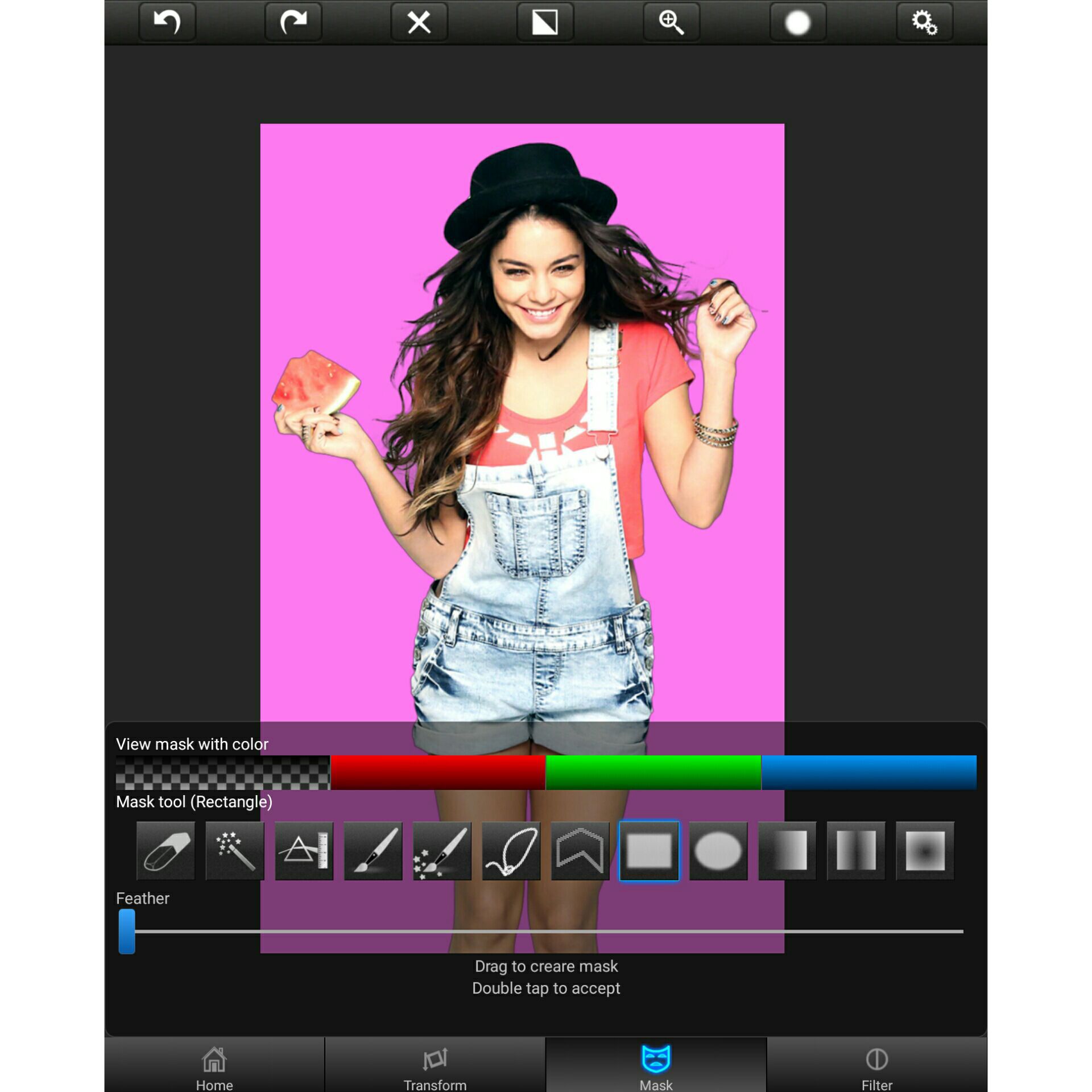
- OPTIONAL Since my PNG wasn't in the exact size I wanted it I cut of her legs. To do this go the the Mask tab and go to the white rectangle there you can cut of certain things to make it to your liking.
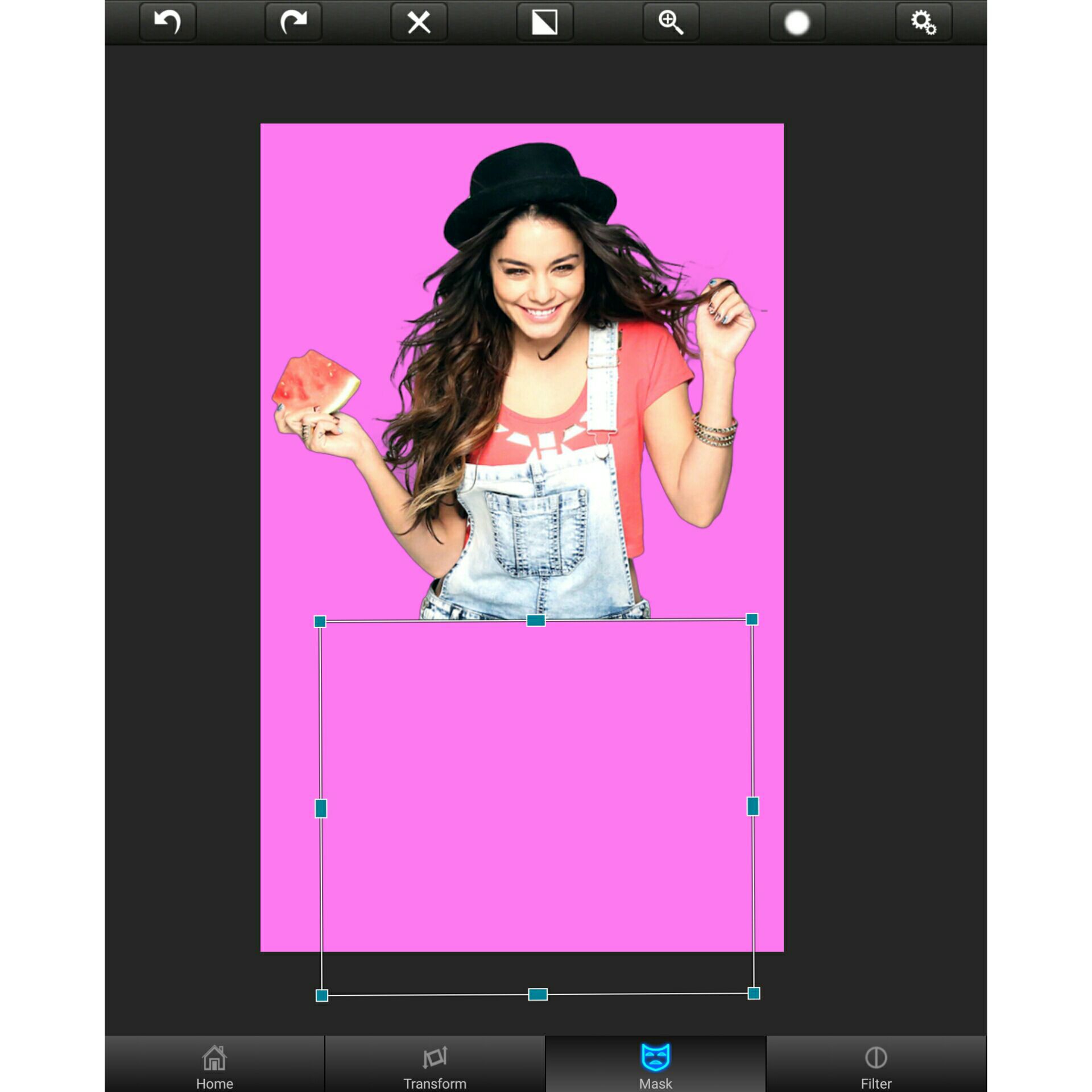
-Once you are done with that you will go to the transform tab and select the lighten mode and I turned up the transparency at the top of the blend modes.
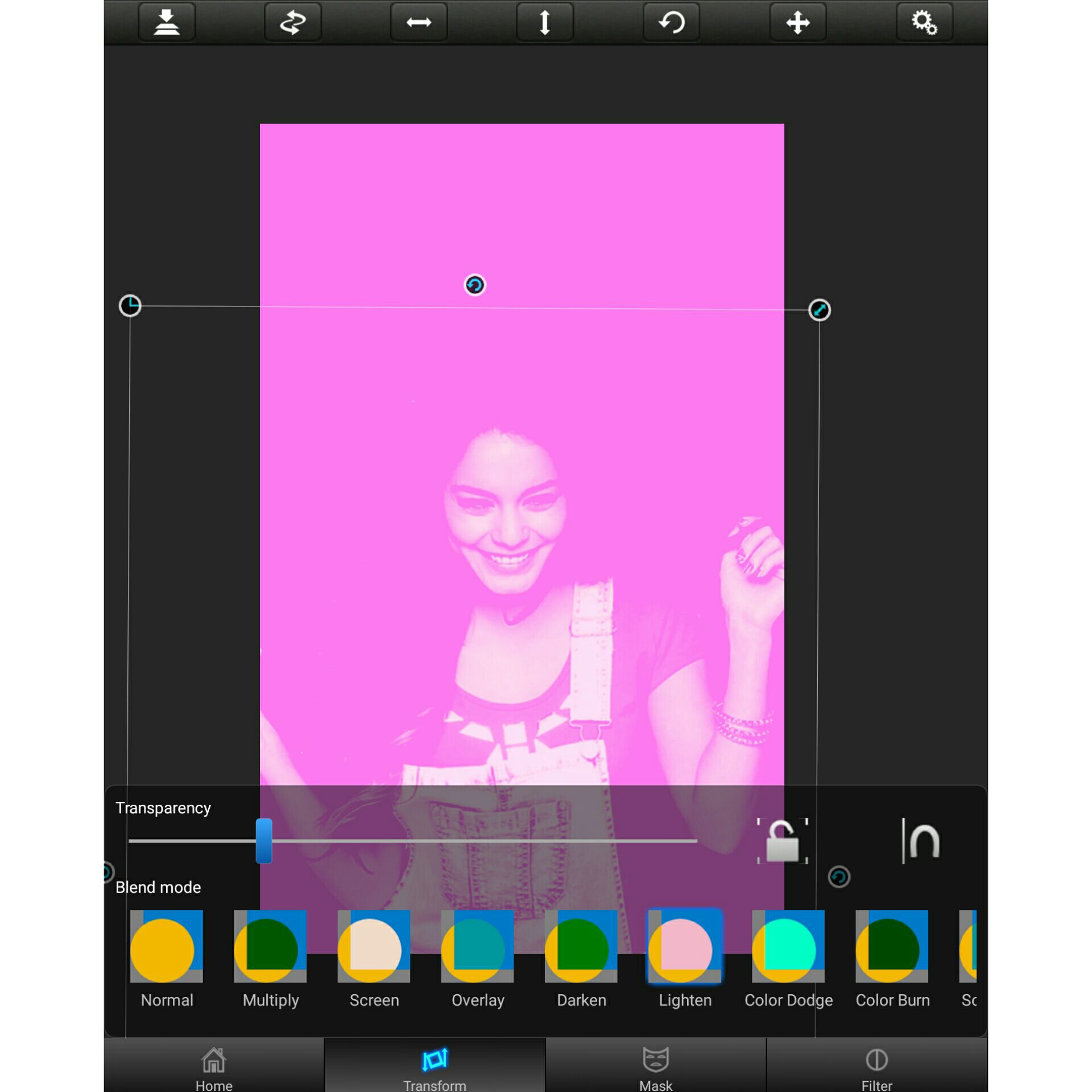
-Add that is it you are done.
Color Backgrounds





That's it I hope you like this tutorial.
Bạn đang đọc truyện trên: Truyen247.Pro