10|Smokey Words
10|Smokey words
{Tutorial}
{Where I teach you how to use double exposure with your tittle and have a Smokey affect}
Phonto
-Before you go to Superimpose open up a blank white page in Phonto and go ahead type your tittle and author name in black and you can choose any type of font you would like.
It should look like this example
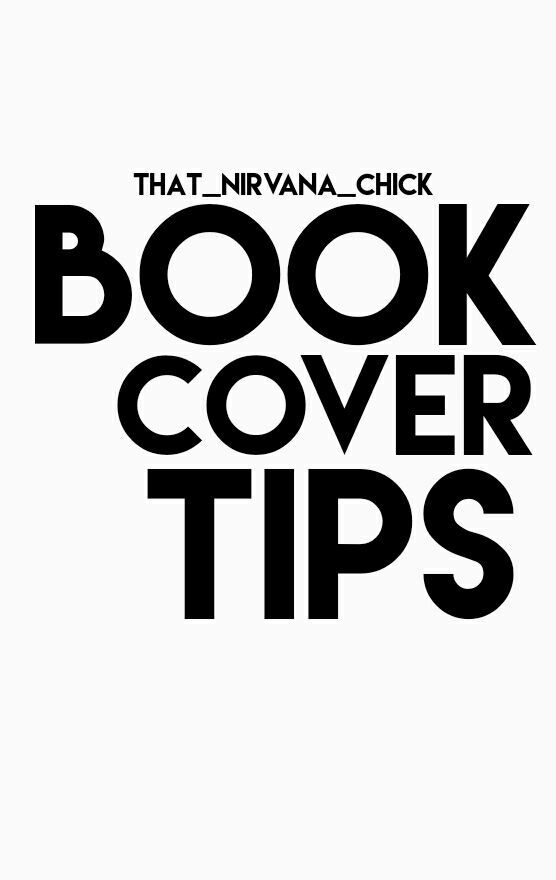
-Now save it and go ahead and open it up as your background in Superimpose.

-If you noticed the B is at the edge I re made the cover and moved the B the edge just because I wanted to add some effect to it.(This is optional to do)
-Go ahead and add an add-on of your choice to be inside the letters. For the add-on to be inside to letters just select the screen mode and there you go.

{Font used: LemonMilk}
Add-ons




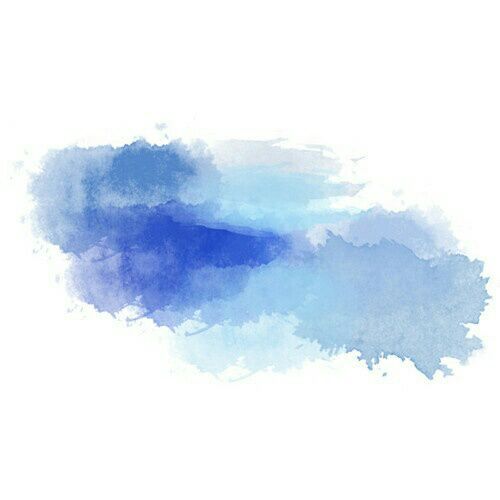



Bạn đang đọc truyện trên: Truyen247.Pro