[049] pll poster 2
[If you're going to use this idea, give me credit because I made the glass template.]
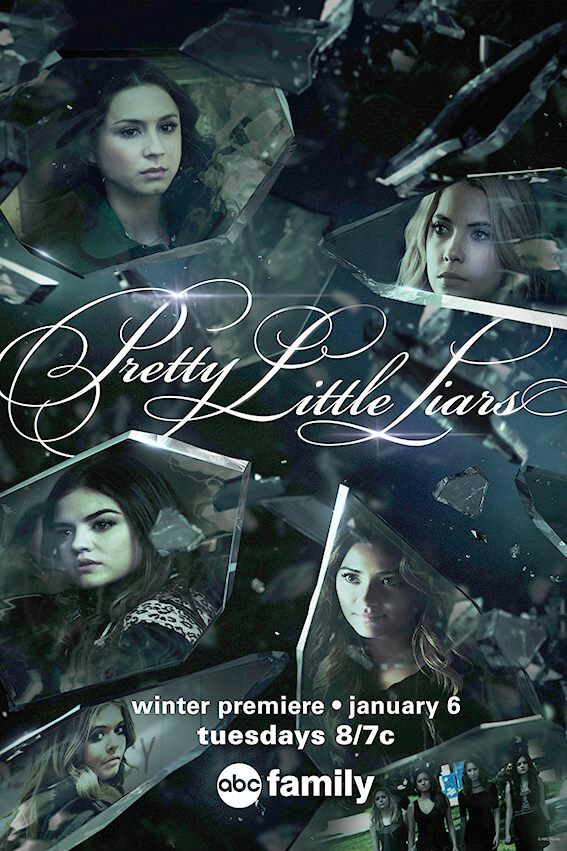
1. Open this template.

2. Add a picture you want in the glass. Next choose the option screen (green circle) and then the brush icon.
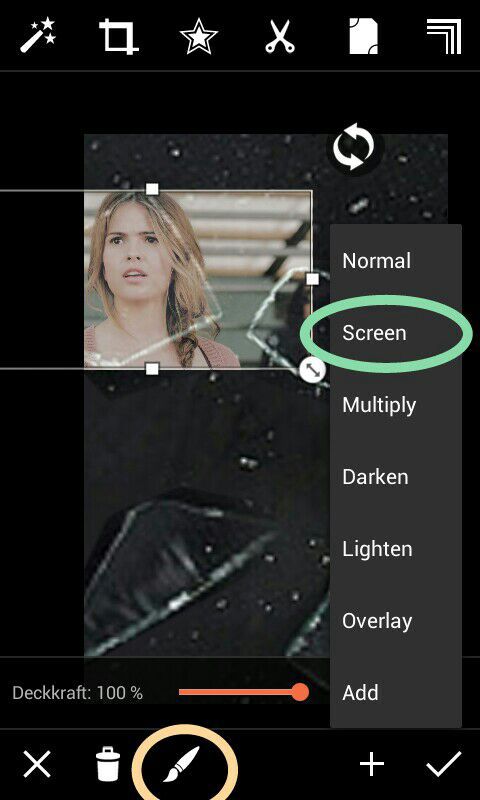
3. With the brush option you can erase parts of the picture you added. Sadly, I forgot to screenshot it but I have showed it in other tutorials and it's really easy.
4. That's already it! Just do it for all four pieces and you're done.
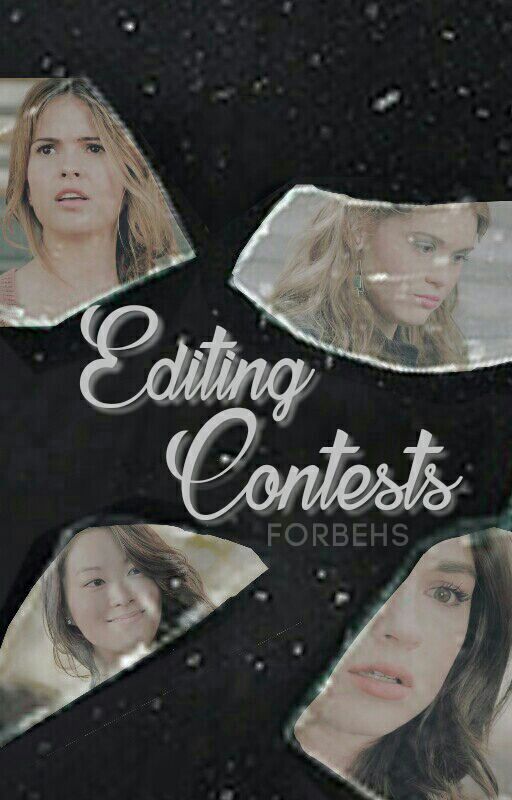
Bạn đang đọc truyện trên: Truyen247.Pro