6. || overlay text
[ BOOK COVER TIPS : tutorial ]
{ REMINDER: please, make sure to give credit always to me and/or whoever I say I got the idea or anything else from. Failure to complete this action will lead to me probably yelling at you calmly unless you are rude about it, so please, don't be rude about it. }
SUPERIMPOSE
i. Open the add on background or another of your choice and the add on ripped page as the foreground. Put it on overlay or soft light under the transform tab and adjust opacity as desired. Merge and repeat if desired.

ii. Open your PNG as the foreground and place it as desired. Save the image of just the normal PNG but DONT merge. Next, put the PNG on hard light or another overlay mode that looks best to you and THEN merge. Next, open the image you just saved as the foreground and use the soft brush to brush over areas that need to stand out better. Merge.
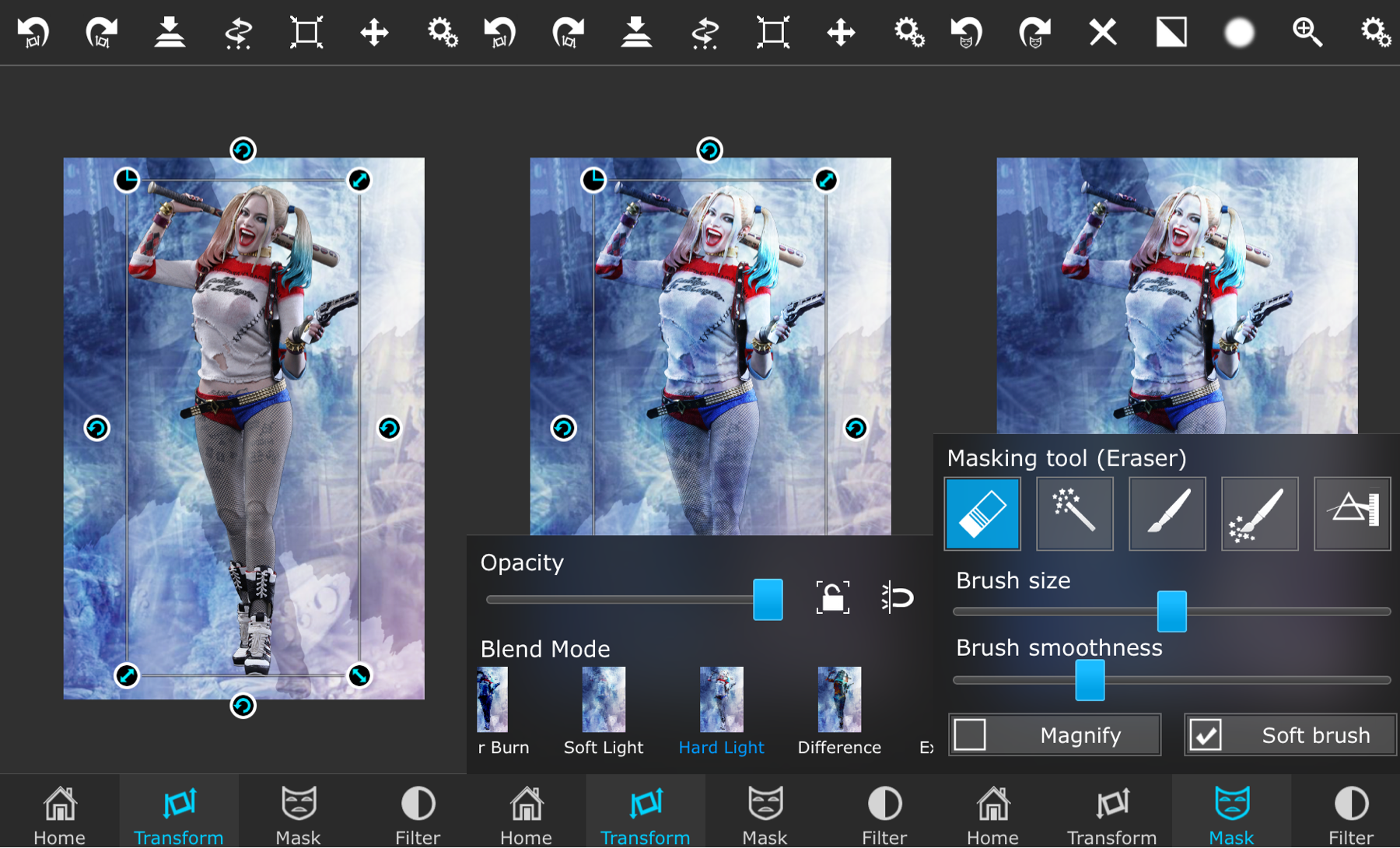
iii. Open the same PNG as the foreground and turn the contrast down all of the way under the filter tab. Put it on overlay and turn the colors all of the way up or down, it's your choice, and then adjust opacity as desired. Move the image to where it looks like it's a shadow coming from the feet, and then erase any area that overlaps the feet. Merge and save.
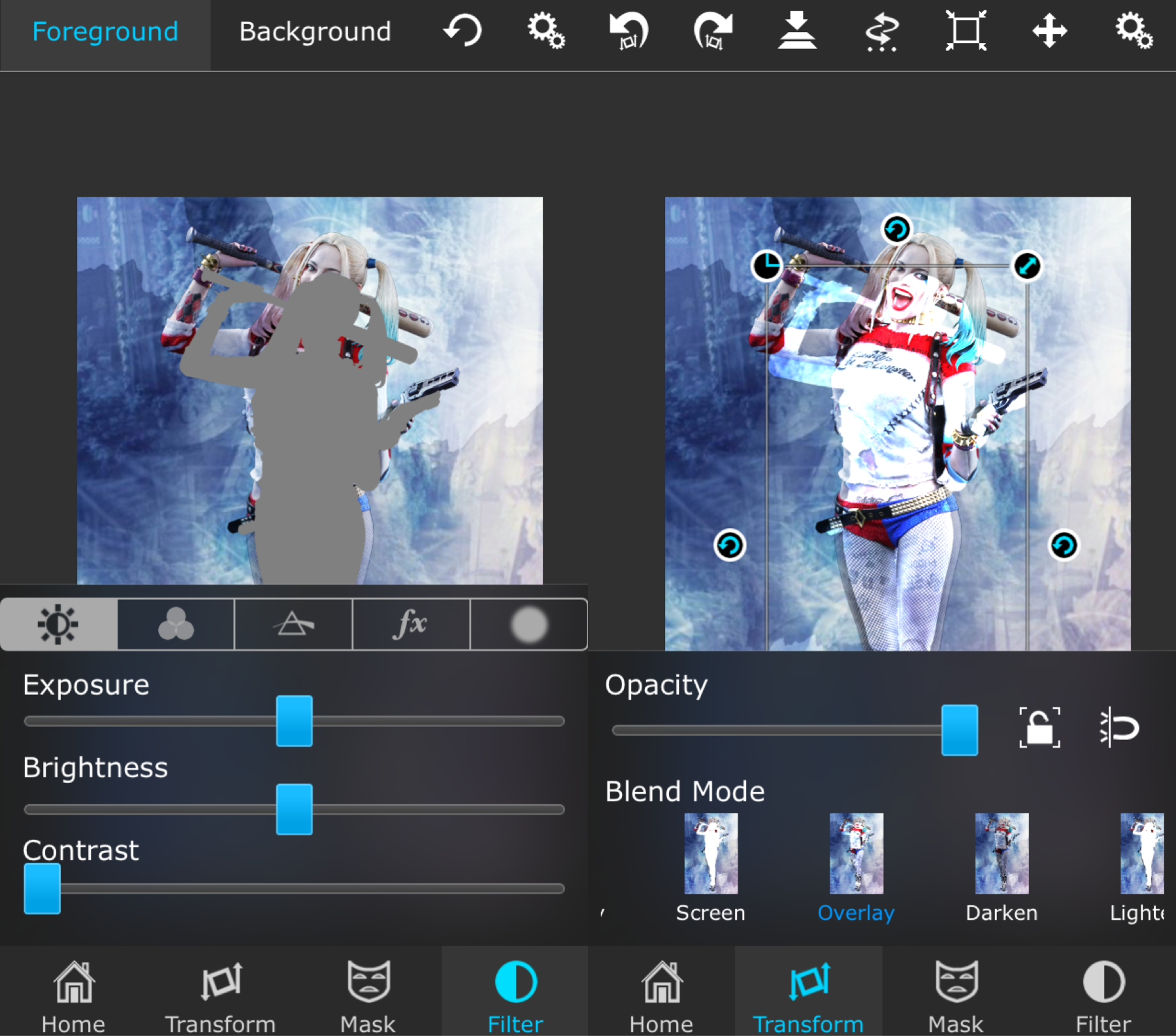
iv. Open in Phonto. Type your text how you want it to be on the cover and then press the three lines in the bottom left corner and select add item. Then, select the square and enlarge it and cover the area behind the text. Merge and then add any other textures or light leaks as desired. Save.
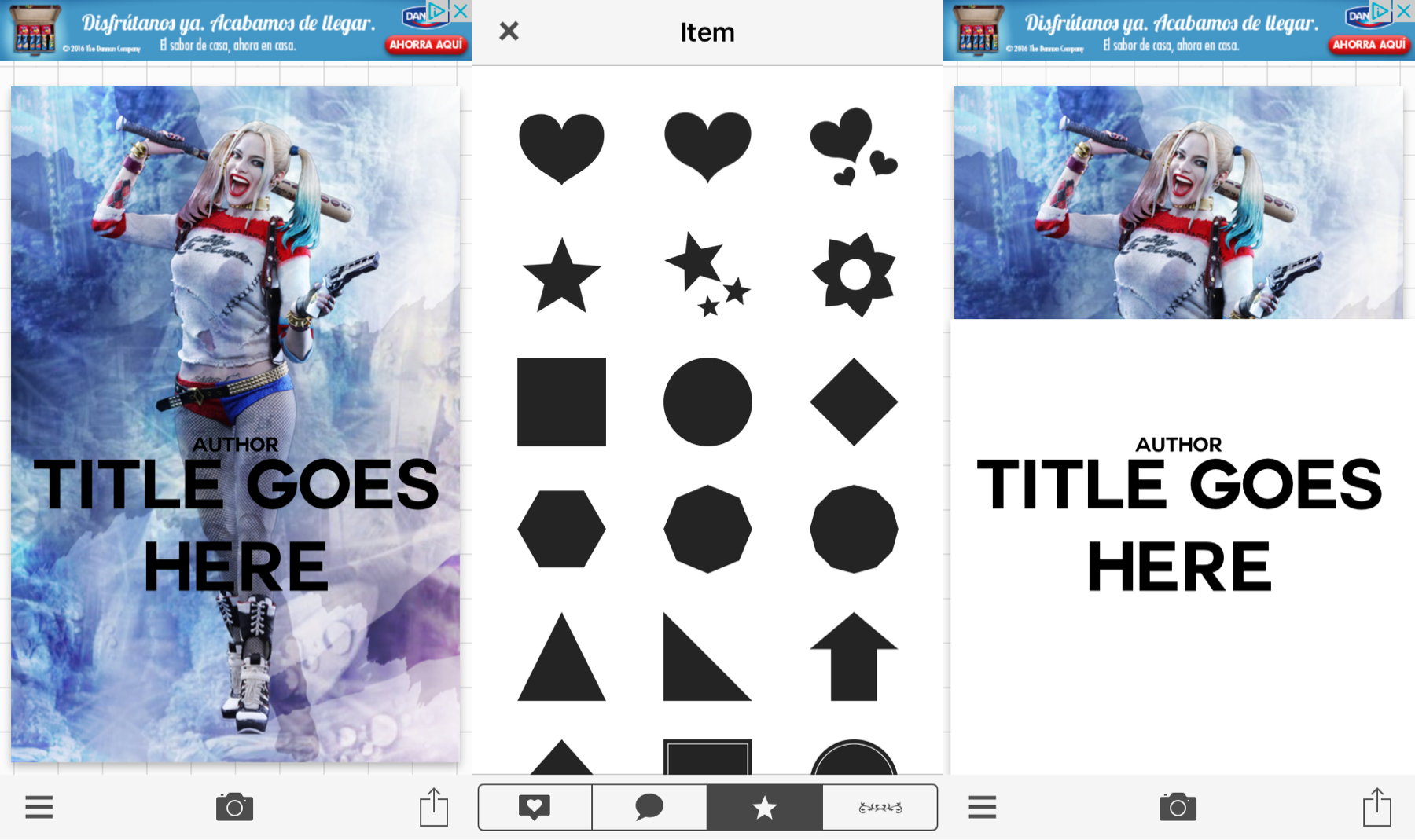
v. Open the image without the text as the background and the one with the text as the foreground. Use the rectangle crop to crop out the top part of the image and then use the color range option to erase all of the white background behind your text.
vi. Turn the contrast all of the way down and then turn the colors all of the way up or down as desired under the filter tab. If it's not bright enough/dark enough, feel free to add a shadow to it. To do this, press merge and then select the middle option, drop shadow and merge, and then adjust as desired.
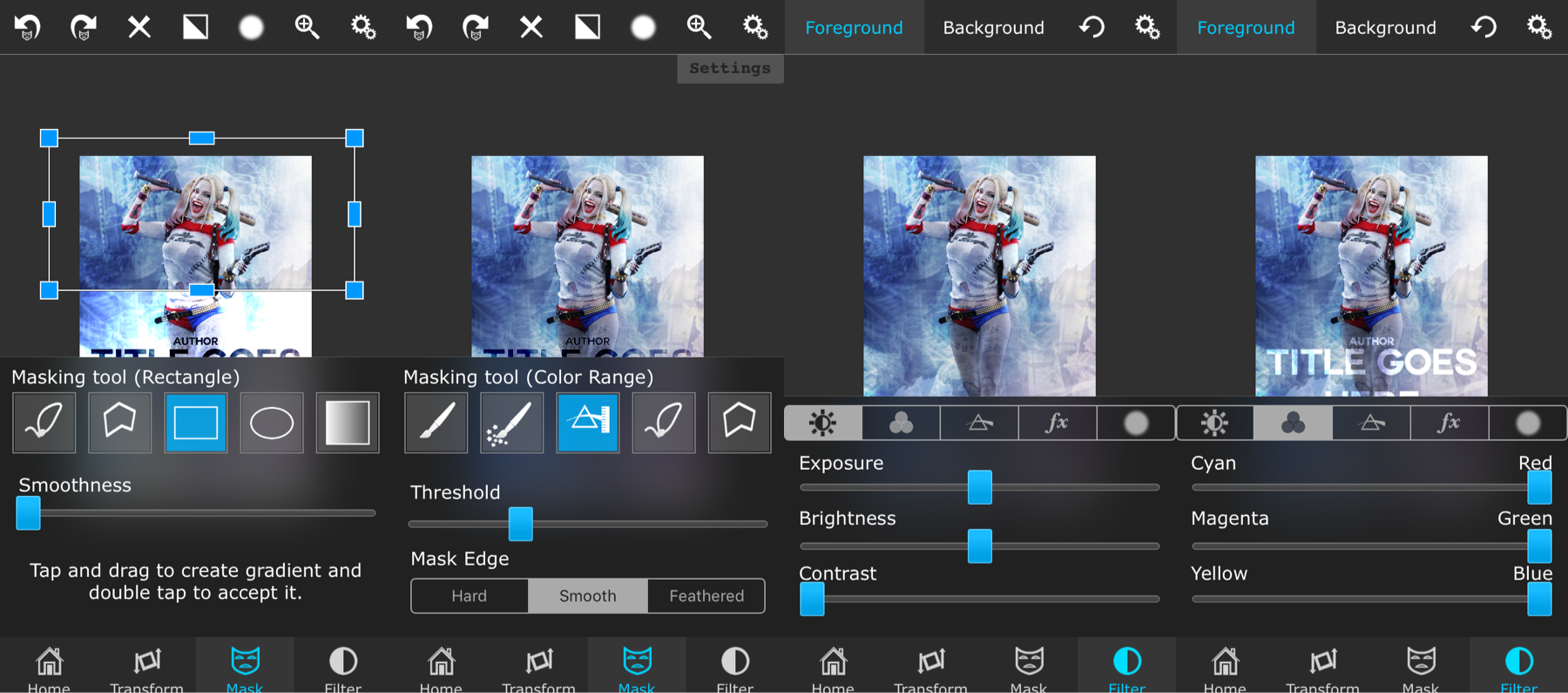
vii. Now, if you have a darker cover and want to do a sort of similar effect, what I do is upload a textured image as the foreground and put it on darken or multiply. Then, I use the soft brush to erase any unwanted areas and then merge. Boom, done!

ADD ONS
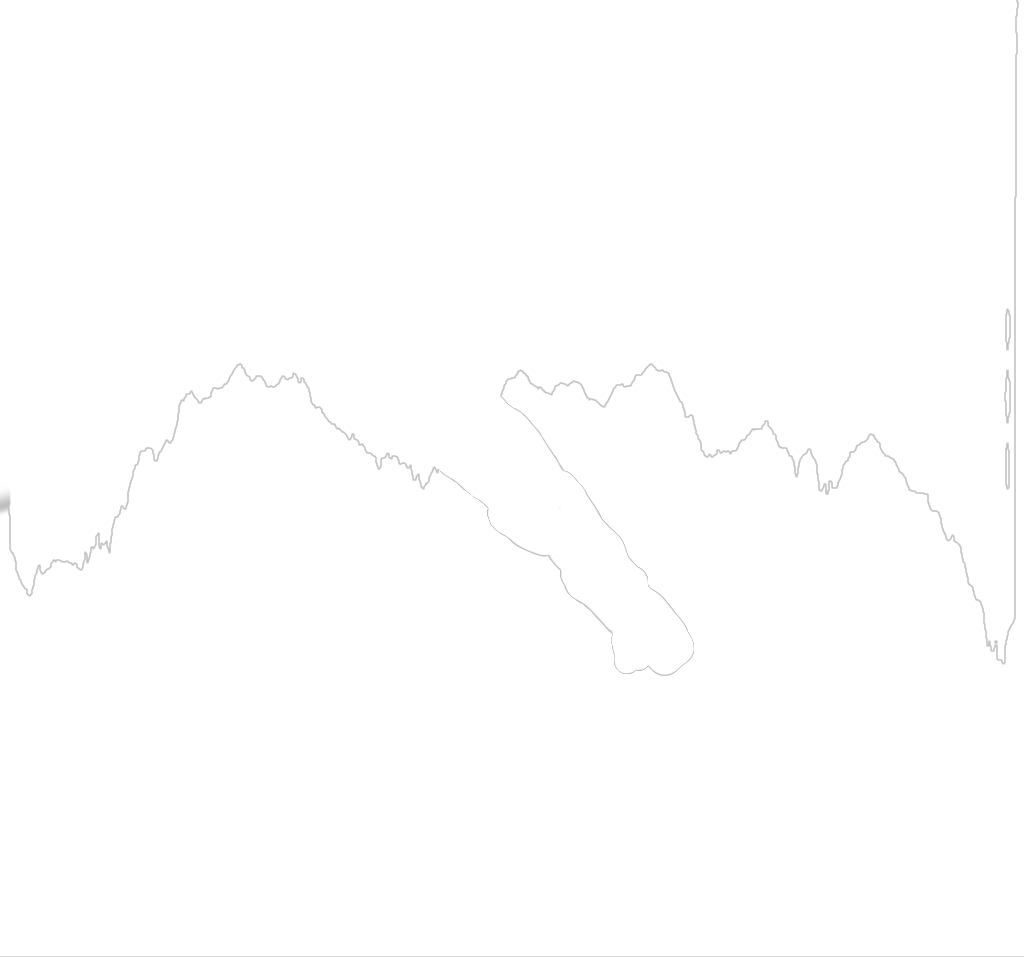


{ FONT : Lemon Milk }
COMMENTS
So this was requested by the lovely aboutargent so I hope I didn't fail, haha. I'll probably be making another tutorial similar to this later down the line because you can do a lot with this type of method/style that I can teach you guys (:
how has everyone's day/night been? I pretty much watched Parks and Rec all day, watched a little of the debate, and then cried a little because my life sucks but that's the usual ya feel me?
question; you're running for president and your last text message sent is your campaign slogan. what was it?

Bạn đang đọc truyện trên: Truyen247.Pro