
𝔸𝕡𝕡𝕤 𝕀 𝕦𝕤𝕖 (𝔼𝕕𝕚𝕥𝕚𝕟𝕘 𝕒𝕟𝕕 𝕞𝕚𝕤𝕔𝕖𝕝𝕝𝕒𝕟𝕖𝕠𝕦𝕤)

When I make my graphics, I use multiple different apps to make them and I often switch between them. Especially when I first started I stuck to one app and recently I've branched out and tried some other apps.
When I make my graphics, I use multiple different apps to make them and I often switch between them. Especially when I first started I stuck to one app and recently I've branched out and tried some other apps.
Editing apps
1. Canva
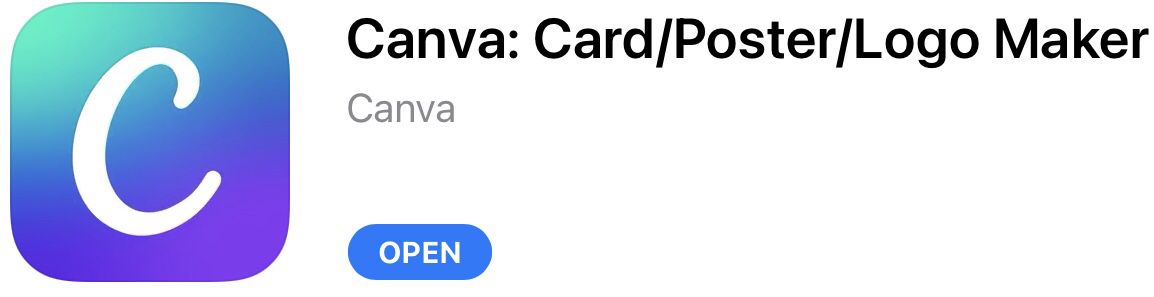
Canva is a really good app to use if you're just starting out. It gives you lots of templates and it's actually really simple to use. You can make multiple different things and it even lets you put different dimensions in. It even gives you a preset Wattpad book cover setting! The only glitchy thing I've found, is that, if you leave it open, get a picture and come back, the picture doesn't show up. You have to save the graphic, go back to the home screen of the app and back into it again. It should show up then.
Edit: I don't really use Canva anymore. I used to use it to make my stickers but I use IbisPaint for them now
Difficulty: 2/10
#2: PicsArt
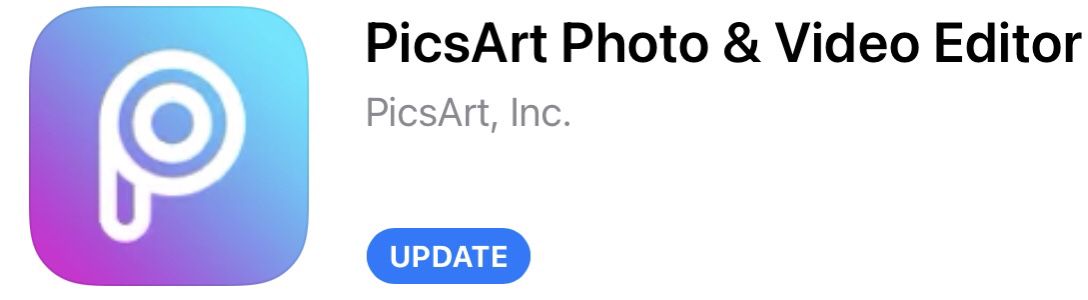
Ignore that I actually need to update it. I've had PicsArt downloaded for a while, tried it and then never really used it again (at least for covers) because I didn't understand it. But now, I can't imagine not using it. It lets you do ten times as much as Canva and you don't need a separate app to remove backgrounds! It can be difficult to use if you've never used it before but you won't regret learning!
Difficulty: 5-6/10 (for new designers)
#3: IbisPaint X

Much like PicsArt, it's an app I've had for a while but never really used. I started to use it when I began learning to make vectors and I instantly loved it! Unlike PicsArt, you can have unlimited layers and there's more blending and brush options. You can unlock brushes by watching adverts but you only get them for a limited time but you get them for FREE. There's a lot more filter options and I've found IbisPaint is better for fantasy covers (that may just be how I make them though). It's great for vector covers and if you're an artist as well as a designer, this is the best app for you. You can also put custom fonts and brushes into the app!
Difficulty: 2-3/10
Miscellaneous
#1: Phonto
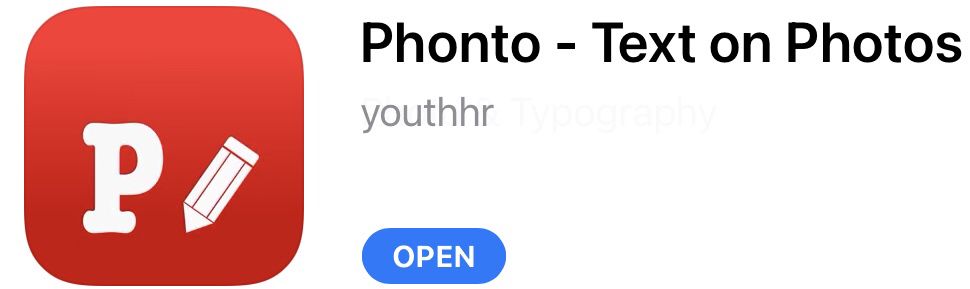
Phonto, as the title suggests, allows you to add text to your photos. There are many fonts that come with the app but you can download fonts as well (more to come about that)! It's incredibly simple to use and you can manipulate the text to pretty much anything! From creating your own colour patterns to blending the text into the background. Again, this was an app I downloaded and never really used. But now I've downloaded fonts, I can't stop using it!
Difficulty: 2/10
#2: Magic Eraser
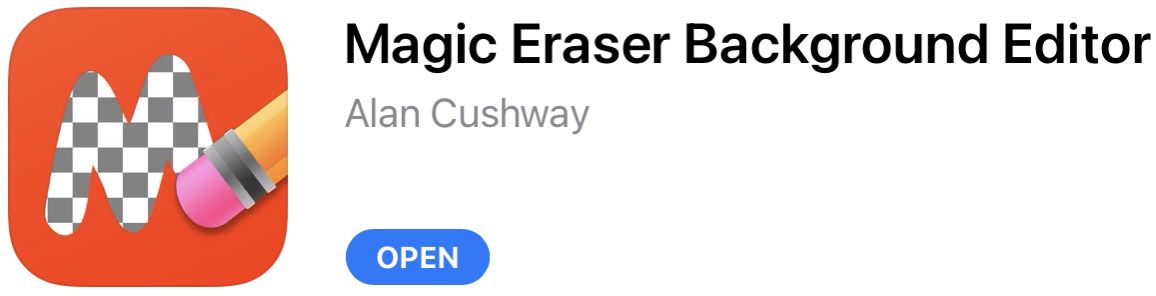
Again, as the title suggests, it's a background removing app. I've always used this app and I like it. Sometimes you have to physically erase the background instead of just tapping it with the wand tool. Once you have finished, you can choose a transparent background and you can choose a plain coloured one too.
Difficulty: 1/10
#3: Polarr

Polarr is an app that allows you to add filters to your pictures. It gives you a bunch of filters for you to choose from and you can use the slider tool to add more or less of that filter to the picture. You can also download filters for the app too. You can make your own filters and tailor them to individual graphics (one of my favourite routines)!
Difficulty: 1/10

Bạn đang đọc truyện trên: Truyen247.Pro