How to post a picture!
For all of you people who want to post art like me and my fellow artists. This is a chapter dedicated to you that tells you just how to do just that!
This is my way. There is a shorter way but I like this way better.
1.First draw a picture and take a photo of it. Crop it and add any photoshop touches.
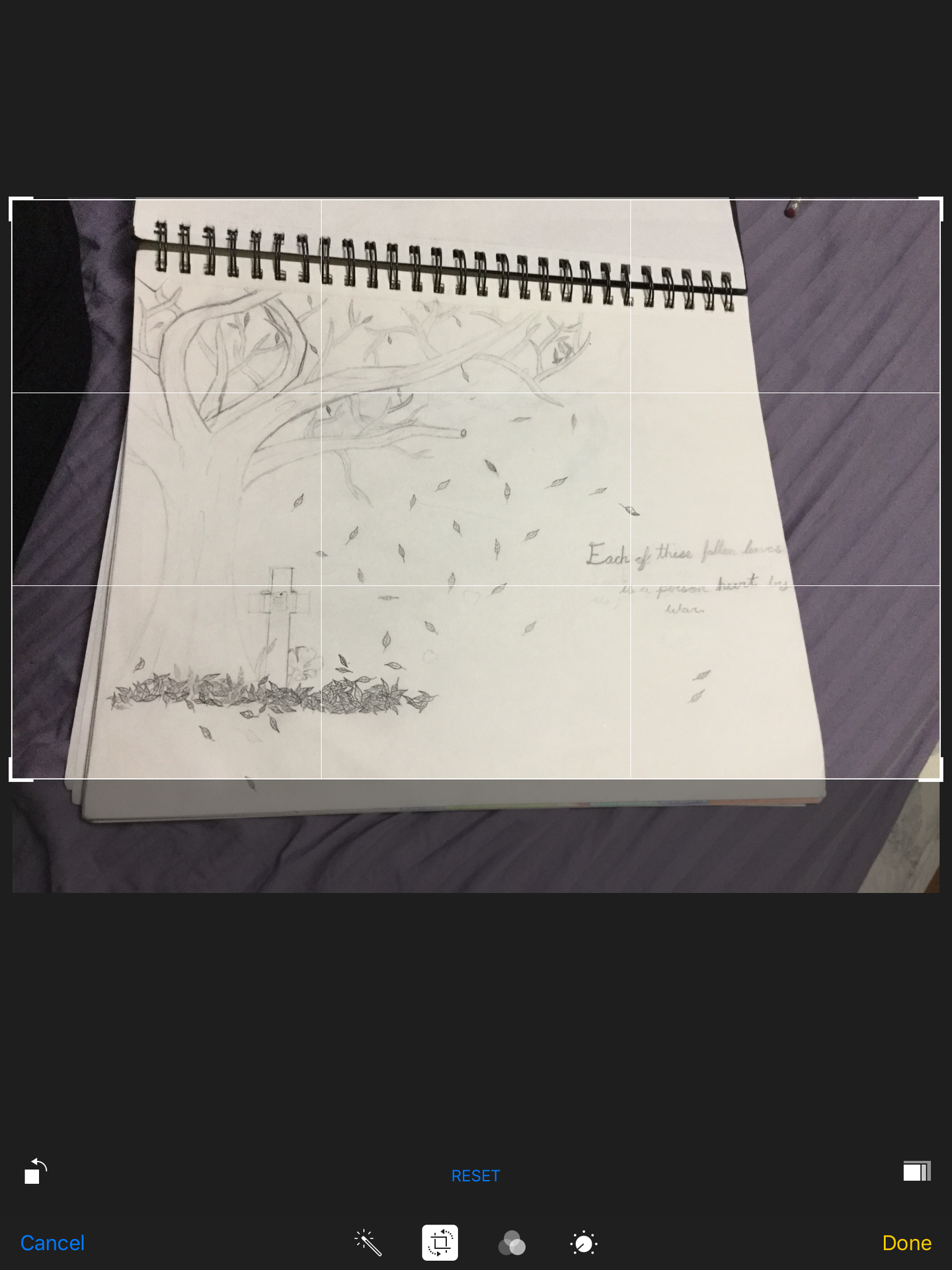
Once you' we cropped and photo shopped, click on the icon in the tool bar with the mountain
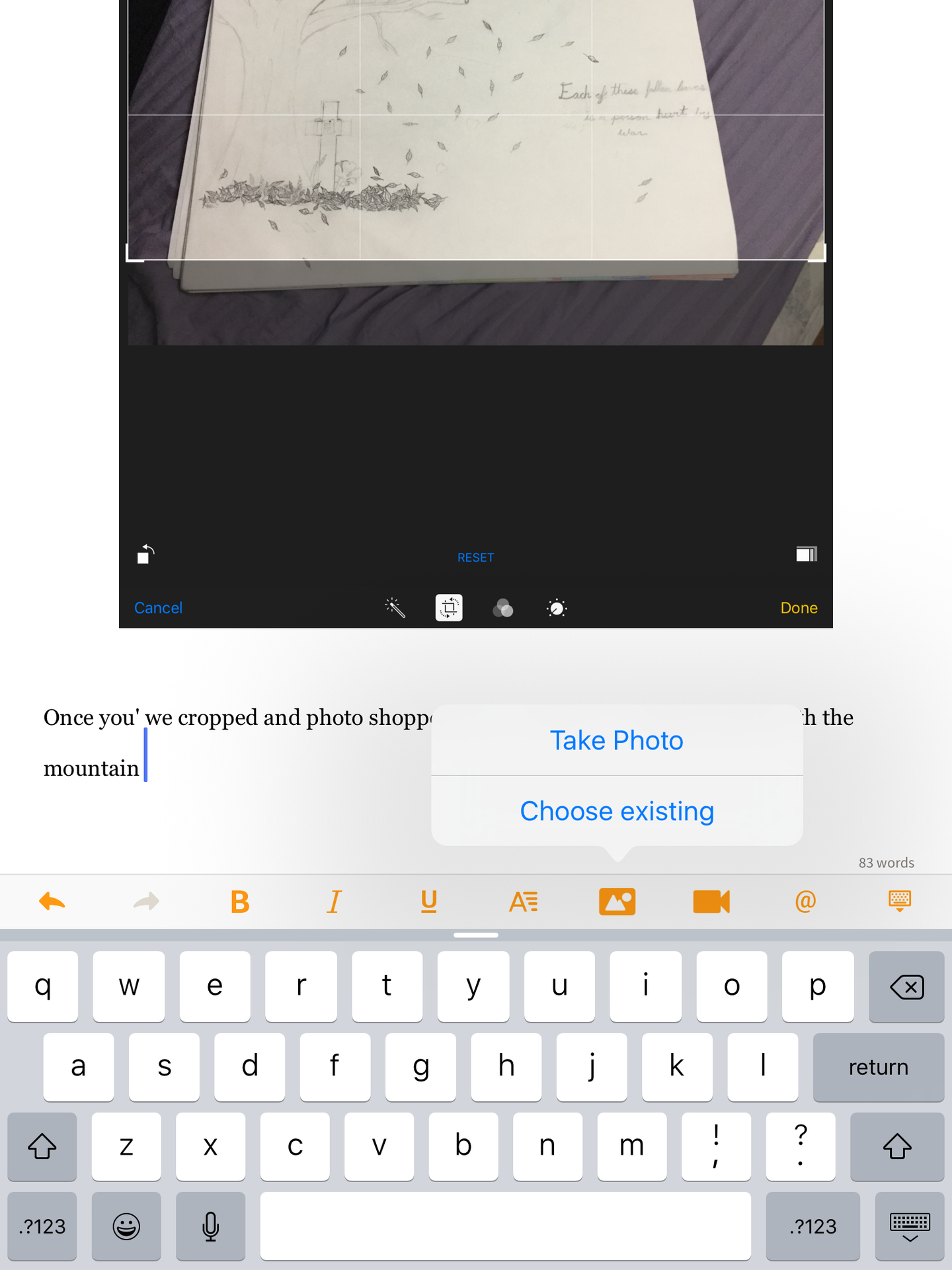
It should show up like this. Next click on the choose exiting and pick the picture you just edited on your art.
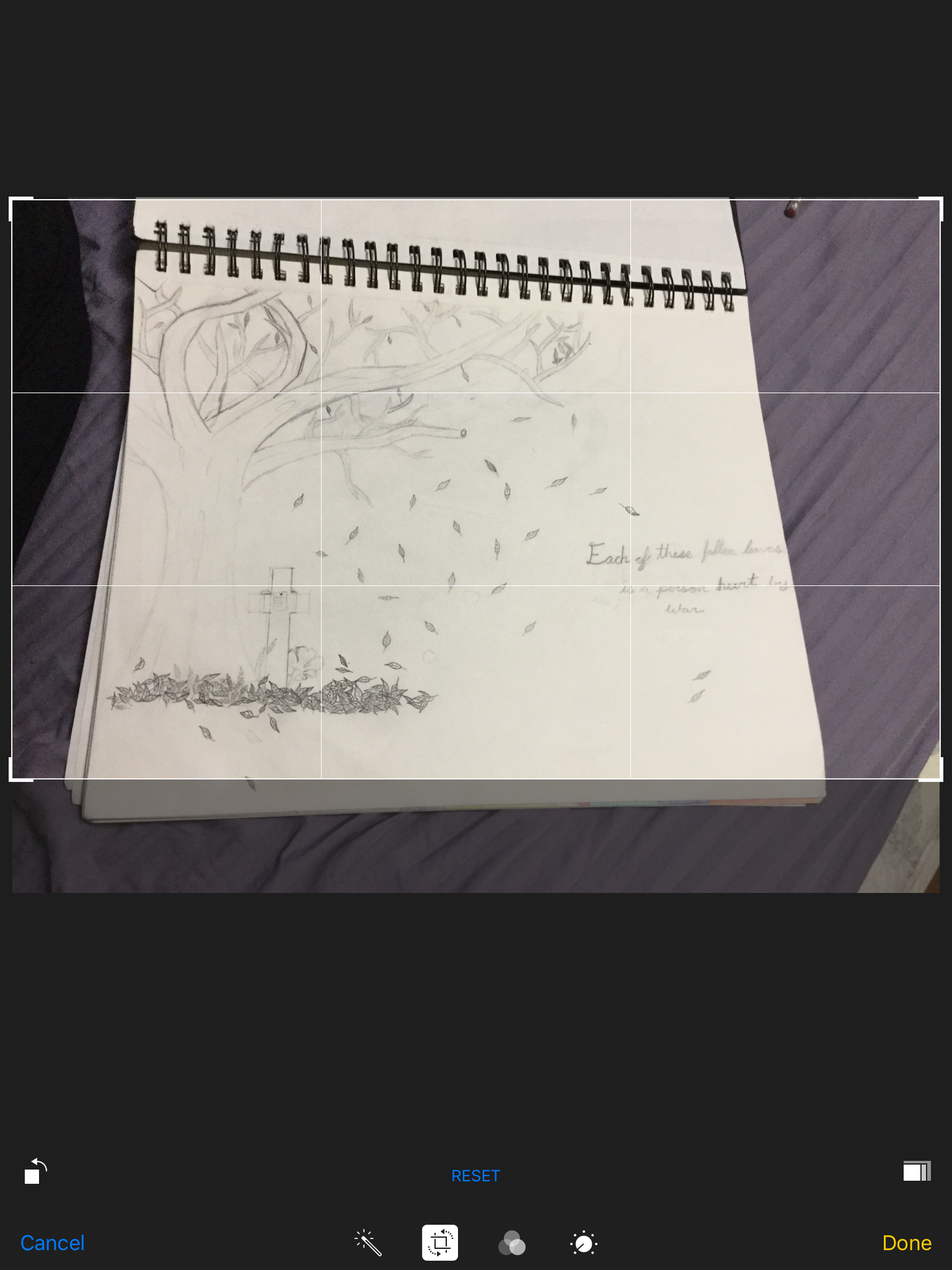
Now, you know how to up load a picture! If you don't need to edit then pick the take picture button instead of the choose existing and you will take the picture and it will automatically load!
-M&M
Bạn đang đọc truyện trên: Truyen247.Pro