hiya part 2
Now onto the shading. To get the gradients I want, I add the purple ink to the red marker, then apply to the areas I feel the light source hits the least.
The biggest concern here is that you don't add too much of your shading color to your drawing, because once it's added, it can be very hard to take back.

After that, I typically use the darkest color for the eyes

Then I begin cleaning up the drawing, filling in any white spots I can see. Additionally, I add a bit more yellow around the areas where the light source hits the subject, to help them stand out more.

I then add my shading color to the areas I feel the light source won't hit.
Also, I erase any pencil lines that stand out.

And there you have it! I hope this made sense, or at least helped you out a bit???
But wait-
There's more!
AngelTheWildWolf asked if I could do a tutorial on shading on Autodesk Sketchbook (a drawing app), so I'm going to try and explain that now
So I've started off with a quick digital drawing
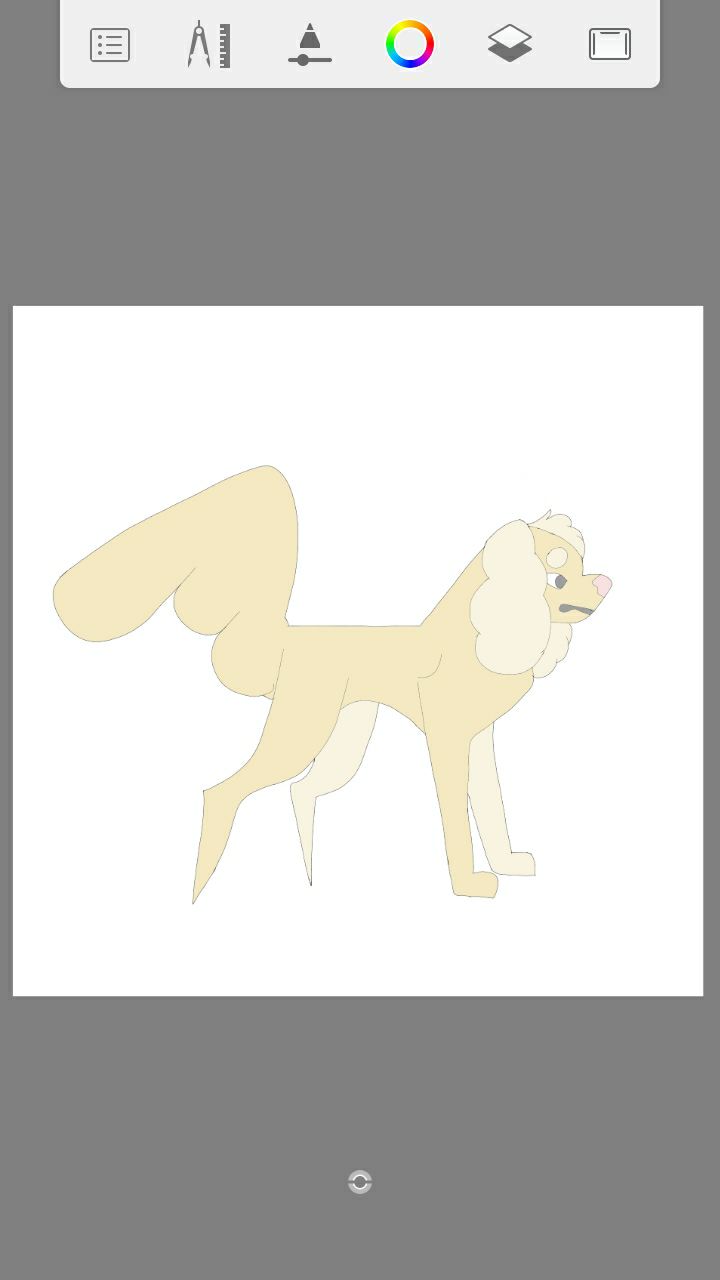
To begin, I choose a color to use for shading. I typically go with a dark purple or blue.
Here is the color I'm using for this drawing:

I then copy my drawing of the dog, and paste it on a layer on top of the original drawing. Then I use the bucket tool to fill in the top layer with the color for shading.
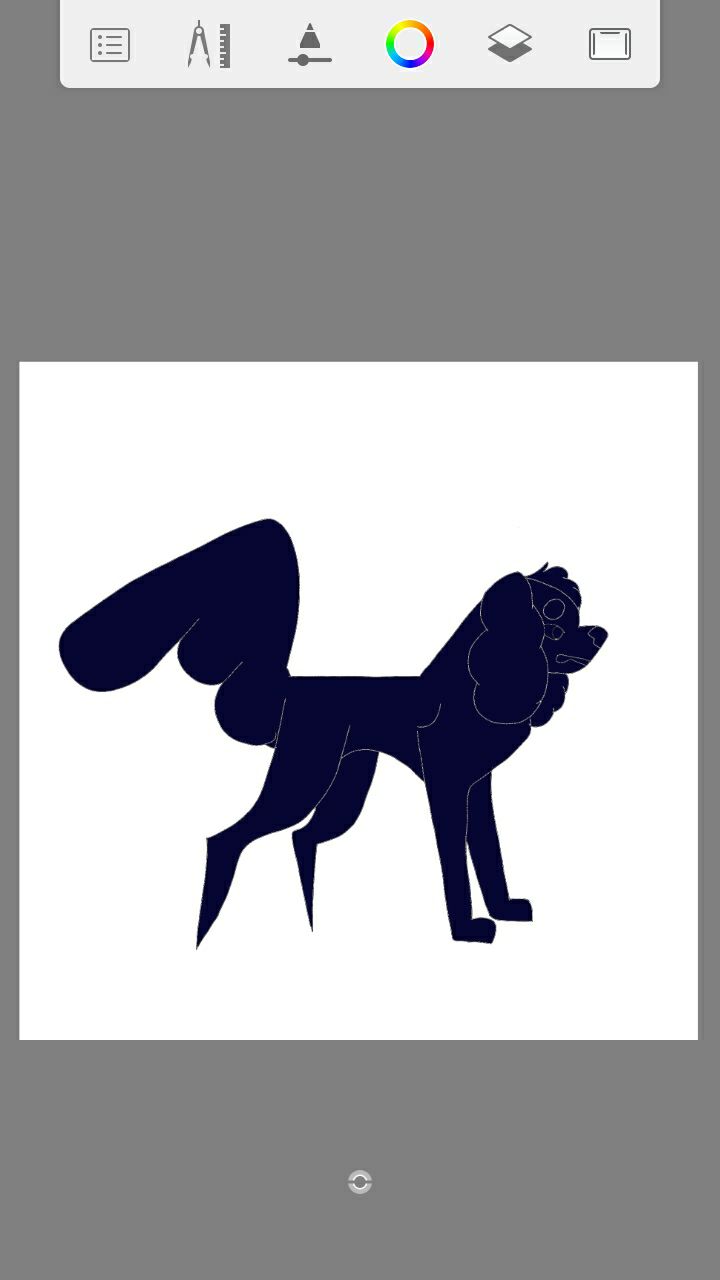
Before I continue, I have to set the layer to multiply and change the opacity.
To set the layer to multiply and to change the opacity, the first thing you have to do is click on the layer you want to modify.

That will open up a menu. To change the opacity, you drag your finger on the bar that is circled in orange. To change the layer to multiply, you click on the button that's in pink.
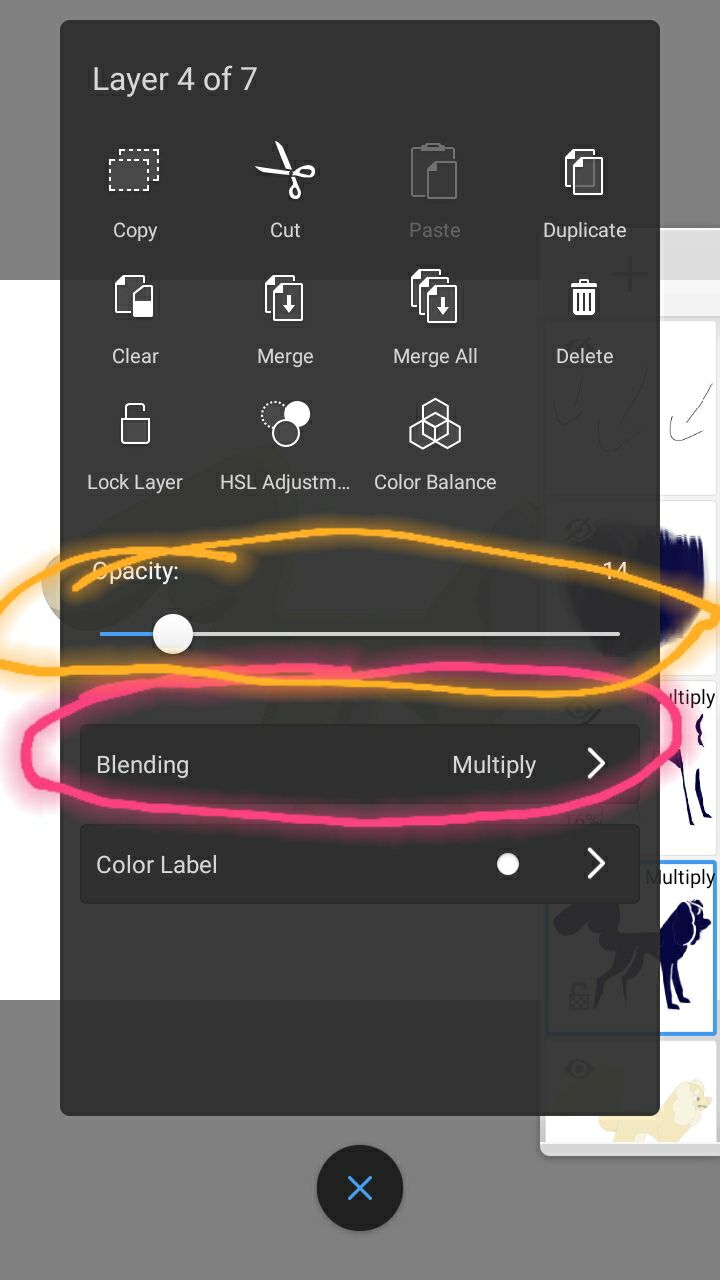
Which will bring you to a list of different options. Click on multiply.

I set the layer to about 15% opacity, but feel free to go with whatever you like best!
After that, I use the eraser tool, and erase the parts that the light source hits.
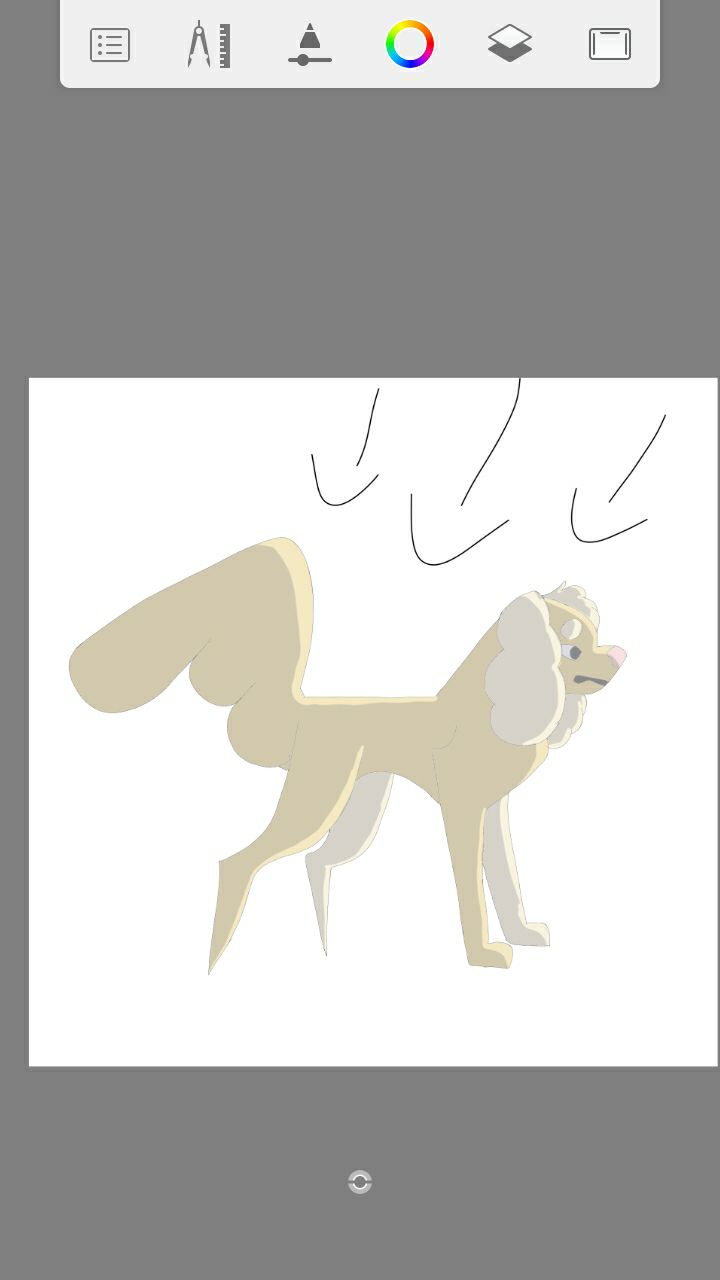
I then use the lasso tool on the shading layer. Afterwards, I add another blank layer, but still keep the lasso on. I begin adding more of the same shading color to areas the shadows ahould be the darkest.


I then set that layer to multiply and make the opacity 16%.
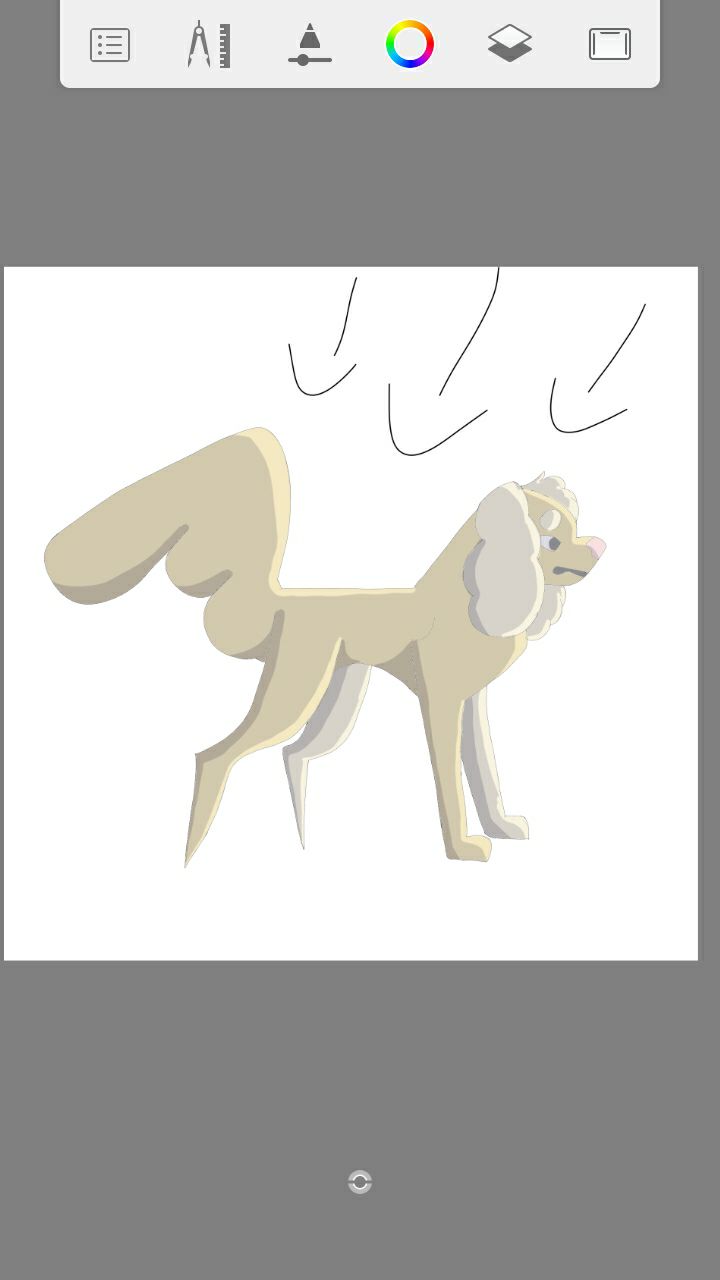
And there you have it! That's just about the basics of how I shade. Sometimes I go a bit more complicated, but when I just want to make a quick or simple drawing, this is my go-to method.
If anyone has any questions, I'd be glad to answer them!
I guess that's about it??? I really hope these tutorials make sense, or at least help people with drawing a bit :D
Bạn đang đọc truyện trên: Truyen247.Pro