How to Space
If you're interested in my spacescapes, I can gladly help.
You first start off by painting the whole screen black. (I'm not going to show a pic of a black screen- you obviously know what a black screen looks like)
Next, you take a slightly darker shade of blue (on blur mode) and slowly turn it lighter. It's hard to describe, but if you're doing it right, it should look like this
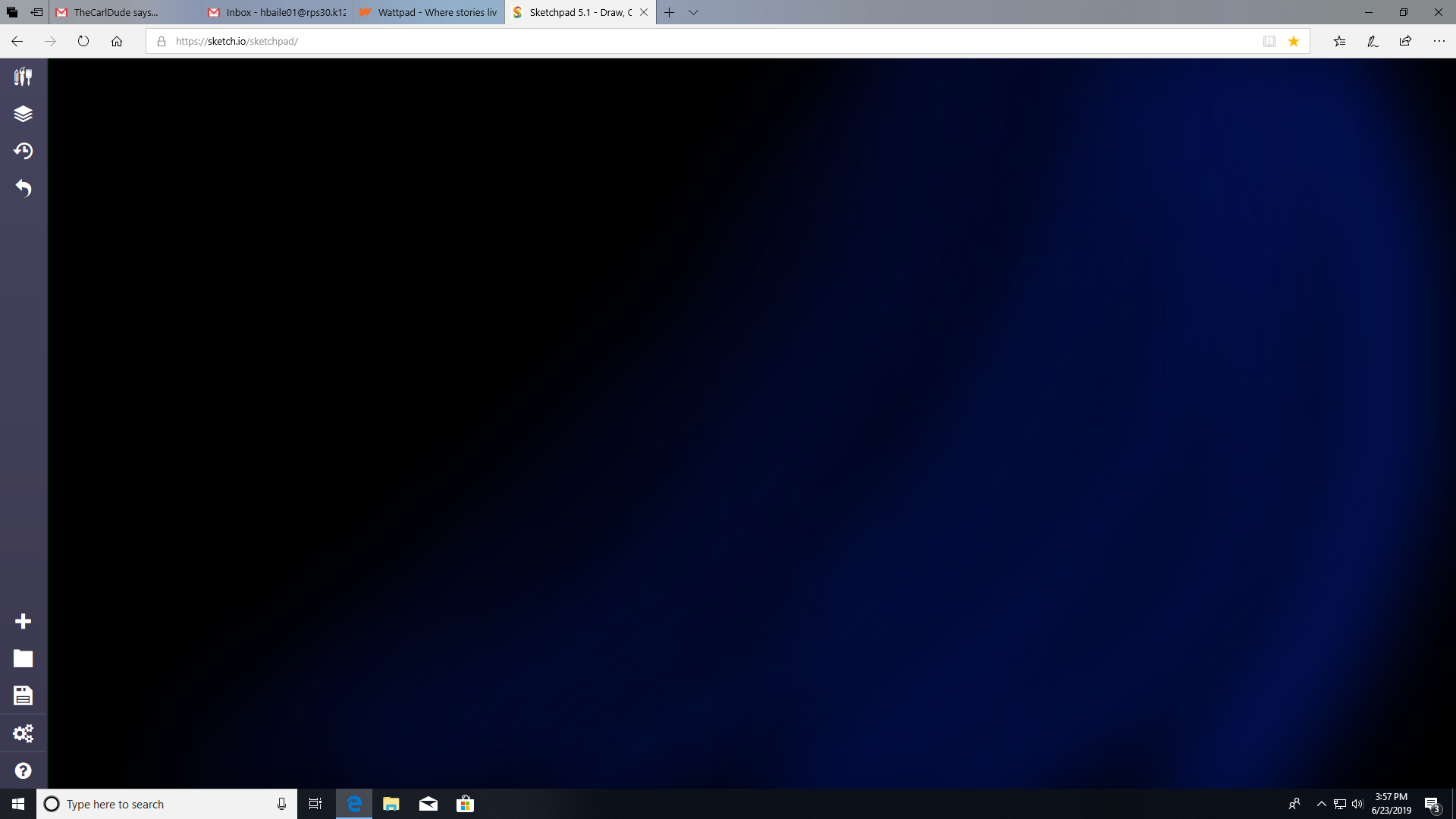
If you're not satisfied, gently colour over it with extremely blurry black.
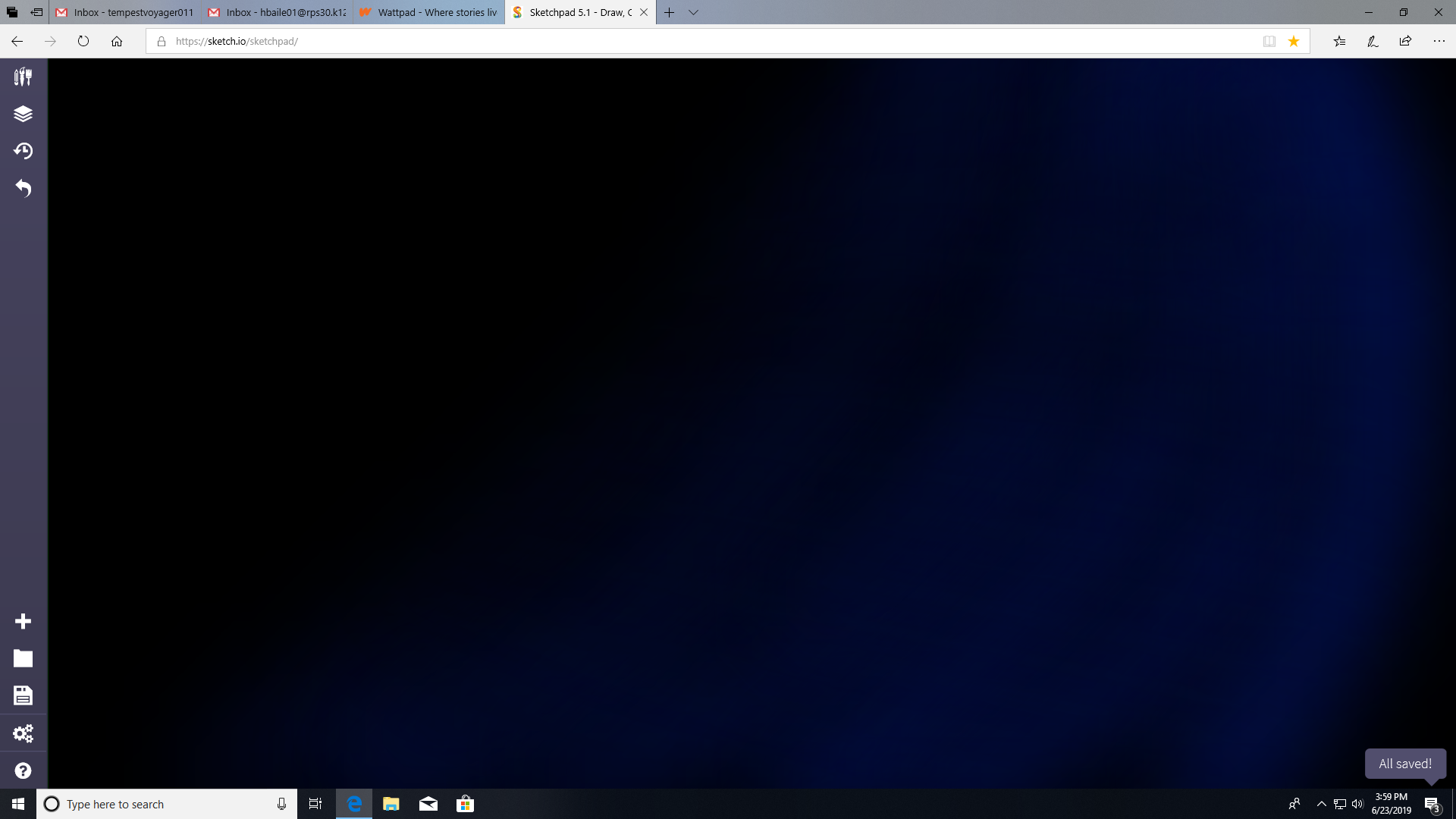
Now for the stars-
Tired of spending twenty minutes on just dotting stars? Here's a method that may shorten the time to five minutes.
Change the brush to mirror brush and dot away. After dotting the whole screen, change the brush size by one px and dot some more, but not as much as the first time dotting. Repeat about four times.
If you did it right it may look similar to this:

This is it for the background. If you want to do nebulas, do the similar process you did for the background and be sure to put more stars in front of it.
Just add on :)
I hope this was helpful!
If you want to have a really cool glitch that makes and easy portal, wormhole, warp in time, repeatedly click in the same spot with blur on 100% until it looks like this:
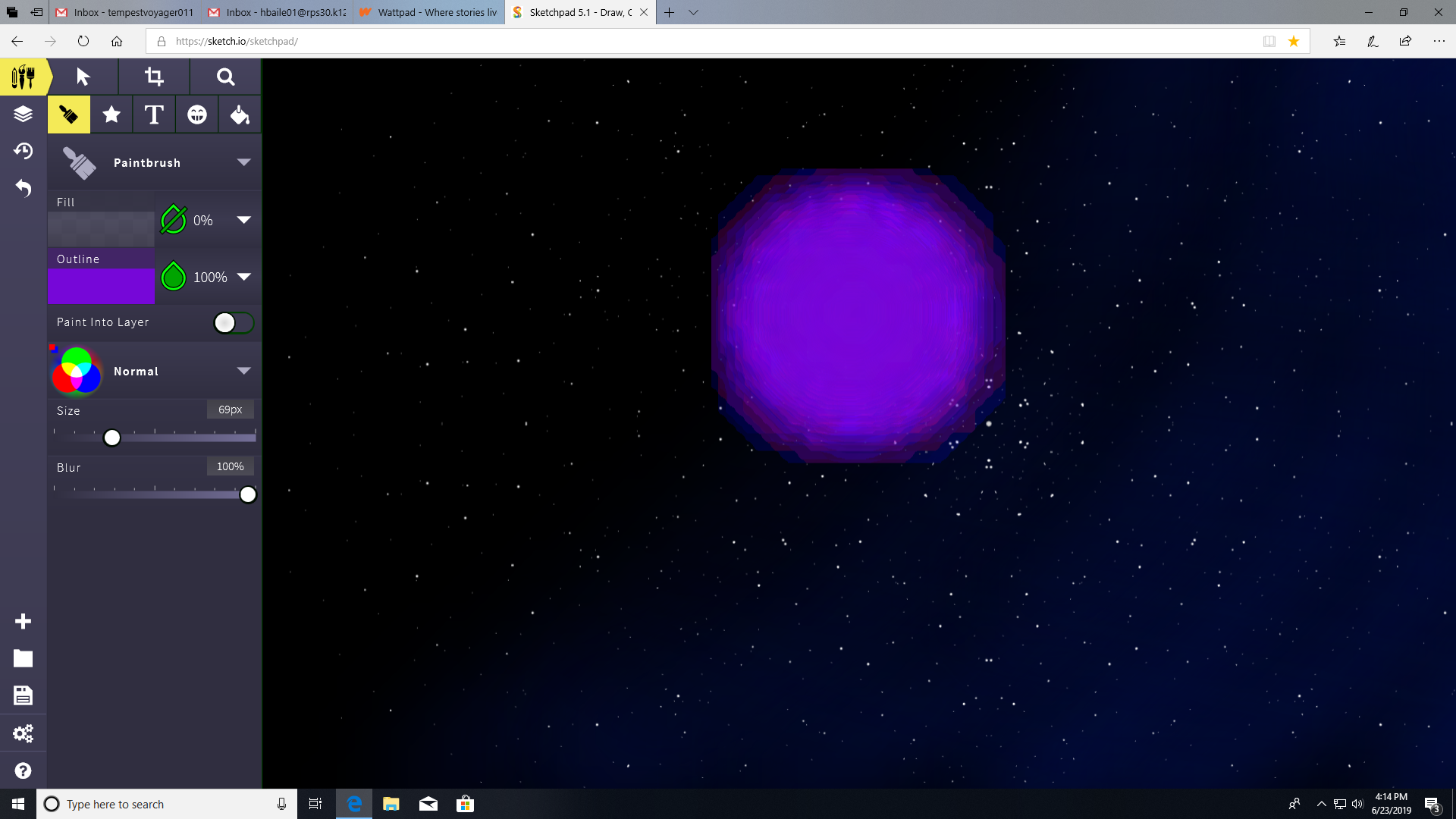
If you want it to be less colourful, do the same thing with black except with a much smaller tool size- only click eight times. Add some stars (lighter colour of wormhole) to make it see-through.
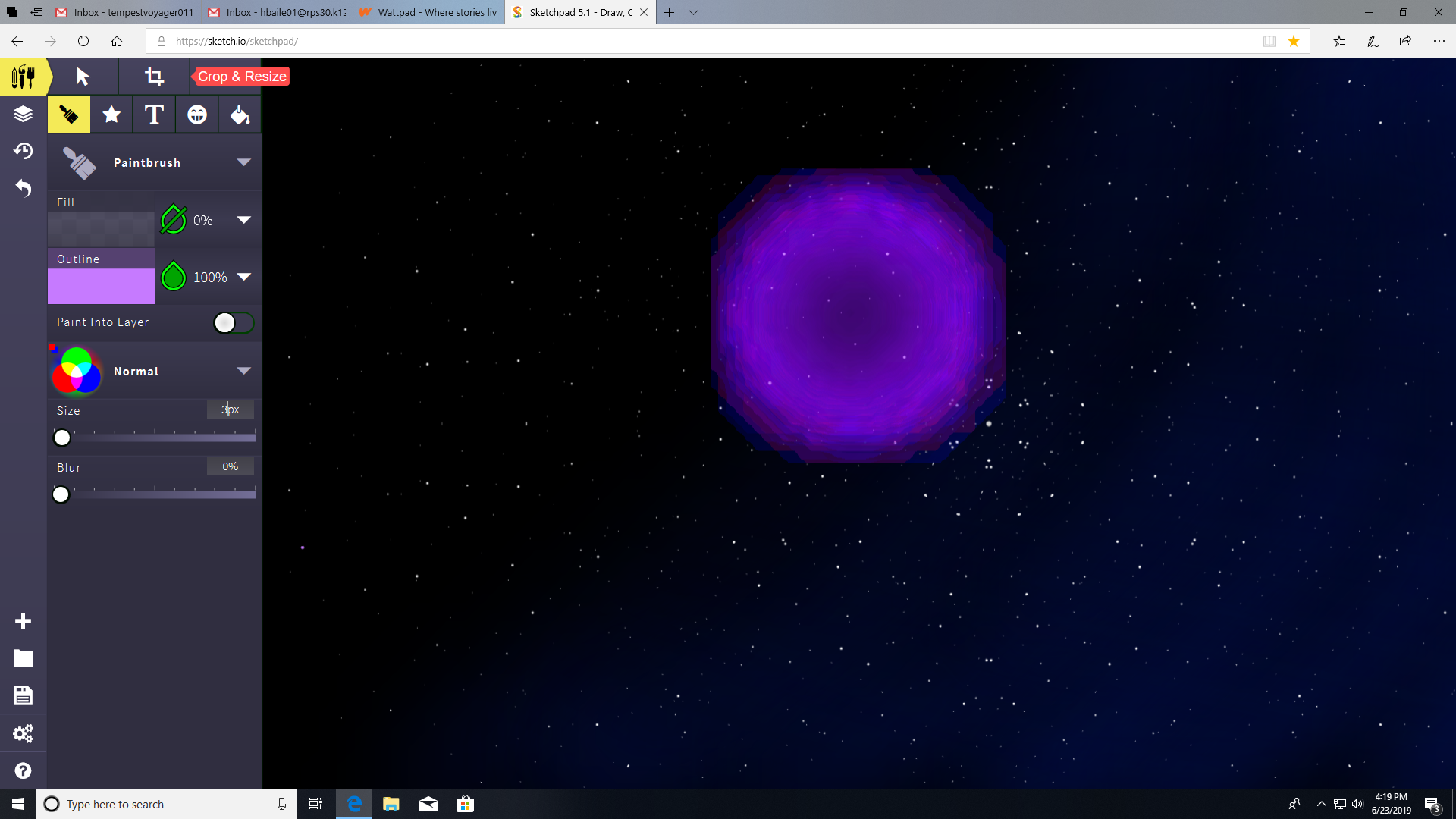
For planets, make a huge dark circle and pick a colour, (on blur- obvi) and colour the edge that is facing the sun (or wherever light is shining on it). Pick another colour that is slightly darker, and colour the edge-
Ugh. This is too hard to explain.
Look at this- this might be helpful
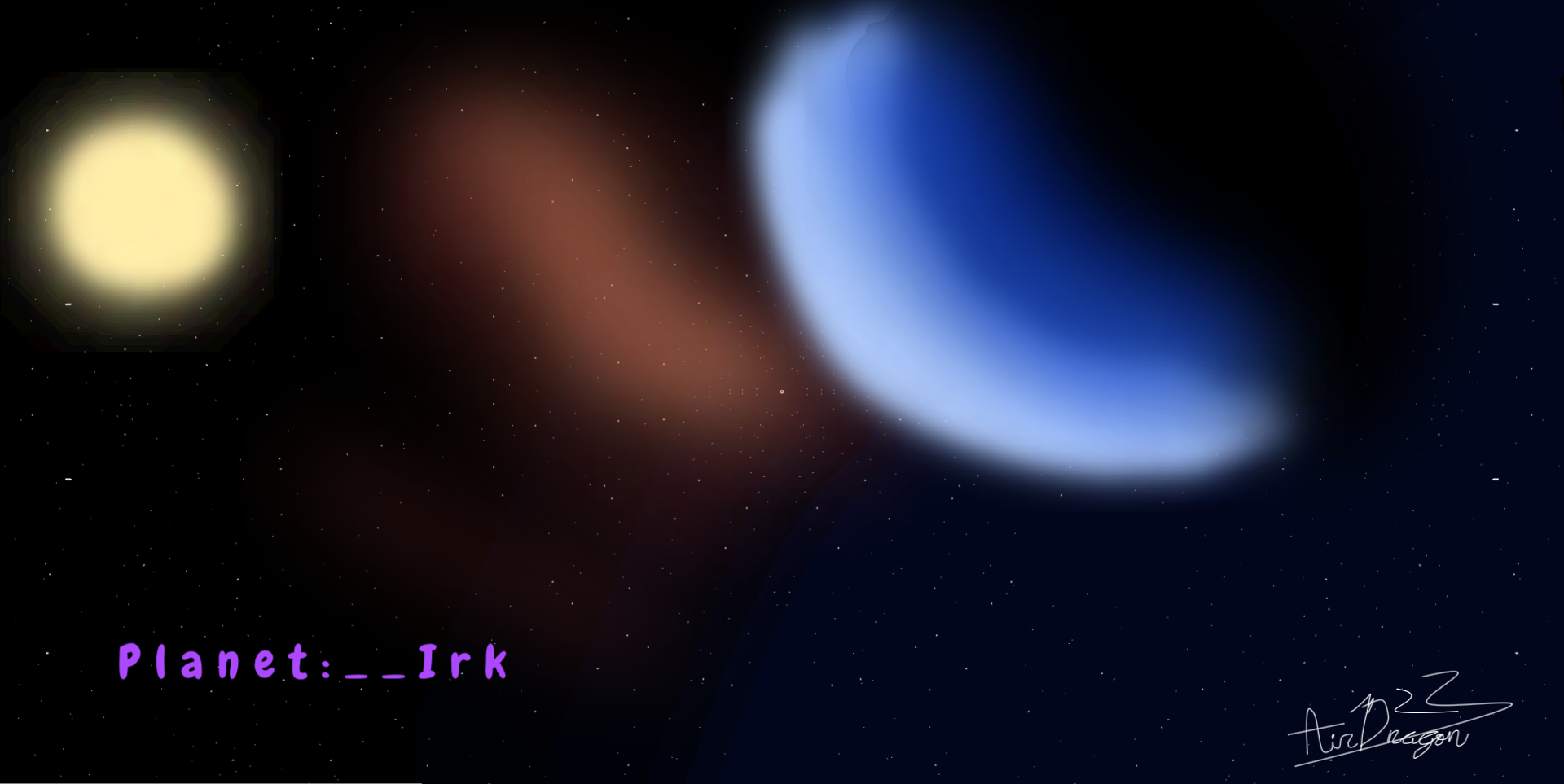
Bạn đang đọc truyện trên: Truyen247.Pro