
Guide on Graphic Type and Sizes
Made this because I felt like it. I think I'll still do any tutorials and tips if anyone ever wants a guide, so just ask if you're interested, yeah? I like doing this. If anyone wants to know a standard size for certain graphics, tell me and I'll add them.
I'm posting the canvases as they are, so if anyone wants a template just go ahead and snitch one of the graphics on this page. If you want a link to them instead, just give me a call ---->
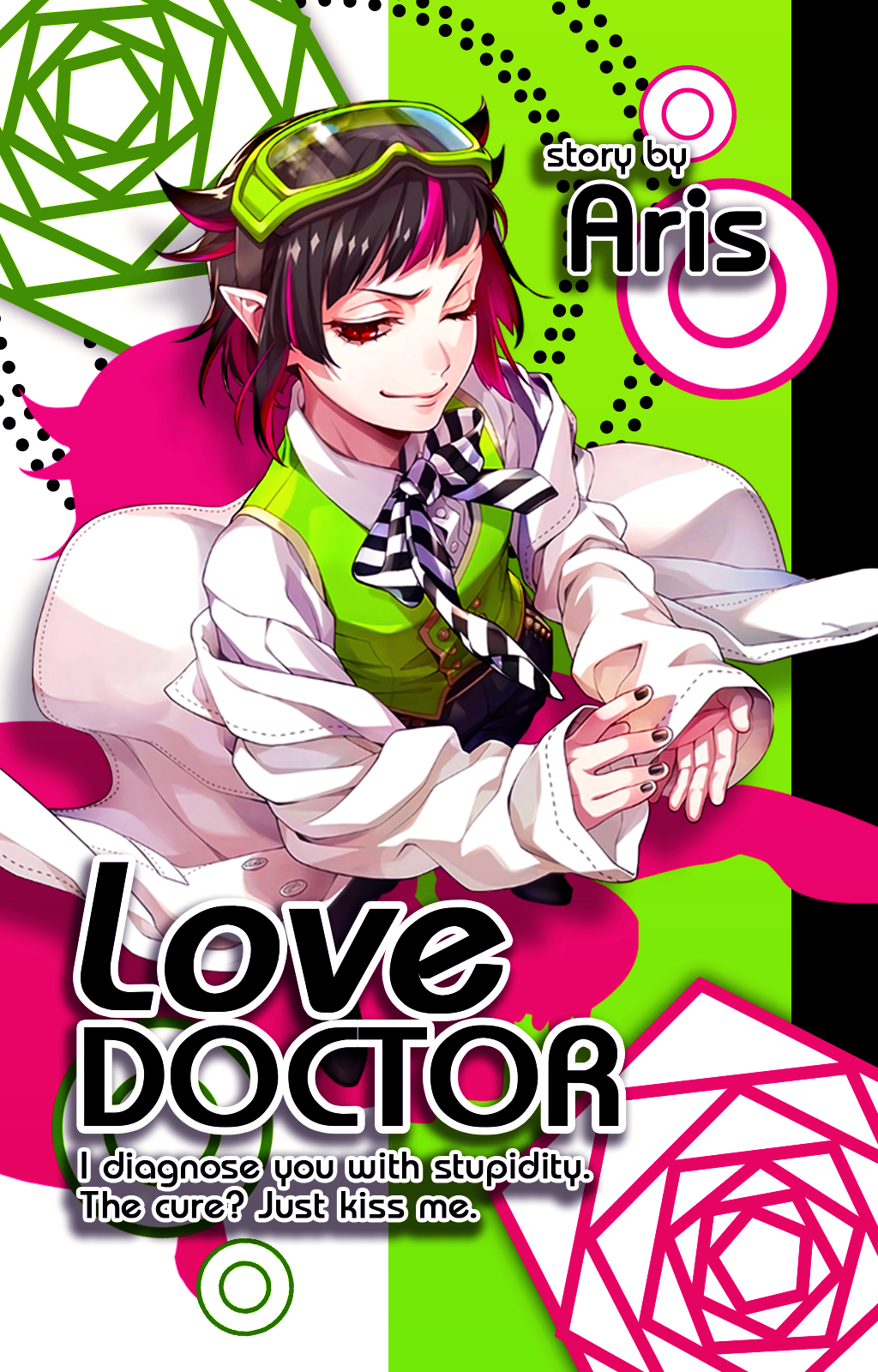
Book Covers
Usage: For Wattpad, a lot of people judge books by covers.
Size (WxH): 512x800px
Alterations: I think most people use 1024x1600 nowadays, which is double the size. You can keep adding on the numbers like that, but don't make it too big cause if it's too big, your editor or wattpad might lag when the image loads.
Other important notes: Make sure the title is readable when it goes on a cover. Have fun editing, but don't forget to make sure people can actually see what you've edited. There's no shame in testing out a cover three or four times just to make small position alterations.
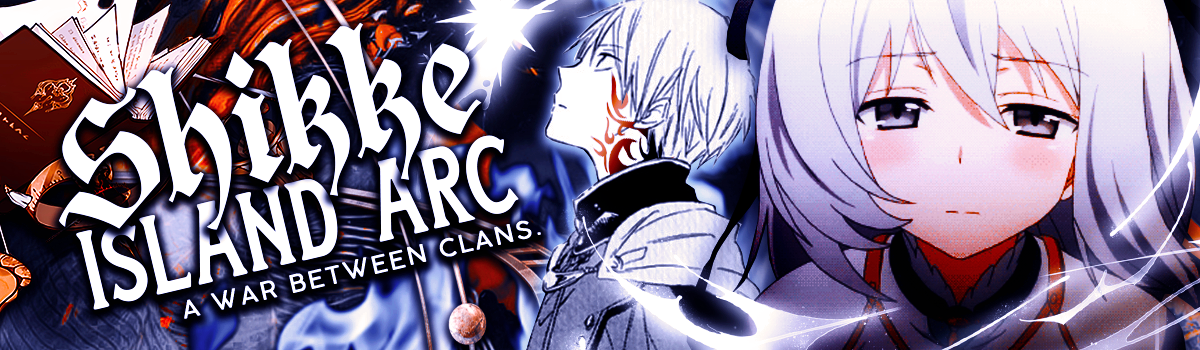

Book Banners
Usage: You use this inside your story chapters, to give your book a little splash of colour and fun between the paragraphs.
Size (WxH): Depends, but my thick banners (top) are 1200x350px, and thin banners (bottom) are 1800x300px.
Alterations: The fun of banners is that you can use any size at all, because mobile and web have different screen sizes, so there is no one-size-fits-all. The charm of different editors having different banners is that the sizes are slightly different. So change it up-- make that canvas really big to put more text on it. You like it thin to be aesthetic? then go ahead!
*Check the 'Gif Banners' chapter to see another size example.
Other important notes: Note that there is a 3MB limit for each photo, and you can only put 10 in one chapter. You can also only put one of each image unless you refresh the page. Also, thin banners look better on desktop, but thick banners look better on mobile. (Because of the screen size differences.)

Profile Icons
Usage: Who doesn't love cute profile pictures?
Size (WxH): 420x420px
Alterations: Anything in a 1:1 ratio is fine. 500x500, 200x200, 1200x1200, it's all fine.
Other important notes: Note that there is a 1MB size limit on icons. Wattpad icons usually also show up round.
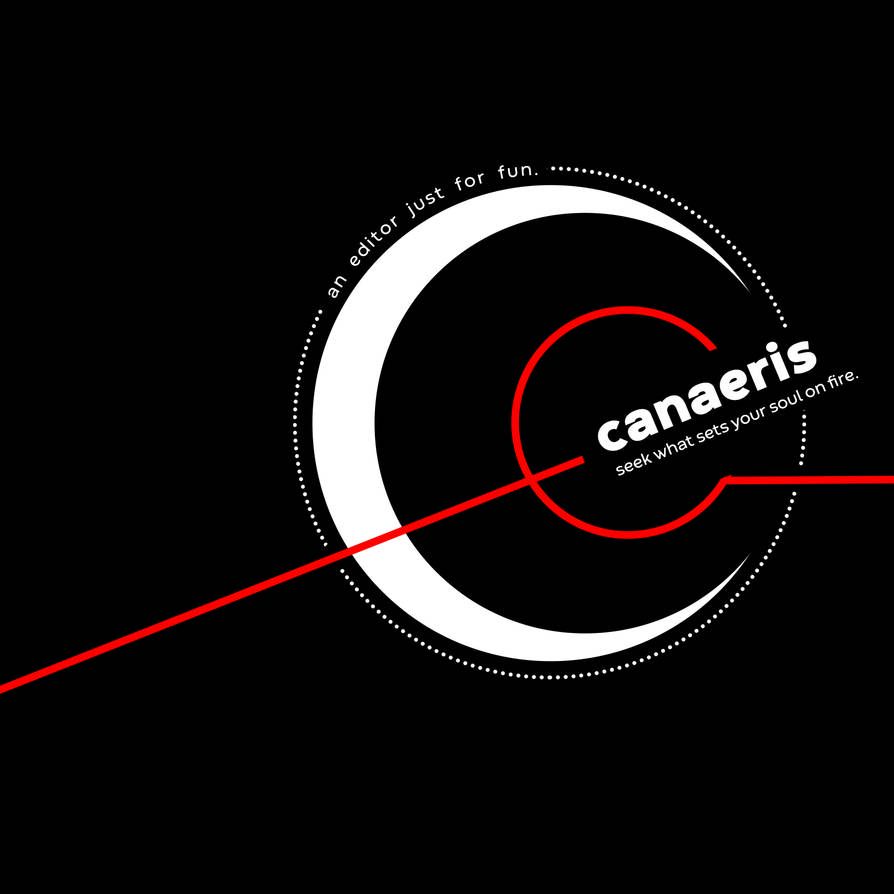
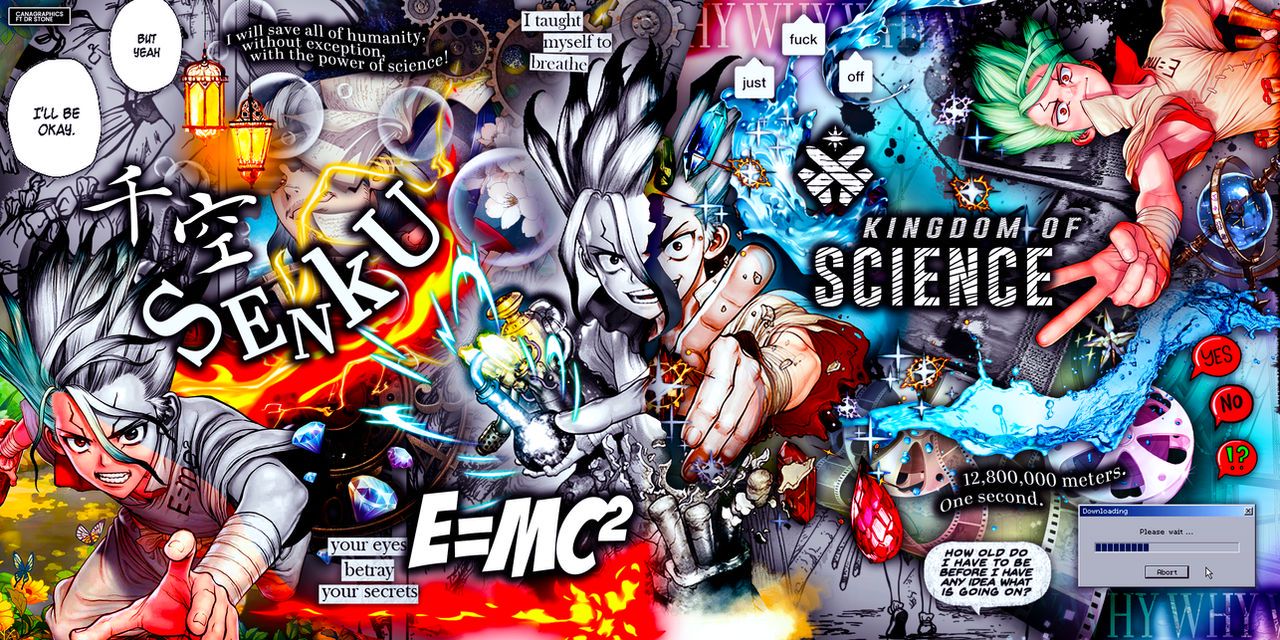
Profile Backgrounds aka Headers
Usage: This goes on the back of your profile as your background image.
Size (WxH): 420x420px, or 1280x640px, spin around three times, and then make a contract to Satan. Come back with a corn chip.
Alterations: There is no set size for this because everyone's screen looks different. Thus, the only way to do this is to start with a random size and work your way from there. Do you want it to look good on mobile or on desktop, or do you want one that looks good both ways? You have to test it out bit by bit, make your edit first, and then upload it to see which parts are out of the frame, then you edit it and keep trying.
Other important notes: Note that there is a 1MB size limit on headers. Also keep in mind that Wattpad headers are a little greyed out, so most backgrounds look murky when uploaded. Honestly the best advice I can give is to keep it all simple.
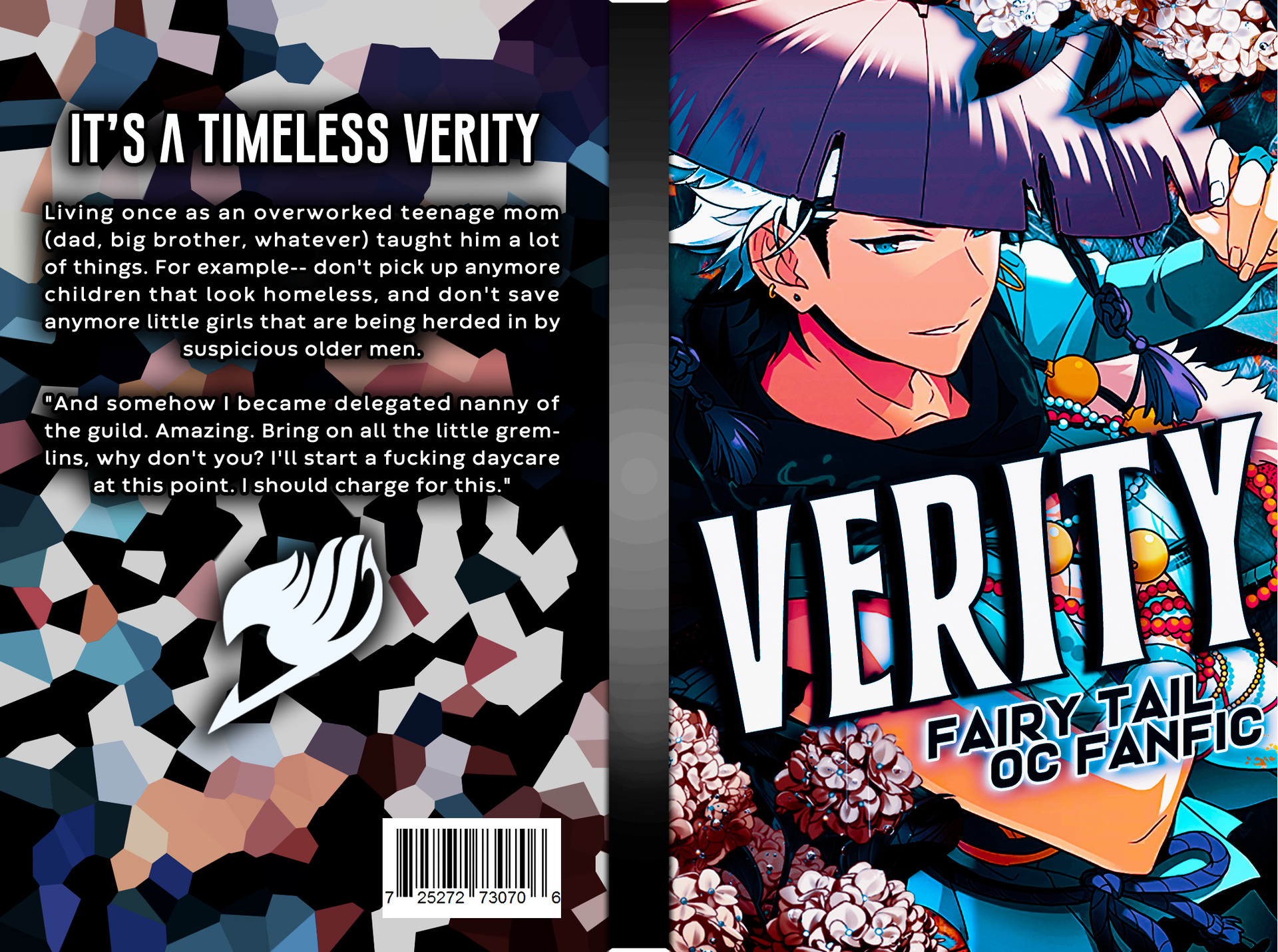
Book Jackets
Usage: If you want to print a hard copy of your book? Otherwise it's just for fun.
Size (WxH): 2148x1600px [That's two covers (1024x1600) + the spine (100x1600)]
Alterations: 100x1600 is a very small spine size, because I didn't add any text on mine. If you want it wide enough to add text or illustrations on it, expand the width to around 200px. Be sure to add that onto the overall canvas size as well!
Other important notes: If you're adding a barcode, note that barcodes must be on a white background, like the example. Barcodes cannot be blended into the background because that makes it useless. You're not going to use the barcode, but at least make it make sense if you're going to use one, yeah? If you don't like how it looks, you can just don't put it cause not all books have it anyways.
Bạn đang đọc truyện trên: Truyen247.Pro