GIF BANNERS
_sweetgirl123_, this one is dedicated to your li'l bottom 😉
Thanks to a user I can't remember the username of right now, (I'll drop it in the comments section) I got a hold of an app to make these GIFs)
So, here's a banner I'd made recently for CyberPunkRealm

GIF Toaster is the app you will use (as I only use that. If you've got some other GIF app, it's cool)
As you can see, there's 3 wordings in the above banner. The. Cyberpunk and Realm.
You've got to get a background, design it anyway you like through your regular editing apps and while doing so, be careful of your wording placements. Visualise how you want it.
So in the case of the above banner, I jotted down those 3 wordings in 3 different slides. (adjust the size of the background beforehand)
Then all you have to do is to string em together.
So you open the app,
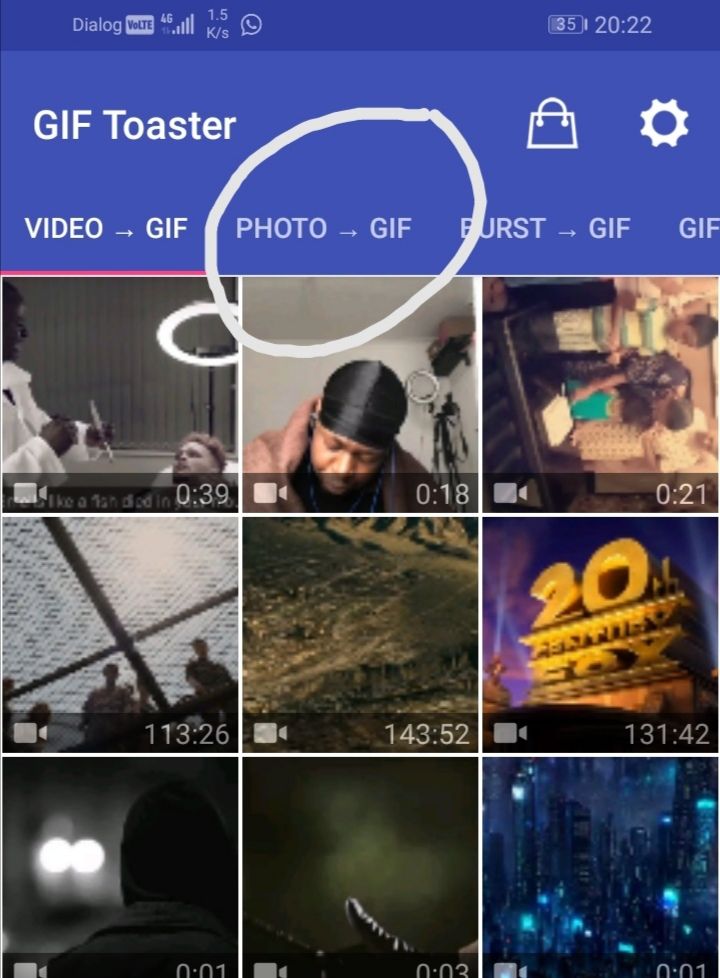
Choose the PHOTO TO GIF option and select the photos you want to include in order. (Make sure they're all the same size)
Then, choose the preview option after you've selected your choice of photos and select overall 30 frames.
° BEAR IN MIND THAT I DO NOT USE THE PAID VERSION OF GIF TOASTER, SO SOMETIMES THE PICTURES ARE LIABLE TO GET A TAD BIT GRAINY.
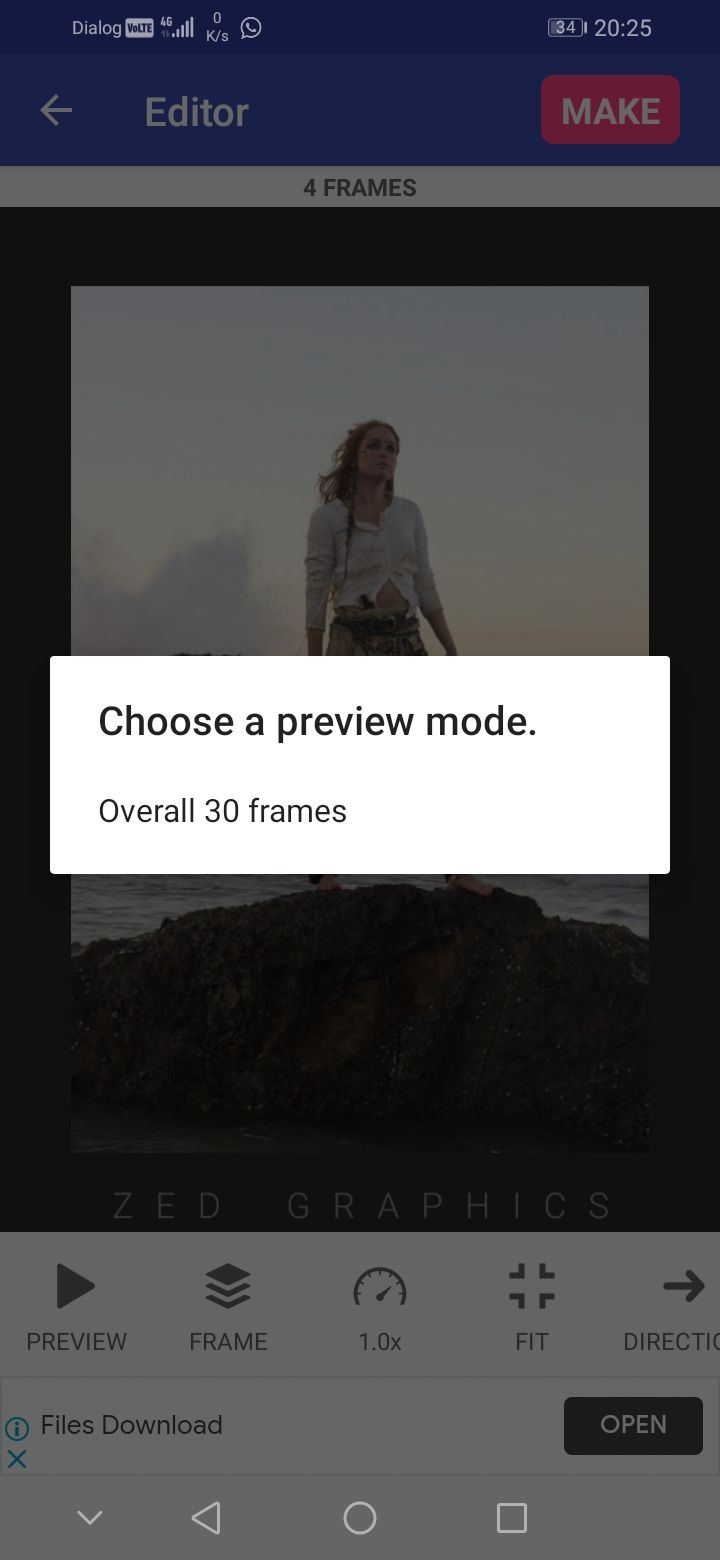
You can adjust the speed once you've selected the frames and could flip and rotate the GIF as you wish.
Once that's done, tap on MAKE at the top right corner and select the size.
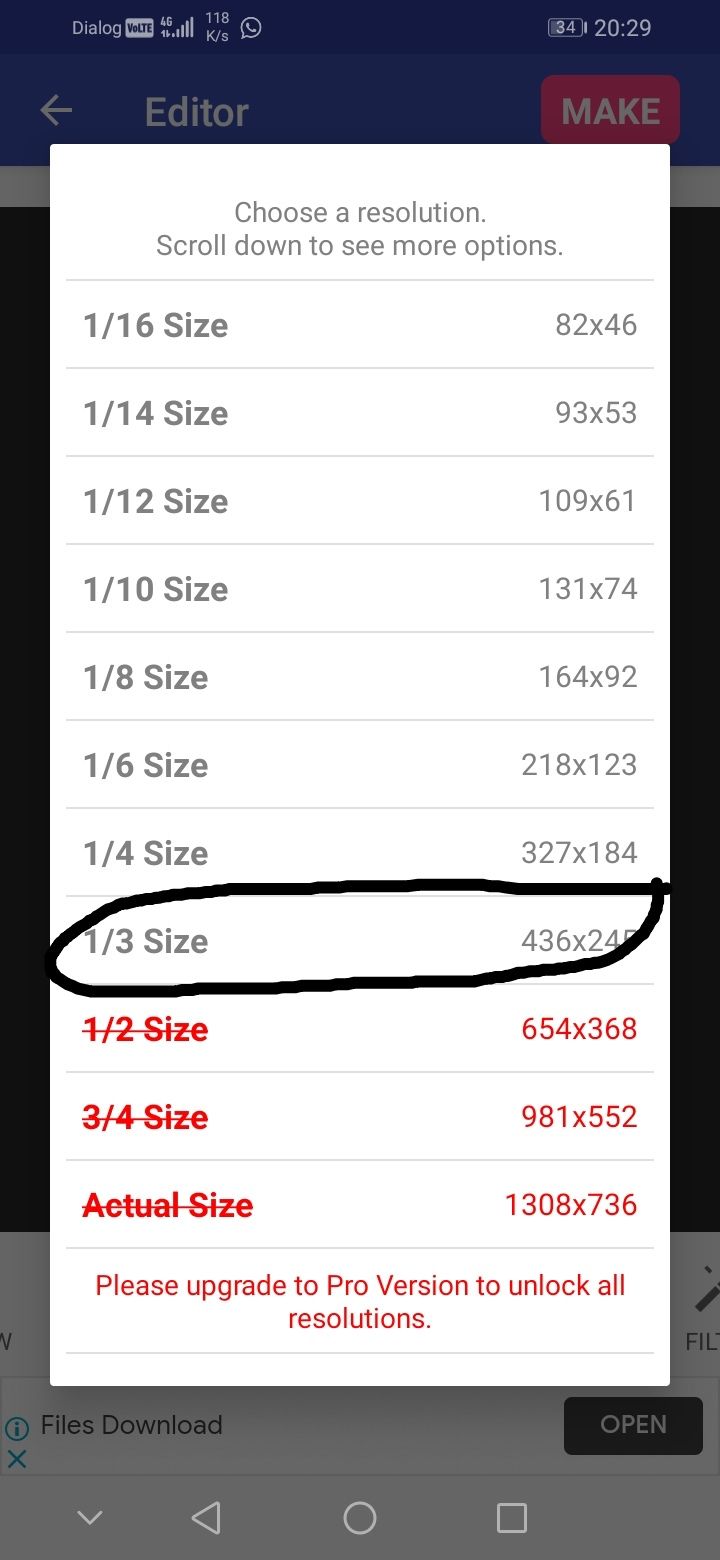
Since this ain't the pro version, I had to make do with what I have. If you've upgraded it, well- hurray for you😉
Anyway, select the 1/3 Size and select the SAVE option.
Then, Earthling, you're done 😎
Do tell if I've blabbed bullshit or if this tutorial was understandable.
CIAO ✌️
Bạn đang đọc truyện trên: Truyen247.Pro