⚜ 1.4 Quality

❝ Improve quality, you automatically improve productivity ❞ - W. Edwards Deming
▪︎《 🥀 》▪︎
Okay, so we're finally moving on from some of the legal stuff. Sorry for the inconsistent upload. I've been bombarded with so many stuff lately but since I'm drained from editing so much, I wanted to put more of my time into this book now. This book will become a main priority right now unless more important matters come up.
▪︎《 🥀 》▪︎
So, I want to play a little game. Look at the pictures below and comment what have you noticed about these pictures? What do you think is the issue? And which picture do you prefer more, the left or the right?

Even the naked eye can easily see the difference yet the change is quite subtle.
A blurry image is not always the worst case scenario, sometimes a blurry image is what you need...for the background.
Having a blurry model is a no no, unless you edited them that way.
Nowadays, I don't think quality is an issue as we are getting more digitally advanced so there are a lot of available, high resolution pictures.
However, it is vital that we graphic designers must know and understand what is the best quality and how we can convert these low resolution pictures to high resolution.
▪︎《 🥀 》▪︎
Terminologies
Resolution - the size of your image. This means more than just physical size but also the number of pixels per inch.
Pixel Dimensions - relates to the number of pixels along with the width and height of your image
Image Resolution - the fineness of pixels in the allotted space. This number is measured in ppi. The higher the ppi, the higher the image resolution.
ppi - pixels per inch
dpi - dots per inch (usually used for printed images)
(Credit: shutterstock.com support, )
▪︎《 🥀 》▪︎
Types of Blurs
Inspiration taken from the article "Apps that make pictures clear" by Michelle Carvo on September 26, 2017
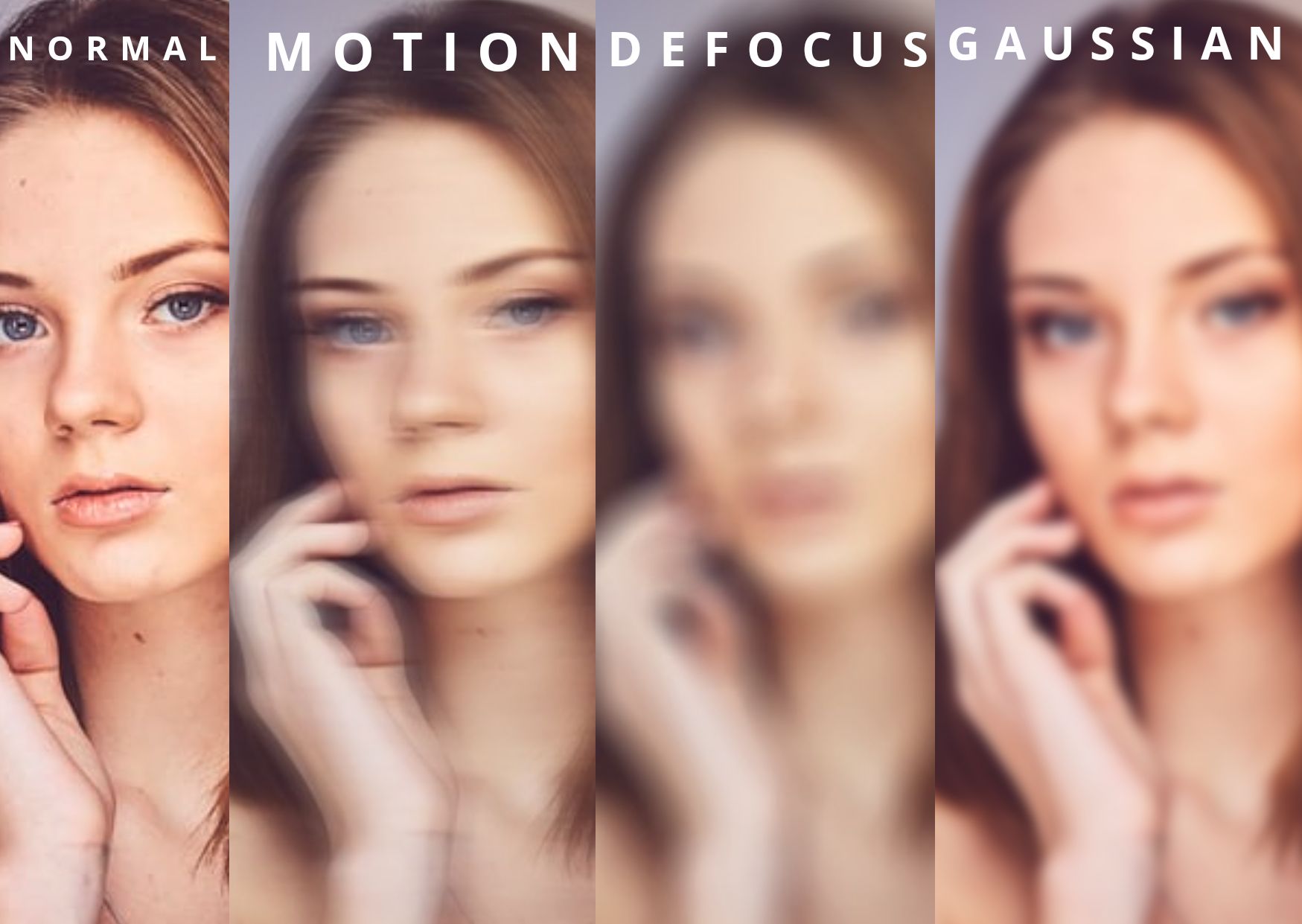
So before we learn how to convert resolution from low to high, we must understand the different kinds of blur.
To know how to fix the blur, you must know what kind of blur you are dealing with. There are 3 main and common types that you should know.
Motion Blur
This occurs when the camera's optical stabilizer does not stabilize a rapidly moving picture. Part of the image appears streaked because of this.
Apps that use automatic shake pattern analysis technology can easily fix this.
Defocused Blur
These pictures are harder to fix as the entire image and its primary subject are blurry. Some programs are able to at least make the image readable but the quality might still be poor depending on how unfocused it is.
Gaussian Blur
These blurs are caused by using a software program to blur every pixel of the image to a set pixel value. An example would be the one that I used for the game earlier, I intentionally blurred the picture using a Gaussian Blur. These blurs are actually easier to reverse than defocused images.
▪︎《 🥀 》▪︎
(Credits to Michelle Carvo / itstillworks.com)
Android Apps
There are a few Android apps available that enable you to sharpen blurry photos.
Free android apps include AfterFocus, Photo Blur, Pixlr, Enhance Photo Quality and Adobe Photoshop Express.
Paid android apps include Deblur It, AfterFocus Pro, Perfectly Clear and Afterlight.
---
PC Apps
All of these options have varying degrees of success depending on the type of image blur found in your photo.
Free: Unshake and RobustMotionDeblur
Paid: SmartDeblur, Focus Magic, DeblurMyImage, Blurity, Adobe Photoshop and Adobe Lightroom
---
Mac Apps
Mac offers less apps for making pictures clear but still has a number of good paid options. All programs are able to fix the 3 types of blurs mentioned above but very blurry images may not be fixable.
Paid: Movavi, SmartDeblur, ArcSoft PhotoStudio and FocusMagic.
Free: Pages and Keynote (suggested by FictionalMagicTamer)
---
iOS Apps (Apple Mobile Devices)
These programs primarily help reduce blur in images by allowing you to sharpen the photo which makes it clearer.
Free: Adobe Photoshop Express, Photo Editor+, Magic Photo Editor FX and Photo Editor Pro
Paid: Camera+, LightX and ProCamera
▪︎《 🥀 》▪︎
High resolution vs. Low Resolution
(Credit: Dayna Christians, Marketing Content Strategist at TechSmith)
Hi-res stands for high resolution or denser quality image.
Images are made of tiny pixels or squares of color. You usually don't notice individual pixels because they all blend together to form the picture that you recognize. You can see pixels when you zoom in really close or if you try to enlarge an image beyond what it can handle.

The lo-res image on the right looks great at its normal size. But zoomed in, it looks choppy. You can see why enlarging lo-res images gives blurry results.
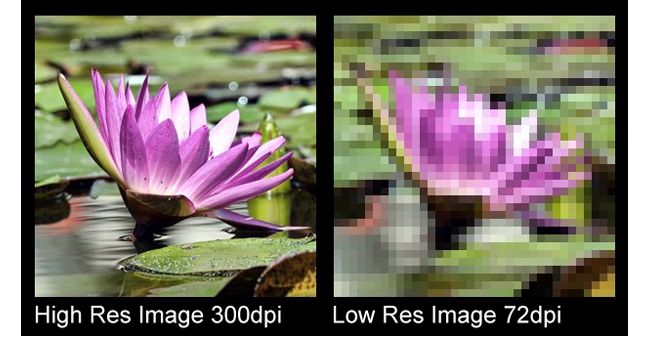
Lo-res images have around 72 ppi. This makes them great for the web because that's all your computer screen will display.
Hi-res images are at least 300 ppi. This resolution makes for good print quality and is a pretty much requirement for anything that you want hard copies of.
Just because it looks good on your screen doesn't mean it's hi-res. You can't tell by the length-width dimensions either. Heavy file size can be a clue, but not in all cases. The best way is to open up the picture in an image program and view the file properties.
In my case, since I am using my phone. I open my gallery and click on "Details"

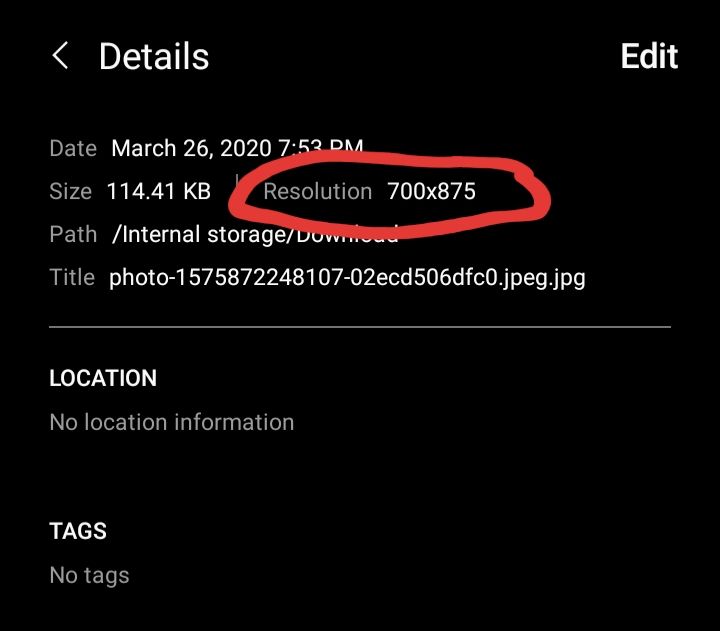
Everyone probably has different ways to check their resolution. If that's the case, you can comment it here and I can add it as a suggestion and I will give you proper credit as well.
▪︎《 🥀 》▪︎
Important Questions
How many pixels are enough in your digital images? (Credit: dummies.com)
Pixels for screen use like web pages, multimedia presentations, or other on-screen use just needs very few pixels. You usually just need to match the pixel dimensions to the amount on the screen. In most cases, 640 × 480 is more than enough and in many projects, you need half than many pixels or even fewer.
How to have high quality graphics after editing?
Usually, the best trick is to convert or save the graphic as a png. If you don't know what a png is, that will be discussed in the next chapter.
▪︎《 🥀 》▪︎
▎If you have more tips and information about quality that you want to share to, comment inline here! ▎
▎Questions can go here! ▎
▎Corrections and mistakes you spot, can go here! Don't be shy. It's better to let me know than keeping it to yourself ▎
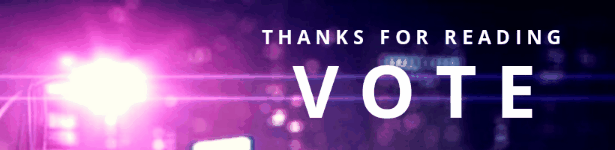
Bạn đang đọc truyện trên: Truyen247.Pro